Marrying Vega and Zen: The AMD Ryzen 5 2400G Review
by Ian Cutress on February 12, 2018 9:00 AM ESTBenchmarking Performance: CPU Office Tests
The office programs we use for benchmarking aren't specific programs per-se, but industry standard tests that hold weight with professionals. The goal of these tests is to use an array of software and techniques that a typical office user might encounter, such as video conferencing, document editing, architectural modelling, and so on and so forth.
All of our benchmark results can also be found in our benchmark engine, Bench.
Chromium Compile (v56)
Our new compilation test uses Windows 10 Pro, VS Community 2015.3 with the Win10 SDK to combile a nightly build of Chromium. We've fixed the test for a build in late March 2017, and we run a fresh full compile in our test. Compilation is the typical example given of a variable threaded workload - some of the compile and linking is linear, whereas other parts are multithreaded.
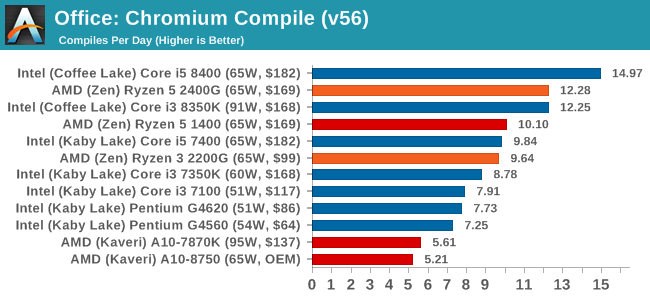
Our compile test has an eclectic mix of requirements, with different segments having different bottlenecks. The Ryzen 5 2400G matches the higher frequency of the Core i3-8350K, even though it already has a core and memory advantage. An interesting thing here is that the Ryzen 3 2200G and the Ryzen 5 1400 are almost evenly matched, even though the 1400 has double the threads. This is because of the frequency of the 2200G, and the memory speed.
PCMark 10
PCMark 10 is the latest all-in-one office-related performance tool that combines a number of tests for low-to-mid office workloads, including some gaming, but focusing on aspects like document manipulation, response, and video conferencing.
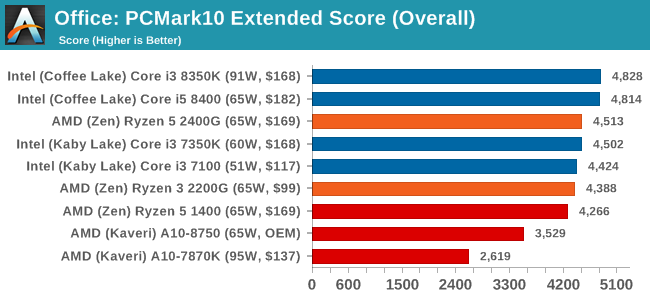
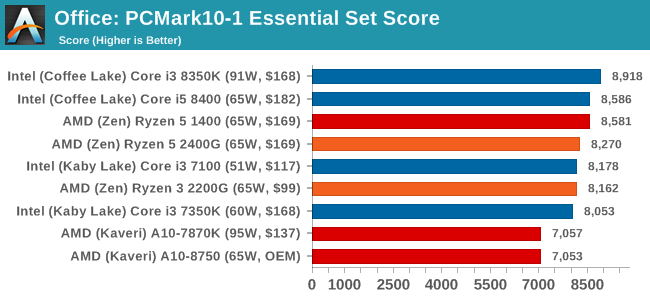
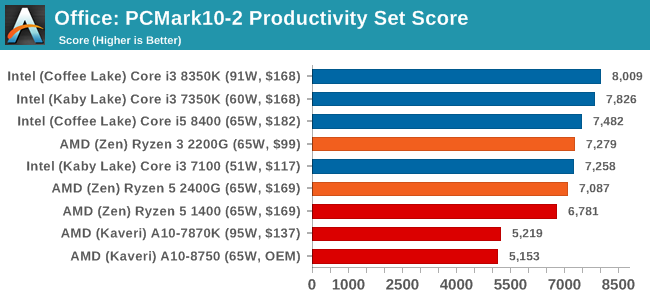
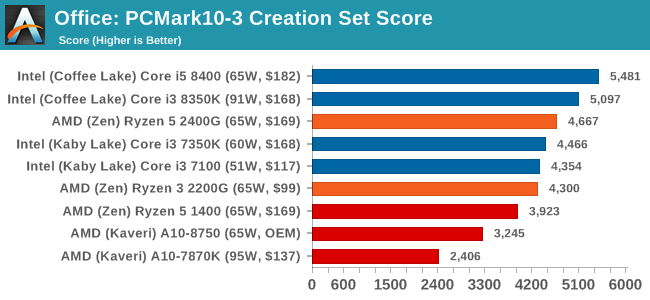
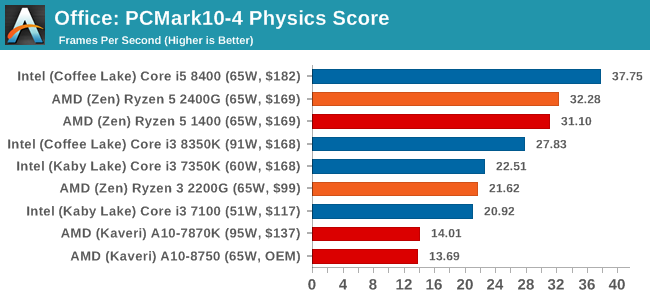
PCMark8: link
Despite originally coming out in 2008/2009, Futuremark has maintained PCMark8 to remain relevant in 2017. On the scale of complicated tasks, PCMark focuses more on the low-to-mid range of professional workloads, making it a good indicator for what people consider 'office' work. We run the benchmark from the commandline in 'conventional' mode, meaning C++ over OpenCL, to remove the graphics card from the equation and focus purely on the CPU. PCMark8 offers Home, Work and Creative workloads, with some software tests shared and others unique to each benchmark set.
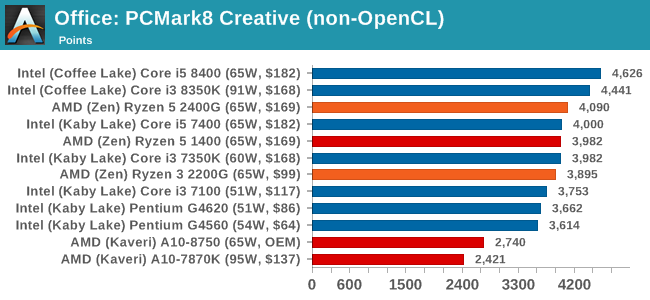
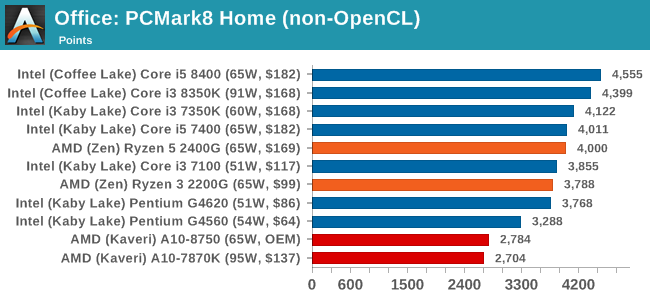
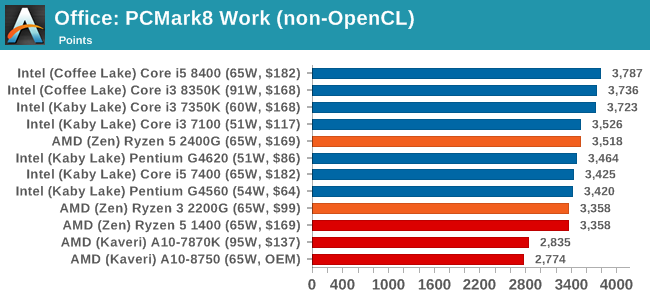










177 Comments
View All Comments
Gideon - Monday, February 12, 2018 - link
BTW Octane 2.0 is retired for Google (just check their github), and even they endorse using Mozillas Speedometer 2.0 (darn can't find the relevant blog post).Ian Cutress - Monday, February 12, 2018 - link
I know; in the same way we have legacy benchmarks up, some people like to look at the data.Not directed to you in general, but don't worry if 100% of the benchmarks aren't important to you: If there's 40 you care about, and we have 80 that include those 40, don't worry that the other 40 aren't relevant for what you want. I find it surprising how many people want 100% of the tests to be relevant to them, even if it means fewer tests. Optane was easy to script up and a minor addition, just like CB11.5 is. As time marches on, we add more.
kmmatney - Monday, February 12, 2018 - link
In this case, a few 720p gaming benchmarks would have been useful, or even 1080p at medium or low settings.III-V - Tuesday, February 13, 2018 - link
Who uses 720p and is in the market for this?PeachNCream - Tuesday, February 13, 2018 - link
I'm happy with 1366x768 and I'm seriously considering the 2400G because it looks like it can handle max detail settings at that resolution. I'm not interested in playing at high resolutions, but I do like having all the other non-AA eye candy turned on.atatassault - Tuesday, February 13, 2018 - link
People who buy sub $100 monitors.WorldWithoutMadness - Tuesday, February 13, 2018 - link
Just google GDP per capita and you'll find huge market for 720p budget gaming pc.Sarah Terra - Wednesday, February 14, 2018 - link
Wow, i just came here after not visiting in ages, really sad to see how far this site has fallen.Ian Cutress was the worst thing that ever happened to Anandtech.
At one point AT was the defacto standard for tech news on the web, but now it has simply become irrelevant.
Unless things change i see AT slowly but surely dying
lmcd - Friday, March 22, 2019 - link
Wow, I just came to this article after not visiting for ages, really sad to see how the comment section has fallenmikato - Thursday, February 15, 2018 - link
Me. My TV is 720p and still kicking after many years. These CPUs would make for a perfect high end HTPC with some solid gaming ability. Awesome.