The Dell XPS 13 (9300) Review: Return of the King
by Brett Howse on July 16, 2020 10:00 AM ESTBattery Life
One area that the XPS line has historically done very well was in battery life. This has been a combination of Dell building very efficient devices, as well as providing above-average battery capacities. For the 2020 XPS 13, Dell is offering a 52 Wh battery, which is somewhat smaller than they have in previous models. We shall see what kind of an impact that has on the overall runtime of this notebook. To fairly compare models, all devices are tested with the display brightness set to 200 nits.
Web Battery Life
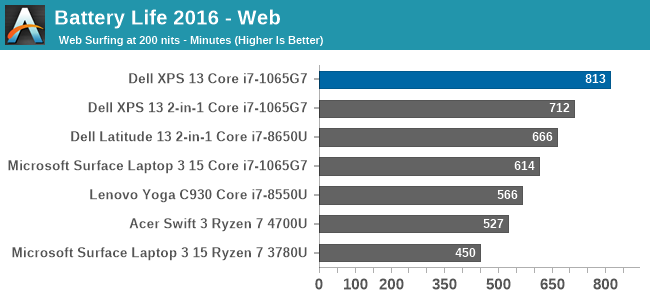
Dell starts out strong with an excellent result on our web battery life test. It managed to achieve over 13.5 hours of runtime on this fairly demanding web workload.
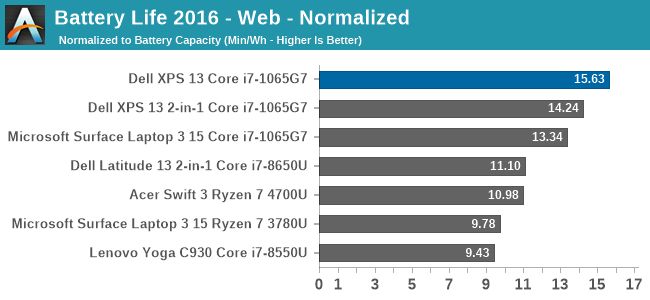
The normalized result removes the battery size from the equation so we can get a clearer picture on overall device efficiency, and we can see why the XPS 13 has lost none of its amazing battery life despite Dell shrinking the battery capacity. Dell continues to lead the field here, at least with the 1920x1200 display that we reviewed. Certainly the higher-resolution, wide-gamut 3840x2400 panel would impact this result significantly.
PCMark 10 Modern Office Battery
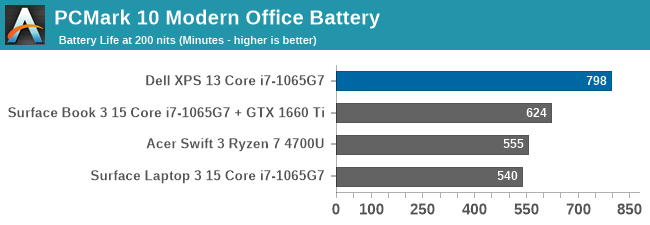
A new benchmark added to the stable is the PCMark 10 Modern Office Battery test, which runs through several common office scenarios on a ten-minute loop. If a device is able to finish the tasks quicker, it gets to idle for a higher percentage of the ten-minute test loop, so efficiency is important, but performance also plays a factor. The XPS 13 once again achieved a very strong result, almost matching the web runtime.
Movie Playback
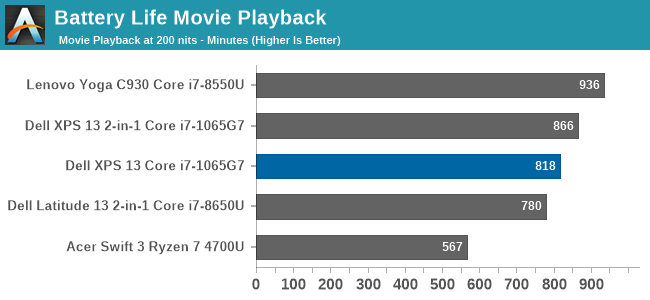
On the movie playback we generally see devices offer even more battery life than the other tests, but the XPS 13 showed such platform efficiency in the previous results that it was not able to extend that much here, but it is still a very strong result.
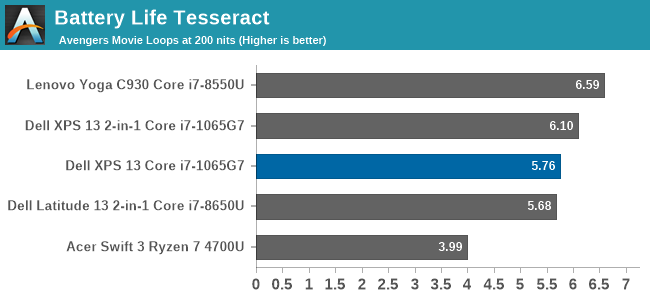
Breaking the movie playback into number of times you can play a very long movie, the XPS 13 almost achieves six complete playbacks of The Avengers before shutting down.
Charge Time
Dell ships a 45-Watt AC adapter with the XPS 13, which charges over a USB-C connector. Since there are Thunderbolt 3 ports on both sides of the notebook, it allows you to charge from whatever side is most convenient, which can help with cable management and is always a nice bonus.
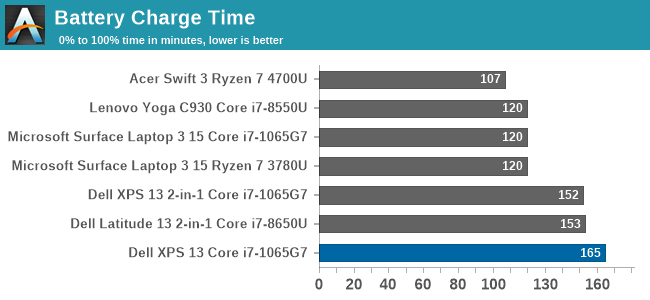
The small charger is plenty to run the notebook, but the charge rate is not spectacular. Luckily, the excellent battery life does mitigate this. Dell does offer an ExpressCharge option which will charge the battery to 80% in one hour and fully charge in two hours, however the user has to specifically choose this if they desire it using the Dell Power Manager software.










224 Comments
View All Comments
sorten - Thursday, July 16, 2020 - link
eek: Here's a review comparing a $600 Acer laptop with the 4700u (not AMD's top mobile CPU) against an XPS 13 with the Intel 1065G7, and it's not pretty. Tiger Lake is supposed to have a massively improved GPU (Intel's new Xe brand), but we don't know much about the CPU side yet.https://www.anandtech.com/show/15762/the-acer-swif...
Deicidium369 - Thursday, July 16, 2020 - link
The CPU side of Tiger Lake - 4 cores is 17% slower than AMD Renoir 8 cores. Xe LP (the 96 EU iGPU in Tiger Lake) is equal to the MX350 from Nvidia.Santoval - Friday, July 17, 2020 - link
According to unverified leaks. I await for actual performance values, while being skeptical that Intel managed to raise the IPC (and/or clocks) of Tiger Lake so much over Ice Lake (I obviously refer to the CPU block, not the iGPU block; I have no doubt that Xe will outperform AMD's Vega iGPUs - that is AMD's choice for having a 3-year old GPU design compete against Intel's latest and greatest Xe GPU, in an act of apparent self-sabotage).gescom - Friday, July 17, 2020 - link
Lenovo ThinkPad T14s: AMD Ryzen 7 Pro 4750U leaves Intel in the dust.Notebookcheck.net
Jorgp2 - Thursday, July 16, 2020 - link
Again why are shilling?Who thinks a craptop vs an Ultrabook is a valid comparison.
Lord of the Bored - Friday, July 17, 2020 - link
I think the point is that the AMD processor being used in the craptop is kinda wrecking Intel's "solid" and "competitive" offerings.PeterCollier - Friday, July 17, 2020 - link
So AMD catches up with Intel after Intel falls behind by 4 years with their 10nm process. Big __ deal.Korguz - Friday, July 17, 2020 - link
the bigger deal, intel STILL hasn't regained its lead during the same timeframe.Spunjji - Friday, July 17, 2020 - link
@Jorgp2 It's kind of funny that your argument is "It's okay for Ultrabooks to be slower than craptops". The comparison is not only valid, it's *damning*. There shouldn't be any reason why you can get that performance from a junk notebook but not in the #1 Ultrabook design.Jorgp2 - Friday, July 17, 2020 - link
Because you're comparing a $300 craptop to an Ultrabook.Of course the craptop is going to be cheaper.