The AMD 3rd Gen Ryzen Deep Dive Review: 3700X and 3900X Raising The Bar
by Andrei Frumusanu & Gavin Bonshor on July 7, 2019 9:00 AM EST** = Old results marked were performed with the original BIOS & boost behaviour as published on 7/7.
Benchmarking Performance: CPU System Tests
Our System Test section focuses significantly on real-world testing, user experience, with a slight nod to throughput. In this section we cover application loading time, image processing, simple scientific physics, emulation, neural simulation, optimized compute, and 3D model development, with a combination of readily available and custom software. For some of these tests, the bigger suites such as PCMark do cover them (we publish those values in our office section), although multiple perspectives is always beneficial. In all our tests we will explain in-depth what is being tested, and how we are testing.
All of our benchmark results can also be found in our benchmark engine, Bench.
Application Load: GIMP 2.10.4
One of the most important aspects about user experience and workflow is how fast does a system respond. A good test of this is to see how long it takes for an application to load. Most applications these days, when on an SSD, load fairly instantly, however some office tools require asset pre-loading before being available. Most operating systems employ caching as well, so when certain software is loaded repeatedly (web browser, office tools), then can be initialized much quicker.
In our last suite, we tested how long it took to load a large PDF in Adobe Acrobat. Unfortunately this test was a nightmare to program for, and didn’t transfer over to Win10 RS3 easily. In the meantime we discovered an application that can automate this test, and we put it up against GIMP, a popular free open-source online photo editing tool, and the major alternative to Adobe Photoshop. We set it to load a large 50MB design template, and perform the load 10 times with 10 seconds in-between each. Due to caching, the first 3-5 results are often slower than the rest, and time to cache can be inconsistent, we take the average of the last five results to show CPU processing on cached loading.
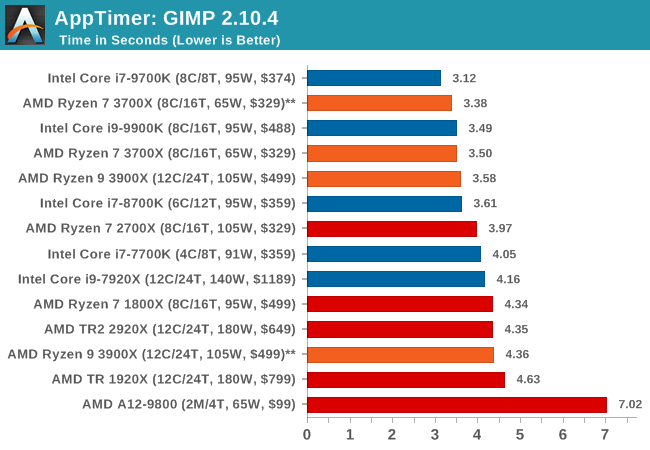
Application loading is typically single thread limited, but we see here that at some point it also becomes core-resource limited. Having access to more resources per thread in a non-HT environment helps the 8C/8T and 6C/6T processors get ahead of both of the 5.0 GHz parts in our testing.
3D Particle Movement v2.1: Brownian Motion
Our 3DPM test is a custom built benchmark designed to simulate six different particle movement algorithms of points in a 3D space. The algorithms were developed as part of my PhD., and while ultimately perform best on a GPU, provide a good idea on how instruction streams are interpreted by different microarchitectures.
A key part of the algorithms is the random number generation – we use relatively fast generation which ends up implementing dependency chains in the code. The upgrade over the naïve first version of this code solved for false sharing in the caches, a major bottleneck. We are also looking at AVX2 and AVX512 versions of this benchmark for future reviews.
For this test, we run a stock particle set over the six algorithms for 20 seconds apiece, with 10 second pauses, and report the total rate of particle movement, in millions of operations (movements) per second. We have a non-AVX version and an AVX version, with the latter implementing AVX512 and AVX2 where possible.
3DPM v2.1 can be downloaded from our server: 3DPMv2.1.rar (13.0 MB)
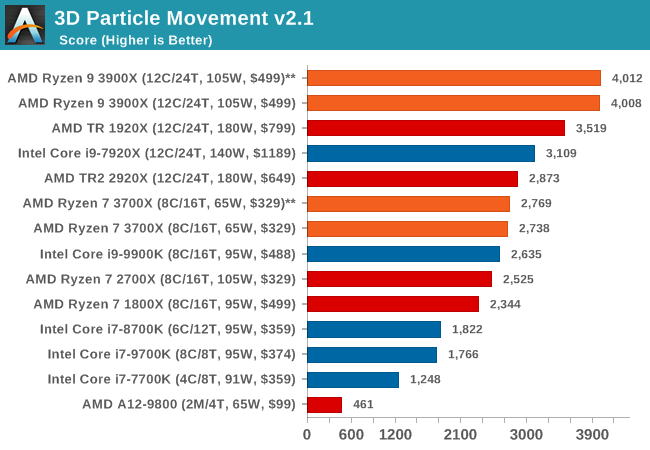
With a non-AVX code base, the 9900K shows the IPC and frequency improvements over the R7 2700X, although in reality it is not as big of a percentage jump as you might imagine. The processors without HT get pushed back a bit here.
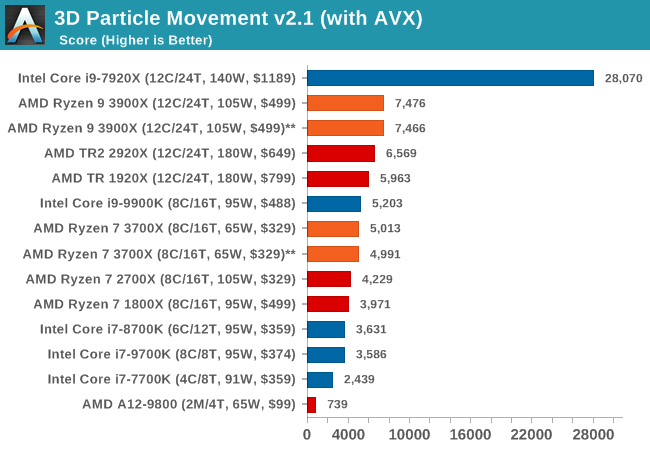
Dolphin 5.0: Console Emulation
One of the popular requested tests in our suite is to do with console emulation. Being able to pick up a game from an older system and run it as expected depends on the overhead of the emulator: it takes a significantly more powerful x86 system to be able to accurately emulate an older non-x86 console, especially if code for that console was made to abuse certain physical bugs in the hardware.
For our test, we use the popular Dolphin emulation software, and run a compute project through it to determine how close to a standard console system our processors can emulate. In this test, a Nintendo Wii would take around 1050 seconds.
The latest version of Dolphin can be downloaded from https://dolphin-emu.org/
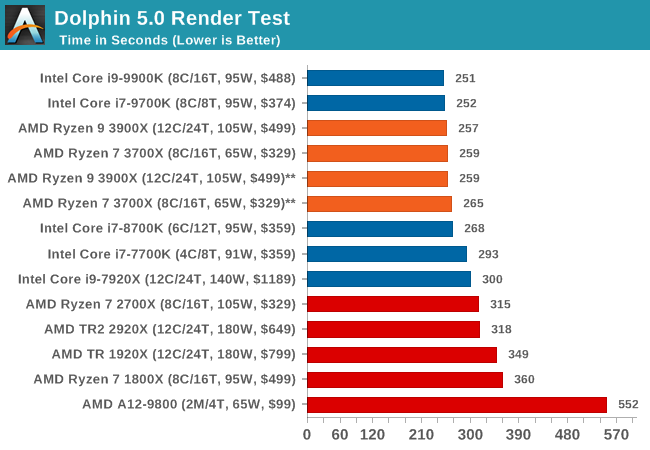
DigiCortex 1.20: Sea Slug Brain Simulation
This benchmark was originally designed for simulation and visualization of neuron and synapse activity, as is commonly found in the brain. The software comes with a variety of benchmark modes, and we take the small benchmark which runs a 32k neuron / 1.8B synapse simulation, equivalent to a Sea Slug.
Example of a 2.1B neuron simulation
We report the results as the ability to simulate the data as a fraction of real-time, so anything above a ‘one’ is suitable for real-time work. Out of the two modes, a ‘non-firing’ mode which is DRAM heavy and a ‘firing’ mode which has CPU work, we choose the latter. Despite this, the benchmark is still affected by DRAM speed a fair amount.
DigiCortex can be downloaded from http://www.digicortex.net/
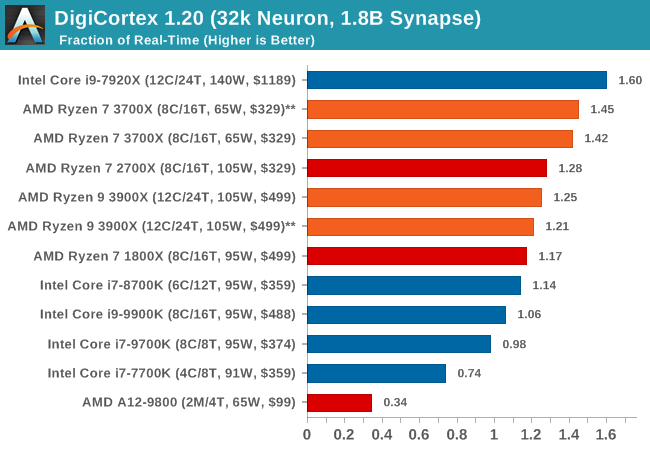
y-Cruncher v0.7.6: Microarchitecture Optimized Compute
I’ve known about y-Cruncher for a while, as a tool to help compute various mathematical constants, but it wasn’t until I began talking with its developer, Alex Yee, a researcher from NWU and now software optimization developer, that I realized that he has optimized the software like crazy to get the best performance. Naturally, any simulation that can take 20+ days can benefit from a 1% performance increase! Alex started y-cruncher as a high-school project, but it is now at a state where Alex is keeping it up to date to take advantage of the latest instruction sets before they are even made available in hardware.
For our test we run y-cruncher v0.7.6 through all the different optimized variants of the binary, single threaded and multi-threaded, including the AVX-512 optimized binaries. The test is to calculate 250m digits of Pi, and we use the single threaded and multi-threaded versions of this test.
Users can download y-cruncher from Alex’s website: http://www.numberworld.org/y-cruncher/
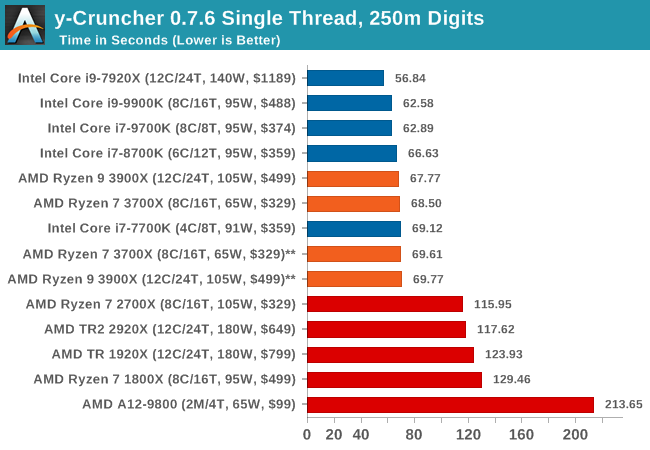
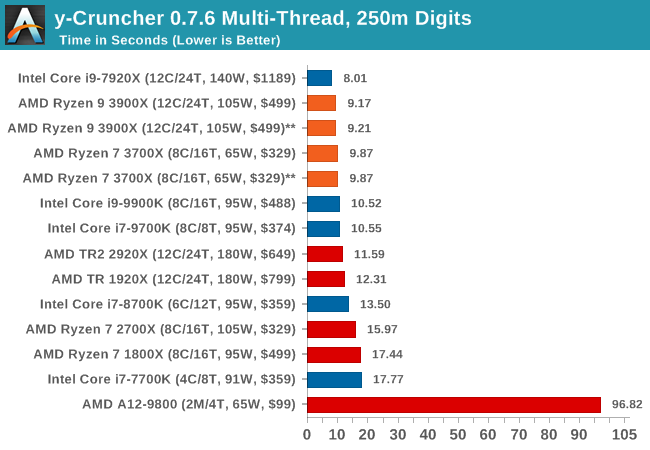
Agisoft Photoscan 1.3.3: 2D Image to 3D Model Conversion
One of the ISVs that we have worked with for a number of years is Agisoft, who develop software called PhotoScan that transforms a number of 2D images into a 3D model. This is an important tool in model development and archiving, and relies on a number of single threaded and multi-threaded algorithms to go from one side of the computation to the other.
In our test, we use version 1.3.3 of the software with a good sized data set of 84 x 18 megapixel photos, and push it through a reasonably fast variant of the algorithms. We report the total time to complete the process.
Agisoft’s Photoscan website can be found here: http://www.agisoft.com/
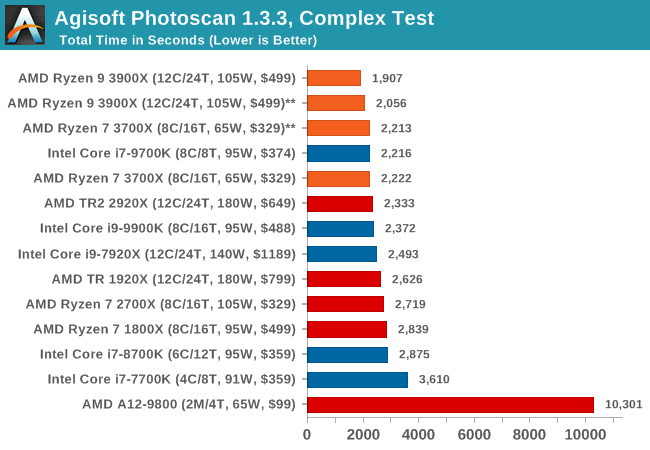


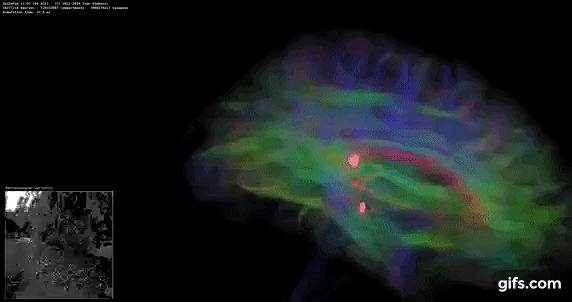
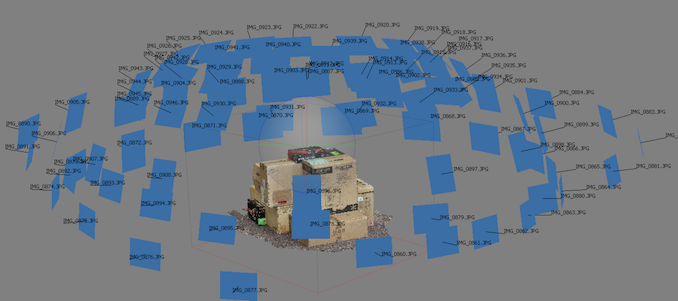








447 Comments
View All Comments
beginning - Thursday, July 11, 2019 - link
I noticed that at the E3 2019 tech day, AMD recommended DDR4-3600 CL16 RAM. I see that 3200 MHz RAM has been used in the AMD testbench. I read the description about avoiding overclocking but 3600 MHz RAMs come with a factory clock of 3600 MHz, right? I know I am missing something. What am I missing?sknaumov - Thursday, July 11, 2019 - link
Do you plan to make some tests of these CPUs on older, cheaper and colder motherboards? It would be very interesting to see results of b450 chipset and whether it is possible to use DDR4-3600MHz with tight timings on these older boards. Or at least provide more info about what has more priority for memory speed and timings on AMD platform - CPU or chipset.viperswhip - Thursday, July 11, 2019 - link
I am going to wait to build a PC for a bit, however, I am super excited by this launch and disappointed by the video card launch. I expect to have an AMD chip since Intel has no answer for this, and we shall see on the video cards, but if I was building today I'd probably get a 2070 RTX super.PProchnow - Friday, July 12, 2019 - link
Here's is Jus' a good ol' boy trying out. No OC off stock Multi but 3333Mhz RAM#1
https://browser.geekbench.com/v4/cpu/13863634
Rather a new rig and it is X470 up to the A.A BIOS and it is MSI Gaming Plus.
OK link #2 is here and I stroked the DDR$ up top 3333Mhz. I also stroked the fan
to stay sub 70C. Wild OCs will take water at least "in The Home" versus LiqN2 Lab.
https://browser.geekbench.com/v4/cpu/13865361
BTW where is the Bragging Thread? My MOBO is the MSI X470 Gaming Plus BIOS A.A makes Ryzen 9 go BTW.
I have yet to up the MULTI in case you want to know. I wonder what good Ocers will get with the right stuff.
Single-Core Performance
Memory Score 6431
Floating Point Score 5409
Integer Score 5190
Crypto Score 6888
Single-Core Score 5589
You underst and that RAM set at 1672 is 1/2 the common referred to speed. 3344Mhz is the common nomenclature.
***Single-Core Score ***Multi-Core Score
5589 47755
Geekbench 4.3.4 Tryout for Windows x86 (64-bit)
Result Information
Upload Date July 12 2019 08:16 PM
Views 2
System Information
System Information
Operating System Microsoft Windows 10 Pro (64-bit)
Model Micro-Star International Co., Ltd. MS-7B79
Motherboard Micro-Star International Co., Ltd. X470 GAMING PLUS (MS-7B79)
Memory 32768 MB DDR4 SDRAM 1672MHz
Northbridge AMD Ryzen SOC 00
Southbridge AMD X470 51
BIOS American Megatrends Inc. A.A0
Processor Information
Name AMD Ryzen 9 3900X
Topology 1 Processor, 12 Cores, 24 Threads
Identifier AuthenticAMD Family 23 Model 113 Stepping 0
Base Frequency 3.80 GHz
Maximum Frequency 4.53 GHz
Maxiking - Tuesday, July 23, 2019 - link
Why would anyone brag about something ifYou can't reach 5.0ghz +
You can't reach even the boost frequency on a single core
You can't beat consistently competitor's older 14nm cpu architecture which has been on the market since 2016...
You can't beat RAM OC'ing records either because over 3733mhz IF gets actually downlocked and due tu that, "faster" ram performs worse unless you OC 7400mhz, which is not possible even with liquid nitrogen.
PProchnow - Friday, July 12, 2019 - link
These are my scores with my Ryzen 9 3900X.#1
https://browser.geekbench.com/v4/cpu/13863634
Rather a new rig and it is X470 up to the A.A BIOS and it is MSI Gaming Plus.
OK link #2 is here and I stroked the DDR$ up top 3333Mhz. I also stroked the fan
to stay sub 70C. Wild OCs will take water at least "in The Home" versus LiqN2 Lab.
https://browser.geekbench.com/v4/cpu/13865361
BTW where is the Bragging Thread? My MOBO is the MSI X470 Gaming Plus BIOS A.A makes Ryzen 9 go BTW.
I have yet to up the MULTI in case you want to know. I wonder what good Ocers will get with the right stuff.
Single-Core Performance
Memory Score 6431
Floating Point Score 5409
Integer Score 5190
Crypto Score 6888
Single-Core Score 5589
You underst and that RAM set at 1672 is 1/2 the common referred to speed. 3344Mhz is the common nomenclature.
***Single-Core Score ***Multi-Core Score
5589 47755
Geekbench 4.3.4 Tryout for Windows x86 (64-bit)
Result Information
Upload Date July 12 2019 08:16 PM
Views 2
System Information
System Information
Operating System Microsoft Windows 10 Pro (64-bit)
Model Micro-Star International Co., Ltd. MS-7B79
Motherboard Micro-Star International Co., Ltd. X470 GAMING PLUS (MS-7B79)
Memory 32768 MB DDR4 SDRAM 1672MHz
Northbridge AMD Ryzen SOC 00
Southbridge AMD X470 51
BIOS American Megatrends Inc. A.A0
Processor Information
Name AMD Ryzen 9 3900X
Topology 1 Processor, 12 Cores, 24 Threads
Identifier AuthenticAMD Family 23 Model 113 Stepping 0
Base Frequency 3.80 GHz
Maximum Frequency 4.53 GHz
Now you can cross ref with others.
Meteor2 - Monday, July 15, 2019 - link
Nice!willis936 - Wednesday, July 17, 2019 - link
The editor's choice awards are a bit strange to me. Zen 1 didn't receive one even though it was the largest CPU performance increase from a company this century. The i7-4950HQ received an editor's choice silver award even though it had little importance to the industry. And the 3700X, which offers comparable SP performance to competing intel products at a huge discount and smaller power budget gets the same editor's choice level as the i7-4950HQ?willis936 - Wednesday, July 17, 2019 - link
I know it was a different editor at the time, but the selective excitement is a bit of a bummer. eDRAM was exciting to see at the time and then nothing ever came of it. The enthusiasm of chiplets under the new editor comes through much less. That too is fine. However if the rating system is what it is then I don't think it's much to argue that chiplets are much more disruptive than eDRAM and is already making much larger waves.Maxiking - Monday, July 22, 2019 - link
AMD fraund getting finally the attention it deserveshttps://www.youtube.com/watch?v=x03FyPQ3a3E
check at 05m25s