The AMD 3rd Gen Ryzen Deep Dive Review: 3700X and 3900X Raising The Bar
by Andrei Frumusanu & Gavin Bonshor on July 7, 2019 9:00 AM EST** = Old results marked were performed with the original BIOS & boost behaviour as published on 7/7.
Benchmarking Performance: CPU Legacy Tests
3DPM v1: Naïve Code Variant of 3DPM v2.1
The first legacy test in the suite is the first version of our 3DPM benchmark. This is the ultimate naïve version of the code, as if it was written by scientist with no knowledge of how computer hardware, compilers, or optimization works (which in fact, it was at the start). This represents a large body of scientific simulation out in the wild, where getting the answer is more important than it being fast (getting a result in 4 days is acceptable if it’s correct, rather than sending someone away for a year to learn to code and getting the result in 5 minutes).
In this version, the only real optimization was in the compiler flags (-O2, -fp:fast), compiling it in release mode, and enabling OpenMP in the main compute loops. The loops were not configured for function size, and one of the key slowdowns is false sharing in the cache. It also has long dependency chains based on the random number generation, which leads to relatively poor performance on specific compute microarchitectures.
3DPM v1 can be downloaded with our 3DPM v2 code here: 3DPMv2.1.rar (13.0 MB)
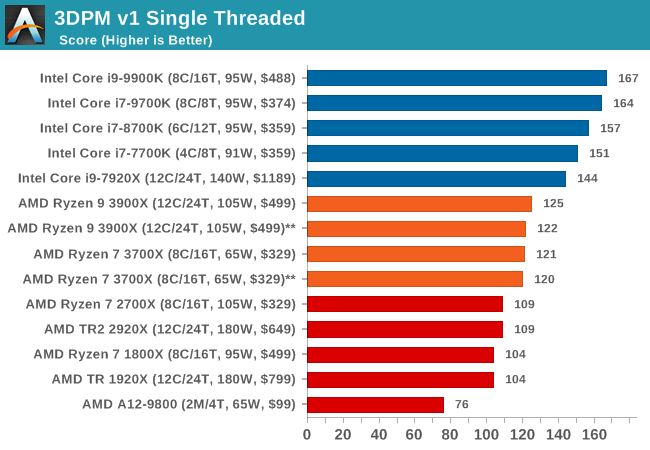
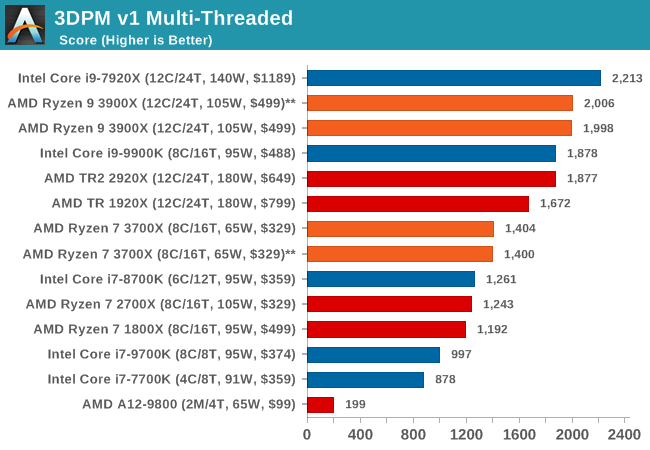
x264 HD 3.0: Older Transcode Test
This transcoding test is super old, and was used by Anand back in the day of Pentium 4 and Athlon II processors. Here a standardized 720p video is transcoded with a two-pass conversion, with the benchmark showing the frames-per-second of each pass. This benchmark is single-threaded, and between some micro-architectures we seem to actually hit an instructions-per-clock wall.
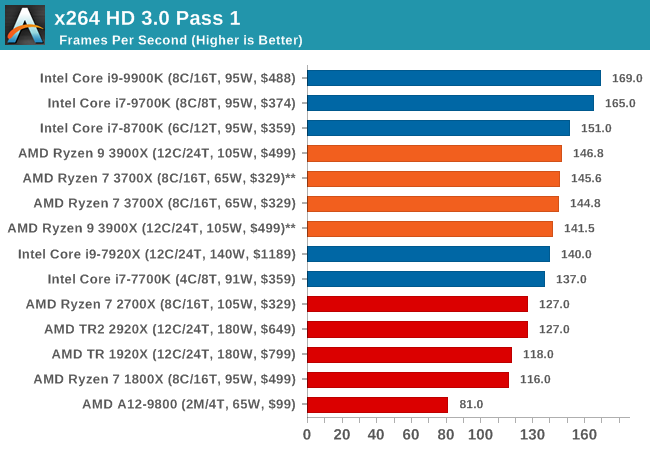
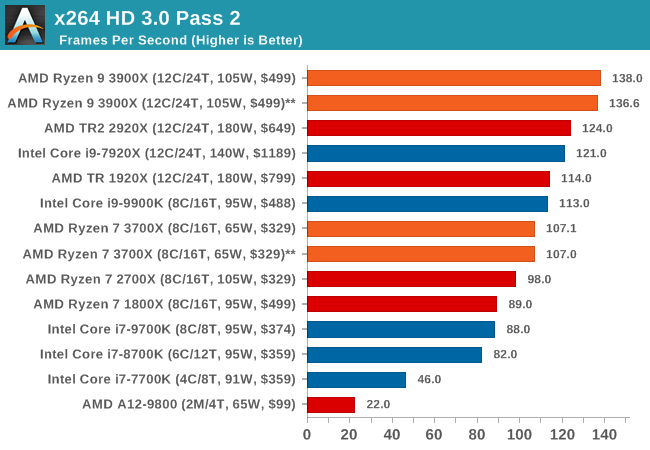
CineBench 11.5 and 10
Cinebench is a widely known benchmarking tool for measuring performance relative to MAXON's animation software Cinema 4D. Cinebench has been optimized over a decade and focuses on purely CPU horsepower, meaning if there is a discrepancy in pure throughput characteristics, Cinebench is likely to show that discrepancy. Arguably other software doesn't make use of all the tools available, so the real world relevance might purely be academic, but given our large database of data for Cinebench it seems difficult to ignore a small five minute test. We run the modern version 15 in this test, as well as the older 11.5 due to our back data.
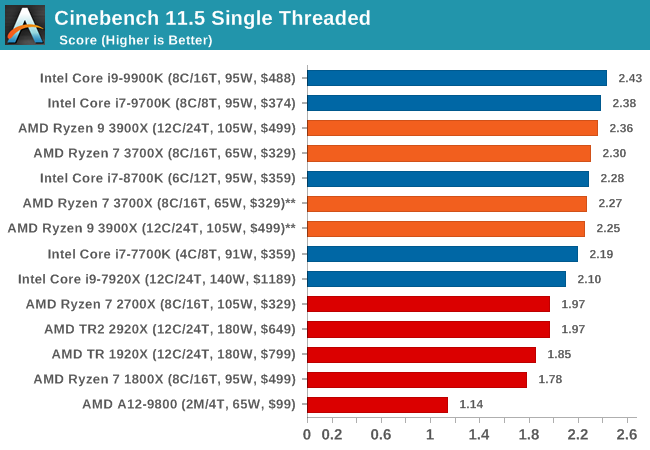
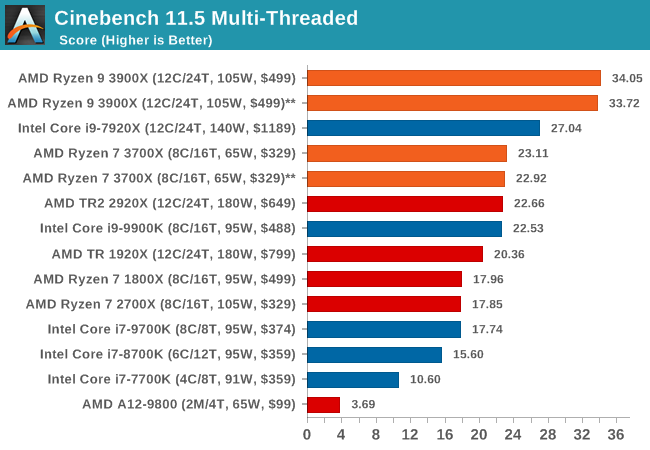










447 Comments
View All Comments
Death666Angel - Tuesday, July 9, 2019 - link
Well, the thing is that motherboard manufacturers, motherboard revisions, motherboard layout and BIOS versions do play a role as well, though. The memory controller is just one piece of the puzzle. If you have a CPU with a great memory controller, it doesn't mean it performs the same on all boards. And it doesn't mean it performs the same with all RAM either. Sometimes the actual traces on motherboards are crap for certain clockspeeds. Sometimes the BIOS numbers for secondary and tertiary timings are crap at certain clockspeeds and get better in later revisions, seemingly allowing for better memory clockspeeds when it really was just a question of auto vs manual if you knew what you were doing. Sometimes the SoC voltage is worse on that board vs the other and that influences things. The thing is, across the board, X570 motherboards have higher advertised OC clockspeeds for the memory and Ryzen 3000 has higher guaranteed clockspeeds. And Anandtech believes that is the thing that counts, not if you can get x clockspeed stable. At least in the vanilla CPU articles. They do separate RAM articles often.BLu3HaZe - Tuesday, July 9, 2019 - link
"Some motherboard vendors are advertising speeds of up to DDR4-4400 which until Zen 2, was unheard of. Zen 2 also marks a jump up to DDR4-3200 up from DDR4-2933 on Zen+, and DDR4-2667 on Zen."How about now? :)
And I believe the authors mean to say that official support for is up to 3200 on X570 boards, while older boards were rated lower "officially" corresponding to the generation they launched with. Speeds above that would be listed with (OC) clearly marked in memory support.
Anything above the 'rated' speeds, you're technically overclocking the Infinity Fabric until you run in 2:1 mode which is only on Zen 2 anyhow, so your mileage will definitely vary.
Even the 9900K 'officially' supports only DDR4-2666 but we all know how high it can go without any issues combined with XMP OC.
Ratman6161 - Wednesday, July 10, 2019 - link
In Zen and Zen +, the infinity fabric speed was tied to the memory speed. So overclock the RAM and you were also overclocking the infinity fabric. In Zen 2 infinity fabric is independent of the RAM speed.Targon - Monday, July 8, 2019 - link
I am curious about the DDR4-3200 CL16 memory in the Ryzen test. CL16 RAM is considered the "cheap crap" when it comes to DDR4-3200, and my own Hynix M-die garbage memory is exactly that, G.skill Ripjaws V 3200CL16. On first generation Ryzen, getting it to 3200 speeds just hasn't happened, and I know that for gaming, CL16 vs. CL14 is enough to cause the slight loss to Intel(meaning Intel wouldn't have the lead in the gaming tests).Ninjawithagun - Monday, July 8, 2019 - link
Regardless of whether or not a 'crap' DRAM kit having CL16 vs. a much more expensive kit with lower CL rating, it isn't going to make any significant difference in performance. This has been proven again and again.Ratman6161 - Wednesday, July 10, 2019 - link
"CL16 RAM is considered the "cheap crap" when it comes to DDR4-3200"Since when? Yes its cheap(er) but I'd disagree with the "crap" part. I needed 32 Gb of RAM so that's either 2x16 with 16 GB modules usually being double sided (a crap shoot) or 4x8 with 4 modules being a crap shoot. Looking at current pricing (not the much higher prices from back when I bought) New egg has the G-skill ripjaws 2x16 CAS 16 kit for $135 while the Trident Z 2x16 CAS 15 for $210 or the CAS 14 Trident Z for $250. So I'd be paying $75 to $115 more...for something that isn't likely to do any better in my real world configuration. Even if I could hit its advertised CAS 15 or 14, how much is that worth. So I'd say the RipJaws is not "cheap crap". Its a "value" :)
Domaldel - Wednesday, July 10, 2019 - link
It's considered "cheap crap" because you can't guarantee that it's Samsung B-die at those speeds while you can with DDR4 3200 MHz CL14 as nothing else is able to reach those speeds and latencies then a good B-die.What that means is that you can actually have a shot at manually overclocking it further while keeping compatibility with Ryzen (if you tweak the timings and sub-timings) while you couldn't really with other memory kids on the first two generations of Ryzen.
I don't have a Ryzen 3xxx series of chip so I can't really comment on those...
WaltC - Monday, July 15, 2019 - link
Since about the 2nd AGESA implementation, on my original x370 Ryzen 1 mboard, my "cheap crap"...;)...Patriot Viper Elite 16CL 2x8GB has had no problem with 3200Mhz at stock timings. used the same on a x47- mboard, and now it's running at 3200MHz on my x570 Aorus Master board--no problems.jgraham11 - Tuesday, July 16, 2019 - link
DDR4 3200 is apparently not an overclock. Says so on AMD's specs page for the 3700Xhttps://www.amd.com/en/products/cpu/amd-ryzen-7-37...
RoboJ1M - Sunday, July 7, 2019 - link
Wait, the memory controllers on the IO for Zen 2, right?I'm sure it's on the IO Die.