Double Height DDR4: 32GB Modules from G.Skill and ZADAK Reviewed
by Ian Cutress & Gavin Bonshor on January 23, 2019 9:00 AM ESTPower Analysis
One of the interesting aspects of the double height memory is how it affects power consumption. It would be natural to assume that double the number of chips and EPROMs would result in double the power draw of a standard capacity module, and the power per GB should be similar.
To measure the power consumption, we ran Intel's Power Gadget 3.5.0 utility during benchmark runs in our POV-Ray 3.7.1 test and in our Memory Latency Checker. POV-Ray 3.7 is a rendering based benchmark which stresses a system - It's a good indicator of memory stability and overall performance so it made it a natural choice for a power point of view. Our second test involves our MLC2 memory benchmark which is purely memory focused and loads the memory with high workloads as well as testing latency.
POV-Ray 3.7: link
The Persistence of Vision Ray Tracer, or POV-Ray, is a freeware package for as the name suggests, ray tracing. It is a pure renderer, rather than modeling software, but the latest beta version contains a handy benchmark for stressing all processing threads on a platform. We have been using this test in motherboard reviews to test memory stability at various CPU speeds to good effect – if it passes the test, the IMC in the CPU is stable for a given CPU speed. As a CPU test, it runs for approximately 1-2 minutes on high-end platforms.
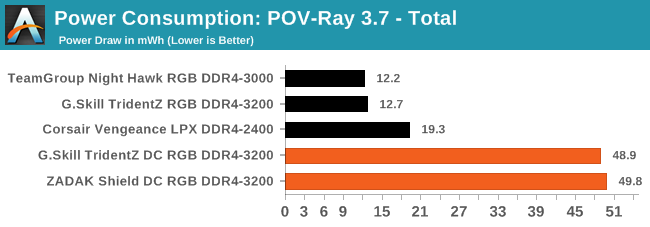
On average when directly comparing the G.Skill TridentZ and TridentZ DC RAM, the power consumption on average in POV-Ray was 285% higher. This is a noticeable jump over two sticks and more than double in terms of overall power used. If we convert this down to average energy per gigabyte:
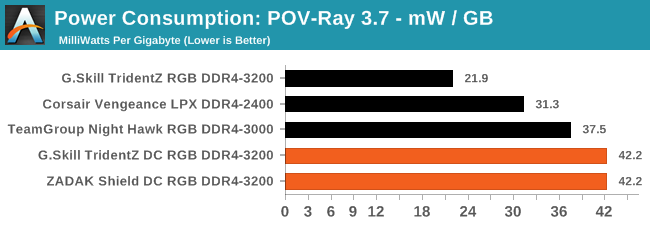
There is still an additional penalty in energy for using the new modules per GB.
Memory Latency Checker: link
Intel's Memory Latency checker is a tool designed to measure memory latency and bandwidth. MLC measures multiple aspects of DRAM with idle and load latencies, cache to cache data transfer latencies and peak memory bandwidth. The benchmark focuses purely on the memory and is influenced by higher clock speeds and latency timings.
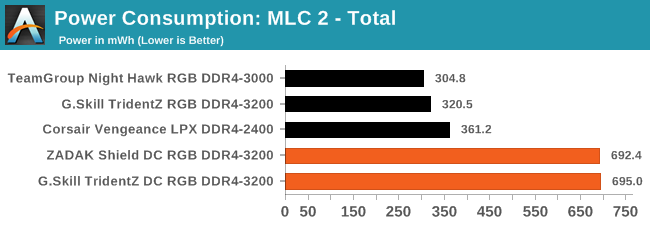
Over a longer duration and in a high memory weighted benchmark such as MLC2, the power variation from the double capacity to the standard was more consistent with what was initially expected; double the power consumption for double capacity RAM. For what it's worth, the Corsair Vengeance LPX kit at 1.2 V was no better off from a power consumption standpoint than the 1.35 V kits tested.
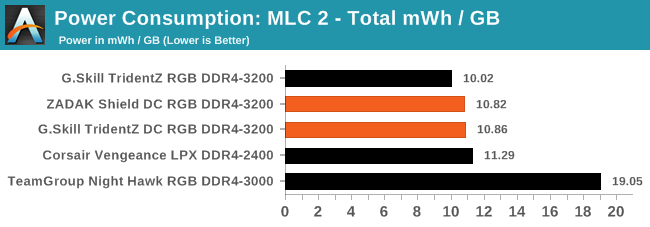
If we compare energy per gigabyte, it is actually very competitive compared to the smaller kits. Here, the 2x8GB kit is actually consuming the most energy per GB, which suggests that the static power is a significant proportion of this analysis.










50 Comments
View All Comments
CheapSushi - Wednesday, January 23, 2019 - link
I honestly really love it aesthetically. It makes the rest of the motherboard balance out Z-height wise with PCIe cards. I know nobody else cares but there's something about it that I like. It's also an interesting solution; reminds me of early OCZ PCIe SSDs with dozens of chips on them. I would honestly love if these worked on quad and deca DIMM slot boards.SmCaudata - Wednesday, January 23, 2019 - link
I was pressed for time upon initial scanning and jumped to conclusion. Then I dug a bit deeper. In the conclusion you state that the G.Skill is substantially larger while the other only has a marginal height difference. This makes the ZADAK sound smaller, when in fact, the G. Skill double is actually the same size as the ZADAK single.G.Skill 45 mm height up to 60 for the double
ZADAK 60 mm height up to 73 for the double
Anyway. Based on percentage of size increases, yes, the G.Skill grew more, but you may want to consider some clarity in your description as there are a lot of people that just read the conclusion and may be concerned about size.
DanNeely - Wednesday, January 23, 2019 - link
I was confused too, because the ZADAK dimms looked significantly larger than the G.Skill.DigitalFreak - Wednesday, January 23, 2019 - link
This proprietary solution is pretty much DOA now that true 32GB DIMMs are supported by Intel on Z390 systems. All it needs is a BIOS update.nevcairiel - Wednesday, January 23, 2019 - link
Clearly the base technology would also scale up to using 16Gb dies for 64GB in one DIMM. The argument for small systems with only two slots still exists.The_Assimilator - Wednesday, January 23, 2019 - link
The number of people who want/need 64GB on a 2-DIMM-slot motherboard can be counted in the thousands, maybe. The number of people who want/need 128GB on a 2-slot motherboard can be counted on your fingers. This is a product without a market.yuhong - Wednesday, January 23, 2019 - link
The DDR4 spec only goes up to 16Gbit though.rocky12345 - Wednesday, January 23, 2019 - link
Great write up thank you.It also makes me see how much I need to upgrade my own system because I am still on DDR3@2200MHz with tight timings though but still I am sure this is holding me back a lot. My Aidia 64 latency score is like 42ns-43ns and I also thought that was fairly good and would help me get better responsiveness in my games and maybe it does. Like I said though my 2200MHz is probably really on the slow side when you think of DDR4@3200MHz and higher being able to push the systems so much harder.
Targon - Wednesday, January 23, 2019 - link
Why not test these on an AMD Ryzen based motherboard or two and see if they will work? Just because things are only officially supported on one platform or another doesn't always mean that they won't work. Also, Intel vs. AMD is very different in terms of memory support, and while it is more difficult to get DDR4 3633 and above working on the AM4 platform, if it works, it works. 3200 isn't a difficult speed at this point.Targon - Wednesday, January 23, 2019 - link
I disagree with the final paragraph where the focus is for SFF and motherboards with only two memory slots. If you have four memory slots and you can install 32GB in each slot, 128GB of RAM might be important for some people. What if you have a motherboard with more slots, if you really want/need the RAM and this stuff works, it doubles the allowed amount of RAM on the motherboard.The official specs for what a MOTHERBOARD supports are often limitations of the technology of the time. How many old machines said "Max 4GB RAM", because there were two slots, and at the time, you never saw 4GB memory modules. I've gone back to some of those old machines, and used 4GB modules to give 8GB of RAM in a machine that theoretically could only take 4GB.