Double Height DDR4: 32GB Modules from G.Skill and ZADAK Reviewed
by Ian Cutress & Gavin Bonshor on January 23, 2019 9:00 AM ESTDC RAM Overclocking Performance
Memory overclocking can usually be approached in multiple ways. DDR4 Memory kits come supplied with integrated 'XMP 2.0' profiles which means users don't really need to do anything other than clicking a button inside the BIOS in order to achieve the memory kit's rated performance. However manual tweaking is required to go further.
The fine art of memory overclocking is a long and windy road for minimal performance gains. It almost becomes a performance piece, needing a seasoned expert to get the best out of it. However most users can at least adjust the frequency the primary latencies. The frequency which can be changed via the strap/multiplier and through the base clock generator is more common, while the timings are usually done as the second step once a stable frequency has been found.
Both of the memory modules we have are equipped with Samsung B-die chips. These chips are often considered some of the best overclocking parts, however there is some natural speculation as to how they will perform in this double height form factor.
To measure the overclockability of the DC RAM, the stock performance with the XMP 2.0 profile applied on both the G.Skill TridentZ RGB DC and ZADAK Shield RGB DC 2x32 GB kits are used as a baseline. We exokired both pushing the frequency as high as could be managed, and then with latencies as tight as much as possible. As WinRAR 5.40 proved one of the more memory sensitive benchmarks in our list, we used this to highlight the performance, if any, from the DC memory.
Highest 24/7 Frequency at 16-16-16: DDR4-3500
The maximum overclock we managed to achieve with a voltage of 1.5 V on the DRAM for each kit is as follows:
G.Skill TridentZ RGB DC - DDR4-3500 16-16-16-38
ZADAK Shield RGB DC - DDR4-3500 16-16-16-38
We were unable to go beyond DDR4-3500 even with 18-18-18 sub-timings.
Best 24/7 Latencies at DDR4-3200: 12-12-12
The tightest timings while keeping the frequency at their XMP rating of DDR4-3200 with a voltage of 1.5 V on the DRAM is as follows:
G.Skill TridentZ RGB DC - DDR4-3200 12-12-12-32
ZADAK Shield RGB DC - DDR4-3200 12-12-12-28
Overall Reasonable Overclock: DDR4-3400 14-14-14 at 1.5 V
The highest achieved DRAM frequency achieved with tighter timing adjustments with a voltage of 1.5 V on each kit is as follows:
G.Skill TridentZ RGB DC - DDR4-3400 14-14-14-34
ZADAK Shield RGB DC - DDR4-3400 14-14-14-32
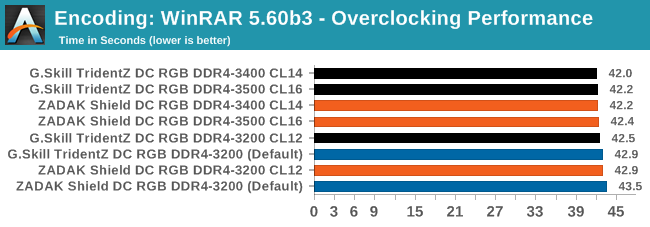
As our maximum achieved overclocks show, there isn't much additional headroom available to push the dual capacity DRAM much further than the XMP 2.0 profiles already allow. Both the G.Skill and ZADAK kits allowed us to overclock up to DDR4-3500 with 16-16-16-38 at 1.5 V. Any attempt to go past DDR4-3500 would result in failed POST even with timings slackened as loose as up to CL18. When it came to tightening up the latency timings, both kits experienced similar timings with the G.Skill TridentZ RGB DC allowing for DDR4-3200 14-14-14-32, with the ZADAK Shield RGB DC giving slightly tighter tRAS timing with DDR4-3200 14-14-14-28.
Users thinking that overclocking will be as prosperous as others have achieved on DRAM in 1Rx8 or 2Rx8 featuring Samsung B-die ICs aren't going to be as happy with the headroom on these modules. The headroom available is limited and the performance displayed in our WinRAR test was mirrored here. On the G.Skill TridentZ RGB DC kit a total of 0.9 seconds with a mixture of frequency and timing adjustments equalling DDR4-3400 14-14-14-34 applied. Overclocking the ZADAK Shield RGB DC memory to DDR4-3400 14-14-14-32 proved the best settings that we tried with a reduction of 1.3 seconds. Answering any questions about the overclocking ability of the memory, our testing with the samples we received proved dreary in comparison to what's usually expected from Samsung B-die ICs.










50 Comments
View All Comments
mickulty - Wednesday, January 23, 2019 - link
Really interesting article, thanks Gav and Ian!I'd love to see how a configuration using these DC sticks compares to 4x16GB on a 4-dimm T-topology board, especially in ability to hit higher speeds.
edzieba - Wednesday, January 23, 2019 - link
Presumably the "Two DIMMs One Channel"-on-a-board layout would preclude these being used in 4-slot consumer boards (which would require effectively 4 DIMMs per channel)? I can't think of any boards off the top of my head that support more than 2 DIMMs per channel without using FBDIMMs.Ej24 - Wednesday, January 23, 2019 - link
Intel has validated their 8th and 9th gen desktop cpu's to work with 128gb of memory so that would suggest its possible, it's just up to the motherboard manufacturer to implement it appropriately.Hul8 - Wednesday, January 23, 2019 - link
I believe that's using regular (not double) modules with 16x Samsung's new 16 Gb memory packages. You can still use 2 of those per channel on regular consumer motherboards.Ej24 - Wednesday, January 23, 2019 - link
https://www.anandtech.com/show/13473/intel-to-supp...schujj07 - Wednesday, January 23, 2019 - link
I wonder if something that this could be designed for servers using RDIMMS or LRDIMMS. Current cost of 64GB LRDIMMs is more than double that of 32GB RDIMMs. 128GB LRDIMMs are about 4x more expensive than 64GB LRDIMMs. Could be a nice way to increase RAM capacity there without breaking the bank.brakdoo - Wednesday, January 23, 2019 - link
128 GB and 256 GB DIMMs use TSV (sometimes called 3DS or 3D stacked in the server business) memory. That's why they are more expensive.Other than that: This approach doubles the rank. Typical servers already reach their "maximum rank" on each channel with regular sized memory.
mickulty - Wednesday, January 23, 2019 - link
It's pretty common for various forms of registered/buffered memory to use x4 width ICs rather than the standard x8, meaning you have 16 per rank rath than 8 per rank with the same capacity per IC. That acheives the same thing in terms of capacity.nathanddrews - Wednesday, January 23, 2019 - link
Certainly looks like the future of RAM, but like most things, I would wait for v3.0 before jumping in. There's bound to be more power savings, compatibility tweaks, and performance tweaks. When is DDR5 arriving?oddity1234 - Wednesday, January 23, 2019 - link
That's a bizarre existential predicament the sea slug is stuck in.