The Intel 9th Gen Review: Core i9-9900K, Core i7-9700K and Core i5-9600K Tested
by Ian Cutress on October 19, 2018 9:00 AM EST- Posted in
- CPUs
- Intel
- Coffee Lake
- 14++
- Core 9th Gen
- Core-S
- i9-9900K
- i7-9700K
- i5-9600K
Power Consumption
TDP or not the TDP, That is The Question
Notice: When we initially posted this page, we ran numbers with an ASRock Z370 board. We have since discovered that the voltage applied by the board was super high, beyond normal expectations. We have since re-run the numbers using the MSI MPG Z390 Gaming Edge AC motherboard, which does not have this issue.
As shown above, Intel has given each of these processors a Thermal Design Power of 95 Watts. This magic value, as mainstream processors have grown in the last two years, has been at the center of a number of irate users.
By Intel’s own definitions, the TDP is an indicator of the cooling performance required for a processor to maintain its base frequency. In this case, if a user can only cool 95W, they can expect to realistically get only 3.6 GHz on a shiny new Core i9-9900K. That magic TDP value does not take into account any turbo values, even if the all-core turbo (such as 4.7 GHz in this case) is way above that 95W rating.
In order to make sense of this, Intel uses a series of variables called Power Levels: PL1, PL2, and PL3.
That slide is a bit dense, so we should focus on the graph on the right. This is a graph of power against time.
Here we have four horizontal lines from bottom to top: cooling limit (PL1), sustained power delivery (PL2), battery limit (PL3), and power delivery limit.
The bottom line, the cooling limit, is effectively the TDP value. Here the power (and frequency) is limited by the cooling at hand. It is the lowest sustainable frequency for the cooling, so for the most part TDP = PL1. This is our ‘95W’ value.
The PL2 value, or sustained power delivery, is what amounts to the turbo. This is the maximum sustainable power that the processor can take until we start to hit thermal issues. When a chip goes into a turbo mode, sometimes briefly, this is the part that is relied upon. The value of PL2 can be set by the system manufacturer, however Intel has its own recommended PL2 values.
In this case, for the new 9th Generation Core processors, Intel has set the PL2 value to 210W. This is essentially the power required to hit the peak turbo on all cores, such as 4.7 GHz on the eight-core Core i9-9900K. So users can completely forget the 95W TDP when it comes to cooling. If a user wants those peak frequencies, it’s time to invest in something capable and serious.
Luckily, we can confirm all this in our power testing.
For our testing, we use POV-Ray as our load generator then take the register values for CPU power. This software method, for most platforms, includes the power split between the cores, the DRAM, and the package power. Most users cite this method as not being fully accurate, however compared to system testing it provides a good number without losses, and it forms the basis of the power values used inside the processor for its various functions.
Starting with the easy one, maximum CPU power draw.
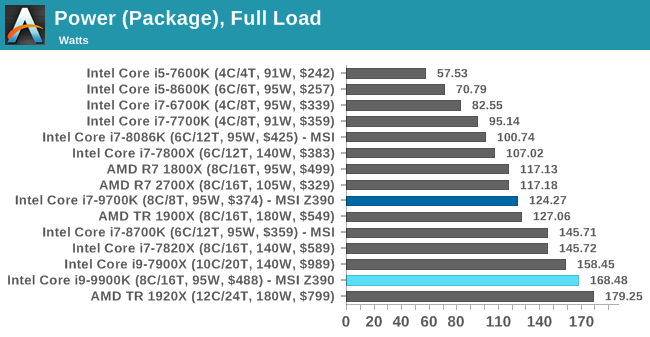
Focusing on the new Intel CPUs we have tested, both of them go beyond the TDP value, but do not hit PL2. At this level, the CPU is running all cores and threads at the all-core turbo frequency. Both 168.48W for the i9-9900K and 124.27W for the i7=9700K is far and above that ‘TDP’ rating noted above.
Should users be interested, in our testing at 4C/4T and 3.0 GHz, the Core i9-9900K only hit 23W power. Doubling the cores and adding another 50%+ to the frequency causes an almost 7x increase in power consumption. When Intel starts pushing those frequencies, it needs a lot of juice.
If we break out the 9900K into how much power is consumed as we load up the threads, the results look very linear.
This is as we load two threads onto one core at a time. The processor slowly adds power to the cores when threads are assigned.
Comparing to the other two ‘95W’ processors, we can see that the Core i9-9900K pushes more power as more cores are loaded. Despite Intel officially giving all three the same TDP at 95W, and the same PL2 at 210W, there are clear differences due to the fixed turbo tables embedded in each BIOS.
So is TDP Pointless? Yes, But There is a Solution
If you believe that TDP is the peak power draw of the processor under default scenarios, then yes, TDP is pointless, and technically it has been for generations. However under the miasma of a decade of quad core processors, most parts didn’t even reach the TDP rating even under full load – it wasn’t until we started getting higher core count parts, at the same or higher frequency, where it started becoming an issue.
But fear not, there is a solution. Or at least I want to offer one to both Intel and AMD, to see if they will take me up on the offer. The solution here is to offer two TDP ratings: a TDP and a TDP-Peak. In Intel lingo, this is PL1 and PL2, but basically the TDP-Peak takes into account the ‘all-core’ turbo. It doesn’t have to be covered under warranty (because as of right now, turbo is not), but it should be an indication for the nature of the cooling that a user needs to purchase if they want the best performance. Otherwise it’s a case of fumbling in the dark.


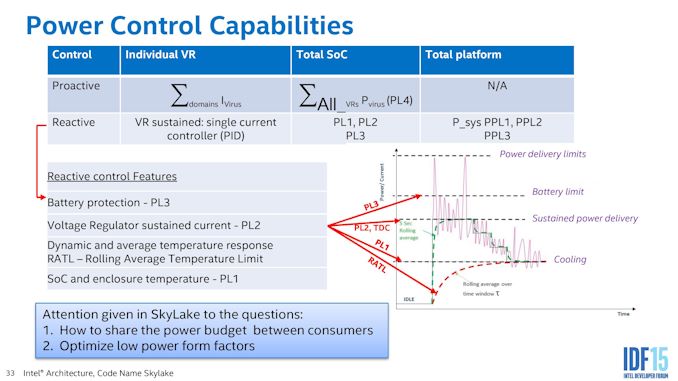
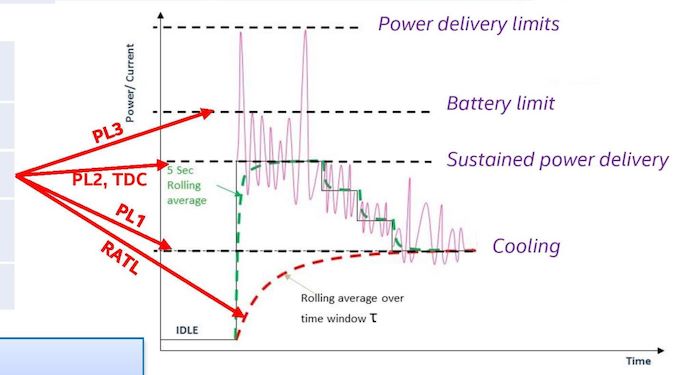
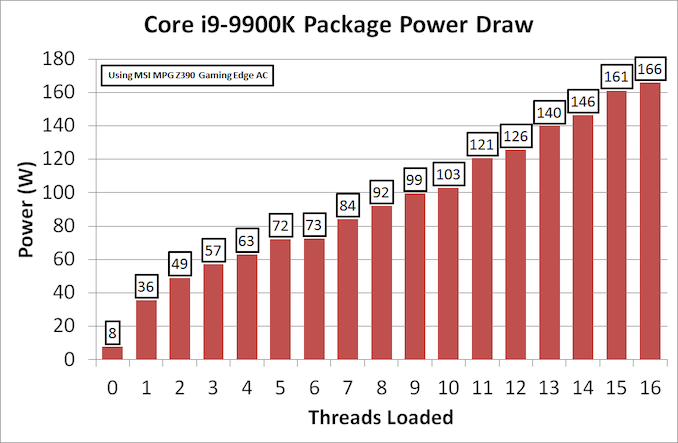









274 Comments
View All Comments
3dGfx - Friday, October 19, 2018 - link
game developers like to build and test on the same machinemr_tawan - Saturday, October 20, 2018 - link
> game developers like to build and test on the same machineOh I thought they use remote debugging.
12345 - Wednesday, March 27, 2019 - link
Only thing I can think of as a gaming use for those would be to pass through a gpu each to several VMs.close - Saturday, October 20, 2018 - link
@Ryan, "There’s no way around it, in almost every scenario it was either top or within variance of being the best processor in every test (except Ashes at 4K). Intel has built the world’s best gaming processor (again)."Am I reading the iGPU page wrong? The occasional 100+% handicap does not seem to be "within variance".
daxpax - Saturday, October 20, 2018 - link
if you noticed 2700x is faster in half benchmarks for games but they didnt include itnathanddrews - Friday, October 19, 2018 - link
That wasn't a negative critique of the review, just the opposite in fact: from the selection of benchmarks you provided, it is EASY to see that given more GPU power, the new Intel chips will clearly outperform AMD most of the time - generally with average, but specifically minimum frames. From where I'm sitting - 3570K+1080Ti - I think I could save a lot of money by getting a 2600X/2700X OC setup and not miss out on too many fpses.philehidiot - Friday, October 19, 2018 - link
I think anyone with any sense (and the constraints of a budget / missus) will be stupid to buy this CPU for gaming. The sensible thing to do is to buy the AMD chip that provides 99% of the gaming performance for half the price (even better value when you factor in the mobo) and then to plough that money into a better GPU, more RAM and / or a better SSD. The savings from the CPU alone will allow you to invest a useful amount more into ALL of those areas. There are people who do need a chip like this but they are not gamers. Intel are pushing hard with both the limitations of their tech (see: stupid temperatures) and their marketing BS (see: outright lies) because they know they're currently being held by the short and curlies. My 4 year old i5 may well score within 90% of these gaming benchmarks because the limitation in gaming these days is the GPU. Sorry, Intel, wrong market to aim at.imaheadcase - Saturday, October 20, 2018 - link
I like how you said limitations in tech and point to temps, like any gamer cares about that. Every game wants raw performance, and the fact remains intel systems are still easier to go about it. The reason is simple, most gamers will upgrade from another intel system and use lots of parts from it that work with current generation stuff.Its like the whole Gsync vs non gsync. Its a stupid arguement, its not a tax on gsync when you are buying the best monitor anyways.
philehidiot - Saturday, October 20, 2018 - link
Those limitations affect overclocking and therefore available performance. Which is hardly different to much cheaper chips. You're right about upgrading though.emn13 - Saturday, October 20, 2018 - link
The AVX 512 numbers look suspicious. Both common sense and other examples online suggest that AVX512 should improve performance by much less than a factor 2. Additionally, AVX-512 causes varying amounts of frequency throttling; so you;re not going to get the full factor 2.This suggests to me that your baseline is somehow misleading. Are you comparing AVX512 to ancient SSE? To no vectorization at all? Something's not right there.