The Intel 9th Gen Review: Core i9-9900K, Core i7-9700K and Core i5-9600K Tested
by Ian Cutress on October 19, 2018 9:00 AM EST- Posted in
- CPUs
- Intel
- Coffee Lake
- 14++
- Core 9th Gen
- Core-S
- i9-9900K
- i7-9700K
- i5-9600K
Overclocking
With the upgraded thermal interface between the processor and the heatspreader, from paste to solder, Intel is leaning on the fact that these overclockable processors should be more overclockable than previous generations. We’ve only had time to test the Core i9-9900K and i7-9700K on this, so we took them for a spin.
Our overclocking methodology is simple. We set the Load Line Calibration to static (or level 1 for this ASRock Z370 motherboard), set the frequency to 4.5 GHz, the voltage to 1.000 volts, and run our tests. If successfully stable, we record the power and performance, and then increase the CPU multiplier. If the system fails, we increase the voltage by +0.025 volts. The overclocking ends when the temperatures get too high (85C+).
For our new test suite comes new overclocking features. As mentioned in the previous page, our software loading for power measurement is POV-Ray, which can thrash a processor quite harshly. POV-Ray also does a good job on stability, but is not a substantial enough test – for that we use our Blender workload, which pushes the cores and the memory, and lasts about 5 minutes on an 8 core processor.
Results as follows:
For the Core i7-9700K, we hit 5.3 GHz very easily, for a small bump in power and temperature. For 5.4 GHz, we could boot into the operating system but it was in no way stable – we were ultimately voltage/temperature limited at this case. But an eight core, eight thread 5.3 GHz CPU at 180W for $374? Almost unimaginable a year ago.
Overclocking the Core i9-9900K was not as fruitful. The best bit about this overclock is the 4.7 GHz value: by using our own voltage settings, we reduced power consumption by 41W, almost 25% of the total power, and also reduced temperatures by 24ºC. That's a safe idea. Even 4.8 GHz and 4.9 GHz was reasonable, but the temperatures at 5.0 GHz might not be for everyone. When all cores and threads are loaded, this is one warm chip.


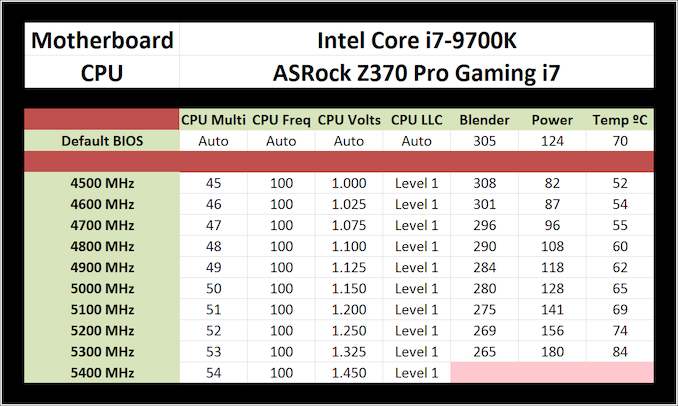
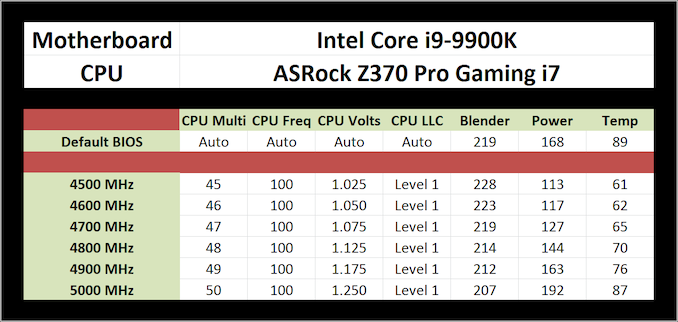








274 Comments
View All Comments
Ryan Smith - Friday, October 19, 2018 - link
For once, we're going to do the first comment!(What does everyone think of the article, and Intel's new CPU?)
DanNeely - Friday, October 19, 2018 - link
[thoughts]Ryan Smith - Friday, October 19, 2018 - link
Okay. That's well-played...nathanddrews - Friday, October 19, 2018 - link
My take on your data: worth it if you have something a lot faster than a GTX 1080 since it looks GPU-bound for most of the gaming benchmarks at med-high resolutions. 2080Ti users and SLI users will probably get the most out of it from a gaming perspective.Skylake-X with that AVX512 perf, though...
Ian Cutress - Friday, October 19, 2018 - link
One issue we always have every generation is sourcing GPUs. Going up to a vendor and asking for 3-4 cards is typically a no go. This is why I've done a range of resolutions/settings for each game, so cover everyone who wants to see CPU limited scenarios, and others that might be more real-world oriented.3dGfx - Friday, October 19, 2018 - link
Ian, how can you claim 9900k is the best when you never tested the HEDT parts in gaming? Making such claims really makes anandtech look bad because it sounds like a sales pitch and you omitted that entire HEDT platform from the results. I hope you fix this oversight so skyX can be compared properly to 9900K and the upcoming skyX refresh parts! And of course, AMD HEDT parts.There was supposed to be a part2 to the i9-7980XE review and it never happened, so gaming benchmarks were never done, and i9-7940X and i9-7920X weren't tested either. HEDT is a gaming platform since it has no ECC support and isn't marketed as a workstation platform.
IF intel says the 8-core part is now "the best" you ought to be testing their flagship HEDT parts which also were claimed to be the best.
3dGfx - Friday, October 19, 2018 - link
p.s. It would be nice if you can also do Zbrush benchmarking for all the cpu reviews. it runs entirely on the CPU with no GPU accelerations and it comes with a benchmark test/score built into the app. Zbrush is a very common 3d app these days. Also its useful to mention in a review how many polygons or subdivision levels can be displayed in zbrush by the cpu before you see a slowdown. thanks.Ryan Smith - Friday, October 19, 2018 - link
"Ian, how can you claim 9900k is the best when you never tested the HEDT parts in gaming?"Beg your pardon? We have the 7900X, 7820X, and a couple of Threadrippers for good measure. Past that, the farther up the ladder you go in Intel HEDT, the lower the turbo clockspeeds go, which diminishes gaming performance.
3dGfx - Friday, October 19, 2018 - link
sorry, I was mainly just looking for the flagship products and they have no gaming benches at all, 2990WX, 2950X, and 7980XE, these top end "best" parts have no gaming benchmarks. I wanted to see how they compare to the 9900k or to the refreshed skylakeX which will come out. if for example someone wants to buy a chip that is good for both raytrace rendering and games (game developers, etc.) they will want to see all these benches.Makaveli - Friday, October 19, 2018 - link
Why would you buy a 2990WX, 2950X, and 7980XEto play games on?