The AMD Threadripper 2990WX 32-Core and 2950X 16-Core Review
by Dr. Ian Cutress on August 13, 2018 9:00 AM ESTTest Setup and Comparison Points
In our review kit from AMD, we were supplied with almost complete systems for testing. Inside the box of goods, AMD included:
- AMD Threadripper 2990WX (32C, 250W, $1799)
- AMD Threadripper 2950X (16C, 180W, $899)
- ASUS ROG Zenith Extreme motherboard, rev 2
- MSI X399 MEG Creation motherboard
- 4x8 GB of G.Skill FlareX DDR4-3200 14-14-14
- Wraith Ripper Cooler, co-developed with Cooler Master
- Enermax Liqtech 240 TR4 Liquid Cooler, rated to 500W
For our usual testing, we stick to the same power supplies, the same storage, ideally the same motherboard within a range of processors, and always use the latest BIOS. Despite AMD shipping us some reasonably fast memory, our standard policy is to test these systems at the maximum supported frequency as promoted by the processor manufacturer, or in this case DDR4-2933 for the new Threadripper 2000-series processors.
For our testing we compared the first generation Threadripper processors with the second generation parts. We also have the Intel 18-core Core i9-7980XE, some results from the Core i7-7900X (10-core), and also two mainstream processors, one Intel and one AMD. This is due to our new CPU testing suite, which takes effect today.
Due to an industry event occuring in the middle of our testing, we had to split some of the testing up and take 30 kg of kit half-way around the world to test in a hotel room during Flash Memory Summit. On the downside, it means there is some discontinuity in our testing, although not that much - on the plus side, the hardware tested in the hotel room had a good amount of air-conditioning to keep cool.
| AMD Test Setup | |||||
| CPUs | TR 2990WX | ASUS ROG Zenith | 0078 | Liqtech TR4 | 4x8GB DDR4-2933 |
| TR 2950X | ASUS ROG Zenith | 0078 | Liqtech TR4 | 4x8GB DDR4-2933 | |
| TR 1950X | ASUS X399-A Prime | 0806 | TRUE Cu | 4x4GB DDR4-2666 | |
| TR 1920X | ASUS ROG Zenith | 0078 | Liqtech TR4 | 4x8GB DDR4-2666 | |
| TR 1900X | ASUS X399-A Prime | 0806 | TRUE Cu | 4x4GB DDR4-2666 | |
| R7 2700X | ASUS Crosshair VI Hero | 0508 | Wraith Max | 4x8GB DDR4-2933 | |
| EPYC 7601 | GIGABYTE MZ31-AR0 | Fryzen | 8x128GB DDR4-2666 | ||
| GPU | Sapphire RX 460 2GB (CPU Tests) | ||||
| PSU | Corsair AX860i Corsair AX1200i |
||||
| SSD | Crucial MX300 1TB | ||||
| OS | Windows 10 x64 RS3 1709 Spectre and Meltdown Patched |
||||
The memory for our test suites was mostly G.Skill, with some Crucial. For the EPYC system, Micron sent us some LRDIMMs, so we fired up 1TB of memory to get all eight channels working.
On the Intel side, we are still getting up to speed on our testing.
| Intel Test Setup | |||||
| CPUs | i9-7980XE | ASRock X299 OC Formula | P1.40 | TRUE Cu | 4x8GB DDR4-2666 |
| i9-7900X | ASRock X299 OC Formula | P1.40 | TRUE Cu | 4x8GB DDR4-2666 | |
| i7-8700K | ASRock Z370 Gaming i7 | P1.70 | AR10-115XS | 4x4GB DDR4-2666 | |
| GPU | Sapphire RX 460 2GB (CPU Tests) | ||||
| PSU | Corsair AX860i Corsair AX1200i |
||||
| SSD | Crucial MX300 1TB | ||||
| OS | Windows 10 x64 RS3 1709 Spectre and Meltdown Patched |
||||
Over time we will be adding to our Intel CPUs tested.
Many thanks to...
We must thank the following companies for kindly providing hardware for our multiple test beds. Some of this hardware is not in this test bed specifically, but is used in other testing.
Thank you to Crucial for providing us with MX200 SSDs and to Micron for LRDIMMs. Crucial stepped up to the plate as our benchmark list grows larger with newer benchmarks and titles, and the 1TB MX200 units are strong performers. Based on Marvell's 88SS9189 controller and using Micron's 16nm 128Gbit MLC flash, these are 7mm high, 2.5-inch drives rated for 100K random read IOPs and 555/500 MB/s sequential read and write speeds. The 1TB models we are using here support TCG Opal 2.0 and IEEE-1667 (eDrive) encryption and have a 320TB rated endurance with a three-year warranty.
Further Reading: AnandTech's Crucial MX200 (250 GB, 500 GB & 1TB) Review
Thank you to Corsair for providing us with an AX1200i PSU. The AX1200i was the first power supply to offer digital control and management via Corsair's Link system, but under the hood it commands a 1200W rating at 50C with 80 PLUS Platinum certification. This allows for a minimum 89-92% efficiency at 115V and 90-94% at 230V. The AX1200i is completely modular, running the larger 200mm design, with a dual ball bearing 140mm fan to assist high-performance use. The AX1200i is designed to be a workhorse, with up to 8 PCIe connectors for suitable four-way GPU setups. The AX1200i also comes with a Zero RPM mode for the fan, which due to the design allows the fan to be switched off when the power supply is under 30% load.
Further Reading: AnandTech's Corsair AX1500i Power Supply Review
Thank you to G.Skill for providing us with memory. G.Skill has been a long-time supporter of AnandTech over the years, for testing beyond our CPU and motherboard memory reviews. We've reported on their high capacity and high-frequency kits, and every year at Computex G.Skill holds a world overclocking tournament with liquid nitrogen right on the show floor.
Further Reading: AnandTech's Memory Scaling on Haswell Review, with G.Skill DDR3-3000



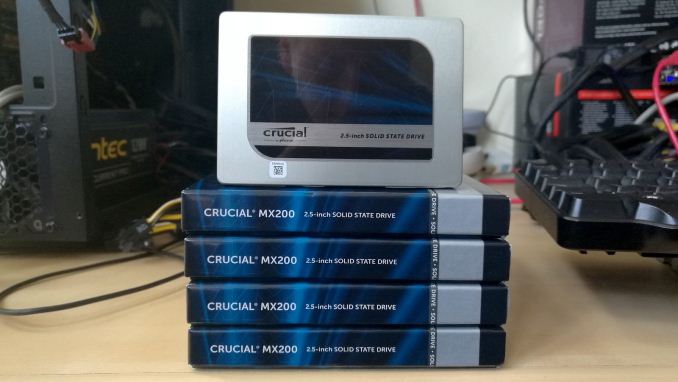










171 Comments
View All Comments
edzieba - Monday, August 13, 2018 - link
Not really. In chasing Moar Cores you only excel in embarrassingly parallel workloads. And embarrassingly parallel workloads are in GPGPU's house. And GPU lives in GPGPU's house.boeush - Monday, August 13, 2018 - link
Try to run multiple VMs/Containers and/or multiple desktop sessions on a GPGPU: you might find out that GPGPU's house isn't all it's cracked up to be...SonicKrunch - Monday, August 13, 2018 - link
Look at that power consumption. I'm not suggesting AMD didn't create a really great CPU here, but they really need to work on their efficiency. It's always been their problem, and it's not seemingly going away. The market for these near 2k chips is also not huge in comparison to normal desktop space. Intel has plenty of time to answer here with their known efficiency.The_Assimilator - Monday, August 13, 2018 - link
Yeah... look at the number of cores, numpty.somejerkwad - Monday, August 13, 2018 - link
The same efficiency that has consumer-grade products operating on more electricity in per-core and per-clock comparisons? Overclocking power gets really silly on Intel's high end offerings too, if you care to look at the numbers people are getting with an i9 that has fewer cores.eddman - Monday, August 13, 2018 - link
Interesting, can you post a link, please? I've read a few reviews here and there and when comparing 2600x to 8700k (which is more or less fair), it seems in most cases 8700k consumes less energy, even though it has higher boost clocks.CrazyElf - Monday, August 13, 2018 - link
The 8700k is not the problem. It is Skylake X.https://www.tomshardware.com/reviews/-intel-skylak...
Power consumption when you OC X299 scales up quickly. Threadripper is not an 8700k competitor. It is an X299 competitor. The 32 core AMD is clearly priced to compete against the 7980X, unless Intel cuts the price.
eddman - Tuesday, August 14, 2018 - link
I should've made it clear. I was replying to the "more electricity in per-core and per-clock" part. Also, he wrote consumer-grade, which is not HEDT. I do know that TR competes with SKL-X.Comparing OCing power consumption is rather pointless when one chip is able to clock much higher.
Even when comparing 2950 to 7980, there are a lot of instances where 7980 consumes about the same power or even less. I don't see how ryzen is more efficient.
alpha754293 - Monday, August 13, 2018 - link
@ibnmadhi"It's over, Intel is finished."
Hardly.
For example, the Threadripper 2990WX (32C, 3.0 GHz) gets the highest score in POV-Ray 3.7.1 benchmark, but when you compute the efficiency, it's actually the worst for it.
It consumes more power and only gets about 114 points per (base clock * # of cores - which is a way to roughly estimate the CPU's total processing capability).
By comparison, the Intel Core i9-7980XE (18C, 2.6 GHz) is actually the MOST EFFICIENT at 168 points per (base clock * # of cores). It consumes less power than the Threadripper processors, but it does also cost more.
If I can get a system that can do as much or more for less, both in terms of capital cost and running cost (i.e. total cost of ownership), then why would I want to go AMD?
I use to run all AMD when it was a better value proposition and when Intel's power profile was much worse than AMD's. Now, it has completely flipped around.
Keep also in mind, that they kept the Epyc 7601 processor in here for comparison, a processor that costs $4200 each.
At that price, I know that I can get an Intel Xeon processor, with about the same core count and base clock speed for about the same price, but I also know that it will outperform the Epyc 7601 as well when you look at the data.
As of August, 2018, Intel has a commanding 79.4% market share compared to AMD's 20.6%. That's FARRR from Intel being over.
ender8282 - Monday, August 13, 2018 - link
base clock * number of cores seems like a poor stand in for performance per watt. If we assume that IPC and other factors like mem/cache latency are the same then sure base clock * num cores effectively gives us performance unit of power but we know those are not constant.