Marrying Vega and Zen: The AMD Ryzen 5 2400G Review
by Ian Cutress on February 12, 2018 9:00 AM ESTBenchmarking Performance: CPU Office Tests
The office programs we use for benchmarking aren't specific programs per-se, but industry standard tests that hold weight with professionals. The goal of these tests is to use an array of software and techniques that a typical office user might encounter, such as video conferencing, document editing, architectural modelling, and so on and so forth.
All of our benchmark results can also be found in our benchmark engine, Bench.
Chromium Compile (v56)
Our new compilation test uses Windows 10 Pro, VS Community 2015.3 with the Win10 SDK to combile a nightly build of Chromium. We've fixed the test for a build in late March 2017, and we run a fresh full compile in our test. Compilation is the typical example given of a variable threaded workload - some of the compile and linking is linear, whereas other parts are multithreaded.
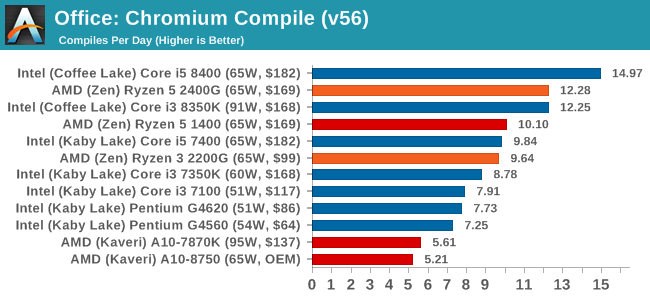
Our compile test has an eclectic mix of requirements, with different segments having different bottlenecks. The Ryzen 5 2400G matches the higher frequency of the Core i3-8350K, even though it already has a core and memory advantage. An interesting thing here is that the Ryzen 3 2200G and the Ryzen 5 1400 are almost evenly matched, even though the 1400 has double the threads. This is because of the frequency of the 2200G, and the memory speed.
PCMark 10
PCMark 10 is the latest all-in-one office-related performance tool that combines a number of tests for low-to-mid office workloads, including some gaming, but focusing on aspects like document manipulation, response, and video conferencing.
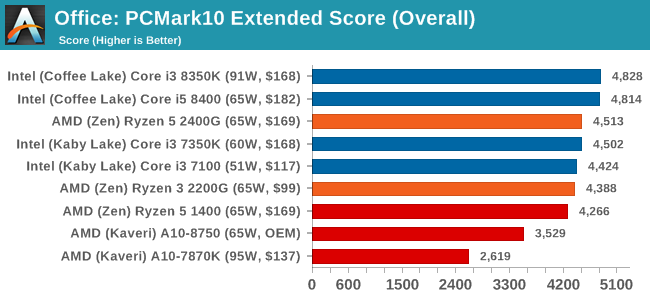
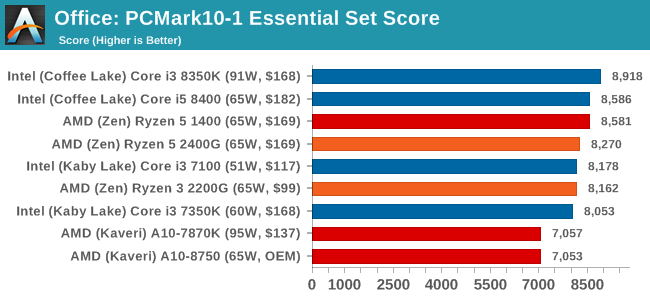
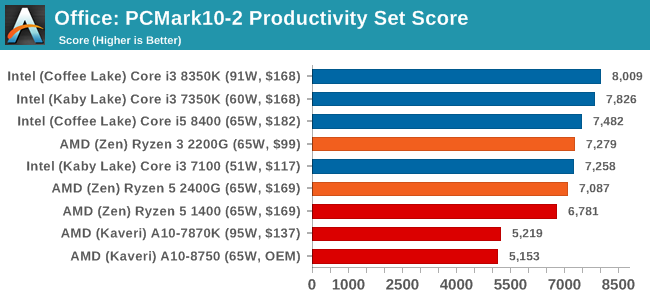
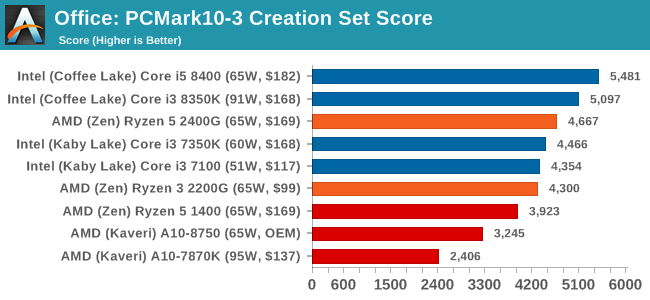
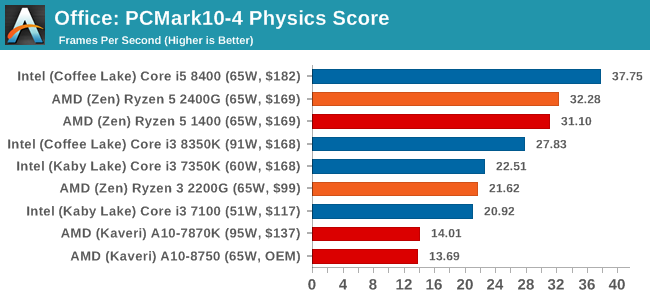
PCMark8: link
Despite originally coming out in 2008/2009, Futuremark has maintained PCMark8 to remain relevant in 2017. On the scale of complicated tasks, PCMark focuses more on the low-to-mid range of professional workloads, making it a good indicator for what people consider 'office' work. We run the benchmark from the commandline in 'conventional' mode, meaning C++ over OpenCL, to remove the graphics card from the equation and focus purely on the CPU. PCMark8 offers Home, Work and Creative workloads, with some software tests shared and others unique to each benchmark set.
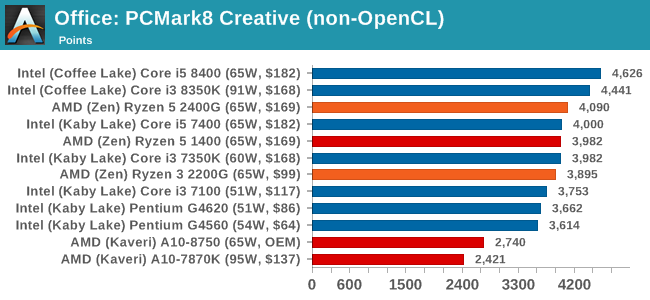
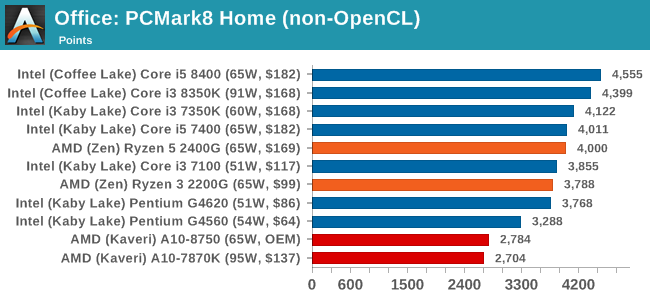
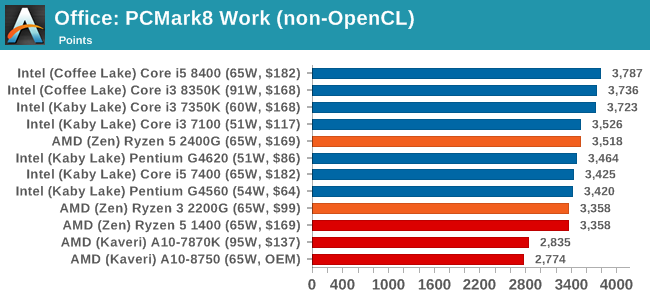










177 Comments
View All Comments
Lolimaster - Monday, February 12, 2018 - link
I would get the Asus X370 pro and the G.Skill Flare X 3200 CL14 (ram is expensive no matter how "cheap" you wanna go)coolhardware - Monday, February 12, 2018 - link
Thank you for the recommendation!!! :-)kaidenshi - Tuesday, February 13, 2018 - link
I'm using the ASRock AB350M Pro4 with a Ryzen 3 1300X, 16GB Crucial Ballistix 2400MHz DDR4 memory, and a GTX 1060 SC. It's been a rock solid board so far, and it has two PCI-E storage slots (one is NVMe, the other is SATA) so you can use it comfortably in a case with limited storage options.I was nervous about it after I read some reviews on Newegg talking about stability issues, but it turned out pretty much all of those people were trying to overclock it far beyond its rated capabilities. It's perfectly stable if you don't try to burn it up on purpose.
Samus - Monday, February 12, 2018 - link
Seriously. It's now obvious why Intel is using AMD graphics. Considering that its mostly on par (sometimes faster, sometimes slower) with a GT 1030, a $100 GPU that uses 30 watts alone, Intel made the right choice using VEGA.Flunk - Monday, February 12, 2018 - link
Wow, that's some impressive numbers for the price point (either of them). I think the R5 2400G would cover the vast majority of users' CPU and GPU needs to the point where they wouldn't notice a difference from anything more expensive. Anyone short of a power user or hardcore gamer could buy one of these and feel like they'd bought a real high-end system, with a $169.99 CPU. That's real value. I kinda want one to play around with, I don't know how I'll justify that to myself... Maybe I'll give it to my father next Christmas.jjj - Monday, February 12, 2018 - link
Was hoping to see GPU OC perf and power, won't scale great unless the memory controller can take faster sticks (than Summit Ridge) but we still need to figure it all out.iter - Monday, February 12, 2018 - link
Most other sites' reviews feature overclocking and power.Ian Cutress - Monday, February 12, 2018 - link
I started an initial run with higher speed memory, but nothing substantial enough to put in the article just yet. I'm planning some follow ups.jjj - Monday, February 12, 2018 - link
Looking forward to all of that.Anyway, they do deliver here for folks that can't afford discrete or got other reasons to go with integrated. Even the 2400G is ok if one needs 8 threads.
Kamgusta - Monday, February 12, 2018 - link
Where is the i5-8400 that has the same price as the 2400G?Oh, yeah, they totally left it out from the benchmarks since it would have proved an absolute supremacy of the Intel offering.
Ops.