A Budget Home Theater & PC Setup: 4K, HDR, UHD Blu-ray, and More
by Ganesh T S on December 26, 2017 8:30 AM ESTLocal Media Playback
Our typical HTPC testing flow involves playing back files encompassing a range of relevant codecs, containers, resolutions, and frame rates. A note of the efficiency is also made by tracking GPU usage and power consumption of the system at the wall. Over the last year or two, the focus has been on using Kodi and MPC-HC with its built-in LAV filters for benchmarking. Even though we have had non-HDR 4K clips for some time now in our test suite, we have not subject them playback at native resolution. In order to augment our test suite, we have added two files, a 4Kp25 HEVC HDR stream in a MKV container, and a 4Kp60 VP9 Profile 2 HDR stream in a WebM container.
Out of all the options we evaluated, the TCL 55P607's in-built Roku platform is the only one capable of handling Dolby Vision videos. However, when we tried to play back a sample file, the Roku interface stalled in the retrieving stage after the appearance of the Dolby Vision logo.
The TCL 55P607 Roku Media Player App - Unable to Handle Local Dolby Vision Files
Due to the absence of reliable open-source editing and decoding tools for Dolby Vision in the PC space, its testing with local media files will have to wait.
The Roku Media Player app continues to be a disappointment for users with anything other than the standard H.264 / HEVC-based camcorder files. The following recorded clip shows its failure with some interlaced MPEG-2 and H.264 clips in TS containers. VC-1 is also not supported.
On the plus side, we have automatic switching to HDR for local files which have HEVC HDR content. On the othr hand, a VP9 Profile 2 HDR clip did not generate the mode switch.
We tracked the power consumption of the TV while the Roku interface tried playing back the various files in our test suite. It was not much of a surprise to find that Roku fails to play back many of the streams. The graph segments below corresponding to the files that didn't play back are just the display remaining idle in the Roku USB Player interface.
The NVIDIA SATV supports all files in our test suite except the one encoded in VP9 Profile 2. With Kodi, we even see the HEVC HDR file being decoded and sent to the display with the appropriate mode switch.
The NVIDIA SHIELD Android TV Supports HDR Playback with Local Files
The power consumption of the SATV was tracked during the playback of each file in our test suite using Kodi 17.6. The segment corresponding to the VP9 Profile 2 file is just the duration for which the audio track was decoded and the Kodi UI remained idle.
Moving on to the PC space, we first compare the DXVAChecker outputs for the three systems. The Zotac EN1080K with its GTX 1080 GPU does not support hardware decoding of VP9 Profile 2 videos. Even if a HDR stream were to be available, the system plays back only the non-HDR versions with the desktop in HDR mode.
The Absence of VP9 10-bit Profile 2 Decoding in the GTX 1080 is the Only Odd Spot (from L to R: ASRock Beebox-S 7200U, Zotac ZBOX MAGNUS EN1080K, and the Intel NUC7i7BNHX1)
We found the native Microsoft Movies & TV app to be capable of playing back HDR videos with the desktop in HDR mode. A comparison of playback using two different players in that mode is shown below.
However, the playback of HDR files in non-HDR mode using the Microsoft Movies & TV App results in messed up colors. As such, we don't recommend the Movies & TV app for HDR file playback under all circumstances.
It is possible to use the madVR renderer in conjunction with a suitable player to shift the display to HDR mode independent of the OS setting. It is also supposed to bring the display back to the original state when exiting. We tested it out with MPC-HC and madVR v0.92.10 on the Zotac EN1080K. On the KBL-U systems, using madVR as the renderer resulted in evident dropped frames irrespective of the setting. On the Zotac EN1080K, we found that the latest NVIDIA driver release (which we absolutely had to use for Netflix 4K playback) seemed to have some issues with the restoration of the previous mode. With certain settings, the colors seemed to get crushed significantly after madVR triggered the mode change.
In fact, the only reliable combination in which we could get playback of the files in the appropriate mode was to set the OS toggle for HDR, and allow madVR to pass through the HDR metadata directly to the display (something that the madVR author specifically mentions as unsuitable for purists). We do not have automatic mode switching or even identification of HDR when using Kodi (as of v17.6). With madVR and MPC-HC, it is possible, but the consumer experience may vary.
In our opinion, HDR local media playback is yet to reach a stable state with commonly used software combinations. CyberLink's PowerDVD 17 also supports automatic HDR mode switch for playback of local files on Intel GPU-based systems. We found that it worked well in both of the KBL-U PCs, but, PowerDVD unfortunately refused to play back the VP9 Profile 2 files on those systems.
The power consumption of the three PCs during the playback of each file in our test suite using Kodi 17.6 was recorded. The same was done using the Microsoft Movies & TV app also, but, we found significant power consumption change (up to 10W at the wall) when the control overlay appeared on the screen. As such, we believe that the Microsoft Movies & TV app is not a reliable way to determine media processing efficiency of any system.
A similar graph for the madVR playback case in the Zotac ZBOX EN1080K (with OS HDR toggle set and madVR configured for HDR passthrough in full screen windowed mode) is presented below.
The power consumption numbers were also graphed for the PowerDVD playback case using the two KBL-U systems.
In general, we find that the Zotac system consumes a lot of power, but, it also performs a lot better compared to the KBL-U systems when advanced HTPC requirements like madVR rendering are considered. The HDR ecosystem is just getting started and we are waiting for things to reach a more matured state before doing a detailed analysis of the playback of local HDR files in PCs.



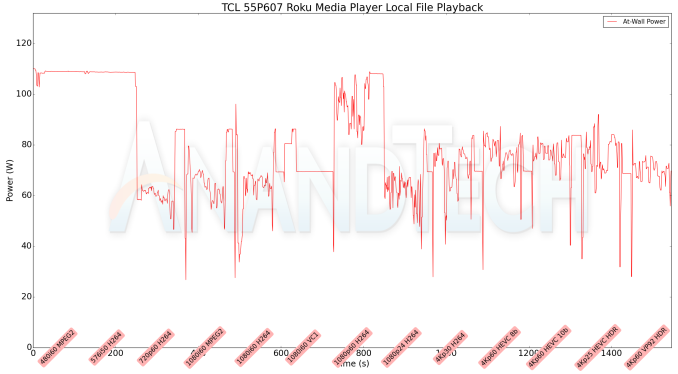

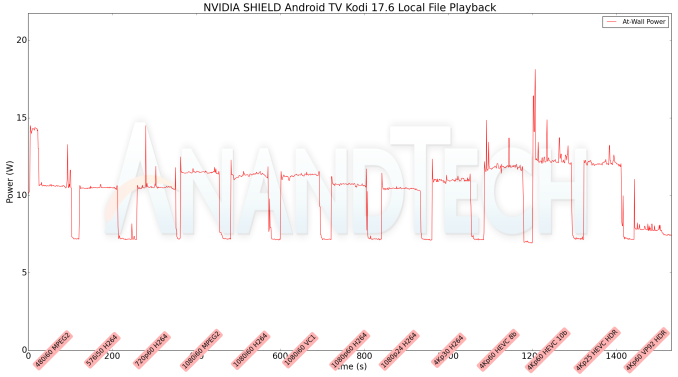
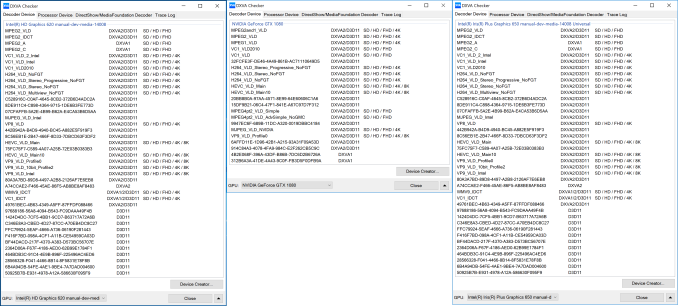

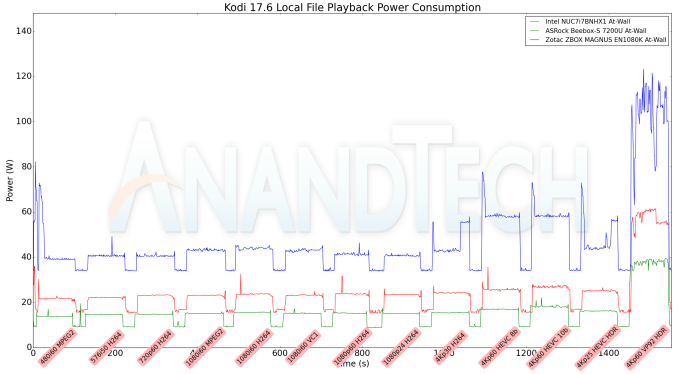
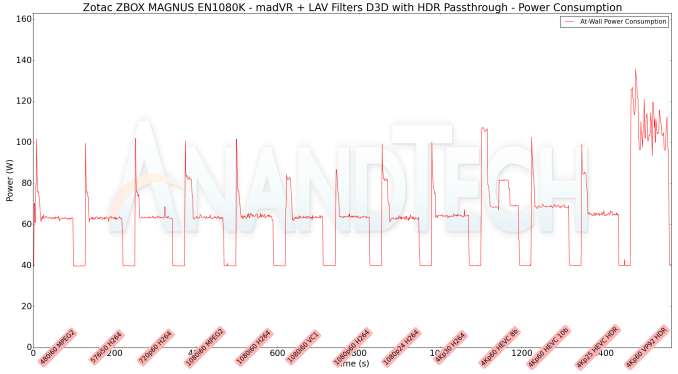
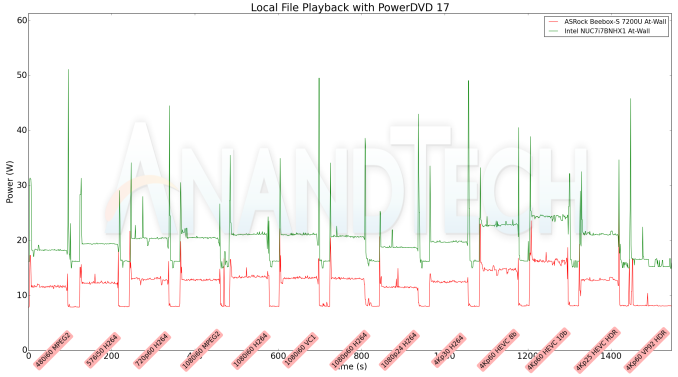








191 Comments
View All Comments
soper8 - Tuesday, December 26, 2017 - link
I would also agree that some AV forums have a more robust inventory of options but if sites like Anandtech others don't bring more into the fold of HTPC the community had less opportunity to grow.On the term "budget" used in the article: I think there some perspective on what could be spent on a HTPC setup vs the relative low cost of this setup.
My setup...
Server:
HP DL380 Gen 7 8 core 128gb ram
40TB+ RAID6 storage (72 TB raw)
Runs Windows 2012 R2 with Emby, Plex, Kodi backends
Provides iSCSI drive support for client recording
"TV" clients
1 Intel NUC 5ppyh
1 Zotac CI325
1 home built i5 4560T mini itx
1 home built i7 2600k atx
all have 8gb ram, 250ish SSD, Windows 7 or 8.1
last two have blue ray and amd discrete video
(I haven't jumped to 4k so I will have to swap out video cards on those two.)
Streamers
Microsoft wireless video adapters on all screens (supports windows, mac, and android)
TV tuners
Centon infinity 6 for cable card
HDHomerun Prime OTA
My point to basic/budget is all in the eye of the beholder and I haven't even listed tvs, amplifiers, tuners, etc.
we - Tuesday, December 26, 2017 - link
Retailers in the UK advertize the RRP of the Denon AVR-X2400H as £499, and it is easily obtainable at various retailers for £399, which is budget territory. How is it possible that the same product has a RRP of $999 in the US (according to the article)??we - Tuesday, December 26, 2017 - link
My mistake (ist a X3400H, not X2400H). Apologies.thestryker - Tuesday, December 26, 2017 - link
I do think that this article does fulfill the goal of explaining the current state of htpc and giving options. I'd like to think people are capable of reading the conclusion setting forth several option, but given a lot of the comments that doesn't seem to be the case.No matter how average the playback may be not mentioning the xbox one s/x as playback options is a missed opportunity as they're both cheaper than htpc for uhd blu-ray.
For many years I've had a pc connected to my tv for playback, but now I've switched to using the plex tv app on the tv and xbox one s for blu-ray playback. The draconian approach to drm drove me away from the htpc and I don't see that changing. Most good 4k tvs have netflix/amazon built in and many have hulu support. There's really not much to be gained by using a htpc anymore unless you have very specific needs.
darckhart - Tuesday, December 26, 2017 - link
I think this article was fine; it provides a starting point. HTPC crowd is far too opinionated to ever have consensus on "budget" and certain requirements (whether video or audio) preclude "budget." To do a comprehensive selection and review would be ridiculous. This article was, if you have a TV that supports X, and you want audio that supports Y, and you want to have a PC in there, here's a rough setup and the limits of it.That being said, this article convinced me that the htpc space for video is definitely not "it just works" and it seems like they're making it difficult because no one cares to play well with each other. This leaves the consumer having to juggle every piece of equipment and make sure they're updated for this or that.
Golgatha777 - Tuesday, December 26, 2017 - link
Even dedicated AV equipment is getting really bad as of late. Does it support Dolby Atmos and Vision, is it HDCP 2.2 compliant, what about when HDMI 2.1 comes around, does it support all HDR standards, will it have a firmware update for any of the aforementioned and at what date, etc.?Kevin G - Wednesday, December 27, 2017 - link
The HTCP market is in a bit of shock as 'standards' have been rather fluid of late, something you never want a true standard to be.HDMI and HDCP are the two big factors as to why things have been so dynamic. The transition from HDMI 1.4 to HDMI 2.0 went rather well from a high level stand point and everything nowadays has going to pure HDMI 2.0 (there are still a few pieces of electronics that mix HDMI 2.0 and HDMI 1.4 ports). The complicating factor is that HDCP versions haven't been tied down to HDMI versions. So a HDMI 1.4 port could support HDCP 1.4 or HDCP 2.0. Similarly HDMI 2.0 can have either HDCP 2.0 or HDCP 2.2 support. Right now the coming HDMI 2.1 equipment is based around HDCP 2.2 but I fathom there will soon be a new version of HDCP announced for 8K content making the first wave of HDMI 2.1 gear useless outside of a glorified PC displays.
On the PC side of things, that requires OS updates to support the new versions of copy protections and hardware to enable it too. There appears to be active disdain by media companies to actually permit 4K disc playback on PC's, hence why it has such a long chain of requirements.
Reflex - Tuesday, December 26, 2017 - link
Ganesh -There is literally no way you could have wrote this that would have satisfied even half the home theater crowd. That entire space is full of opinions. I didn't really agree with your decisions either, but I don't have to because you aren't really telling anyone what to buy, you are documenting what you built and providing it for others who may wish to have a good starting point. And that is all you needed to do.
My own setup was recently rebuilt. I finally ditched the receiver concept and went with a soundbar.
LG OLED65B7A: $2049 via Amazon as a certified refurb (Beach Camera is reboxing non-refurbs to avoid the MSRP)
Samsung HW-K950 Sound Bar (open box special from an Amazon reseller, $760)
Awake Lion 5 port HDMI2/HDCP2.2 switch ($50)
Connected to that I have a FireTV, Xbox One S, a SteamLink (wish they'd do a 4k version) and a few older devices as well. It all works, including HDR and Dolby Atmos from devices that support it. By watching for open box or refurb marked items I saved around a grand from the price and this should last me for a long time. I do not miss the receiver, the sound bar I chose is the top rated in the space and has actual back channels and separate sub, it is fantastic with Atmos content. Plus my wiring is much simpler.
TV: https://www.amazon.com/dp/B074QQZ9VJ
Soundbar: https://www.amazon.com/dp/B01I0HW12O
HDMI Switch: https://www.amazon.com/dp/B06WV5YJ6H
Legacy device Switch: https://www.amazon.com/gp/product/B072F6XJHL
Network Switch: https://www.amazon.com/gp/product/B01AX8XHRQ
Total devices connected -
Xbox One S
Xbox 360
Xbox
Amazon FireTV2
SteamLink (connected to a gaming PC somewhere where I don't have to hear it)
Dreamcast
Golgatha777 - Tuesday, December 26, 2017 - link
For my own setup:$200 - XBox One S - Use it for all optical media and streaming. Supports HDR10, bitstream output of Dolby Atmos, and HDMI 2.0 for 4k@60Hz. It handles all my optical disc and Internet streaming needs.
$1000 (video card is $500 of it) - HTPC - has a GTX 1080, i7 3770k from an old build, and 16GB DDR3 memory. Plays back media files and ISO rips from a home server very nicely with 7.1 surround sound support built into the OS. I call this good enough for the convenience factor because setting up Dolby Atmos has proven to be a nightmare on Windows 10 so far.
$1200 - My receiver is a Yamaha RXA-3060 9.2 channel hooked up in a 7.1.2 configuration with HDCP 2.2 and HDMI 2.0a on all ports. It also supports HDR10 and BT.2020 out of the box. For the money, I figure this is about as future proofed as I can get on a receiver. I can also turn the last dot 2 (7.1.(2)) into a 7.1 and stereo set of speakers for a 2nd zone on the back, outdoor patio.
$1400 - LG 55EG9100 1080p TV - I'll worry about 4k discs once the powers that be sort out the standards for HDR, or all TVs start supporting both HDR10 and Dolby Vision (and the XBox One S gets Dolby Vision support); until then, so sale. For now, I'll buy a handful of 4k Bluray discs since I know I'll upgrade at some point, and I can enjoy the Dolby Atmos soundtracks now.
fallaha56 - Tuesday, December 26, 2017 - link
Sorry but very poor advice here(!)A good AV receiver lasts more than 4(!) years and here you are recommending someone buy one just as it becomes obsolete
HDMI 2.1 is future-proof for years, 2.0 is about to flop with HDR
Did you also say that Denon were sponsoring this article?!?