A Budget Home Theater & PC Setup: 4K, HDR, UHD Blu-ray, and More
by Ganesh T S on December 26, 2017 8:30 AM ESTNetflix Streaming
We have been using Netflix's El Fuente test clip to evaluate the Netflix streaming capabilities of various HTPCs. Though it does have 4K streams at bitrates of up to 16 Mbps, it doesn't have a HDR version. Our search for a suitable test stream ended with Season 4 Episode 4 of the Netflix Test Pattern series.
The TCL 55P607's Roku platform has a Netflix app. It was able to play the 16 Mbps 4K Dolby Vision version along with Dolby Digital Plus 5.1 audio that was sent back to the receiver using the ARC feature.
Netflix 4K Dolby Vision HDR Stream in the TCL 55P607
Note that the SMPTE text in the boxes are related to the HDR metadata. As we shall see further down, the non-HDR versions of the clip have blank white boxes in that space.
The NVIDIA SATV's Netflix app plays the HDR10 version of the clip, as evident from the stream information detected by the TV.
Netflix 4K HDR10 Stream in the NVIDIA SHIELD Android TV
Our test clip is not suitable for bringing out the advantages of dynamic metadata / Dolby Vision, but, suffice to say that the SATV's Netflix HDR capabilities are compatible with every HDR TV currently in the market.
On the PC front, we have Netflix's 4K HDR working with the natie Windows Store app as well as the Edge browser. We evaluated with the Windows Store app, and the HDR version played back in all three PCs.
Netflix 4K HDR10 Stream in the Windows 10 Netflix Store App
The Windows 10 Netflix playback provides extensive insight into the available streams as well as current playback status. Note the (hevc, hdr, prk) entry corresponding to the Video Track in the debug OSD, as well as the ST.2084 boxes. Playing back the same clip with the desktop in default non-HDR mode plays back the 16 Mbps 4K stream without HDR. Note that we only have (hevc) in the Video Track codec entry, and the ST.2084 boxes are completely blank.
Netflix 4K non-HDR Stream in the Windows 10 Netflix Store App
We also tracked the power consumption of the various playback devices while streaming the HDR version. Similar to the YouTube case, we graph the TCL 55P607 Roku app separately since it involves the display power consumption also.
| Netflix Streaming - Power Consumption | |||
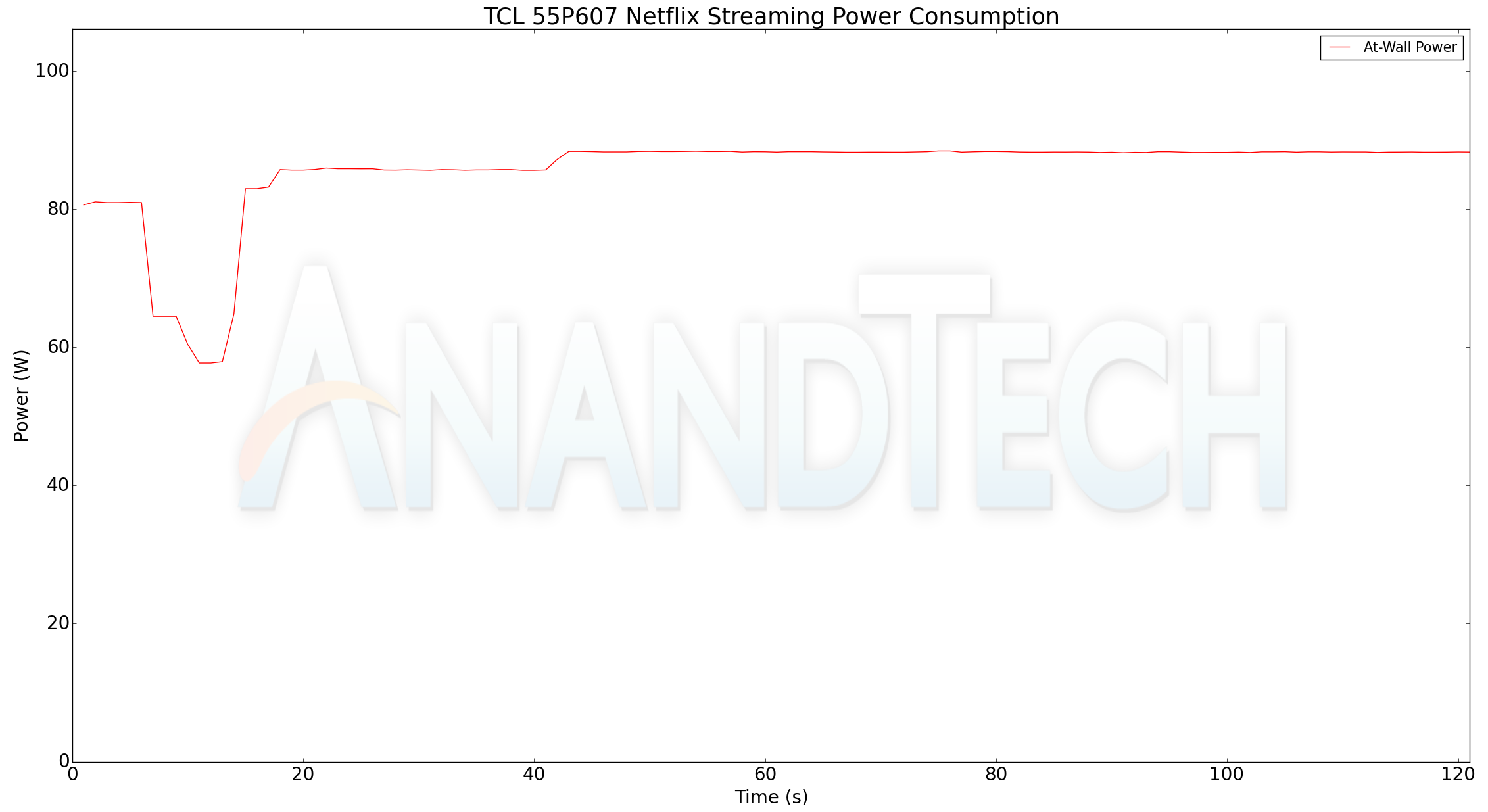
Similar to the YouTube streaming case, we find that the most power efficient of the lot is the ASRock Beebox-S 7200U.




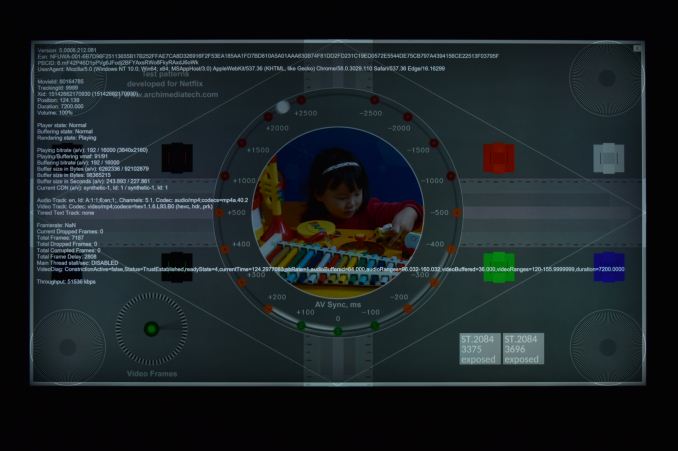
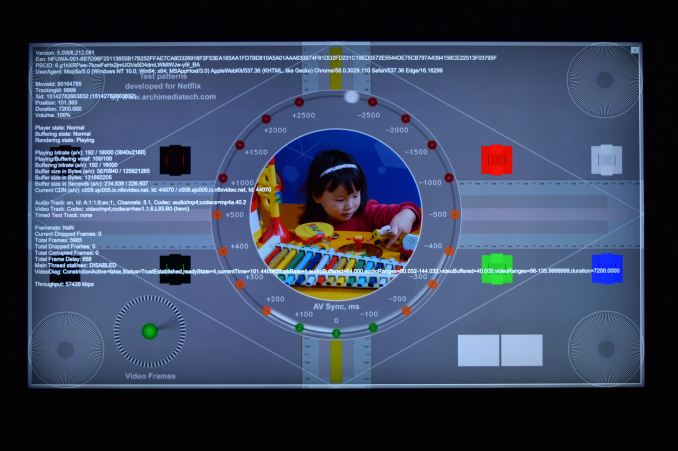








191 Comments
View All Comments
Doomtomb - Monday, January 22, 2018 - link
I guess I'll throw my two cents in because everybody is jumping in with their own opinions on Home Theater. (there is no right answer to satisfy everybody).I'm 28, just moved into my first house, trying to do HT right, on MY budget. My TV crapped out on me so I put my money into an OLED during Black Friday. No regrets, Zero. The picture quality is hands down better than my 2015 Samsung LED-LCD. It is significantly noticeable, by everybody that views it. Second, I spent some money on 5.1 speakers and subs about 7 years ago. Can you really count that cost? Maybe ~$1000 including the receiver. Speakers are by Polk Audio, could be better, but just fine for entry level. AV Receiver is not super fancy but is reputable brand, Marantz, from 2012. Got it on craigslist with some speakers at a super deal. Thing sounds beautiful, has all the Dolby codecs minus Atmos. I find myself only wanting audio out from my TV. If you need 4K picture, plug the device into the TV and output the audio with optical. Sound quality doesn't change much over the years, only features. Keep the smart features on your TV or set-top box. Keep the audio on your receiver, heck you could go with just an Amplifier but you probably want surround sound so you need processing = receiver. Do not overspend on that device, they become outdated VERY quickly.
bella44 - Monday, June 4, 2018 - link
Xbox is a nice option. Now we can also install apps like terrarium tv on Xbox to watch movies and Tv shows for free. Get terrarium tv from https://terrariumtv.io29a - Tuesday, June 12, 2018 - link
Rather than getting an XBox they should download a pirated copy. That's the only way the studios will take notice.RiZad - Tuesday, December 26, 2017 - link
" Further research revealed that the Tegra K1 SoC in the SATV does not support VP9 Profile 2" The Shield TV never came with the K1, the 2015 and 2017 version both have the X1RiZad - Tuesday, December 26, 2017 - link
https://www.anandtech.com/show/9289/the-nvidia-shi...ganeshts - Tuesday, December 26, 2017 - link
Thanks. I fixed that typo.trane - Tuesday, December 26, 2017 - link
Vega supports HDCP 2.2. So is it just the driver we are waiting for? Nvidia released a driver for it much later, too.ganeshts - Tuesday, December 26, 2017 - link
Still looking for a compact machine with Vega GPUs....Chaser - Tuesday, December 26, 2017 - link
Linux based Myth TV PVR server back end. (Works great with any decent CPU/RAM) HDHome Run cable converter box. (Free) Comcast Cable card. Amazon Fire TV w/Kodi plug in to manage my channels, lineups, recordings. Pure bliss and I save a lot of money.ddrіver - Tuesday, December 26, 2017 - link
That would just be too budget... Plus, nobody sponsors articles with "ghetto" solutions.