Analyzing Z370 for Intel's 8th Generation Coffee Lake: A Quick Look at 50+ Motherboards
by Ian Cutress, Anton Shilov, Joe Shields & Gavin Bonshor on October 20, 2017 2:00 PM ESTMSI Z370 Gaming Pro Carbon and Pro Carbon AC
Sliding down the MSI product stack, the next board is the Z370 Gaming Pro Carbon (offered with and without Wi-Fi depending on the region). While it is still a fully featured board, and sits above almost all of MSI's product stack, it is the smaller sibling to the Godlike Gaming, but will be much cheaper as a result.
The Gaming Pro Carbon AC is based on an all-black PCB using all black slots and ports. It is less flamboyant than the Godlike Gaming with gray stenciling on the board around the socket area and uncovered audio section, as well as the chipset area, but the PCH heatsink is redesigned and has a carbon fiber middle with the MSI name above the integrated RGB LED underneath. The audio separation line, the back panel shroud, and below the ATX 24-pin are where the RGB LEDs hide. Additional RGB headers can be found on the bottom portion of the board and all can be controlled by the Mystic Light App. Two of the three PCIe slots are reinforced, while all of the DIMM slots use the Steel Armor.
Four memory slots on the ATX board give capacity support up to 64GB, with speeds up to DDR4-4000. All the memory slots are reinforced, and use single sided latches, which can make it easier to remove the modules in the presence of a large graphics card but require extra care when putting them in. There are a total of three full-length PCIe slots, two of which are fortified with MSI's Steel Slot. These two are powered by the CPU and run at x16/x0 and x8/x8. The third PCIe slot runs at x4 and gets its lanes from the chipset. The board supports 2-Way SLI from NVIDIA and 3-Way Crossfire from AMD. Lastly, the three x1 slots on the board also fed from the chipset and are sprinkled between the full-length slots.
The board has six SATA ports, four of these are at a 90° angle in the ‘normal’ location, while two others are vertical on the bottom right-hand portion of the board. For the two M.2 slots, the first M.2 slot is located above the first PCIe slot and supports 110mm drives with an included heatsink, while the second M.2 slot sits between the last two full-length slots and will support up to an 80mm drive. There are a total of six four-pin fan connectors on the board, one for the CPU, another for a water pump, and the last four are system fan headers. Audio is handled by an EMI shielded Realtek ALC1220 codec which uses Chemicon audio capacitors. Gone is the monopoly of Killer NICs from the Godlike Gaming, replaced by a lone Intel I219-V gigabit ethernet controller. There is still Wi-Fi on the AC model via a bundled PCIe card, which uses an Intel AC8265 controller.
The USB connectivity starts with the ASMedia 3142 chipset powering a USB 3.1 (10 Gbps) Type-C port and a Type-A port both on the back panel. The chipset handles eight USB 3.1 (5 Gbps) ports in total, with four on the back panel and four more available through internal USB connectors. Last, there are six more USB 2.0 ports with two on the back panel and four more via internal USB connectors. Video outputs for the integrated graphics are in the form of a DisplayPort and a HDMI port. There is a combination PS/2 connector as well as a gold plated audio stack with a SPDIF output to complete the back panel IO.
The Gaming Pro Carbon AC is a well-rounded board with plenty of features and connectivity and gives enthusiasts a good option at the high-end without going all-out like the Godlike Gaming. If wireless connectivity isn't a necessity, the Z370 Gaming Pro Carbon (non AC) is available and does not come with the PCIe wireless card.




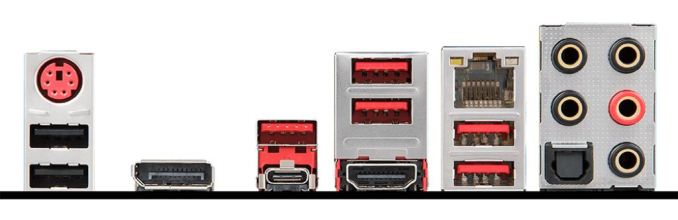








83 Comments
View All Comments
weevilone - Wednesday, October 25, 2017 - link
Notable that though the new boards are often very similar to their Z270 predecessors, Asus has dropped Thunderbolt 3 support from the Maximus X Hero board.masouth - Thursday, October 26, 2017 - link
ASUS ROG Z370 Maximus X Hero"....new metallic heat sinks that are an upgrade over the plastic heatsinks found on the Z270 version"
Please excuse my ignorance because I didn't own a ROG Z270 mb but...plastic HEAT SINKS? Not shrouds or decoration over a heat sink but the actual heat sinks themselves? That's either wrong, they performed their job pretty poorly, or plastic resins have advanced a lot farther in thermal conductivity (and cost for such) than I realized.
flowrush - Sunday, November 19, 2017 - link
"The other main distinguishable feature is the inclusion of integrated 802.11ac Wi-Fi with an antenna (that can only be described as a shark fin) found on the F."The above is incorrect in the article. The integrated Wi-Fi module with antenna is found on the E not the F.
Coldgame - Saturday, November 25, 2017 - link
I'm looking to build a rig with the Z370 Gaming ITX/ac, a GTX-1070 card and an Apple Thunderbolt Display.The review states:
"The key difference in the support between the two boards is going to be the Thunderbolt 3 port on the Gaming-ITX. This port supports video outputs..."
So, can anyone confirm or deny that video generated by the GTX-1070 can be output through the onboard Thunderbolt 3 port?
hanselltc - Sunday, December 3, 2017 - link
Looking forward to low-middle end mITX choices from this platform. It'll probably be paired with a 8100/8300 and be my secondary machine.Roen - Sunday, February 4, 2018 - link
Where are the 10 Gbps ports on the back? They all look like 5 Gbps ports, even the Type C.rbarak - Wednesday, February 21, 2018 - link
Is anyone using the Z370-P on Linux with two screens?I built a new machine based on the Z370-P, and both the DVI and the HDMI connected screens show the same image, and the RHEL7 setup/displays show only one Unknown Display.
I follwed the advice on stackexchange, and added this line:
$ grep GRUB_CMDLINE_LINE_DEFAULT /etc/default/grub
GRUB_CMDLINE_LINE_DEFAULT="i915.alpha_support=1"
Then I did:
sudo grub2-mkconfig -o "$(readlink /etc/grub2.conf)"
And rebooted, but still, the two displays are not shown.
dromoxen - Wednesday, May 9, 2018 - link
Shocked to see that both the Asrock mitx boards are "szie=ATX" .. LOLThe addition of Tunderbolt sure seems to add a hefty premium £120 vs £160 , luckily I can do without.
Kroebo - Sunday, October 7, 2018 - link
Sadly, I discovered that the ZUG Gaming PLUS doesn't support SLI.trag - Tuesday, January 15, 2019 - link
On the ASrock Z370M Pro4 the M.2 slot information is backwards. Both slots support NVME. One slot also supports SATA. As written, "The first M.2 slot is SATA only while the second supports PCIe." it seems to say that one slot is SATA only and the other slot is PCIe (NVME) only.