Bigfoot’s Killer-N 1102 Wireless Networking vs. the World
by Jarred Walton on August 10, 2011 10:38 AM ESTCisco/Linksys E4200 Dual-Band Ideal Performance
Now we switch over to the Linksys E4200 router, a dual-band router capable of up to three spatial streams on 5GHz, or two streams on 2.4GHz. Since several of the wireless cards don’t support 5GHz radios, we test with both radios on the router. For the Bigfoot 1102, Intel 6230, and Intel 6300 we enable only the 5GHz radio on the router, while for the other three wireless cards (Atheros, Intel 1030, and Realtek) we use the 2.4GHz radio. This is also going to be the real comparison for the Intel Ultimate-N 6300, as it can finally flex its 450Mbps muscle (in theory) to provide higher throughput. Again, we’ll start with the ideal tests before moving to an obstructed location.
Interestingly, many of the 2.4GHz cards actually perform worse with the Linksys router. It doesn’t matter whether we disable the 5GHz radio or not; the Atheros refuses to connect at anything more than 144Mbps (and is frequently at 130Mbps). The Realtek also negotiates a 72Mbps stream instead of 144Mbps. On the other hand, the Bigfoot 1102, Intel 6230, and Intel 6300 all connect at 300Mbps when we disable the 5GHz radio, so the two spatial streams are in fact working, but if any of these drop to a 144Mbps signal (20MHz vs. 40MHz channel), they’ll generally stay there. That’s often a “works as designed” feature, and the crowded 2.4GHz spectrum means a lot of cards will see enough stuff out there that they won’t even try for 40MHz channels, but it’s still irritating.
With the 5GHz radio enabled, the Bigfoot and Intel 6230 both connect at 300Mbps on their 5GHz radios, and the Intel 6300 achieves a 450Mbps connection…sometimes. Even though it’s in the same room as the router, the Intel 6300 often cycles between 450Mbps, 405Mbps, 360Mbps, and even 270Mbps. We worked to get it to link up at a relatively steady 450Mbps, and eventually found a sweet spot with the laptop balanced on top of a box in the center of the room, but it still drops to lower rates on occasion. Also odd is that the Atheros and Bigfoot both appear to report the maximum theoretical connection rate and don’t ever show lower values, even though performance clearly drops off. That means the Bigfoot always shows 300Mbps on 5GHz, and either 300Mbps or 144Mbps (depending on whether the router is using a 40MHz channel) for 2.4GHz.
We mentioned earlier that Bigfoot had a different set of parameters for the Netperf testing, and this is the only page where we’re using their results. As you’ll see below, TCP throughput actually improves on all of the cards compared to running the default test, but the UDP throughput is in the toilet for everyone other than Bigfoot. Intel in particular doesn’t do well on UDP with the settings recommended by Bigfoot, with all three tested Intel cards apparently capped at 3-4Mbps. This is very likely a driver optimization problem, and Bigfoot suggested that Intel has focused on 1000 byte packets for UDP performance, which is why performance drops. More on this in a second.
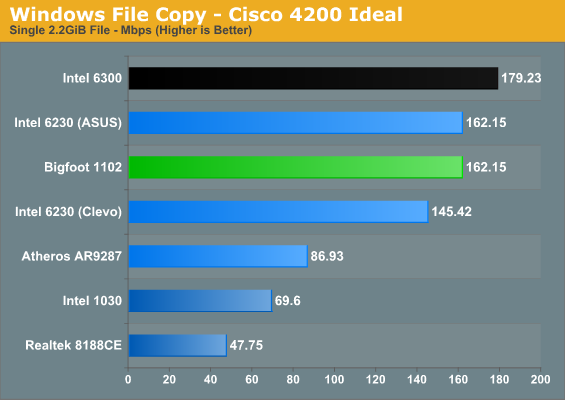
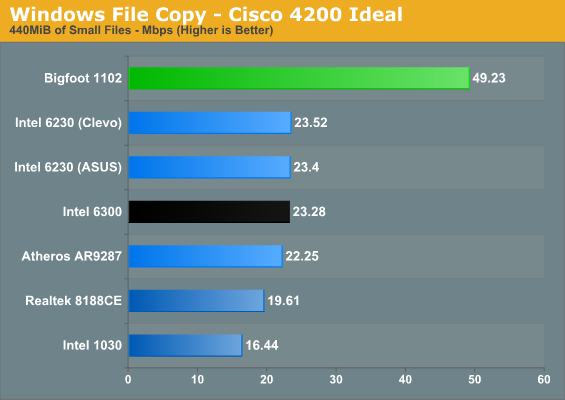
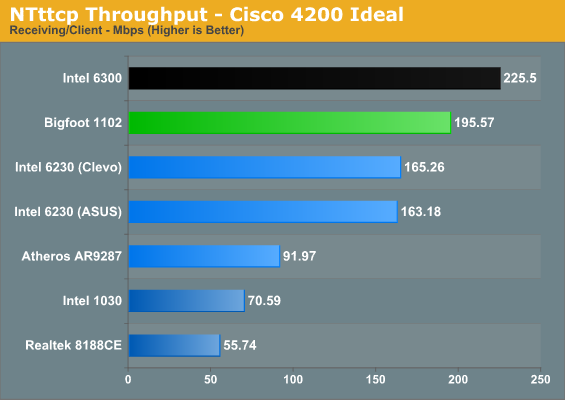
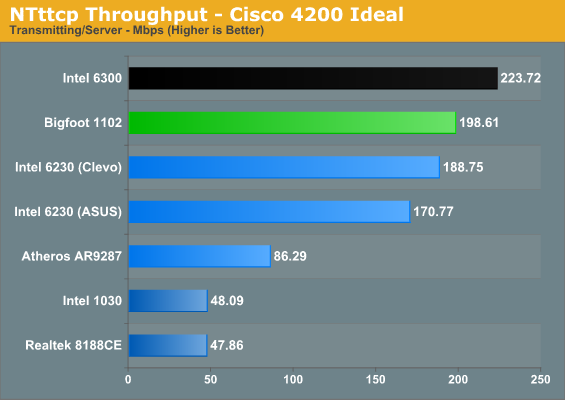
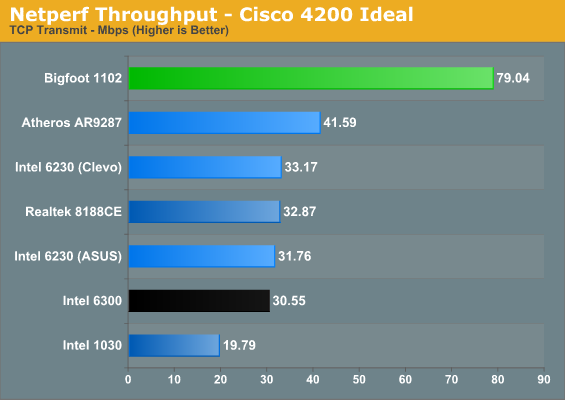
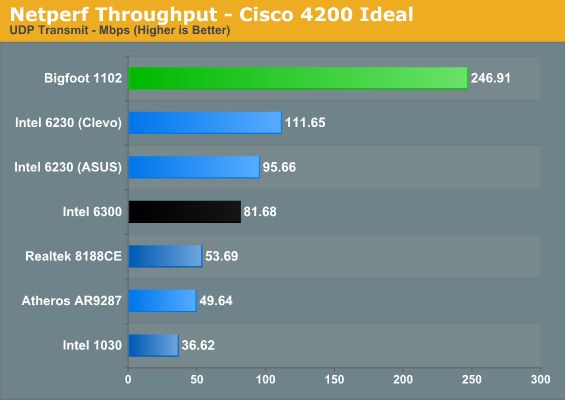
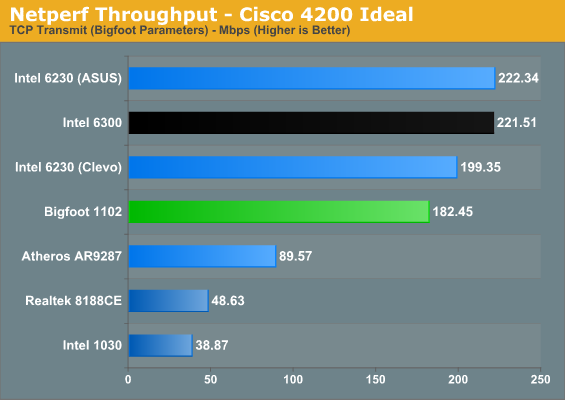
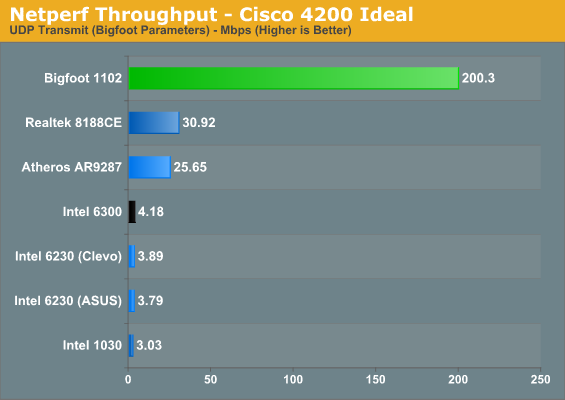
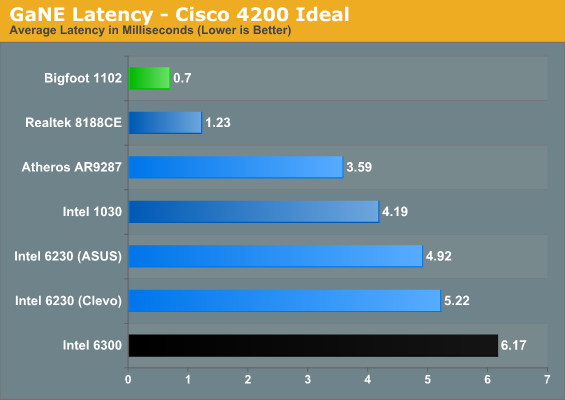
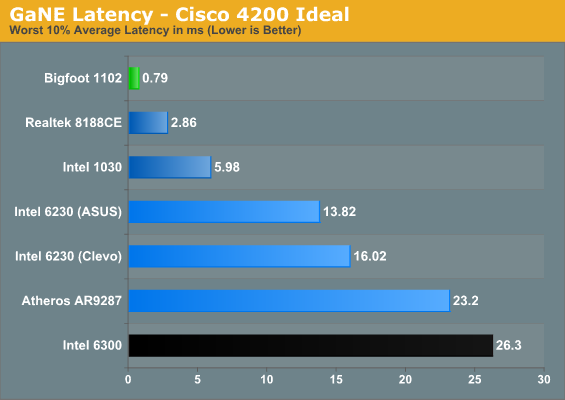
In our best-case results using the Linksys E4200, most of the performance patterns we saw with the Netgear router remain in place. The Bigfoot continues to provide stellar latency results—even better than with the 2.4GHz Netgear router—and this is reflected in the excellent small file copy result. However, now that we’re using a 5GHz radio, both Intel 6230 laptops perform much better, and the Intel 6300 can finally claim a few victories.
Where Intel’s 6300 shines is in raw throughput. The three spatial streams allow it to reach the highest raw bandwidth in NTttcp, coming in over 10% faster than the Bigfoot 1102, which in turn is about 10% faster than the Intel 6230. The single large file transfer also does well on the 6300, and the K53E 6230 manages to tie the Bigfoot—though the same laptop chassis with a 6230 still falls behind. Given the 2.4GHz radios and lower connection rates on the other cards, it’s no surprise that they fail to match the Bigfoot and Intel 6230/6300 results in tests where throughput matters.
Despite the great showing in the NTttcp tests, the Intel 6300 falters in the Netperf results and Bigfoot gets another victory. Using the default test setup, the Bigfoot 1102 actually delivered more than twice the throughput of the nearest competitor in Netperf. Switch to the Bigfoot parameters and the Intel 6230 and 6300 lead in the TCP test, but as noted above all of the Intel cards have a serious problem with the UDP testing. Of course, even if Bigfoot is correct and their UDP parameters reflect usage scenarios with larger packet sizes, we have to ask: does it really matter? UDP generally isn’t useful for transferring large amounts of data, and even 3Mbps is more bandwidth than most applications will ever need. It could be an issue down the road, but the Netperf UDP results (note that the results are for transmitting, not receiving) don’t necessarily come into play in the real world.
Do we still have a winner? It’s not quite as impressive as the results with the Netgear router, but overall the Bigfoot 1102 delivers the best experience with the Linksys router. Raw throughput isn’t often the bottleneck, particularly when gaming, and the consistency of connection, low latency, and extra utilities that Bigfoot offers certainly come in handy. If you had to pay $50 to $100+ more for the Bigfoot Killer Wireless-N wireless cards, like you did with their Ethernet Killer Networking cards, it wouldn’t be so easy to pick a winner. However, right now every laptop purchased from Mythlogic comes with the Bigfoot Killer Wireless-N 1102. If that’s not a ringing endorsement, I don’t know what is: Mythlogic is happy enough with the results they’ve seen on the 1102 that they’re no longer even bothering to offer Intel alternatives. If the 1102 is not enough, Mythlogic also offers Bigfoot’s Killer Wireless-N 1103 that supports 3x3:3 MIMO for another $15. We haven’t had a chance to test the 1103, but given the smackdown the 1102 delivers to the 2x2:2 competition, it’s pretty safe to assume the 1103 will reign supreme. (If we can get one for testing, we’ll be sure to put it through the same tests as we’ve done here.)










52 Comments
View All Comments
Aikouka - Wednesday, August 10, 2011 - link
Jarred, if you asked me about a year ago... I never thought I'd recommend a Netgear product. My past encounters with their networking devices has been less than stellar. Even with that, I decided to take the plunge, and I purchased a WNDR3700 a few months back. It has treated me rather well so far and that's on stock firmware. It is DD-WRT compatible; so if you prefer their firmware, you're good to flash.Compared to the Airport Extreme, it is a bit weaker on the wireless front as it only supports MIMO 2x2, but its newer sibling, the WNDR4000, supports MIMO 3x3.
The one feature I'd definitely argue for though is simultaneous dual-band. I don't think most people have homes with only 5Ghz devices. So with just a dual-band router, you'd be limited to 2.4Ghz anyway.
xand42 - Wednesday, August 10, 2011 - link
Any idea why the (default parameter) netperf tcp transmit results are so horrible across the board? I just ran netperf on my Advanced-N 6200 notebook and got 190Mbit/s to my Cisco E3000 router, basically the same value as with iperf and netcat and every other benchmark.Rick83 - Wednesday, August 10, 2011 - link
It would be fairly interesting to see the difference between the Killer NIC, server NICs, laptop NICs and desktop NIC's from different vendors (and in different implementations).As I run only a SSD in my desktop, and have my user profile residing on a NAS (Intel i5 powered NAS, though, not limited by the available cycles and RAM) on a RAID 5, with reasonable linear throughput, network performance is quite important for me, as it accelerates such tasks as generating thumbnails of files, listing large directories, local decompression (that's probably the worst offender, and with large archives I do this on the NAS directly) and many tasks that access my user profile that may be latency or throughput limited.
For this reason I recently specifically got a mainboard with Intel network adapter, hoping for enhanced performance, but only realizing, that I'd have to hack the .inf to get driver support under my OS.
On the NAS, I am currently using the RTL 8111D chips, one connected to the switch and the other to the modem. If using a decent chip increases my samba/nfs performance, I'd put down the 50 euros for the intel pro chip in a blink.
Also you could test supported cable length, jumbo frame support, documentation (with some cards the maximum MTU is not properly documented, and it takes ages of non-fragmented pinging to discover the correct MTU) and performance of teaming and fail-over mechanisms.
Also, 5Ghz was something that I tried in my parent's home, but we couldn't even connect a machine that was one ceiling and wall away, at less than 10 meters distance. Might have been just a spectacularly bad router (Linksys 320N) or maybe 5GHz is really just for line-of-sight applications.
pityme - Wednesday, August 10, 2011 - link
Jarred,I think it would be nice to run tests of multiple wireless network interference like the kind observed in apartment/townhouse/condo situations. This is a big problem that no one seems to ever test/talk about.
ckryan - Wednesday, August 10, 2011 - link
True that. I live in a condo building in uptown Charlotte, NC and every unit has a wireless router of one kind or another. To make matters worse, the elevators seem to interfere somehow -- along with every wireless phone and microwave, the acres of glass and the steel structure. To top it off, there's an office building right next door which has many wireless systems on its own.ckryan - Wednesday, August 10, 2011 - link
Sometimes it seems like someone has cast some manner of evil voodoo on WiFi as a whole.I bought a Killer 2100 NIC because I thought it was a good idea -- and it was on sale. It is better than Intel's on-board Ethernet (and better still than Realtek) if only just barely. In reality, I just liked the idea of dedicated hardware for my networking needs. It really did make a difference, and really is some good stuff, but probably not worth the substantial premium over garden variety PCIe NICs (for most people). I'm glad I bought it... but only because it was on sale.
The Killer product line is in the position of having a product family which does perform mostly as advertised, but becomes a tough sell when you already have onboard ethernet or wifi. It has to be difficult to sell a consumer NIC that costs as much as a 80GB SSD or mid range video card. For $65 or $70 it's great. At $140, not so much. As such, I'm glad to see them trying to put their hardware inside other hardware, like networking cordon bleu. Shoving their "NPU" onto the PCBs of video and sound cards, motherboards, and laptops is a good idea and if nothing else add a little variety to the mix. It would easily be worth an extra $25 -$35 premium for a motherboard in any price range to get their NIC over the bog standard Realtek. It can't possibly cost more than the NF200 or Hydra chips on mid and high end mainboards and is surely worth an extra $20 on top of a laptop as well. Whether they can sell this particular device sans lappy at a reasonable price or even at all remains to be seen.
honvl - Wednesday, August 10, 2011 - link
I'm on a wireless card and want to test my latency. Where can I find this GaNE tool?Flunk - Wednesday, August 10, 2011 - link
This result really surprised me, I was expecting results like their wired products (no difference). My guess is that the biggest factor is the support for more channels but the performance really does seem markably better. I'm gearing up to by a new Alienware laptop near the end of the year and I may very well check the box for a Killer-N upgrade.StormyParis - Wednesday, August 10, 2011 - link
Isn't there a wide gap between what tech sites review, and what users use ? I know it's part of the purview of a tech site to go for the 0.001%-of-users, bleeding-edge stuff, but... has anyone ever seen a review of mainstream Wifi adapters/laptop anywhere ? As one of the 99.999%, I'd be interested !JarredWalton - Wednesday, August 10, 2011 - link
Bigfoot offered, so I thought, "Hey, this could be fun." Well, it wasn't. WiFi testing is a real pain in the butt I've decided. Still, it would be good to look at some other products. We might come back to the subject in the near future; I'm going to see about soliciting a bunch of different WiFi adapters and see what turns up. Obviously, I have at least the 6230 and 6300 from Intel. I want to add the Killer 1103, some Broadcom stuff, etc. Really, I'd want to focus on just dual-band cards, though -- anything that can't do 5GHz becomes less interesting after playing with the Linksys E4200.