HP dm1z: Taking Fusion on the Road
by Dustin Sklavos on February 21, 2011 7:00 PM ESTBattery Life
The big news with Brazos, and by extension the HP dm1z, is the substantially improved battery life over Nile. While performance is nowhere near a strict win over that platform (Atom on the other hand...), power efficiency absolutely is. Take a look at this.
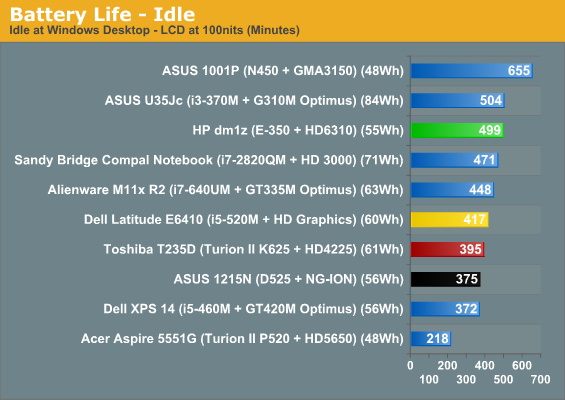
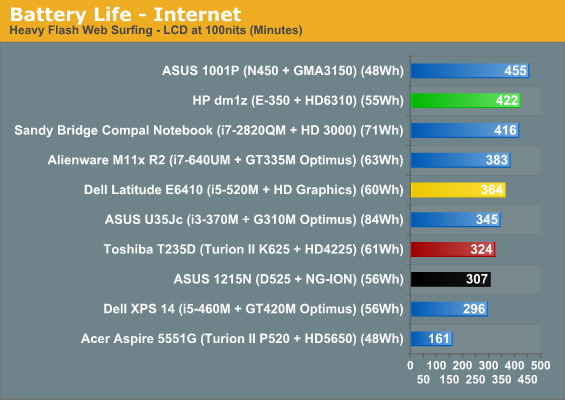
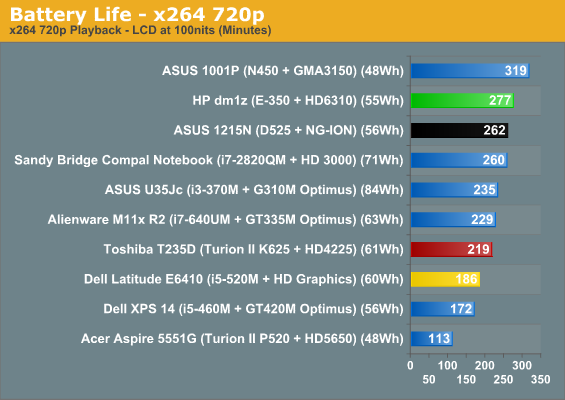
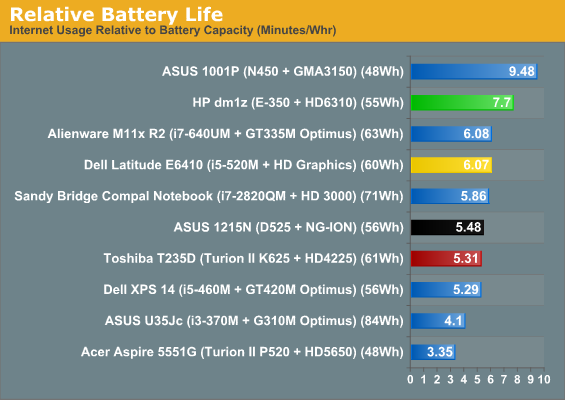
While portable gamers are probably still going to want to hang with Alienware's M11x, Brazos basically tells Intel's dual-core Atom to pound sand. The dm1z doesn't hit the battery life HP advertises (9.5 hours is pretty optimistic, probably only possible with wireless and Bluetooth disabled and the screen at the lowest brightness), but it still pulls more than seven hours of useful running time with a reasonable screen brightness and runs roughshod over Nile.
Heat and Noise
Unfortunately, where things get a little dicey (at least with the HP dm1z) is noise. First, the good news: heat output.
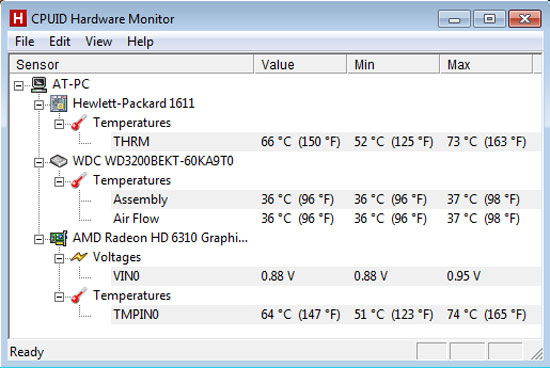
The internal components run at fairly reasonable temperatures, if a little on the high side, but fortunately those temperatures don't translate into an uncomfortable user experience. Quite the opposite in fact: the dm1z can happily be used on your lap without scalding you.


At idle the HP dm1z remains nice and frosty, and under sustained load the outside temperatures don't increase enough to make using the dm1z uncomfortable. But remember what I said about noise?
Part of the reason the dm1z is able to stay so comfortable is because the fan is almost constantly running. It's fairly low and not too obtrusive, but I have an AMD-based 15.6" Sony notebook on hand for review that runs quieter than the dm1z does at both idle and load. That may not be entirely fair because the 15.6" machine has more breathing room in the larger chassis, but it's nonetheless an issue. The fan in the dm1z doesn't spin up that much under heavy load, which would be more appreciated if HP was able to tune it to run just a little quieter at idle. This isn't make-or-break noise, but it's worth bringing up.
Update: Several of our readers pointed out that the HP dm1z has a utility called CoolSense as part of the HP Support Tools. It's supposed to allow some customization fan speeds to allow users to configure their laptop to prefer lower temperatures/higher noise, or lower noise/higher temperatures. As a matter of course we disable most of the manufacturer utilities to allow for optimal battery life results, so the above remarks reflect using the laptop without CoolSense enabled. Unfortunately, the dm1z has already been returned, so we are unable to run updated results. Anecdotally, noise is much better with CoolSense enabled.










108 Comments
View All Comments
balancedthinking - Tuesday, February 22, 2011 - link
first of all, the mini 311 has only an N270the E-350 has more than twice the cpu power (cinebench etc.) and it was a hassle to work with an N270, an E-350 works almost like a normal laptop, office etc. quick and responsive. Multitasking, no problem.
Thats a huge difference and it does so with higher battery life and a lower price.
So what is so special about brazos? It beats hands down everything Intel/Nvidia have to offer right now in this mobile market space and that is a 1st for AMD.
Better performance, geat battery life and great price. Ther is no point in buying an atom anymore.
joe4324 - Tuesday, February 22, 2011 - link
This even looks just like my HP Mini 311, Infact I bet its the same Chassis at least. I love seeing this ultra-portable market advance but HP really turned me sour and I will steer clear of them forever at any price point.If this machine suffers from the same flaws my Mini 311 did please be warned!
HP refused to service mine in anyway 72 days after warranty despite it basically falling apart. I paid $500 for my Mini 311. To keep yourself from falling into the same boat as me watch out for this:
1) Fan if the fan makes *any* weird noise at all even once, And or it runs continuously have it serviced or at least file a request. My fan started to die in less than a year but I limped along just past my warranty date then it completely died. I can find no replacement for less than an $65...
2) My speakers quit a couple weeks after the warranty, The audio jack works but not the speakers.
3) Check the temp sensor in the Bios, Mine had a bad habit of turning back on, or continuing to run when I thought it was in standby and if I was not diligent it would have overheated inside of backpacks cases etc.
I work in computer repair and I feel like I'm one of the best people to get stiffed with a dying computer as I have a lot of resources to fix it, but even then I feel like I am out almost $500 and HP showed zero signs of desire to help me out.
Unless they make it right I'm going to continue advocating a different brand. I see HP Dv6000's come into my work everyday with similar problems. I think HP is the most repaired/Dead laptops we see. Sony/IBM being the best. This is just a observation.
joe4324 - Tuesday, February 22, 2011 - link
I forgot to mention, in 15 months my batter life went from 4.5 hours to 20 minutes also...tammlam - Tuesday, February 22, 2011 - link
I bought one of these for my wife and everything was going well for the first 3 weeks until this past weekend. Turned it on and all we got was a bunch of distorted, horizontal lines. The screen periodically went dark as well. Once in a while, it clears up and the screen looks normal but this didn't last long. Now it is waiting to be picked up for repair and hopefully everything will work the way it should.Besides this glitch, it is a very nice notebook and I removed most of the preloaded programs. Got it down to 50 processes.
AlohaMike - Tuesday, February 22, 2011 - link
Once again I am disappointed in HP. I keep WANTING to buy an HP and they keep forgetting to put a HOME and an END key on their netbooks. So I bought an Acer from Costco. Nothing fancy but I can type with it.Dustin Sklavos - Tuesday, February 22, 2011 - link
Fn+Left Arrow is Home, Fn+Right Arrow is End. They're there, they just aren't marked.silverblue - Tuesday, February 22, 2011 - link
...a 2GHz Brazos. :) Unfortunately, I still think that whilst a faster CPU would help, the single-channel memory interface is choking it.swaaye - Tuesday, February 22, 2011 - link
That's a horribly slow subnote, not a netbook.swaaye - Tuesday, February 22, 2011 - link
That's a super slow subnotebook, not a netbook. You could've gotten something like this 2-3 years ago.mino - Tuesday, February 22, 2011 - link
You could have got something like this 4 yrs ago. For $2000+.Game. Set. Match.