HP dm1z: Taking Fusion on the Road
by Dustin Sklavos on February 21, 2011 7:00 PM ESTBattery Life
The big news with Brazos, and by extension the HP dm1z, is the substantially improved battery life over Nile. While performance is nowhere near a strict win over that platform (Atom on the other hand...), power efficiency absolutely is. Take a look at this.
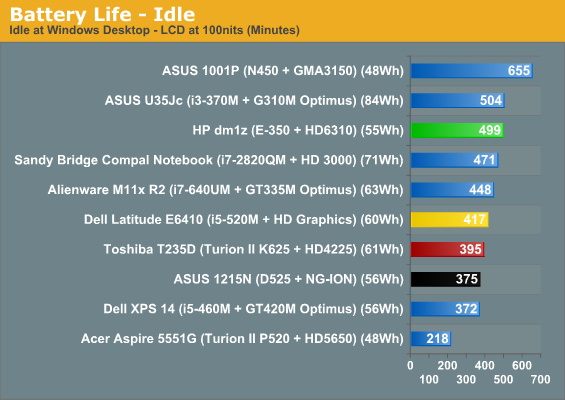
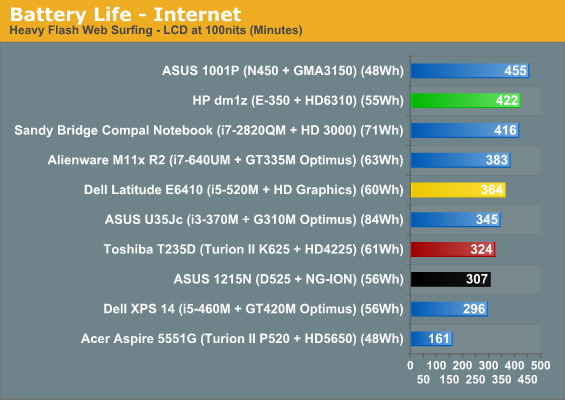
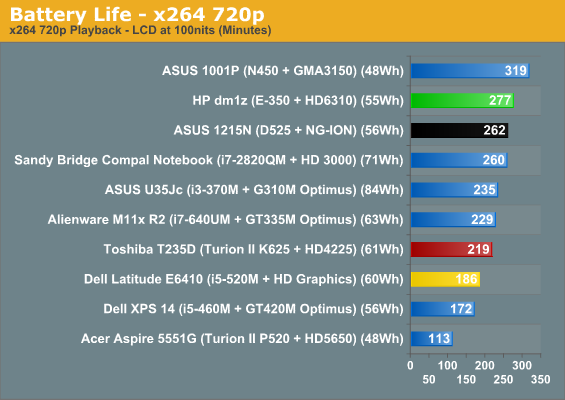
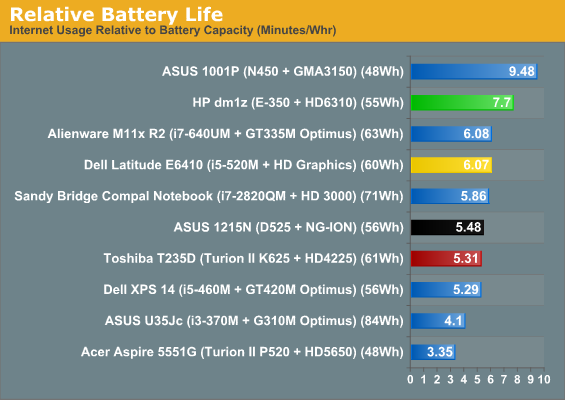
While portable gamers are probably still going to want to hang with Alienware's M11x, Brazos basically tells Intel's dual-core Atom to pound sand. The dm1z doesn't hit the battery life HP advertises (9.5 hours is pretty optimistic, probably only possible with wireless and Bluetooth disabled and the screen at the lowest brightness), but it still pulls more than seven hours of useful running time with a reasonable screen brightness and runs roughshod over Nile.
Heat and Noise
Unfortunately, where things get a little dicey (at least with the HP dm1z) is noise. First, the good news: heat output.
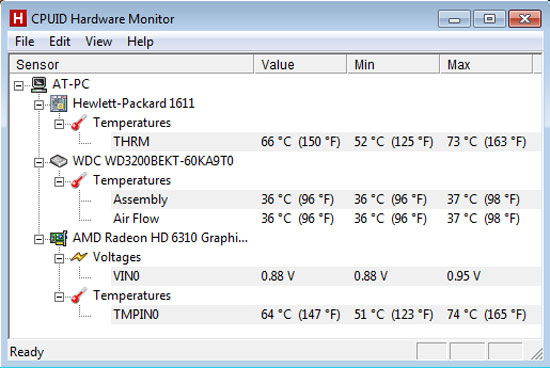
The internal components run at fairly reasonable temperatures, if a little on the high side, but fortunately those temperatures don't translate into an uncomfortable user experience. Quite the opposite in fact: the dm1z can happily be used on your lap without scalding you.


At idle the HP dm1z remains nice and frosty, and under sustained load the outside temperatures don't increase enough to make using the dm1z uncomfortable. But remember what I said about noise?
Part of the reason the dm1z is able to stay so comfortable is because the fan is almost constantly running. It's fairly low and not too obtrusive, but I have an AMD-based 15.6" Sony notebook on hand for review that runs quieter than the dm1z does at both idle and load. That may not be entirely fair because the 15.6" machine has more breathing room in the larger chassis, but it's nonetheless an issue. The fan in the dm1z doesn't spin up that much under heavy load, which would be more appreciated if HP was able to tune it to run just a little quieter at idle. This isn't make-or-break noise, but it's worth bringing up.
Update: Several of our readers pointed out that the HP dm1z has a utility called CoolSense as part of the HP Support Tools. It's supposed to allow some customization fan speeds to allow users to configure their laptop to prefer lower temperatures/higher noise, or lower noise/higher temperatures. As a matter of course we disable most of the manufacturer utilities to allow for optimal battery life results, so the above remarks reflect using the laptop without CoolSense enabled. Unfortunately, the dm1z has already been returned, so we are unable to run updated results. Anecdotally, noise is much better with CoolSense enabled.










108 Comments
View All Comments
Gigantopithecus - Tuesday, February 22, 2011 - link
"When the internet gave everyone a voice, we discovered how few people were actually worth listening to."Halley - Tuesday, February 22, 2011 - link
In my spare time I enjoy listening to music. Music by youtube - 720 or 1080, please - or by Windows Powerpoint .pps files is better sometimes IMHO. Am I better off with a tablet or with this HP dm1z netbook?Reading and replying email must be done, too. Without a keyboard, replying would take more time, I guess.
Tablets are definitely more portable. It's nice to have both - tablet and netbook - but tablets are too expensive to me. If I can afford, I would have both.
cyrusfox - Monday, February 21, 2011 - link
I second this question, is the other mini-PCIe slot msata compatible?nitrousoxide - Monday, February 21, 2011 - link
I am expecting a Fusion-based netbook with USB 3.0 support, slightly larger screen (12.1 or 13.3 inch) with better display quality and really low noise (as noise is a matter of concern with dm1z), 4GB RAM packed in a form factor lighter than 3.2lbs while charging me no more than USD500. dm1z is not a perfect choice, ASUS 1215B(USB 3.0+overclocking) or MSI U270(USB 3.0) may be better but they are not shipping at this point. One thing I worry about 1215B is upgrade flexibility as 1215N is extremely hard to disassemble so this may be a problem `cuz I want to install an SSD on it. Hope to see more Fusion-based netbook reviews.Impulses - Tuesday, February 22, 2011 - link
I'm right there with ya... Gimme USB 3.0 plus maybe a slightly larger battery and/or screen and I'm sold, though I'd take 11.6" over 13.3", 12" would be ideal. I don't even care if it's a pain to disassemble, I did it with my 1st gen Acer netbook (to install an X25-V), I don't mind going thru it again if everything else (ports, screen, noise) is ideal. Neither the dm1z (couple of small compromises, and frankly I don't care for the aesthetics) nor the X120 (somewhat overpriced) have struck that perfect balance so until then I'll stick to my current netbook.QChronoD - Monday, February 21, 2011 - link
Maybe I'm not the typical gamer, but I wouldn't even bother trying to play something that only gets 15 or 20fps on the lowest settings. Looking to replace my old 1.2GHz C2D machine and want to be able to game a little when I have an hour or two between classes.I'm more interested in how it scores on some of the older and less demanding games? I would assume that it can play games from 3-4 years ago much better than the ones that you have benchmarked.
I don't think we'd need exact numbers, but would it be possible to test this level of machine with some older games and just give us a report on whether they ran smoothly at around medium settings? Maybe also test a few of the more demanding flash games, and possibly minecraft.
JarredWalton - Monday, February 21, 2011 - link
I'm working on it with the MSI X370... you'll notice the last paragraph on the gaming page mentions additional testing. HL2 runs okay, though EP2 starts to get sluggish. Quake 4 is another title that runs fine. I figure anything from before that time will also be good, so maybe grab the original Deus Ex (with the enhancement mod) while you're at it. :-)QChronoD - Monday, February 21, 2011 - link
Sorry Jarred, reading comprehension fail on my part.Keep up the good word on your reviews.. definitely the best in the business!
Powerlurker - Tuesday, February 22, 2011 - link
If you're a gamer, you probably wouldn't be looking at a netbook in the first place. The extra graphics horsepower in Brazos is mostly intended for things like video decoding and Flash acceleration.MonkeyPaw - Monday, February 21, 2011 - link
I looked at this very netbook at a local store, and I saw that it came with 71 services running from the factory. It's such a disservice what OEMs do to machines. I can't imagine any machine would feel responsive with that much running in the background. Though I am impressed with the 7200rpm drive on a netbook.Did you do a clean install for your tests?