The Intel Z690 Motherboard Overview (DDR5): Over 50+ New Models
by Gavin Bonshor on November 9, 2021 9:00 AM ESTASRock Z690 Phantom Gaming 4/D5
One of ASRock's more modest and entry-level gaming-focused Z690 models comes via the Z690 Phantom Gaming 4/D5, with the D5 signifying this model supports DDR5 memory and not DDR4. Equipped with an entry-level feature set, and an equally entry-level price point to boot, the ASRock Z690 Phantom Gaming 4/D5 has one of the more basic looks of all its Z690 models. It uses a primarily black theme with simple silver heatsinks throughout. It's also one of the most bare looking PCBs from all of the Z690 models at launch, with a real focus on cutting costs for users looking for an affordable model.
Looking at the board's specifications, there are two full-length PCIe slots, with one full-length PCIe 5.0 x16 slot, one full-length PCIe 4.0 x4 slot, and three smaller PCIe 3.0 x1 slots. Located in the top right-hand corner is the board's memory slots, with four in total offering support for DDR5-5800, and a combined total of 128 GB. Storage options are relatively basic as expected for a board of this pedigree, with three PCIe 4.0 x4 M.2 slots, with one of these also supporting SATA-based drives. The ASRock Z690 Phantom Gaming 4/D5 also includes just four SATA ports with support for RAID 0, 1, 5, and 10 arrays.
On the rear panel is a modest selection of input and output, including one USB 3.2 G2 Type-C, one USB 3.2 G2 Type-A, four USB 3.2 G1 Type-A, and two USB 2.0 ports. An Intel I219-V Gigabit Ethernet controller is the board's only source of networking support, while a Realtek ALC897 powers three 3.5 mm audio jacks. Finishing off the rear panel is a single HDMI port, with a small BIOS Flashback button and a PS/2 combo port for users preferring to use legacy peripherals.


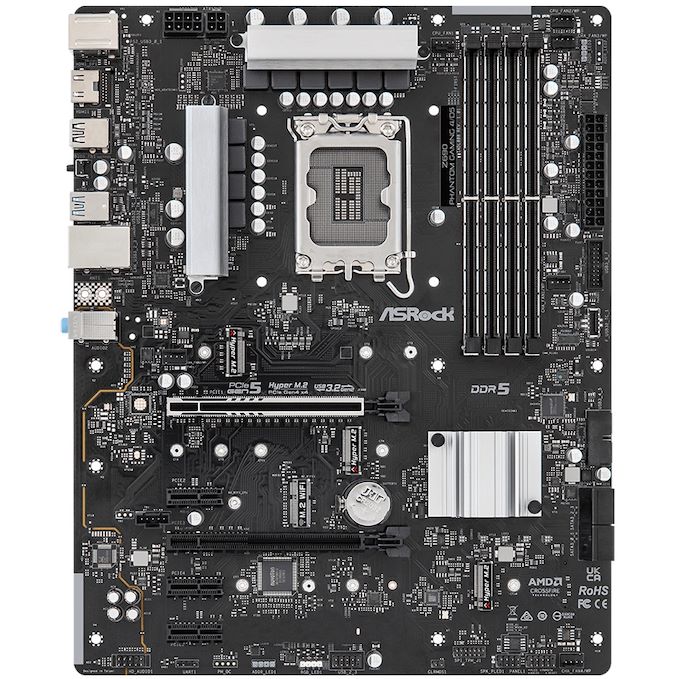









126 Comments
View All Comments
mode_13h - Friday, November 12, 2021 - link
I was really disappointed not to see more discussion of costs and why the price distribution of these boards tends to skew so high.However, I was most surprised to see how much lower some of the entry-level models are priced. Do we think these will be produced in sufficient volume, or are they primarily there as a means of upselling would-be buyers who, out of frustration at seeing them always out-of-stock eventually end up buying one of the more expensive models?
mikk - Saturday, November 13, 2021 - link
MSI Pro Z690-A WIFI, MSI Pro Z690-A and many more have the cheaper Realtek ALC897 Codec, the audio table is not accurate and it says Z490 instead of Z690.ajollylife - Sunday, November 14, 2021 - link
Wtf is with the PCIe 3.0 slots? I'm looking at the Gigabyte Aorus Master, has 10gig onboard, great, but then the other two pcie slots are pcie 3.0 So confused.mode_13h - Sunday, November 14, 2021 - link
From what I've read, PCIe 4.0 tends to require retimers, which adds cost and takes space. Those could be reasons why we don't see more PCIe 4.0 slots.back2future - Monday, November 15, 2021 - link
maybe mainboards start getting reshaped/redesigned (vertical m.2, backside slots/connectors, ?) instead of using retimers (chipset TDP includes retimer power?, cooling power for peripherals on PCIe 5.x speeds on 4GB/(s*lane)=~2 lanes sufficient for fastest available (2021, consumer) SSDs )?ecclesiastes121314 - Wednesday, February 23, 2022 - link
2 ram slots? I've seen this on a few of these new DDR5 boards. Most people here are talking about Thunderbolt 4 and USB4. Yes these are very useful to a select group of people yet these can be achieved with add on cards. Then you can pay for the devices to take advantage of these technologies. Reducing ram slots from 4 to 2. Wow. Yes you can buy high density ram. But this is forcing you that direction. What is wrong with 4x16 or 4x32 ram kits? If you (me) are interested in high performance video then affordable and available ram is a huge consideration. Is it just me?