The Best NVMe SSD for Laptops and Notebooks: SK hynix Gold P31 1TB SSD Reviewed
by Billy Tallis on August 27, 2020 8:00 AM ESTMixed Random Performance
Our test of mixed random reads and writes covers mixes varying from pure reads to pure writes at 10% increments. Each mix is tested for up to 1 minute or 32GB of data transferred. The test is conducted with a queue depth of 4, and is limited to a 64GB span of the drive. In between each mix, the drive is given idle time of up to one minute so that the overall duty cycle is 50%.
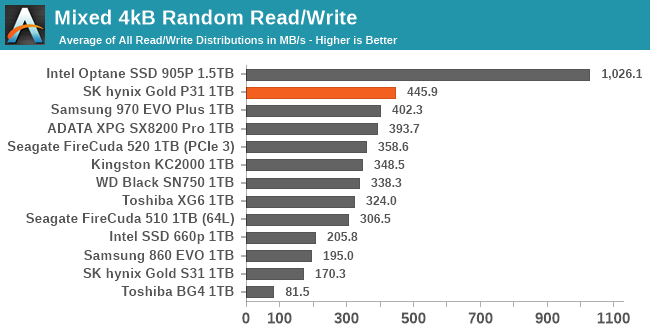
The Intel Optane 905P holds on to a very comfortable performance lead on our mixed random IO test, but the SK hynix Gold P31 raises the bar for TLC-based SSDs by about 10%.
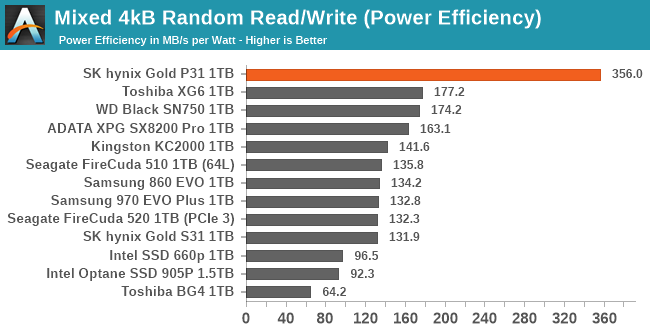 |
|||||||||
| Power Efficiency in MB/s/W | Average Power in W | ||||||||
The Gold P31 has the lowest average power consumption on this test out of all the drives in this batch, which naturally leads to a massive lead in power efficiency: it delivers twice the performance per Watt of the next best drive.
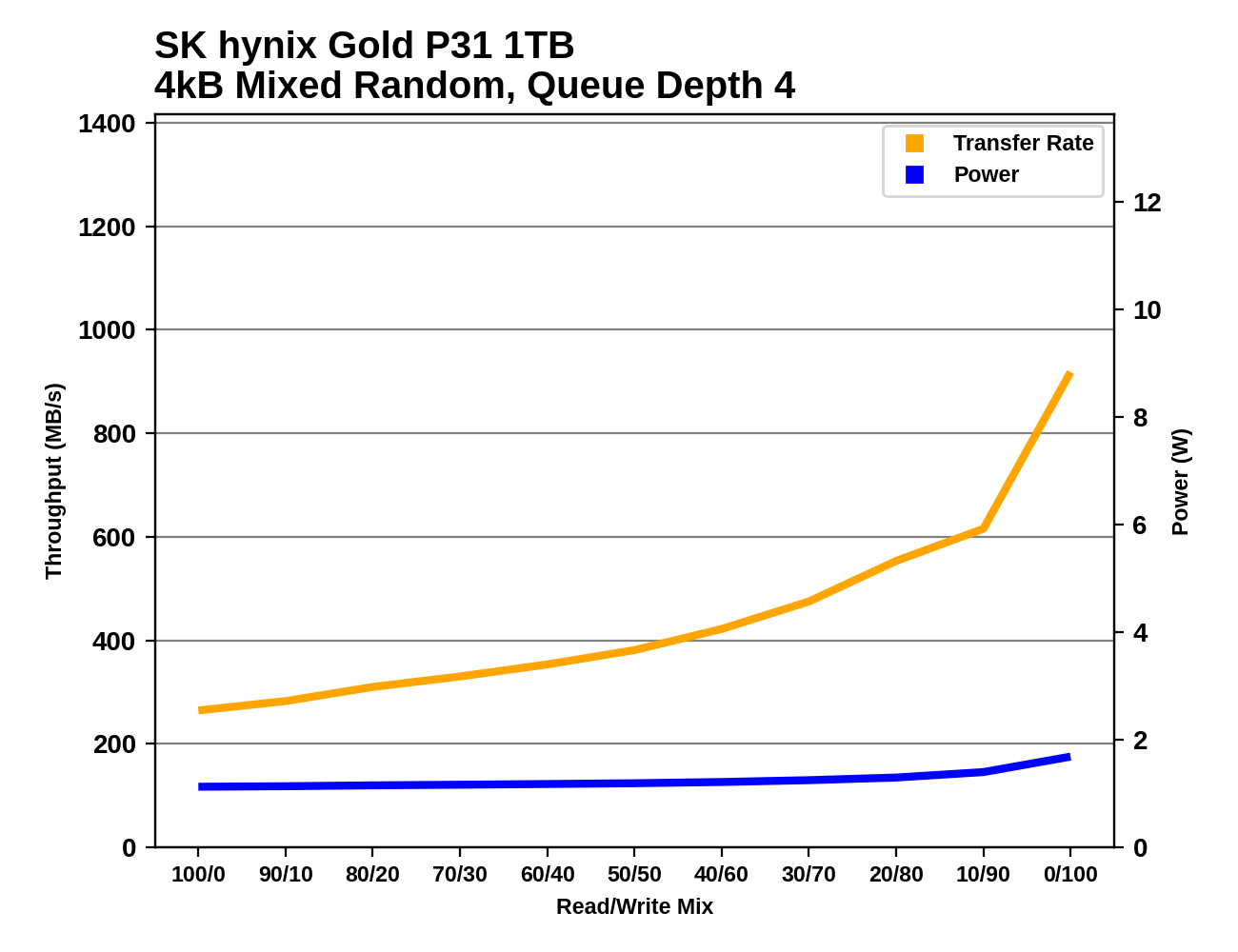 |
|||||||||
Compared to other high-end TLC-based SSDs, the Gold P31 performs best during the more read-heavy phases of this test. Several competitors catch up to it and a few surpass it during the most write-intensive portions of the test, but that also tends to be where the P31's power usage advantage is widest.
Mixed Sequential Performance
Our test of mixed sequential reads and writes differs from the mixed random I/O test by performing 128kB sequential accesses rather than 4kB accesses at random locations, and the sequential test is conducted at queue depth 1. The range of mixes tested is the same, and the timing and limits on data transfers are also the same as above.
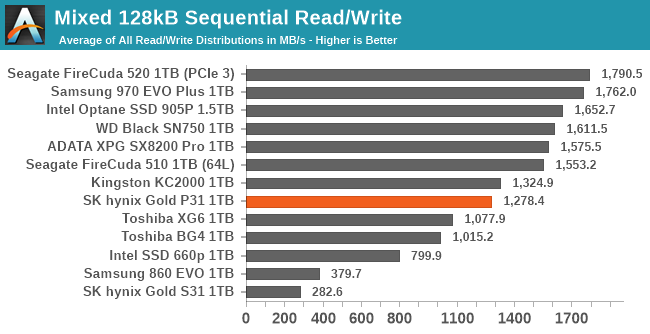
The mixed sequential read/write performance of the SK hynix Gold P31 is unimpressive. For once, its performance is about what we'd expect from a drive designed more for efficiency than raw performance. However, it still has an 18% lead over the slowest 8-channel drive in this batch.
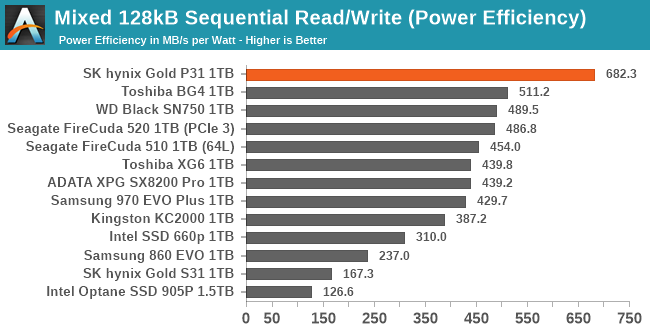 |
|||||||||
| Power Efficiency in MB/s/W | Average Power in W | ||||||||
The Gold P31 still completes this test with remarkably low power consumption (averaging less than 2W), but the relatively modest performance means its efficiency score is only about 33% above the next best drive in this bunch.
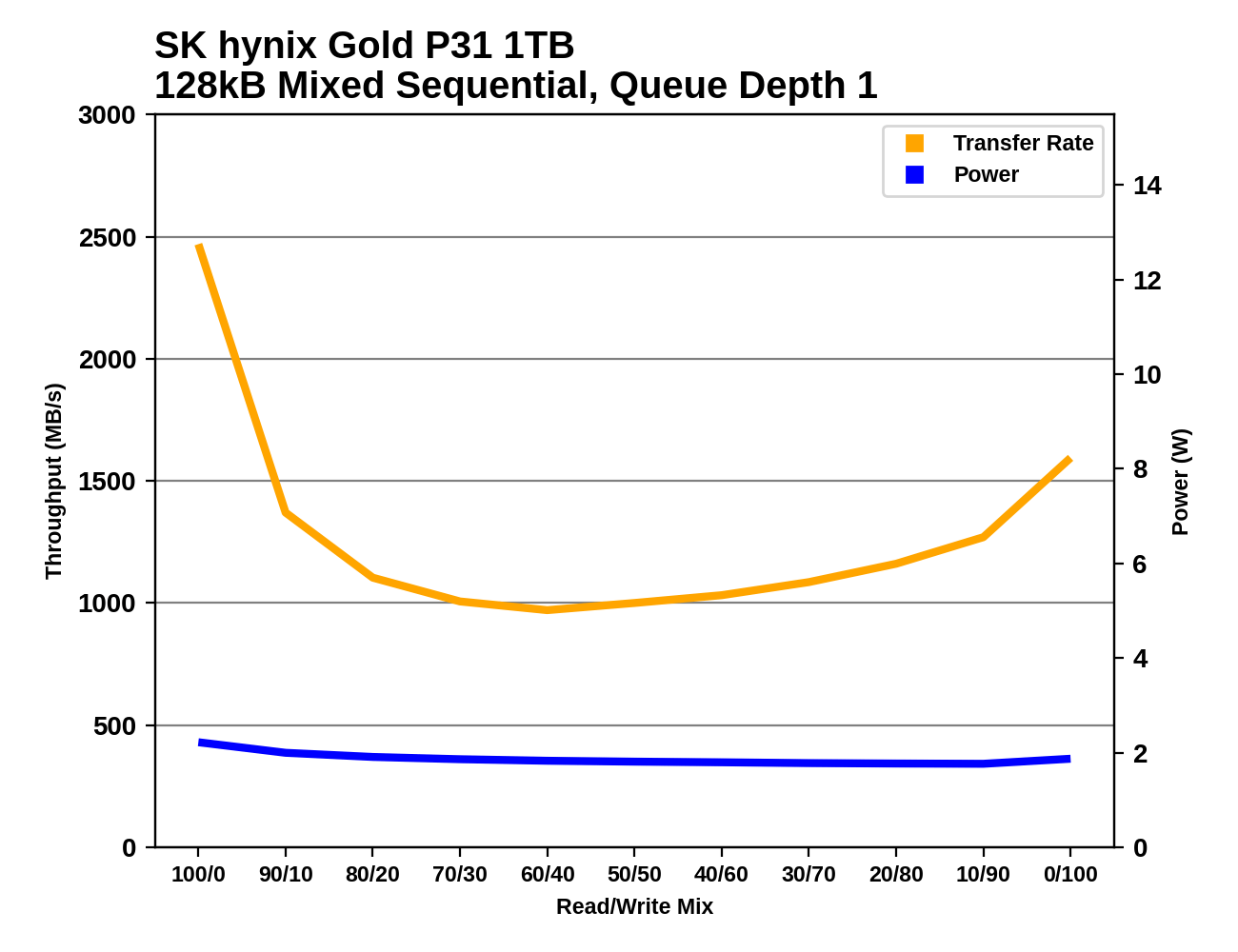 |
|||||||||
After starting out with a good sequential read speed, the SK hynix Gold P31's performance drops steeply when writes are added to the mix. It bottoms out just below 1GB/s with a 60% reads mix, and then gradually recovers performance to finish with a fairly typical sequential write speed. Power consumption from the P31 doesn't vary much across the test, and it's only above 2W at the very beginning of the test.










80 Comments
View All Comments
ballsystemlord - Thursday, August 27, 2020 - link
@Billy Thanks for the review. There have been several new SSD releases this year. I look forward to more SSD articles!ballsystemlord - Thursday, August 27, 2020 - link
Of course, I'm assuming manufacturers are sampling you guys. (:serendip - Thursday, August 27, 2020 - link
There needs to be more options for 2230 and 2242 drives. More laptops are coming out with replaceable drives in those smaller form factors.Samus - Friday, August 28, 2020 - link
Kinda feel stupid for buying an SN750 a few weeks ago...vladx - Friday, August 28, 2020 - link
Still an excellent drive, a bit pricey though...cfbcfb - Sunday, August 30, 2020 - link
Just installed one in my desktop t replace an older Hynix OEM 256GB drive.Zero issues cloning, I used Macrium to "backup everything needed for windows" to another drive, made a usb stick with standalone macrium, put in the p31 and booted from the usb, restored the image and I was off and running.
Stunning speed for the price, especially the write speed. In some instances I'm seeing faster writes than reads. And hey, power savings and less heat from a non heatsink nvme drive is okay in a desktop too! That's one of the reasons why I got it. With most other high end drives you need a heatsink unless you have a fan blowing on it, and in my system the m.2 slot is right next to the gpu in the only x16 slot, and the nearest fan is the cpu heatsink fan.
So my old drive would often hit 60-80c. No bueno. This one? After hammering it, its still barely warmer than ambient case temp. Plus its one sided, which is nice.
A WD 750 black with heatsink or an 8200 pro with heatsink are MUCH more expensive.
This is a MSRP deal of the year for nvme high end drives. Durability and warranty are also excellent.
So its not just for laptops. Don't hesitate to buy this drive if you want a high end nvme SSD in ANY device.
nfriedly - Monday, August 31, 2020 - link
Is the Gold P31 a single-sided drive or a double-sided drive? (In other words does it have any components on the bottom?) There are a few smaller laptops, such as the GPD Win Max, that only have room for single-sided drives.Srikzquest - Wednesday, October 14, 2020 - link
This one is a single sided drive, that's a plus against ADATA's XPG 8200 Pro.AnarchoPrimitiv - Monday, August 31, 2020 - link
I'll hold back on calling it a "fantastic laptop drive" until it's actually put in a laptop with battery duration tests performed and compared to other drives. If it's power savings only equate to 15 extra minutes of battery in real life for example, then it's definitely not worth the compromise on performances.Srikzquest - Wednesday, October 14, 2020 - link
That's the point, there is hardly any compromise with performance. Its equally good on Efficiency and Performance.