The Dell XPS 13 (9300) Review: Return of the King
by Brett Howse on July 16, 2020 10:00 AM ESTDisplay Analysis
Dell’s move back to 16:10 on their XPS laptop display panels is likely a welcome change for almost all prospective buyers. The PC industry aggressively moved to 16:9 with the rise of HD televisions, and while the 16:9 aspect ratio is still the default for most PC gaming and media consumption, most productivity tasks will enjoy the slightly taller display. Going to 16:10 instead of 3:2 like we have seen on Microsoft’s Surface lineup is also a nice compromise between productivity and consumption.
Dell is offering both 1920x1200 and 3840x2400 display offerings, which is in-line with what they’ve been doing with the XPS 13 lineup since at least 2015. For 2020 though, there is an optional touch digitizer on the lower resolution display, whereas in the past Dell only included touch with the higher-resolution panel. Both displays offer Dolby Vision processing and Eyesafe technology to reduce blue light transmission.
The 1920x1200 panel is a standard sRGB display, rated at 500 nits of brightness. Meanwhile the 3840x2400 panel has a much wider color gamut – offering 90% of the P3 color space – and is HDR 400 certified as well.
Dell sampled us the lower-resolution panel for review, but as with any Windows-based notebook with wider than sRGB gamut coverage, it is still a 'buyer beware' situation. Windows 10 does not offer the best color management system, and since almost all content and programs are designed around sRGB, if you opt for the wider-gamut display colors will be blown out unless you are using an application that specifically supports color management. For most people, the sRGB panel is the better option, not only because the 1920x1200 13.4-inch display still provides a reasonable 170 pixels-per-inch and much better battery life, but also because Windows still deals with wide-gamut and HDR poorly.
One area where Dell needs to be commended though is in their use of anti-glare coatings on their XPS displays. This has been one area that no PC manufacturer has really put much effort in, but Dell offers a 0.65% reflectivity rating on their coating, and it makes a big difference in day-to-day usage, especially in a bright room or outdoors.
To see how the XPS 13 display performs, it was tested using the Portrait Displays CalMAN software suite, using a custom workflow. Brightness and contrast were measured with the X-Rite i1Display Pro colorimeter, and color accuracy measurements were done with the X-Rite i1Pro2 spectrophotometer.
Brightness and Contrast
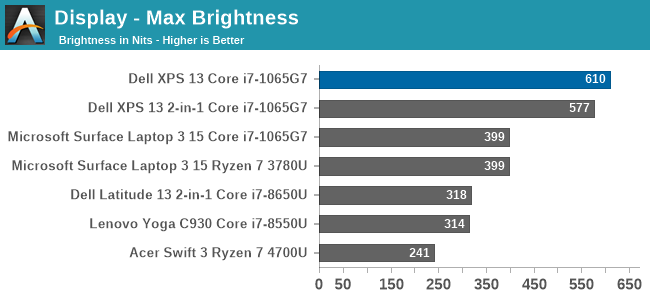
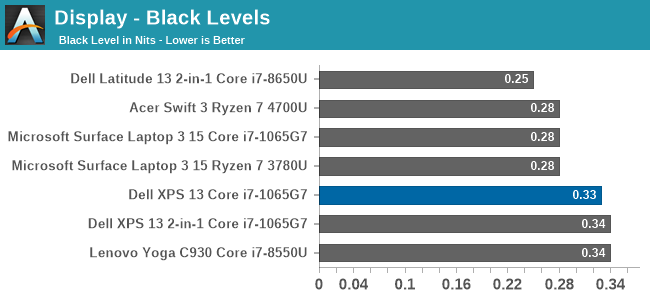
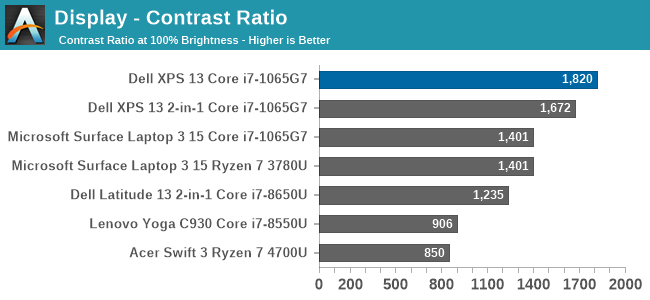
Despite the 500-nit rating, the XPS 13 managed to achieve a very impressive 610 nits of brightness. Coupled with the excellent anti-reflective coatings, the XPS 13 is easily one of the best notebooks for any bright location. The contrast ration of over 1800:1 was also top-notch.
Grayscale
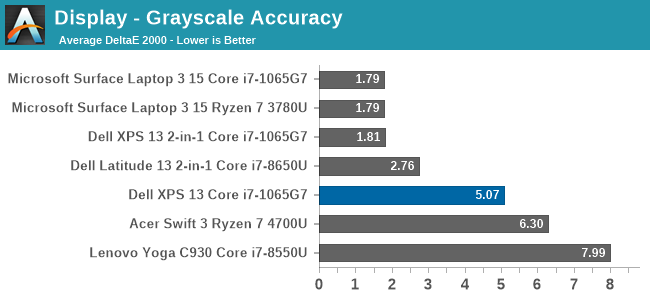
Despite the XPS 13 including an ICC profile, the review unit offered very poor grayscale performance, which was a disappointment after the XPS 13 2-in-1 we reviewed in November had such great results. Dell is likely using a batch-calibration process, rather than tuning each panel individually, which is a shame.
Gamut
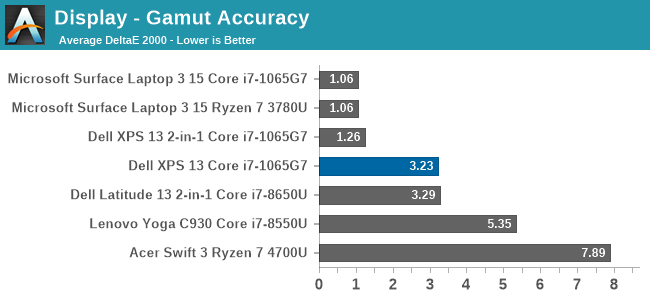
Grayscale aside, the color gamut results show a much better outcome, with really only Cyan having much in the way of color error. The display nicely hits sRGB primary and secondary color points, although does pull a bit to the green end, especially on Cyan.
Saturation
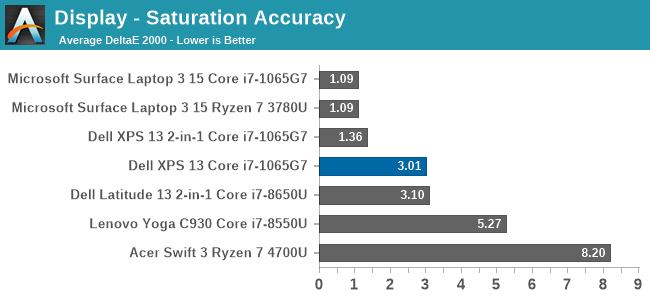
Gamut tests the sRGB color space at the 100% levels, but for the saturation test each primary and secondary color is tested in 4-bit steps from 0% to 100%. Really, other than the Cyan errors, the XPS 13’s color accuracy on these sweeps is quite good, just missing the 3.0 DeltaE threshold.
Gretag Macbeth
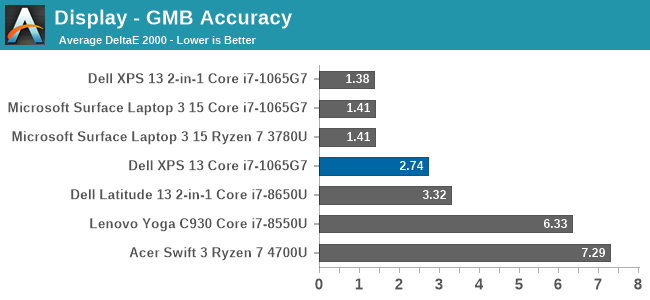
The Gretag Macbeth colorchecker tests many colors, not just the primary and secondary colors, and includes the important skin tones. To be considered accurate, all of the color tests on the DeltaE 2000 scale should be under the yellow line, and for the most part that is the case. The grayscales and the most impacted, which isn’t surprising with how inaccurate the grayscale was on this unit, with only a few colors over the 3.0 error level.
Colorchecker
The colorcheck swatch provides a relative look at how the display performs. The colors on the bottom half of the swatch are the targeted colors, and the top half is what the XPS 13 was able to provide. This is a relative result, because any error in your own display would impact this swatch.
For the most part, the color accuracy of the XPS 13 is very good, with mostly only grayscale errors. The bad news is that Dell did include an ICC profile to address this, but it had little to no impact on the grayscale. Meanwhile the good news is that since most of the errors are grayscale, if you owned your own calibration tools, the XPS 13 could be adjusted to give a reasonable result. But as a premium device, it would be nice to see Dell extend the calibration to every panel.


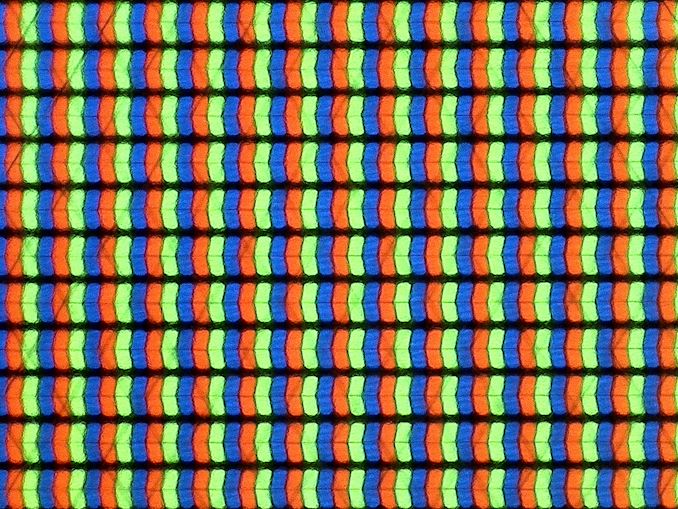
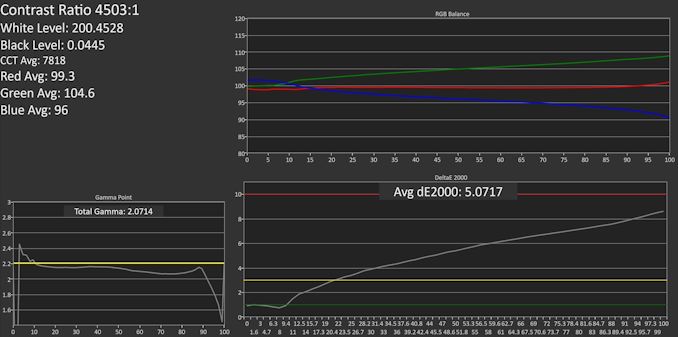
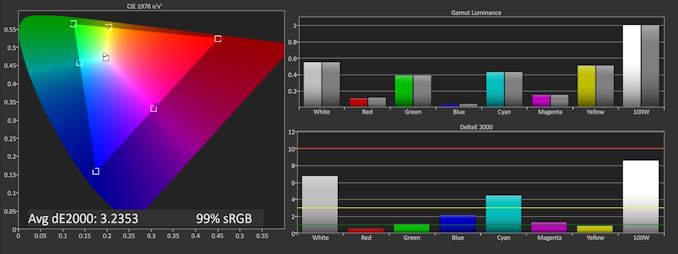
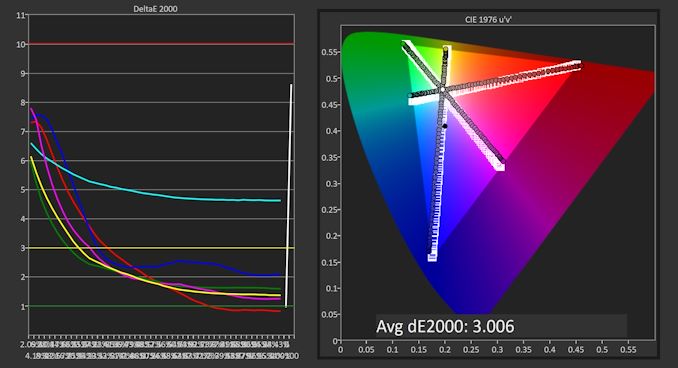
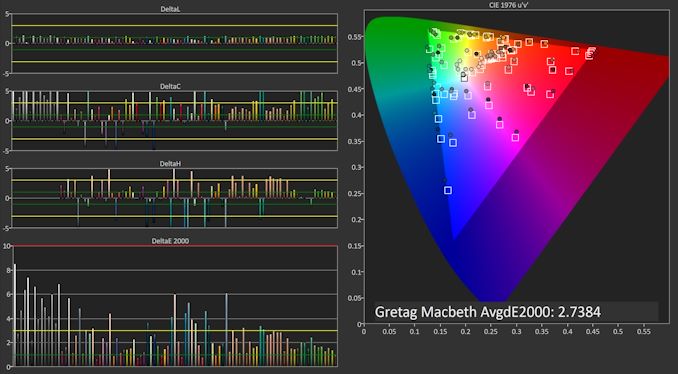
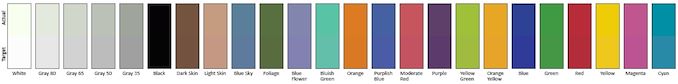








224 Comments
View All Comments
grant3 - Friday, July 17, 2020 - link
There's an excellent reason why ultrabooks might underperform: their cooling capacity is limited by the form factor.If CPU performance, or price:CPU Performance, were the only metrics which mattered to people, then ultrabooks & apple would not exist.
Spunjji - Monday, July 20, 2020 - link
@grant3 - the cooling system on that Acer Swift is pretty terrible!@Deicidium - the XPS 13 9300 launched in January this year - that's 6 months ago. It's the current competition for AMD's current mobile chips that launched one month ago. A comparison with a product that hasn't released yet isn't "more appropriate". 🤦♂️
Deicidium369 - Friday, July 17, 2020 - link
Ice Lake is almost a year old. The more appropriate comparison is the upcoming Tiger Lake, Anandtech has been slow to get a review unit for an almost year old design, while the next gen is being prepped for release.Santoval - Friday, July 17, 2020 - link
"Valid" in what sense? sorten is giving Intel a competitive benefit (or, alternatively, gives AMD a handicap) by comparing an AMD "craptop" with an Intel ultrabook; it's not the other way around.Spunjji - Friday, July 17, 2020 - link
Performance: No, not for Ice Lake.Power Consumption: Yes, but only for Ice Lake.
Price: Not even funny.
When you combine all three AMD currently come out easily on top, and yet...
Meteor2 - Thursday, August 20, 2020 - link
It's incredible how much people can argue about objective numbers.Deicidium369 - Thursday, July 16, 2020 - link
Tiger Lake is coming in the next month or so - Lenovo and Acer already have their systems working the Tiger Lake Core i7-1165G7 - 4 core + 96EU Xe LP wrecks the most powerful Renoir in iGPU (actually matching or slightly exceeding the MX350) and with double the CPU cores (4 Intel / 8 AMD) the AMD is only 17% ahead. So Yeah, way less performance from the AMD.Problem with AMD is they are still trying to get Skylake levels of performance, but Intel has well moved on from that architecture. Intel is solid as they come in ultralights/ultrabooks.
sorten - Thursday, July 16, 2020 - link
Not sure what you mean when you say "Problem with AMD is they are still trying to get Skylake levels of performance." Zen 2 mobile chips easily outperform Ice Lake and Comet Lake.Yes, we all expect the Xe iGPU to outperform AMD's iGPU. Intel has been humiliated for so long in this area that they've put all of their efforts into becoming competitive. In some respects, both brands targeted their competitor's strength, and gave up ground in theirs.
I'd personally prefer the CPU advantage, because if I'm doing anything with graphics that any decent iGPU can handle, I'd just use the Dell's TB3 port to hook up an eGPU. But everyone has their own priorities, I understand.
Cliff34 - Thursday, July 16, 2020 - link
The problem is that AMD doesn't support Tb3. So if you need Tb3 for anything you will end up buying Intel.PixyMisa - Thursday, July 16, 2020 - link
AMD does support TB3, as evidence by the fact that you can buy AMD devices with TB3.There just aren't many of them.