The Dell XPS 13 (9300) Review: Return of the King
by Brett Howse on July 16, 2020 10:00 AM ESTFinal Words
Dell’s XPS lineup is one of the strongest in the PC industry. The InfinityEdge display was a revolution, allowing laptop sizes to shrink considerably, while providing the same display size. The new XPS 13 improves on an already excellent pedigree by moving to a 16:10 aspect ratio on the display which further reduces the bezel and keeps the new XPS 13 looking as fresh as ever.
The two color choices are both great, but the Arctic White, with its woven fiber keyboard deck, is really striking. Dell has tweaked this slightly from their original 2-in-1 design by moving back to black display borders, which can help hide the admittedly small bezels even further. The older soft-touch carbon fiber black color is still a great look as well. The refreshed XPS 13 is simply one of the nicest looking notebooks in its class.
The move to Ice Lake in the 2020 refresh is also a welcome addition, mostly thanks to the significantly improved integrated GPU performance, but also because it allows the laptop to support 32 GB of RAM. Coupled with the maximum 2 TB of SSD storage, and the XPS 13 offers plenty of performance for its size. There will be those that lament the lack of an AMD option, as AMD’s latest Renoir is a very potent platform, but the lead time on a notebook like this would preclude that option.
Dell’s decision to move to a 16:10 aspect ratio means that you get a bit more vertical space, which should be beneficial in most productivity scenarios. Of the two display options, unless the wider P3 gamut support of the 3840x2400 display is something critical for a specific workflow, the extended battery life of the 1920x1200 is likely the better option for most people. And, just so it is not forgotten, Dell’s anti-glare coatings are a shot in the arm for the PC industry, providing just 0.65% reflectivity, and when coupled with the very bright display, makes for a winner in almost any lighting condition.
Even the bottom of the XPS is well thought out. Torx screws surround the bottom which allow access inside if needed, and Dell continues to utilize rubber feet which span almost the entire width of the notebook, providing an incredibly solid footprint across a range of surfaces.
Open or closed, the XPS 13 is a fantastic looking device. It backs that up with excellent performance, and plenty of options to fit almost any budget. It is somewhat rare for a premium notebook to start at under $1000 USD, but Dell manages that, if only barely, but the base model now provides 8 GB of RAM and 256 GB of storage, which is much better than some of the XPS 13’s of old, which started with half that RAM and storage for the same price. Dells options are also very reasonable priced, so upgrading from the base model does not instantly launch the price into the stratosphere.
It is great to see Dell update their XPS 13 clamshell notebook to the same internals and design of their previously released 2-in-1 version. It is also great that you can opt for either the clamshell XPS 13, or the convertible 2-in-1, depending on your needs. The convertible offers some increased functionality that you cannot get in a traditional notebook, but there is also a large market that prefers the simplicity of the traditional design. With the XPS lineup, it is your choice.
Finally, in a very rare move, Dell offers not only Windows, but also Linux, giving buyers their choice on what operating system they get. It goes without saying that this is an incredibly uncommon thing on a premium notebook, and very welcome to see. In the case a buyer does opt for Linux, then the the XPS 13 Developer Edition, as it's called, comes from the factory with Ubuntu 18.04LTS.
Overall there is a lot to like about the new XPS 13, and very little to detract from. Dell has yet another winner. With an updated 16:10 display, class-leading battery life, and a fantastic design, the XPS 13 is easily one of the best notebooks around.


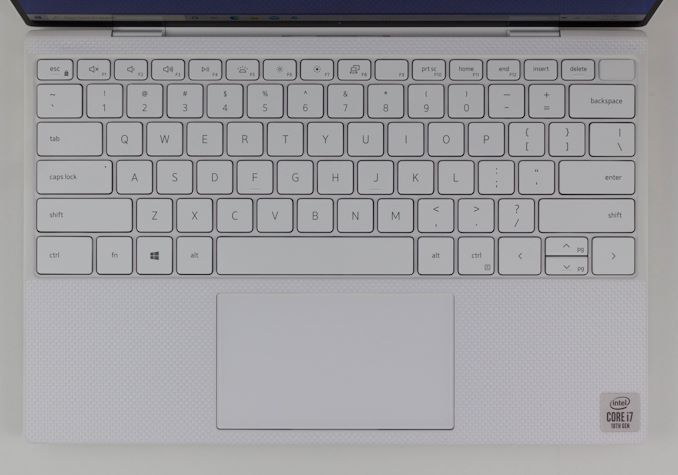











224 Comments
View All Comments
Gigaplex - Sunday, July 19, 2020 - link
I'm a programmer, but I rarely use the laptop keyboard. I plug it into a dock and use a desktop keyboard.TEAMSWITCHER - Sunday, July 19, 2020 - link
So .. you agree with me?mjz_5 - Friday, July 17, 2020 - link
I hope they fixed the Bluetooth. I can’t move three feet away when trying to listen to music on my 2016 XPS 13”. Same headphone on my iPhone, I can go all over the house.Tunnah - Friday, July 17, 2020 - link
I used to say "unless it's Intel I'm not gonna bother", am now just realising with the latest AMD mobile chipsets, I've firmly swung in the other direction. It feels almost daft to go with Intel nowadays considering what AMD are putting out. I'd love one of these with new Ryzen in itisthisavailable - Friday, July 17, 2020 - link
This "king" is overrated. Surface Laptop is miles better at a lower price. The i3 and i5 versions of xps are useless because they are G1. 4gb ram version is, again, useless. It's not even a $1000 laptop.hanselltc - Friday, July 17, 2020 - link
The lack of Ryzen here means there are sub 600 dollar laptops running laps around this when any resemblance of stress is present. Makes this a lot less attractive.Deders - Friday, July 17, 2020 - link
Not sure why people still say windows 10 still handles HDR poorly, have they tried it since the HDR update? Apps look fine to me, everything looks fantastic (if a little bright)trenzterra - Friday, July 17, 2020 - link
I had the XPS 9300 for a couple months before deciding to sell it. There are some issues with this laptop which wasn't highlighted in this review:- The display is really bright and all, but I had issues with screen colour uniformity -- on my set, there were two vertical "bars" where the colour had a little bit of green tint to it, noticeable on white or grey backgrounds. I had my display replaced twice before getting a decent one. After the lockdown was lifted, I went to look at display units in shops and it appears many of the Full HD and 4K sets had the same issue. Perhaps it's my eyes, or maybe panel lottery is particularly bad on this laptop.
- For some reason, my microSD card kept getting stuck in the slot (slot seemed misaligned or something, causing the spring mechanism to get stuck). In the end, I had to get a replacement laptop from Dell.
- The current firmware, 1.0.11 (and the previous, 1.0.10), has issues outputting video with certain USB-C to HDMI adapters. This has been going on for two months with no fix in sight, despite bringing it up to Dell's attention: https://www.dell.com/community/XPS/XPS-13-9300-BIO... . Further, users are also reporting issues connecting to certain LG and Samsung USB-C/ TB3 monitors (issue reported at launch but no fix yet -- apparently, you need to plug a separate power cable into the laptop and then plug the LG/ Samsung monitor into the other port just to get it to work, notwithstanding that the Samsung/ LG monitors are supposed to do PD passthrough). TB3/ PD support is really buggy on the XPS 9300 at the moment, and I wonder if they will ever get it fixed.
- If you have the Fast Startup option disabled (which is essentially hibernation in a different form), or restart the laptop, the laptop takes about 1min to startup, even on a whooping fast SSD. No fix in sight despite a 10-page+ long thread on the Dell forums: https://www.dell.com/community/XPS/Bug-New-XPS-13-...
- The laptop gets hot very easily at the palmrest area. I think this is a byproduct of the carbon fibre palmrest which kinda traps heat.
Overall, I found the laptop to be of rather good build quality and very good to look at. However, the flaws and lack of after-sales support (in terms of fixing BIOS/ firmware issues) from Dell has left me somewhat disappointed and I decided to cut my losses and sold it. Now I'm holding out for Renoir options...
trenzterra - Friday, July 17, 2020 - link
To clarify on the boot times, the laptop gets stuck on the Dell "loading" logo for about 40 seconds, even on a fresh install without bloatware. It seems like a BIOS bug (where something is being stuck) more than anything else, but since Fast Startup is left enabled by default (I prefer to disable it to reduce unnecessary writes to the SSD), Dell doesn't seem keen to fix it.Spunjji - Monday, July 20, 2020 - link
These issues remind me of most of Dell's high-end releases since at least 2008. Shame :/