The Intel Lakefield Deep Dive: Everything To Know About the First x86 Hybrid CPU
by Dr. Ian Cutress on July 2, 2020 9:00 AM ESTLakefield in Terms of Laptop Size
In a traditional AMD or Intel processor designed for laptops, we experience two to eight processing cores, along with some graphics performance, and it is up to the company to build the chip with the aim of hitting the right efficiency point (15 W, or 35/45 W) to enable the best performance for a given power window. These processors also contain a lot of extra connectivity and functionality, such as a dual channel memory controller, extra PCIe lanes to support external graphics, support for USB port connectivity or an external connectivity hub, or in the case of Intel’s latest designs, support for Thunderbolt built right into the silicon without the need for an external controller. These processors typically have physical dimensions of 150 square millimeters or more, and in a notebook, when paired with the additional power delivery and controllers needed such as Wi-Fi and modems, can tend towards the board inside the system (the motherboard) totaling 15 square inches total.
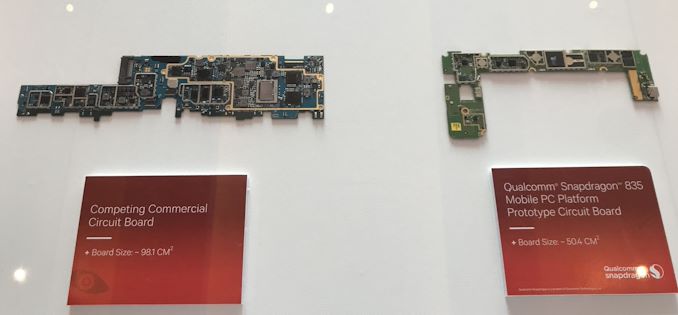
One of Qualcomm’s examples from 2018
For a Qualcomm processor designed for laptops, the silicon is a paired down to the essentials commonly associated with a smartphone. This means that modem connectivity is built into the processor, and the hardware associated with power delivery and USB are all on the scale of a smartphone. This means a motherboard designed around a Qualcomm processor will be around half the size, enabling different form factors, or more battery capacity in the same size laptop chassis.
With Intel’s new Lakefield processor design, the chip is a lot smaller than previous Intel implementations. The company designed the processor from the ground up, with as much included on the CPU as to not need additional chips on the motherboard, and to fit the dimensions similar to one of Qualcomm’s processors. Above is a slide showing how Intel believes that with an LTE modem included, a Lakefield motherboard can move down to 7.7 square inches, similar to a Qualcomm design. This leaves more room for battery inside a device.
When Intel compares it against its own previous low power CPU implementations, the company quotes a 60% decrease in overall board area compared to its first generation 4.5 W processors.
It is worth noting that for power delivery, Intel placed MIMCAPs inside the Lakefield silicon, much like a smartphone processor, and as a result it can get by on the power delivery implementation with a pair of PMICs (power management ICs). The reason why there is two is because of the two silicon dies inside – they are controlled differently for power for a number of technical reasons. If each layer within an active stacked implementation requires its own PMIC, that would presumably put an upper limit on future stacked designs – I fully expect Intel to be working on some sort of solution for this for it not to be an issue, however that wasn’t implemented in time for Lakefield.
For those that are interested, Lakefield’s PMICs are under the codenames Warren Cove and Castro Cover, and were developed in 2017-2018.


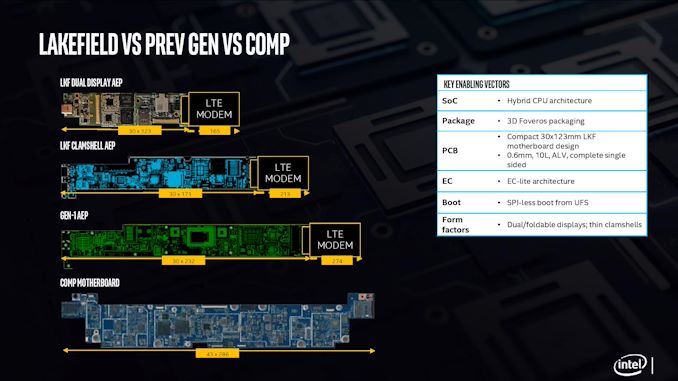
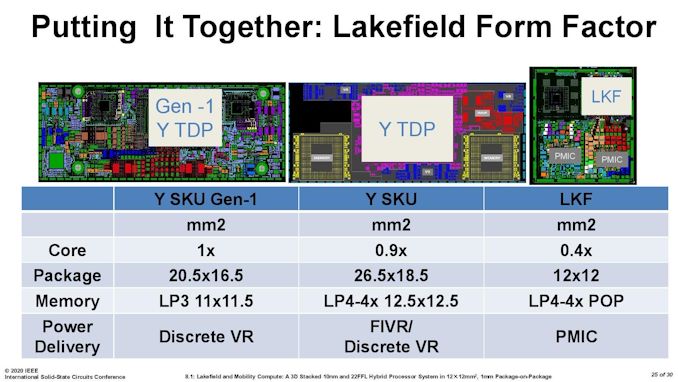








221 Comments
View All Comments
ProDigit - Friday, July 3, 2020 - link
It actually starts making sense, once you start doubling up on the cores. Sure, dual or quad core atom processors aren't really a thing. But at 95W tdp, you could be running a 30 to 60 core cpu. And those numbers are for 14nm. Not 10.That could make it interesting!
Alexvrb - Saturday, July 4, 2020 - link
Heck toss in 200W of these and it can be used to generate polygons and stuff! Oh wait... they already tried that. Seriously, a pile of slower cores might be OK for a secondary chip (accelerator) but it's not ideal for a main CPU and even less so for a consumer use case. Even a fast quad core would beat the stuffing out of a 60 core Atom for the overwhelming majority of consumer workloads.Actually, even as an accelerator for professional use there are often better solutions - GPUs and/or purpose-built accelerators, depending on your workload. That's why Intel shifted gears in that realm too.
LiKenun - Thursday, July 2, 2020 - link
The way I understand the implications for programmers… sometimes a program will do a one-time check for a particular processor feature (e.g.: if Avx2.IsSupported == true) and load optimized code at startup or optimize byte code compilation to remove unused branches. Then the program uses the loaded implementations for its entire running lifetime. There’s going to be a lot of work needed to undo these assumptions about processor feature sets not changing while the program is running.Lucky Stripes 99 - Saturday, July 4, 2020 - link
It would really be nice if Windows became better about ISA and API version controls. Instead of having to do a bunch of run time checks to avoid arcane system errors, I'd like to be able to set some minimum versions in the header of the EXE so that things will gracefully fail at startup. From a scheduler standpoint, this could allow you to have cores with different ISA versions and it would know which cores to avoid.ProDigit - Friday, July 3, 2020 - link
Yeah? Tell me where you can actually use avx512 or avx2? Most home users don't need it. Intel makes chips for businesses and for most home users.Not for those that occasionally need to run programs that are made for servers or performance machines.
Avx2/512 makes no sense, and has no home in a laptop.
Cullinaire - Friday, July 3, 2020 - link
Don't mind him, he's always harping about avx512 every chance he gets even though it's pointless.lefty2 - Friday, July 3, 2020 - link
Yes, home users do need it. AVX512 is rarely used, but AVX2 is almost universal.eastcoast_pete - Friday, July 3, 2020 - link
So, I guess you don't use Microsoft Teams or other video conferencing software on your laptop? Because those use AVX or AVX2 for virtual backgrounds, amongst other features.Regarding "no place in laptops", I vaguely remember hearing that about SSEs way back.
dotjaz - Saturday, July 4, 2020 - link
Well, AVX512 is truly pointless on a laptop, and possibly on any general consumer parts. That much is true. It is not energy efficient at all. On top of that, there's the mess of subsets.But AVX2 does provide sizable benefits over SSE4 even for optimal code. AVX alone is probably not worth it.
eastcoast_pete - Sunday, July 5, 2020 - link
With regard to AVX512, it's also a chicken-or-egg issue; as long as software makers can (correctly) assume that most of their customers don't have CPUs that have it, they won't use it, even where it would speed things up over AVX2. That's why AMD starting to have their own implementation of AVX512 is so important; it'll make it more of a mainstream feature that programmers can assume to be available for use by their software. That's one of the reasons this boneheaded move by Intel ticks me off.