AMD’s Mobile Revival: Redefining the Notebook Business with the Ryzen 9 4900HS (A Review)
by Dr. Ian Cutress on April 9, 2020 9:00 AM ESTRyzen 9 4900HS with DDR4-2666 and DDR4-3000
In our ASUS Zephyrus G14, we have a total of 16 GB of DDR4. This is split between a single SO-DIMM module of 8 GB, and a set of 8 GB memory soldered onto the board. AMD will offer a version with 16 / 16, however this might come at a later date.
This memory is running at the AMD recommended for these processors, DDR4-3200. Through our inspection tools, we can tell that this memory is running with subtimings of 22-22-22 with a command rate of 1T. The command rate is certainly good, however the 22-22-22 is a little slower than what we see on a desktop system running at this speed, because here we have a system that conforms to JEDEC’s subtiming requirements.
For our memory testing we wanted to see what speeds and capacities we could achieve. Corsair very kindly sent us some modules of 16 GB DDR4-3000 and a module of 32 GB DDR4-2666. This would give our system either 24 GB or 40 GB total respectively, which for a machine designed to do heavier duty workloads, having >16 GB is certainly welcome, as long as the performance hit isn’t too much.
I installed the 32 GB module, and the system booted first time with no fuss. A quick look to see if all the capacity was seen, and we had a total of 40 GB. The speed was also as expected, at DDR4-2666 but with subtimings of 20-19-19 1T.
However, when we put in the module of 16 GB DDR4-3000, to get a total of 24 GB, the detected speed inside the system was only DDR4-2666. Looking at the module settings, this was because the DDR4-3000 speed was actually an XMP profile, and ASUS has not enabled the ability to set XMP profiles here.
We were able to get DDR4-2666 on the 32 GB module because this is the base frequency and settings for the module. The same with the 8 GB module that came with the system – it was flashed so that the basic SPD setting was DDR4-3200. If users want to get high capacity modules with the faster DRAM speeds on this system, they will have to configure the primary SPD profile of their modules, which isn’t an easy thing to do.
As a result, our tests are going to come down to the 8 GB DDR4-3200 module that came with the system, and compare it to the 32 GB DDR4-2666 module. Note that the latter is an 8+32 configuration, which is expected to run in dual channel for the first 16 GB, and then single channel for the next 24 GB.
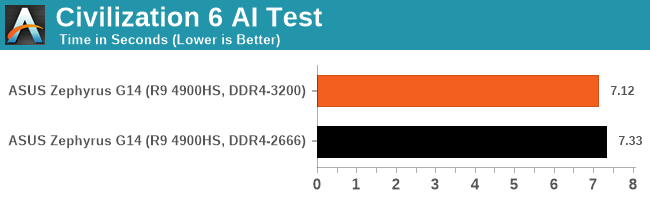
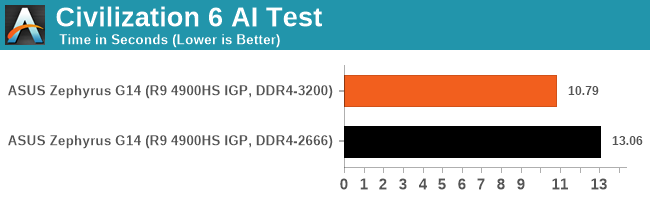
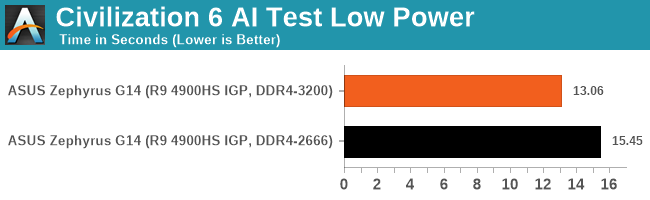
With our AI test, there’s a ~20% benefit from having the faster memory, which decreases slightly when moved to a limited power budget.
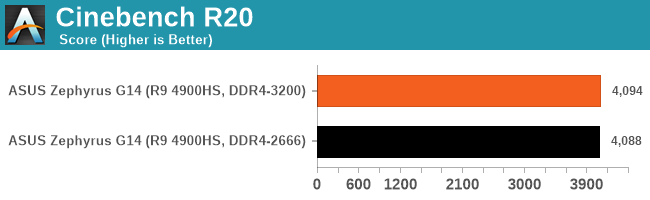
We didn’t see any difference in something like Cinebench.
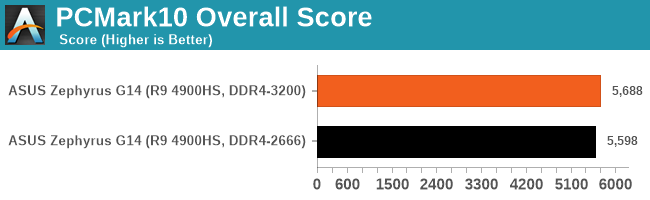
There was more of a difference in PCMark 10, however PCM10 isn't that great in showing where the bottlenecks are.
Integrated Graphics Tests
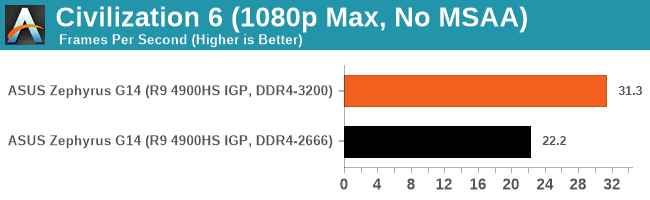
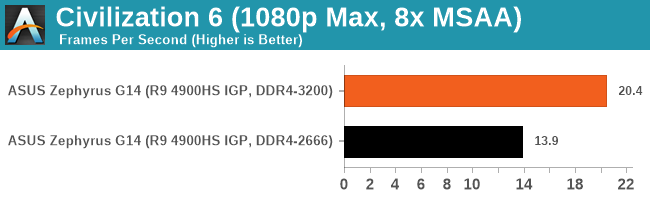
For the Civ 6 graphics test, the difference in performance between the two memory settings is really significant. This sort of game cares less about FPS, however going down to 22 FPS for 1080p Max and No MSAA means that the user probably has to dial that back a bit to get something more reasonable.
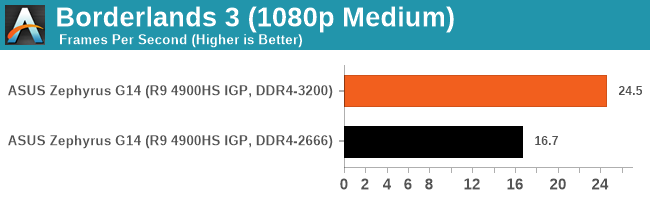
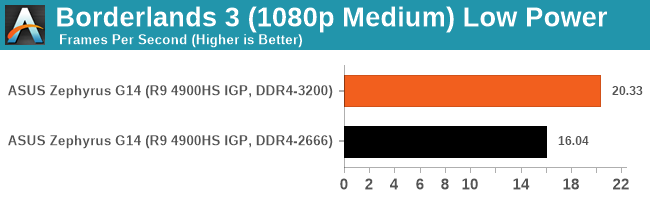
Going from plugged in to not plugged in, we didn’t see much of a change with the slower memory, however the DDR4-3200 setting still gets a serious benefit over the DDR4-2666 arrangement.
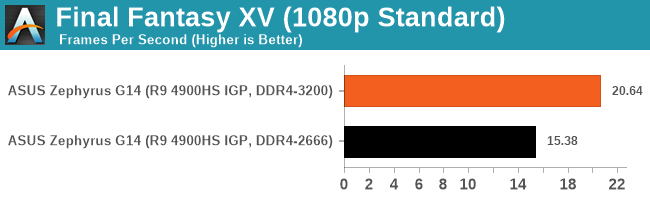
For Final Fantasy, there a significant change - moving up from DDR4-2666 to DDR4-3200 affords a +30% improvement.
Discrete Graphics Tests
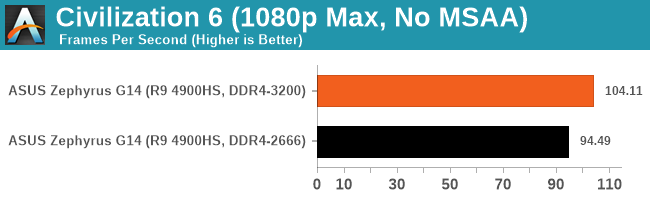
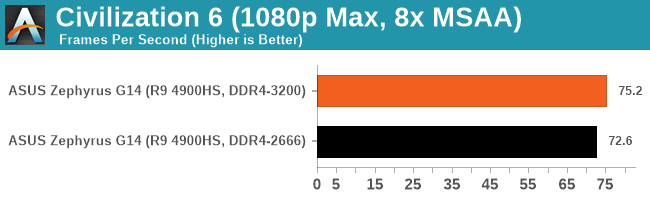
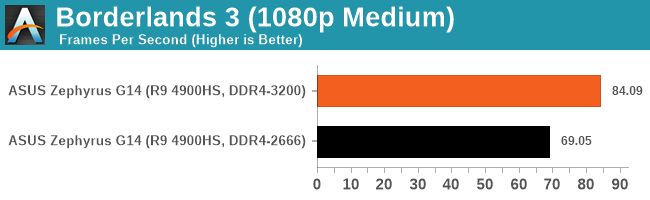
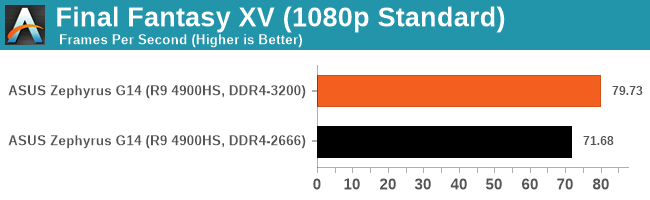
In each case, the faster DRAM actually improves discrete graphics performance.
Quick Thoughts
Overall, 16 GB of memory in a system like this isn't the best configuration - people who need the power are going to likely want 32 GB. However, users putting in their own fast module when buying the 16 GB version are going to have to be careful about the performance. Both the integrated graphics and the discrete graphics take a knock on performance going down from DDR4-3200 to DDR4-2666.



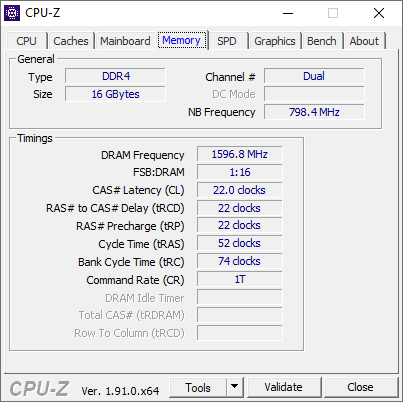
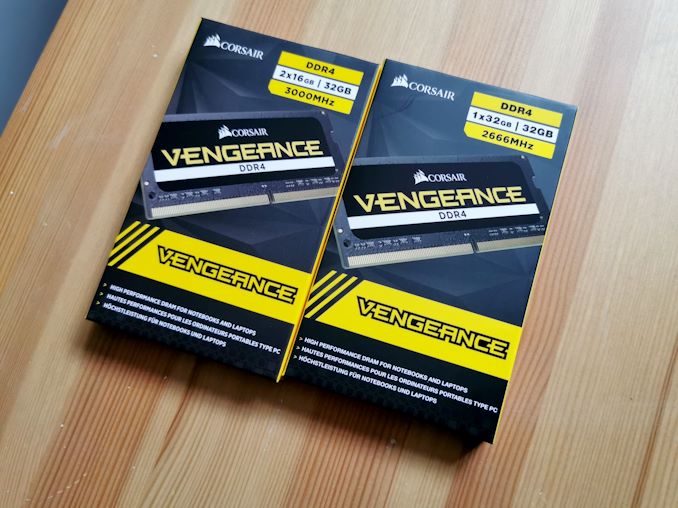
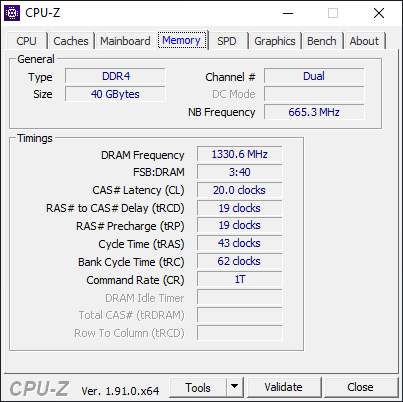









267 Comments
View All Comments
Curiousland - Sunday, April 12, 2020 - link
US is adding more restrictions on TSMC to ship chips to Hwawei which is one of the biggest 7nm and 5nm customers of TSMC. So like it or not TSMC will have a lot more capacity and to rely on AMD's business. So, yeah, TSMC and AMD will work more closely ever before.https://www.cnbc.com/2020/03/27/us-prepares-crackd...
Namisecond - Tuesday, April 14, 2020 - link
Like your article link says, that's more likely to hurt TSMC and it's western customers like AMD, Nvidia and Apple more than it will Huawei. At this point, I don't think it's going to happen. Even if it does, it won't affect contracts already in place and products already in production. Remember, 18 month lead time.JayNor - Sunday, April 12, 2020 - link
this is partially an Intel product, and they thank you." a 1 TB Intel 660p NVMe SSD, and an Intel Wi-Fi 6 solution."
dguy6789 - Tuesday, April 14, 2020 - link
What do you mean? Intel's 9900K is faster than anything AMD has in gaming including AMD's 4 grand CPU. And that is just 14nm vs 7nm.AMD won't have a better gaming CPU than the 9900K 2 years from now.
Qasar - Tuesday, April 14, 2020 - link
and the 9900k only has the performance lead for one reason, clock speed, which is the only reason intel has any performance lead right now, while using more power to get that performance. clock the cpus at the same speed, and see what happens.schujj07 - Tuesday, April 14, 2020 - link
Outside of gaming, the 3700X performs as good or better than the 9900k more often than not, all while the 9900k draws a massive 60% more power. In gaming benchmarks the 9900k is ahead by about 5% at 1080p using a 2080Ti. At that point it is the difference between 300fps & 315fps. No way that you or I will ever be able to tell the difference.schujj07 - Tuesday, April 14, 2020 - link
Edit: The 9900k has a 3.6GHz base and 5GHz boost clock. 3700X has 3.6GHz base and 4.4GHz boost. Even with a 13.5% higher boost clock, see typically in single threaded applications, the 9900k is only barely able to beat out the 3700X in some single threaded applications. Difference is usually 3% on average. Normalized for clock speed Zen 2 has about an 8% IPC advantage over Sky Lake and its derivatives.marrakech - Sunday, November 8, 2020 - link
https://www.dell.com/en-nz/work/shop/workstations/...https://www.cpubenchmark.net/compare/Intel-Xeon-W-...
marrakech - Sunday, November 8, 2020 - link
nice prediction ,just as an information i seen some dude soend 6000 $ for an intel xeon w workstation the best 8 core mobile intel and its still slower then my 4800H cpu
total cost of laptop after ram upgrade 1180$
jgood13 - Monday, February 22, 2021 - link
I don't think this is going to prove to be true...