AMD’s Mobile Revival: Redefining the Notebook Business with the Ryzen 9 4900HS (A Review)
by Dr. Ian Cutress on April 9, 2020 9:00 AM ESTTesting the Ryzen 9 4900HS Integrated Graphics
Under the hood of the Ryzen 9 4900HS, aside from the eight Zen 2 cores, is an enhanced Vega 8 graphics solution. For this generation of mobile processors, AMD is keeping the top number of compute units to 8, whereas in the previous generation it went up to Vega 11. Just by the name, one would assume that AMD has lowered the performance of the integrated graphics. This is not the case.
For the new Ryzen Mobile 4000 processors, the Vega graphics here are enhanced in three main ways over the previous generation. First is that it is built on the 7nm process node, and AMD put a lot of effort into physical design, allowing for a more optimized version that has a wider voltage/frequency window compared to the previous generation. Secondly, and somewhat connected, is the frequency: the new processors top out at 1750 MHz, rather than 1400 MHz, which would naturally give a simple 25 % boost with all other things being equal. Third on the list is memory, as the new platform supports up to DDR4-3200, rather than DDR4-2400, providing an immediate bandwidth boost which is what integrated graphics loves. There’s also the nature of the CPU cores themselves, having larger L3 caches, which often improves integrated graphics workloads that interact a lot with the CPU.
Normally, with the ASUS Zephryus G14, the switching between the integrated graphics and the discrete graphics should be automatic. There is a setting in the NVIDIA Control Panel to let the system auto-switch between integrated and discrete, and we would expect the system to be on the IGP when off the wall power, but on the discrete card when gaming (note, we had issues in our battery life test where the discrete card was on, but ASUS couldn’t reproduce the issue). In order to force the integrated graphics for our testing, because the NVIDIA Control Panel didn’t seem to catch all of our tests to force them onto the integrated graphics, we went into the device manager and actually disabled the NVIDIA graphics.
This left us with AMD’s best integrated graphics in its Ryzen Mobile 4000 series: 1750 MHz of enhanced Vega 8 running at DDR4-3200.
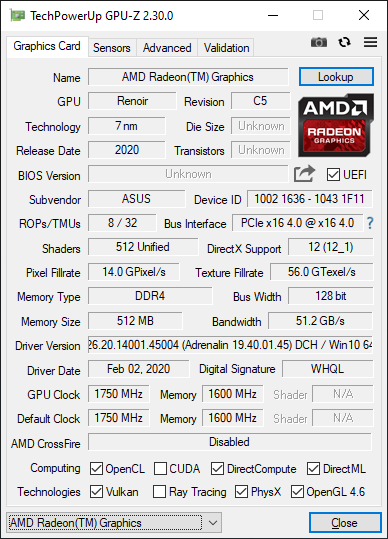
Renoir with Vega 8 – updated to 20.4 after this screenshot was taken
Our comparison point here is actually a fairly tricky one to set up. Unfortunately we do not have a Ryzen 7 3750H from the previous generation for comparison, but we do have an Honor Magicbook 14, which has a Ryzen 5 3500U.
This is a 15 W processor, running at 1200 MHz and DDR4-2400, which again makes the comparison a little tricky, but it is better than comparing it to the Intel HD630 graphics in the Razer Blade.
We also re-ran the benchmarks on the latest drivers with AMD's 65 Desktop APUs, the Ryzen 5 3400G (with Vega11) and the Ryzen 3 3200G (with Vega 8). These are running at DDR4-2933, the AMD maximum officially supported by these APUs (which means anything above this is overclocking).
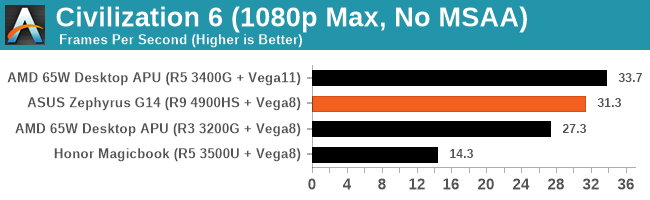
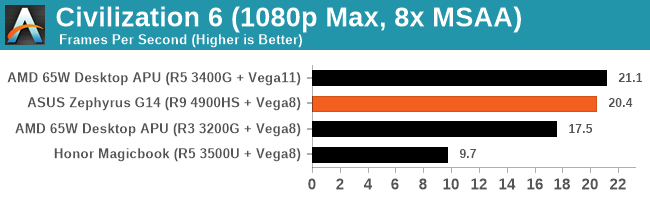
This is a pretty substantial difference, no joke.
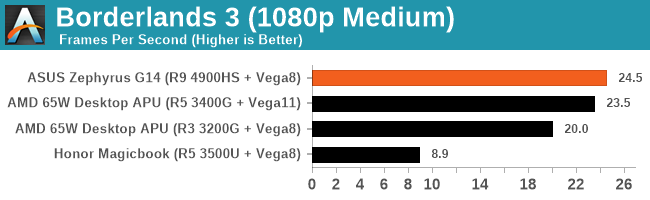
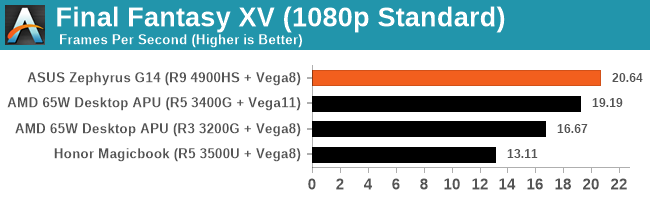
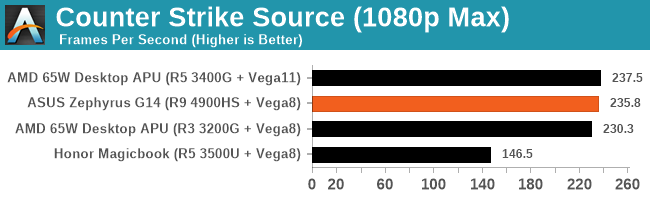
Hopefully we will get more variants of the Ryzen integrated graphics to test, along with an Ice Lake system.


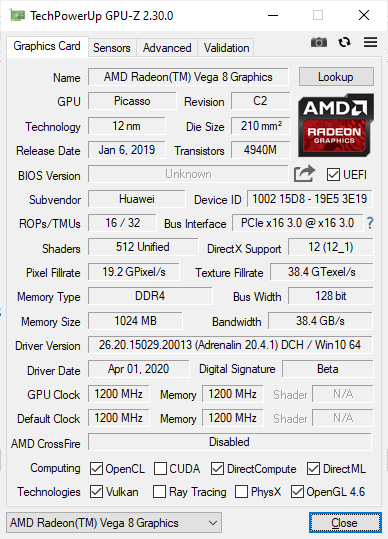








267 Comments
View All Comments
Silma - Wednesday, May 6, 2020 - link
Correct me if I'm wrong, but unfortunately none of the AMD laptops are compatible with Thunderbolt 3.Very sad for musicians wanting to connect a TB3 audio interface.
mobutu - Thursday, May 7, 2020 - link
Nice machine, some thoughts:-instead of that big chin they should have fitted an 16:10 1920x1200 screen
-those exterior leds (AniMe Matrix) are atrocious, it's a very very good thing that they are optional
-not having a (shitty anyway) webcam is a BIG PLUS
-anyone buying it should buy it with maxxed out RAM (32GB DDR4 3200MHz)
-the SSD inside can be replace with a faster/better one
-I don't see it mentioned in the review, but you can buy it with a 14" Non-glare WQHD 2560x1440@60Hz IPS 100% sRGB Pantone Validated adaptive sync optional screen
SyCoREAPER - Monday, June 28, 2021 - link
Jesus the comment section is cringe. Came to look for some additional insight and see a bunch of children defending multi-billion dollar companies who owe them nothing and act like they are their masia. Would be nice if it wasn't crapped up by the same 2 Intel shills. Now I have to skip over every other comment to read anything relevant.Its been a year, have your gotten over it yet?