The Intel Core i9-9900KS Review: The 5 GHz Consumer Special
by Dr. Ian Cutress on October 31, 2019 10:45 AM ESTCPU Performance: Encoding Tests
With the rise of streaming, vlogs, and video content as a whole, encoding and transcoding tests are becoming ever more important. Not only are more home users and gamers needing to convert video files into something more manageable, for streaming or archival purposes, but the servers that manage the output also manage around data and log files with compression and decompression. Our encoding tasks are focused around these important scenarios, with input from the community for the best implementation of real-world testing.
All of our benchmark results can also be found in our benchmark engine, Bench.
Handbrake 1.1.0: Streaming and Archival Video Transcoding
A popular open source tool, Handbrake is the anything-to-anything video conversion software that a number of people use as a reference point. The danger is always on version numbers and optimization, for example the latest versions of the software can take advantage of AVX-512 and OpenCL to accelerate certain types of transcoding and algorithms. The version we use here is a pure CPU play, with common transcoding variations.
We have split Handbrake up into several tests, using a Logitech C920 1080p60 native webcam recording (essentially a streamer recording), and convert them into two types of streaming formats and one for archival. The output settings used are:
- 720p60 at 6000 kbps constant bit rate, fast setting, high profile
- 1080p60 at 3500 kbps constant bit rate, faster setting, main profile
- 1080p60 HEVC at 3500 kbps variable bit rate, fast setting, main profile
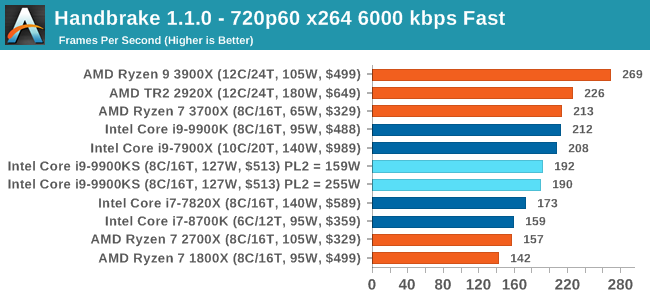
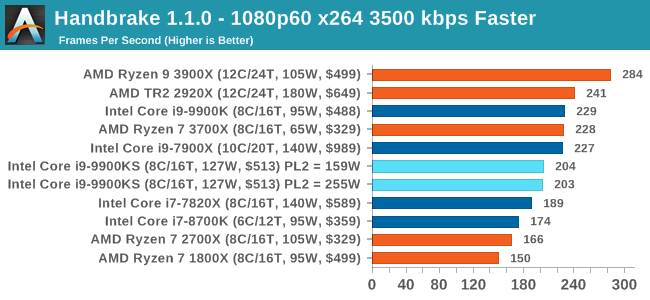
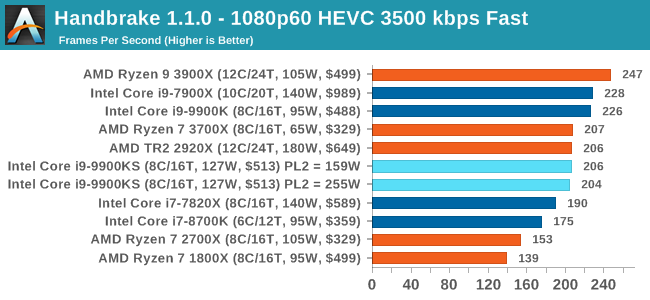
The 9900KS performed worse than our 9900K in our Handbrake tests, and we're not entirely sure why. It might be related to the regression we saw with DigiCortex.
7-zip v1805: Popular Open-Source Encoding Engine
Out of our compression/decompression tool tests, 7-zip is the most requested and comes with a built-in benchmark. For our test suite, we’ve pulled the latest version of the software and we run the benchmark from the command line, reporting the compression, decompression, and a combined score.
It is noted in this benchmark that the latest multi-die processors have very bi-modal performance between compression and decompression, performing well in one and badly in the other. There are also discussions around how the Windows Scheduler is implementing every thread. As we get more results, it will be interesting to see how this plays out.
Please note, if you plan to share out the Compression graph, please include the Decompression one. Otherwise you’re only presenting half a picture.
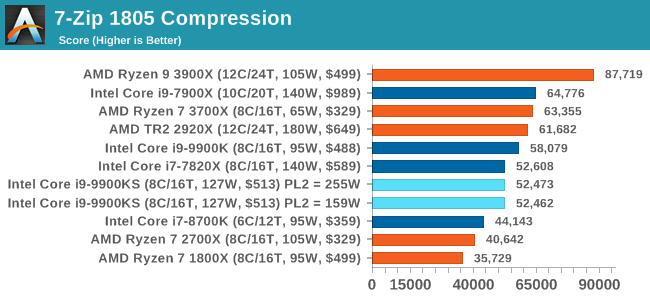
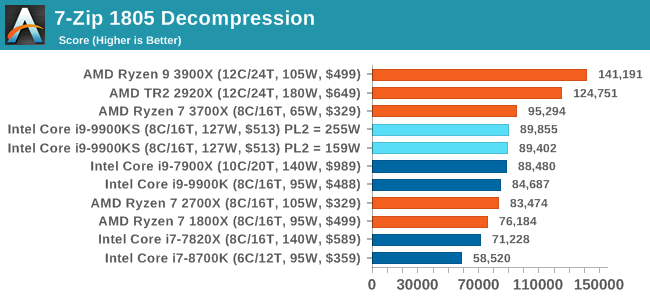
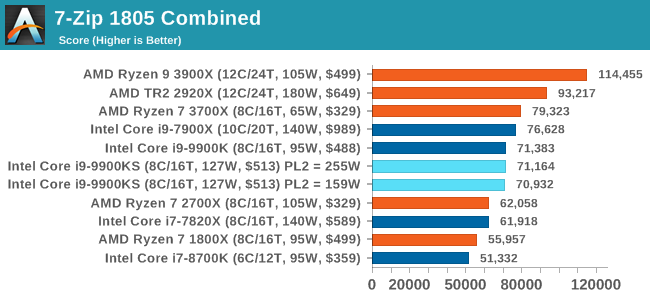
Both the 9900KS settings perform identically here, however the Compression test shows a performance regression compared to the standard 9900K. It does make me wonder if there are additional differences between the two chips (such as an internal clock).
WinRAR 5.60b3: Archiving Tool
My compression tool of choice is often WinRAR, having been one of the first tools a number of my generation used over two decades ago. The interface has not changed much, although the integration with Windows right click commands is always a plus. It has no in-built test, so we run a compression over a set directory containing over thirty 60-second video files and 2000 small web-based files at a normal compression rate.
WinRAR is variable threaded but also susceptible to caching, so in our test we run it 10 times and take the average of the last five, leaving the test purely for raw CPU compute performance.
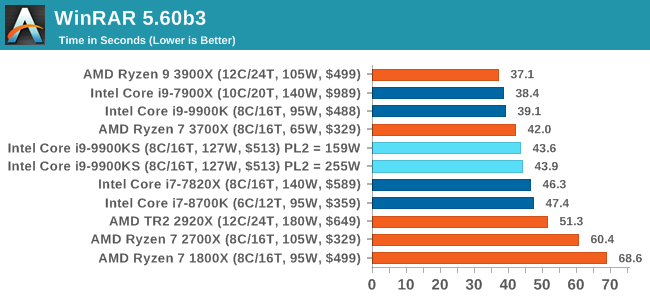
AES Encryption: File Security
A number of platforms, particularly mobile devices, are now offering encryption by default with file systems in order to protect the contents. Windows based devices have these options as well, often applied by BitLocker or third-party software. In our AES encryption test, we used the discontinued TrueCrypt for its built-in benchmark, which tests several encryption algorithms directly in memory.
The data we take for this test is the combined AES encrypt/decrypt performance, measured in gigabytes per second. The software does use AES commands for processors that offer hardware selection, however not AVX-512.
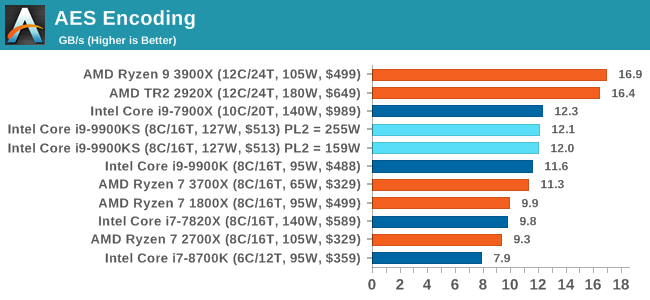










235 Comments
View All Comments
Korguz - Thursday, October 31, 2019 - link
one thing you should consoder.. NO cooling for this cpu at all.. so add at least $90 for that...AshlayW - Friday, November 1, 2019 - link
This too, the Intel CPU doesn't even include a cooler.liquid_c - Sunday, November 3, 2019 - link
AMD does, indeed, include a cooler. But stop acting like a frog and admit that you cannot (properly) use the CPU with that cooler. You'd still have to, eventually, get a AIO or a Noctua. So the fact that you'll have to pay an extra 90$ or so is moot, in this case.Korguz - Sunday, November 3, 2019 - link
moot ?? i dont think so, the cost of this cpu + $90 at least, just to be able to use it, ryzen 3000, no need for a cooler as it is included,if one wants better cooling, then it is an option, not a necessity, for the price, amd wins. for performance, for the most part, amd wins as well, specially in MT. and power usage, amd wins there again, you know, like how people were bashing amd for before zen cam out ?? WHY are people not bashing intel the SAME way now ??amnesia0287 - Friday, November 8, 2019 - link
3950x doesn’t include a cooler.Xyler94 - Thursday, October 31, 2019 - link
The cooling fan on X570 is if you're doing something as crazy as dual PCIe 4.0 NVMe RAID 0. Otherwise, they don't need to spin, as the passive heat dissipation is enough, and Gigabyte makes a board with no fan at all.It's great that Intel works better for you, but the use cases for it comes mostly down to super high refresh rates (240hz displays at 1080p) with medium settings. Otherwise, who cares if you lose maybe 5 frames if you're never gonna see those frames anyways, and if the 12 core Ryzen does almost everything better than the 8 core 9900KS in multi-threaded tasks, then I don't see the drawbacks in buying AMD.
Intel does lead AMD in the core speed and overclocking department however. If you're an enthusiast overclocker, then by all means, disregard AMD
AshlayW - Friday, November 1, 2019 - link
"Better Intel quality control and testing"Substantiated proof please? Otherwise, stop talking out of your backsie, many thanks.
Hey, look I can also be anecdotal: In 10 years of building PCs I've never had a CPU die, Intel or AMD, and only 3 motherboards, two of which was my fault.
Spunjji - Friday, November 1, 2019 - link
My anecdotes:I've had two AMD CPUs die. One was a Duron that I ran with the heatsink improperly mounted, causing it to go pop, and the other was a Barton core Athlon XP that had a corner of the die chip off from having a heavy CPU cooler dismounted and remounted too many times. Both my fault, albeit both consequences of design choices (no thermal regulation on the Duron, no protective heat spreader on the Barton)
I've had 3 Intel CPUs go faulty. All were Sandy Bridge, and every single one appeared to work correctly most of the time but would do weird things like suddenly stutter in games or crash without warning. None of them had been overclocked or otherwise "misused".
Off that basis I'd say AMD do better than Intel. *shrug*
Sivar - Friday, November 1, 2019 - link
AMD's random number generator instruction is crashing Linux and compromising security because it always reports that it can generate a legitimately random number, and it always generates the same one. This has made Sysd in Linux issue a patch that always assumes the generator is bad when it issues that value, a 0xffffffff, which means that when working instruction like Intel's generate that number legitimately, Linux will assume it is defective, too. If they had, say, tested the chip properly, the fact that many distributions of the world's most popular server operating have CPU-related crashes may have been found.AMD made the first chip I have ever used that could not run its stock speed stable, but could run underclocked (AthlonXP).
AMD owns the company formerly known as ATI. Somehow, the quality of their drivers is controversial, but after giving them 6 or 7 chances since the 90's, I will never use that hardware again due to the hilariously low-quality drivers and driver support software. The hardware is often fine, but has at many times been reputed to run too close to the line, requiring intense cooling with leaf blower-like fans, and allowing almost zero overclocking.
Really, the idea that AMD's QA is inferior to Intel's seems strange to even question. AMD, even with their successes here and there (AthlonXP, Athlon 64, Ryzen... and that's pretty much it) has always held a reputation for being the off-brand. Anecdotally, problems with AMD systems have long been considered more likely than with Intel.
I wish AMD the best, and I hope their next-gen Ryzen 4000 series shows a clear win over Intel other than in just core count, but for as excited as I was to get a 3800X or 3900X, when I looked at the numbers and at my own long history as an AMD advocate yet purveyor of fact, I had to conclude that AMD still doesn't quite measure up other than in specific corner cases.
Galid - Friday, November 1, 2019 - link
I owned multiple systems over the past here are some of the cpus: Intel 80286, intel pentium 133, intel pentium II 233 and 350, AMD Athlon 64 3200+, AMD Athlon x2 4200+, Intel Core 2 duo e5400 and q6600, AMD FX-8350, intel i5 2500k and then my brother got a ryzen 3700x that we just built lately. I won't go into all the video cards I've owned/purchased to build systems for my friends/family but here are some of them: ATI rage 128, Nvidia riva tnt2, geforce 2 mx, ATI Radeon 8500, ATI radeon 9700 non-pro, Nvidia 8800 gt, ATI radeon 4850 then upgraded to 4870 1gb and then I pretty much tried everything that came out after that for both team.Sincerely, the biggest problems I've had so far was my geforce 6800 gt's drivers totally incompatible with my Athlon 64 x2 3200+ and that was due to the chipset. Nvidia knew the problem was widespread. We could only fix this by using a very old driver(can't remember which) and sometimes underclock would work. They never fixed this.
My father still uses the FX-8350 and that cpu was not well received back in the days. He has no problems whatsoever.
Again, I'm not a linux user but I've got a friend who swears by linux and he uses AMD hardware. I could ask him why but I do not really care anyway. I remember when I bought my i5 2500k there was a major recall on motherboard including mine for b3 stepping because of the S-ATA controller risk of dying or something like that. 90% of the systems I named above are still running strong and of that 10% dead, it's mostly the motherboards or ram, which aren't built by AMD nor INTEL.
I'm no fanboy, I bought so many systems with always the same objective being the best performance for the dollar depending on the usage of the said system. I just had to comment because when I see someone commenting like that, I think they were simply unlucky and that it has nothing to do with what they beleive.