The Intel Core i9-9900KS Review: The 5 GHz Consumer Special
by Dr. Ian Cutress on October 31, 2019 10:45 AM ESTCPU Performance: Encoding Tests
With the rise of streaming, vlogs, and video content as a whole, encoding and transcoding tests are becoming ever more important. Not only are more home users and gamers needing to convert video files into something more manageable, for streaming or archival purposes, but the servers that manage the output also manage around data and log files with compression and decompression. Our encoding tasks are focused around these important scenarios, with input from the community for the best implementation of real-world testing.
All of our benchmark results can also be found in our benchmark engine, Bench.
Handbrake 1.1.0: Streaming and Archival Video Transcoding
A popular open source tool, Handbrake is the anything-to-anything video conversion software that a number of people use as a reference point. The danger is always on version numbers and optimization, for example the latest versions of the software can take advantage of AVX-512 and OpenCL to accelerate certain types of transcoding and algorithms. The version we use here is a pure CPU play, with common transcoding variations.
We have split Handbrake up into several tests, using a Logitech C920 1080p60 native webcam recording (essentially a streamer recording), and convert them into two types of streaming formats and one for archival. The output settings used are:
- 720p60 at 6000 kbps constant bit rate, fast setting, high profile
- 1080p60 at 3500 kbps constant bit rate, faster setting, main profile
- 1080p60 HEVC at 3500 kbps variable bit rate, fast setting, main profile
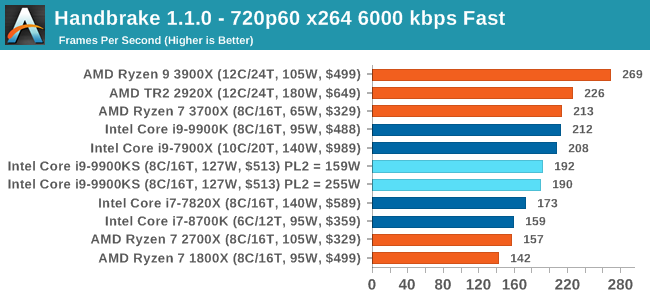
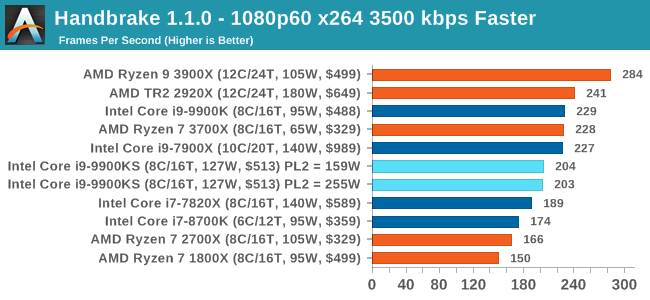
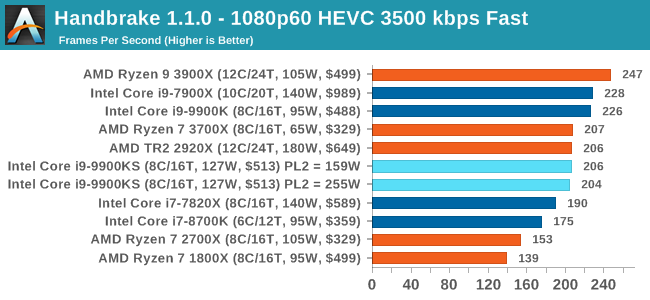
The 9900KS performed worse than our 9900K in our Handbrake tests, and we're not entirely sure why. It might be related to the regression we saw with DigiCortex.
7-zip v1805: Popular Open-Source Encoding Engine
Out of our compression/decompression tool tests, 7-zip is the most requested and comes with a built-in benchmark. For our test suite, we’ve pulled the latest version of the software and we run the benchmark from the command line, reporting the compression, decompression, and a combined score.
It is noted in this benchmark that the latest multi-die processors have very bi-modal performance between compression and decompression, performing well in one and badly in the other. There are also discussions around how the Windows Scheduler is implementing every thread. As we get more results, it will be interesting to see how this plays out.
Please note, if you plan to share out the Compression graph, please include the Decompression one. Otherwise you’re only presenting half a picture.
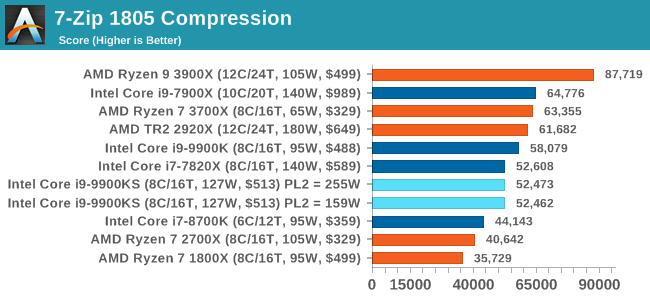
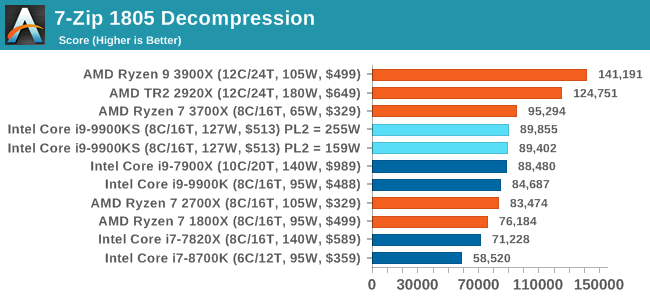
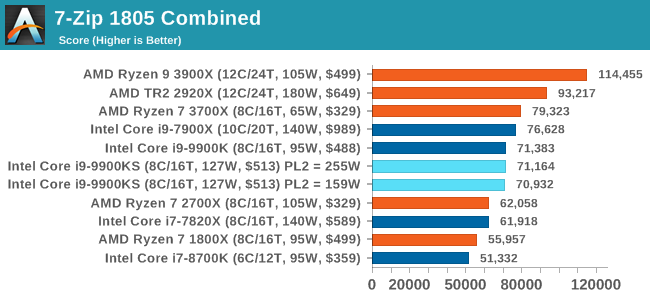
Both the 9900KS settings perform identically here, however the Compression test shows a performance regression compared to the standard 9900K. It does make me wonder if there are additional differences between the two chips (such as an internal clock).
WinRAR 5.60b3: Archiving Tool
My compression tool of choice is often WinRAR, having been one of the first tools a number of my generation used over two decades ago. The interface has not changed much, although the integration with Windows right click commands is always a plus. It has no in-built test, so we run a compression over a set directory containing over thirty 60-second video files and 2000 small web-based files at a normal compression rate.
WinRAR is variable threaded but also susceptible to caching, so in our test we run it 10 times and take the average of the last five, leaving the test purely for raw CPU compute performance.
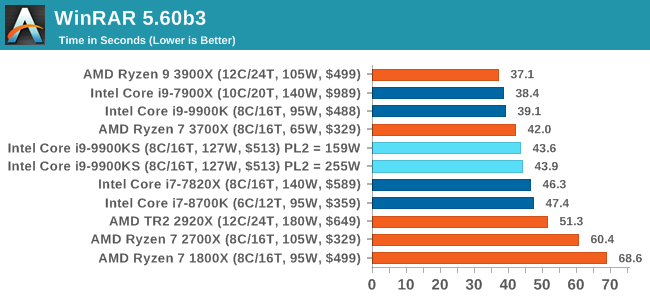
AES Encryption: File Security
A number of platforms, particularly mobile devices, are now offering encryption by default with file systems in order to protect the contents. Windows based devices have these options as well, often applied by BitLocker or third-party software. In our AES encryption test, we used the discontinued TrueCrypt for its built-in benchmark, which tests several encryption algorithms directly in memory.
The data we take for this test is the combined AES encrypt/decrypt performance, measured in gigabytes per second. The software does use AES commands for processors that offer hardware selection, however not AVX-512.
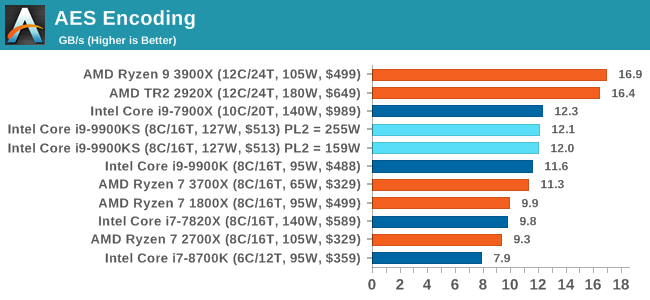










235 Comments
View All Comments
liquid_c - Sunday, November 3, 2019 - link
One of the few reasons i keep reading articles from sites / news outlets like Anandtech and ArsTechnica is the fact that besides good, well developed and portrayed journalism, i also expect knowledgeable people commenting on said articles. I always learn(ed) a little bit of extra info by doing so and it pains me to see this ongoing fan war between Intel / AMD fans, Apple / *Insert any other Android vendor name* fans, etc. So instead of finding out the “ifs” and “whens” of specific tech topics, i have to skip through countless hate posts.PeachNCream - Monday, November 4, 2019 - link
People in glass houses.... liquid_c - Sunday, November 03, 2019 - Stop being such a dummy and stop acting like a rabid dog over a product that not only you will never get but clearly, it's not geared towards you.Although I agree in principal that there are a fair number of toxic comments, yours are among them so I don't think you have much room to complain while at the same time contributing to the problem.
sorten - Sunday, November 3, 2019 - link
The 65W 3700X is the star of this show.shompa - Monday, November 4, 2019 - link
The main problem is: 16 PCI lanes. You can't really connect anything to the system without starving it for bandwidth. The 16 PCI lanes are used for graphics. DMI link to the motherboards PCI lanes has a bandwidth of 3.8GB/s. 4-year-old NVme SSDs are already at 3.5GB/s. Forget using 2 NVme. Usually, the graphics card is pushed to 8PCI lanes killing 10% performance. Forget connecting fun stuff with a thunderbolt, or use high-end capture cards and so on. There is no bandwidth. AMD Ryzen 3 with X570 is a bit better: 24 PCI lanes. 16 for PCI and 2x4 for dual NVme SSD with 8GB/s support.trojtalen - Wednesday, November 6, 2019 - link
Really? In FarCry i missing Ryzen 3000 generation, why?...Sorry but in Vulkan (Strange Brigade) its shame! 65W AMD beat 250W+ intel on 5GHz? :D:D:D LOLalufan - Thursday, November 7, 2019 - link
so this has been the main front page story on this site for the last 8 Days strikes me as a little biased other CPUs come and go yet intels last gasp attempt to make something matter is upfront and centre for over a week strikes me as a little unfairjonbar - Thursday, November 7, 2019 - link
So.... În other review, Ryzen slaughtered 9900ks in blender, even 3700x is faster :)Some say in gaming it's faster than 3900x, but so is 9700k with 2080 :) 9700k is on par with 9900ks.
Other than "having the best of the best", 9900ks requires a lot more spending to open it's full potential. From this review, 3700x is really, really good all-round with minimal spending a 100$ B450 and a good 550w psu
Maxiking - Thursday, November 7, 2019 - link
Any Ryzen CPU is getting slaughtered in gaming by piss poor 9700k without HT so your point? Don't hate things just because you are too poor to afford them. We rich bois don't care. Don't forget to attend Fridays for future today.jonbar - Friday, November 8, 2019 - link
:) how could you live a day without insults.People asked why no ryzen 3000 results for blender, and slaughters is when a 127W-rated, "special edition" "all cores 5GHz all times", 550$+ CPU doesn't even manage to beat the 3700X at 325$.
People also asked why 1080 and argued that 9900ks is still better for gaming, guess what - on a 2080, de difference is not so great, other than Hitman, 9700k (piss poor? I suppose rich boys don't know that it, at the moment, is 30$ more expensive than 3700x, with no cooler AND requires the Z mobo to overclock :)
Maxiking - Friday, November 8, 2019 - link
Yeah, I am asking too why that allegedly excellent 7nm cpu with HT is unable to beat a piss poor 14nm 9700k with HT disabled? See, there is a reason why it is so cheap.Yes, it is a piss poor version of 9900k with disabled HT, the silicone quality is subpar by Intel high standards and those pieces are unable to reach 5ghz boosts with HT being enabled , so Intel disabled the HT and sell them as 9700k. Of course, I should not forget to mention that 9700k is a piss poor quality cpu only by the high Intel standards and high Intel customers standards.. We do not bother with anything below 4.7 Ghz.
By AMD standards, anything reaching 4.0 is a godly cpu and is being binned and sold as 3900x for the premium and they are pumping up to 1.55v into it so it can reach that mighty 4.3ghz boost on a single core whilst they promised 4.6ghz.
Let's wait for 3950x and the promised 4.7ghz boost. You know, I smell a trap. Not that kind of one, you pervert. 3900x is able to reach 4.6ghz for microseconds so, that 4.7ghz boost won't be most likely even measurable because such tiny time unit the boost would be active for hasn't been discovered yet.