The Ice Lake Benchmark Preview: Inside Intel's 10nm
by Dr. Ian Cutress on August 1, 2019 9:00 AM EST- Posted in
- CPUs
- Intel
- GPUs
- 10nm
- Core
- Ice Lake
- Cannon Lake
- Sunny Cove
- 10th Gen Core
Power Results (15W and 25W)
Based on the SKU table, Intel was very keen to point out that all of the Y-series processors for Ice Lake and all the 15W U-series processors have cTDP up modes. This means that OEMs, if they build for it, can take advantage of a higher base power of a processor which leads to longer turbo periods and a higher frequency during sustained performance levels.
While cTDP is a good idea, one of the issues we have with the concept is that Intel’s OEM partners that design the laptops and notebooks for these processors don’t ever advertise or publicise if they’re using a CPU in cTDP up or down mode. I could understand why a vendor might not want to advertise using a down mode, but an up mode means extra performance, and it’s hard to tell from the outside what is going on.
For what it is worth, most users cannot change between these modes anyway. They are baked into the firmware and the operating system. However there are a few systems that do expose this to the user, as I recently found out with my Whiskey Lake-U platform, where the OS power plan has advanced options to set the TDP levels. Very interesting indeed.
Also, for Ice Lake-U, Intel is introducing a feature called Intel Dynamic Tuning 2.0.
We covered this in our architecture disclosure article, but the short and simple of it is that it allows OEMs to implement a system whereby the PL1/TDP of a system can change based on an algorithm over time. So it allows for higher strict turbo, and then adjusts the turbo budget over time.
This feature will be branded under Intel’s Adaptix brand, which covers all these CPU optimizations. However, it should be noted, that this feature is optional for the OEM. It requires the OEM to actually do the work to characterize the thermal profile of the system. We suspect that it will be mostly on premium devices, but as the chips roll out into cheaper systems, this will not be there. Intel is not making this feature standard.
Testing Power
Based on the time available, we weren’t able to do much power testing. What I was able to do was run a power profile during the start of our 3DPM AVX512 test in both 15W and 25W modes for the Core i7-1065G7.
The test here runs for 20 seconds, then rests for 10 seconds. Here are the first four sub-tests, and there are a lot of interesting points to note.
The peak power in these systems is clearly the PL2 mode, which on the Intel SDS platform seems to be around the 50W mode. Given that the functional test system is a bit of a chonk, with a strong thermal profile and the fan on all the time, this is perhaps to be expected. The suggested PL2 for Kaby Lake-R was 44W, so this might indicate a small jump in strategy. Of course, with the Kaby Lake-R designs, we never saw many devices that actually had a PL2 of 44W – most OEMs chose something smaller, like 22W or 35W.
The fact that the CPU can sustain a 50W PL2 means that Intel could easily release Ice Lake into the desktop market at the 35W range. Easy. Please do this Intel.
Second to note is the AVX-512 frequency. Not listed here, but under the 15W mode we saw the AVX-512 frequency around 1.0-1.1 GHz, while at 25W it was around 1.4-1.5 GHz. That’s quite a drop from non AVX-512 code, for sure.
Third, we come to the turbo window. Increasing the base TDP means that the turbo window has more budget to turbo, and we can see that this equates to more than 2x on all the sub-tests. In the 15W mode, on the first test, we blow through the budget within 5 seconds, but on the 25W mode, we can actually turbo all the way through the 20 seconds of the first test. This means that there is still technically budget on the table by the time we start the second test under the 25W mode.
Also, that third test – if you are wondering why that graph looks a little light on the data points compared to the others, it is because the AVX-512 instructions took so much of the time on the CPU, that our power software didn’t get any for itself to update the power values. We still got enough to make a graph, but that just goes to show what hammering the CPU can do.
For the base power consumption, we actually have an issue here with the observer effect. Our polling software is polling too often and spiking up the power a little bit. However, if we take the average power consumption between 25-30 seconds, under 25W this is 2.96W, and under 15W this is 2.87W, which is similar.
For users interested in the score differential between the two:
For 3DPM without AVX instructions, the 15W mode scored 816, and 25W mode scored 1020 (+25%).
For 3DPM with AVX-512, the 15W mode scored 7204, and 25W mode scored 9242 (+28%).


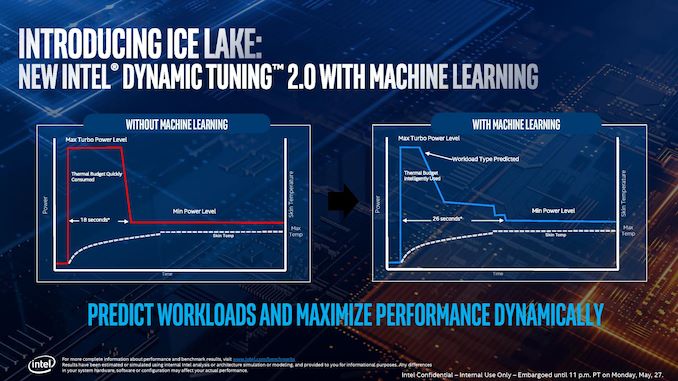
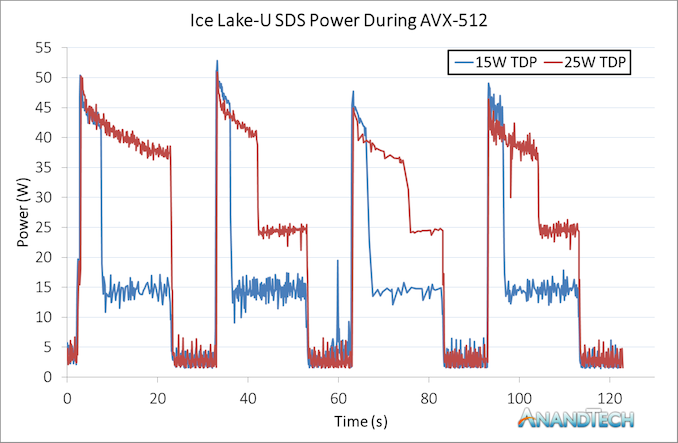








261 Comments
View All Comments
HStewart - Thursday, August 1, 2019 - link
I actually think the Ice Lake with eGPU setup would be quite nice, even without it - I believe with performance numbers that Dell XPS 13 2in1 could possibly give my Dell XPS 15 2in1 a run for its money.Also I curious with Thunderbolt 3 on the CPU now if any performance - keep in mind this is basically future USB4
One thing I saw related to SigGraph 2019, is AVX512 enhancements for 3d graphics processing coming in 3d ( not gaming but professional content creation ) world that it as 2x performance improvement on older systems - not sure how much this applies to Ice Lake system and require Xe to make it function
https://software.intel.com/en-us/siggraph/2019-ove...
RSAUser - Friday, August 2, 2019 - link
Tossing your GPU into an enclosure to run via thunderbolt is not a good idea, you're going to be heavily limited due to the added latency. It's a solution you only do as you are constantly traveling and never use the desktop while your laptop can't even run basic games.Phynaz - Friday, August 2, 2019 - link
What added latency. It’s pciegglaw - Sunday, August 4, 2019 - link
There are several decent reviews of eGPU enclosures out fairly recently - my conclusion from all of them was how INCONVENIENT it would be considering the size of the enclosures, total cost of the setup, and not a single enclosure I've seen reviewed matches the regular desktop performance. I would not travel with the eGPU, and if I'm at home a small micro-ATX build or ITX build ends up less cluttered and using a smaller footprint than a laptop + eGPU at a fraction of the price with better performance.sing_electric - Thursday, August 1, 2019 - link
There's an issue with CPU names in the 1st table ("Intel 10nm Ice Lake-U Series CPUs"):All the chips are listed as "Core i7" before their suffixes. When reading the new name nomenclature, I was like "wait, Intel's using Core i7 for.... everything now?" Later tables don't have this problem, though.
Ian Cutress - Thursday, August 1, 2019 - link
Should be fixed :)sing_electric - Thursday, August 1, 2019 - link
Much easier to read! And good that Intel's not using... "brand inflation?"ShowsOn - Thursday, August 1, 2019 - link
The two different (?) shades of dark blue makes these charts very hard to understand. Accept the faster dark blue bars are the 9900K, but it is just visually confusing.Ryan Smith - Thursday, August 1, 2019 - link
You make a good point. We've changed the SPEC charts so that all products use distinct colors. Thanks!zodiacfml - Thursday, August 1, 2019 - link
yawn. 10nm for nothing except the better IGP. they could have at least made it at least 6 core at lower clock speeds but more performance than last gen. at the same TDP. in fairness, this 10nm die is probably larger than AMD's single Ryzen 3000 7nm die