The MSI MEG X570 Ace Motherboard Review: Ace in the Hole at $369
by Gavin Bonshor on July 18, 2019 11:00 AM EST- Posted in
- Motherboards
- AMD
- MSI
- AM4
- Zen 2
- Ryzen 3000
- X570
- MEG
- X570 Ace
- 3700X
- Ryzen 3700X
Power Delivery Thermal Analysis
One of the most requested elements of our motherboard reviews revolves around the power delivery and its componentry. Aside from the quality of the components and its capability for overclocking to push out higher clock speeds which in turn improves performance, is the thermal capability of the cooling solutions implemented by manufacturers. While almost always fine for users running processors at default settings, the cooling capability of the VRMs isn't something that users should worry too much about, but for those looking to squeeze out extra performance from the CPU via overclocking, this puts extra pressure on the power delivery and in turn, generates extra heat. This is why more premium models often include heatsinks on its models with better cooling designs, heftier chunks of metal, and in some cases, even with water blocks.
Testing Methodology
Our method of testing is going to focus on if the power delivery and its heatsink are effective at dissipating heat. We run an intensely heavy CPU workload for a prolonged method of time and apply an overclock which is deemed safe and at the maximum that the silicon on our AMD Ryzen 7 3700X processor allows. We then run the Prime95 with AVX2 enabled under a torture test for an hour at the maximum stable overclock we can, which puts insane pressure on the processor. We collect our data via three different methods which include the following:
- Taking a thermal image from a birds-eye view after an hour with a Flir Pro thermal imaging camera
- Securing two probes on to the rear of the PCB, right underneath CPU VCore section of the power delivery for better parity in case a probe reports a faulty reading
- Taking a reading of the VRM temperature from the sensor reading within the HWInfo monitoring application

Two K-Type Thermal Probes attached to the rear of the power delivery on the MSI MEG X570 Ace
The reason for using three different methods is that some sensors can read inaccurate temperatures, which can give very erratic results for users looking to gauge whether an overclock is too much pressure for the power delivery handle. With using a probe on the rear, it can also show the efficiency of the power stages and heatsinks as a wide margin between the probe and sensor temperature can show that the heatsink is dissipating heat and that the design is working, or that the internal sensor is massively wrong. To ensure our probe was accurate prior to testing, I personally binned 10 and selected the most accurate (within 1c of the actual temperature) for better parity in our testing.
For thermal image, we use a Flir One camera as it gives a good indication of where the heat is generated around the socket area, as some designs use different configurations and an evenly spread power delivery with good components will usually generate less heat. Manufacturers who use inefficient heatsinks and cheap out on power delivery components should run hotter than those who have invested. Of course, a $700 flagship motherboard is likely to outperform a cheaper $100 model under the same testing conditions, but it is still worth testing to see which vendors are doing things correctly.
Thermal Analysis Results

We measured 61.2°C on PCB between the CPU socket and power delivery
The MSI MEG X570 Ace uses a 12-phase CPU VCore design with an International Rectifier IR35201 running in a 6+2 configuration with six IR3599 doublers for the VCore section. This is quite an effective design and should be more than capable of handling of reaching the thermal limits of the processor long before the VRM reaches its own limits. Its heatsink also features an interesting design as the aluminium heatsinks on the power delivery is connected via a heat pipe to the chipset heatsink which is channelled around the memory slots. The chipset heatsink is actively cooled and although it is designed to keep the X570 chipset cool, it should provide a little thermal relief to the power delivery; in theory at least.
As we get more results, we will endeavour to update this chart when more models have been tested
Note - The ASRock B450 Gaming ITX-ac model crashed instantly every time the small FFT torture test within Prime95 was initiated. At anything on the CPU VCore above 1.35 V would result in instant instability. The Ryzen Master auto-overclocking function failed every time it tried to dial in settings, but it does however operate absolutely fine at stock, and with Precision Boost Overdrive enabled. Either the firmware is the issue, or the board just isn't capable of overclocking the Ryzen 3700X with extreme workloads with what is considered a stable overclock on the X570 chipset. We will re-test this in the future.
Our thermal testing shows that not only is MSI's heatsink design effective on the MEG X570 Ace, but the power delivery actually dissipates heat appropriately. We ran our AMD Ryzen 7 3700X testbed sample at 4.1 GHz with a CPU VCore of 1.475 V just to generate as much pressure as we could. We did get thermal throttling when using the maximum allowed VCore of 1.55 V and decided to dial it back a touch. The sensor integrated into the power delivery gave us a reading of 66°C after an hour of our stress test, while our VRM probe temperature sensor on the rear of the PCB gave us a reading of 61°C. It was very warm in our test area at the time of testing with an ambient temperature of between 29 and 30°C, so this probably attributed to slightly warmer conditions than usual. One of the notable aspects was that we frequently hit CPU temperature limitations before we hit VRM thermal limitations. All-in-all, the MSI MEG X570 Ace performs well under our thermal testing conditions and we have no fears that this model won't handle overclocks on any of the current Ryzen 3000 range with its effective and efficient design.


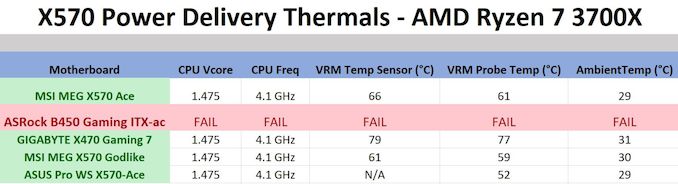








92 Comments
View All Comments
rocky12345 - Monday, July 22, 2019 - link
If you were replying to me I don't think I ever said what I had hooked up to the Sata ports. SO here goes I have a Samsung 860 Pro 512GB as my C drive and 3 4TB WD blacks hooked to the system as just pure storage and game drives. When I upgrade to a new platform I probably will go with a 1TB NMVe drive as my C drive and pick up 3 6TB WD blacks for storage.I may also installed a second cheaper 1TB NMVe drive in the second M.2 slot so can install most played games on that drive.
TheUnhandledException - Saturday, July 20, 2019 - link
How about the horrible lack of punch card reader support. 4 SATA is fine these days. The future is m.2 (or ideally also u.2 but that seems server only). I am glad that OEMs aren't wasting PCIe lanes putting in 6 or 8 or 10 SATA ports. If you really need 8 SATA ports then get an expansion card and connect all your drives to that.rocky12345 - Monday, July 22, 2019 - link
4 ports for most are fine even my own needs only need up to 4 ports since on my current system I have 1 Sata SSD and 3 Sata hard drives installed and got rid of the Blu-Ray drive a long time ago.I think the point being made was for this amount of money for the board it seems like they cut some of the features. I think I have seen other recent Ryzen boards with 6 sata ports maybe even 8 ports and cost less also. Right now I require up to 4 ports on my current system and have 5 ports free.
In my next build I will only need 3 ports because of switching to NMVe m.2 SSD drive but I do plan on getting 3 hard drives for large storage needs because SSD drives can not match the price to storage size yet of a regular hard drive. My plan just like last time I got my drives is to get the fastest possible drives on the market in the consumer segment which is the WD Black drives. I probably will get 6TB drives this time around and would like to get the 8TB drives but they seem to be hard to find right now so 6TB will have to do I will just get 3 of them to fulfill my storage needs.
Tomyknee - Saturday, August 31, 2019 - link
Thank you. Why does no one see this? This is the first new PCIe upgrade in a decade and people are fretting about 6gb SATA? Stay with a stinking X399 board if you are going to continue to use SATAAzurael - Friday, July 19, 2019 - link
Are you ever planning to do native EFI post time? I'm not sure how relevant BIOS-emulation boot is any more.I certainly haven't had CSM enabled for about 5 years - just leaving it on, even if you're booting in EFI mode, easily doubles POST time on most of the Gigabyte boards I've used in that period - and that's without enabling AMI Fast/Ultra Fast boot mode where it doesn't bring up unnecessary things like AHCI and XHCI controllers which aren't hosting a boot device and will have to be initialised by the OS anyway.
My current machine starts booting Windows about 2 seconds after I press the power button (which is much faster than any of the OEM machines I've observed booting in EFI mode and leads me to suspect that the relative differences between boards will be totally different in EFI mode.)
marcle - Friday, July 19, 2019 - link
How much noise does the chipset fan make? Can I use the X570 chipset in an audio production environment that requires a (virtually) silent computer?Right now I've got an i7-4771 with 84w TDP that's inaudible in an insulated case, and stays under 60C (usually well under) even at load.
How would the X570 fare in that situation?
DillholeMcRib - Friday, July 19, 2019 - link
Is there any reason why the vendors have gone from reasonably priced X470 boards to overbuilt Intel-level price gougers on X570?zer0hour - Friday, July 19, 2019 - link
Ridiculously priced motherboard.Qasar - Friday, July 19, 2019 - link
nope.. that would be MSI's godlike x570 board..zer0hour - Saturday, July 20, 2019 - link
That one is even more ridiculous.