AMD Zen 2 Microarchitecture Analysis: Ryzen 3000 and EPYC Rome
by Dr. Ian Cutress on June 10, 2019 7:22 PM EST- Posted in
- CPUs
- AMD
- Ryzen
- EPYC
- Infinity Fabric
- PCIe 4.0
- Zen 2
- Rome
- Ryzen 3000
- Ryzen 3rd Gen
Fetch/Prefetch
Starting with the front end of the processor, the prefetchers.
AMD’s primary advertised improvement here is the use of a TAGE predictor, although it is only used for non-L1 fetches. This might not sound too impressive: AMD is still using a hashed perceptron prefetch engine for L1 fetches, which is going to be as many fetches as possible, but the TAGE L2 branch predictor uses additional tagging to enable longer branch histories for better prediction pathways. This becomes more important for the L2 prefetches and beyond, with the hashed perceptron preferred for short prefetches in the L1 based on power.
In the front end we also get larger BTBs, to help keep track of instruction branches and cache requests. The L1 BTB has doubled in size from 256 entry to 512 entry, and the L2 is almost doubled to 7K from 4K. The L0 BTB stays at 16 entries, but the Indirect target array goes up to 1K entries. Overall, these changes according to AMD affords a 30% lower mispredict rate, saving power.
One other major change is the L1 instruction cache. We noted that it is smaller for Zen 2: only 32 KB rather than 64 KB, however the associativity has doubled, from 4-way to 8-way. Given the way a cache works, these two effects ultimately don’t cancel each other out, however the 32 KB L1-I cache should be more power efficient, and experience higher utilization. The L1-I cache hasn’t just decreased in isolation – one of the benefits of reducing the size of the I-cache is that it has allowed AMD to double the size of the micro-op cache. These two structures are next to each other inside the core, and so even at 7nm we have an instance of space limitations causing a trade-off between structures within a core. AMD stated that this configuration, the smaller L1 with the larger micro-op cache, ended up being better in more of the scenarios it tested.


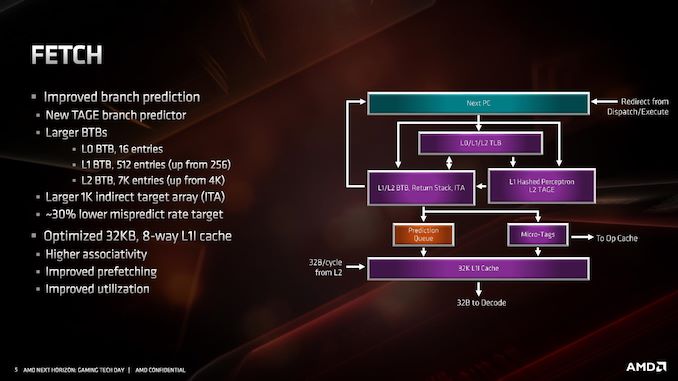








216 Comments
View All Comments
wurizen - Friday, June 14, 2019 - link
flex^^^wurizen - Friday, June 14, 2019 - link
OMFG! I. Am. Not. Talking. About. Intel. Mesh.I. Am. Talking. About. Infinity. Fabric. High. Memory. Latency!
Now that I got that off my chest, let's proceed shall we...
OMFG!
L3 Cache? WTF!
Do you think you're so clever to talk about L3 cache to show off your knowledge as if to convince ppl here you know something? Nah, man!
WTF are you talking about L3 cache, dude? Come on, dude, get with the program.
The program is "Cross-CCX-High-Memory-Latency" with Infinity Fabric 1.0
And, games (BO3, BF1, BF4 from my testing) are what is affected by this high latency penalty in real-time. Imagine playing a game of BO3 while throughout the game, the game is "micro-pausing" "Micro-slow-motioning" repeatedly throughout the match? Yep, you got it, it makes it unplayeable.
In productive work like video editing, I would not see the high latency as an issue unless it affects "timeline editing" causing it to lag, as well.
I have heard some complain issues with it in audio editing with audio work. But I don't do that so I can't say.
As for "compute-intensive applications (y'know, real work)" --delatFx2
....
.....
......
You duh man, bruh! a real compute-intensive, man!
"This article mentions a Windows 10 patch to ensure that threads get assigned to the same CCX before going to the adjacent one." --deltaFx2
Uhhh... that won't fix it. Only AMD can fix it in Infinity Fabric 2.0 (Ryzen 2), if, indeed, AMD has fixed it. By making it faster! And/or, reducing that ~110ns latency to around 69ns.
Now, my question is, and you (deltaFx2) hasn't mentioned it in your wise-response to my comments is that SLIDE of "Raw Memory Performance" showing 69ns latency at 3200 Mhz RAM. Is that Raw memory performance Intra-CCX-Memory-Performance or Inter-core-Memory-Performance? Bada-boom, bish!
wurizen - Friday, June 14, 2019 - link
it's a problem ppl are having, if you search enough....Alistair - Wednesday, June 12, 2019 - link
those kinds of micro stutters are usually motherboard or most likely your windows installation causing it, reinstall windows, then try a different motherboard maybewurizen - Wednesday, June 12, 2019 - link
Wow, really? Re-install windows?I just wanna know (cough, cough Anand) what the Cross-CCX-Latency is for Ryzen 2 and Infinity Fabric 2.0.
If, it is still ~110ns like before.... well, guess what? 110 nano-effin-seconds is not fast enough. It's too HIGH a latency!
You can't update bios/motherboard or re-install windows, or get 6000 Mhz RAM (the price for that, tjo?) to fix it. (As shown in the graph for whatever "Raw Memory Latency" is for that 3200 Mhz RAM to 3600 Mhz stays at 69 ns and only at 37333 Mhz RAM does it drop to 67ns?).... This is the same result PCPER did with Ryzen IF 1.0 showing that getting Faster RAM at 3200 Mhz did not improve the Cross-CCX-Memory-Latency....
supdawgwtfd - Thursday, June 13, 2019 - link
O don't get any stutters with my 1600.As above. It's nothing to do with the CPU directly.
Something else is causing the problem.
deltaFx2 - Thursday, June 13, 2019 - link
How so you know for sure that the microstutter or whatever it is you think you are facing is due to the inter-ccx latency? Did you actually pin threads to CCXs to confirm this theory? Do you know when inter-ccx latency even comes into play? Inter-ccx latency ONLY matters for shared memory being modified by different threads; this should be a tiny fraction of your execution time, otherwise you are not much better going multithreaded. Moreover, Each CCX runs 8 threads so are you saying your game uses more than 8? That would be an interesting game indeed, given that intel's mainstream gaming CPUs don't have a problem on 4c8t.To me, you've just jumped the the gun and gone from "I have got some microstutter issues" to "I know PCPer ran some microbenchmark to find out the latency" to "that must be the problem". It does not follow.
FreckledTrout - Thursday, June 13, 2019 - link
I agree. If micro stutter from CCX latency was really occurring this would be a huge issue. These issues really have to be something unrelated.wurizen - Friday, June 14, 2019 - link
Another thing that was weird was GPU usage drop from 98% to like 0% in-game, midst-action, while I was playing... constantly, in a repeated pattern throughout the game... this is not a server or games hitching. we understand as gamers that a game will "hitch" once in a while. this is like "slow-motion" "micro-pause" thing happening through out the game. happens in single player (BF1) so I ruled out server-side. It's like the game goes in "slow-motion" for a second... not once or twice in a match, per se. But, throughout and in a repeated constant fashion... along with seeing GPU usage to accompany the effect dropping from 98% or so (normal) to 0% for split seconds (again, not once or twice in a match; but a constant, repeated pattern throughout the match)And, there are people having head-scratching issues similar to me with Ryzen CPU.
No one (cough, cough Anand; nor youtube tech tubers will address it) seems to address it tho.
But, I think that Ryzen 2 is coming out and if Cross-CCX-High-LAtency-Issue is the same, then we're bound to hear more. I'm sure.
I am thinking tech sites are giving AMD a chance... but not sure... doesn't matter tho. I got a 7700k (I wanted the 8-core thing when 1700x Ryzen came out) but its fine. Im not a fanboy. Just a techboy.... if anything...
wurizen - Friday, June 14, 2019 - link
The "micro-stutter" or "micro-pausing" is not once or twice (I get those with Intel, as well) but, a repeated, constant pattern throughout the match and round of game. The "micro-stutter" and "micro-pause" also "FEELS" different than what I felt with my prior 3700K CPU and current 7700K CPU. It's like a "micro-slow-motion." I am not making this up. I am not crazy!