The ASRock Rack EPYCD8-2T Motherboard Review: From Naples to Rome
by Gavin Bonshor on April 20, 2020 9:00 AM EST- Posted in
- Motherboards
- AMD
- Workstation
- server
- ASRock Rack
- Naples
- Rome
- EPYC 7351P
- EPYCD8-2T
CPU Performance, Short Form
For our motherboard reviews, we use our short form testing method. These tests usually focus on if a motherboard is using MultiCore Turbo (the feature used to have maximum turbo on at all times, giving a frequency advantage), or if there are slight gains to be had from tweaking the firmware. We put the memory settings at the CPU manufacturers suggested frequency, making it very easy to see which motherboards have MCT enabled by default.
For this review we are running using Windows 10 64-bit with the 1909 update as per our Ryzen Threadripper 3960X and 3970X CPU review.
Rendering - Blender 2.8: 3D Creation Suite - link
A high profile rendering tool, Blender is open-source allowing for massive amounts of configurability, and is used by a number of high-profile animation studios worldwide. The organization recently released a Blender benchmark package, a couple of weeks after we had narrowed our Blender test for our new suite, however their test can take over an hour. For our results, we run one of the sub-tests in that suite through the command line - a standard ‘bmw27’ scene in CPU only mode, and measure the time to complete the render.
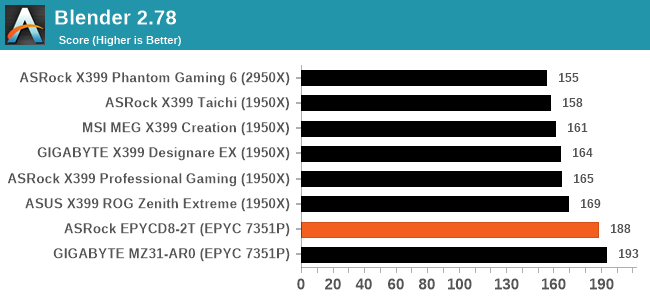
Rendering – POV-Ray 3.7.1: Ray Tracing - link
The Persistence of Vision Ray Tracer, or POV-Ray, is a freeware package for as the name suggests, ray tracing. It is a pure renderer, rather than modeling software, but the latest beta version contains a handy benchmark for stressing all processing threads on a platform. We have been using this test in motherboard reviews to test memory stability at various CPU speeds to good effect – if it passes the test, the IMC in the CPU is stable for a given CPU speed. As a CPU test, it runs for approximately 1-2 minutes on high-end platforms.
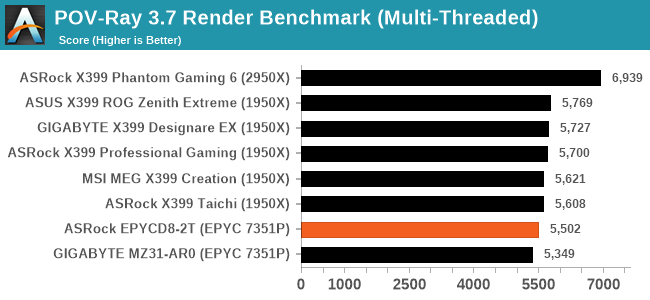
Synthetic – 7-Zip v1805: link
Out of our compression/decompression tool tests, 7-zip is the most requested and comes with a built-in benchmark. For our test suite, we’ve pulled the latest version of the software and we run the benchmark from the command line, reporting the compression, decompression, and a combined score.
It is noted in this benchmark that the latest multi-die processors have very bi-modal performance between compression and decompression, performing well in one and badly in the other. There are also discussions around how the Windows Scheduler is implementing every thread. As we get more results, it will be interesting to see how this plays out.
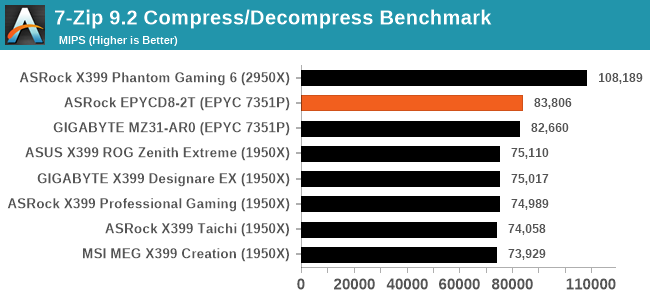
Point Calculations – 3D Movement Algorithm Test: link
3DPM is a self-penned benchmark, taking basic 3D movement algorithms used in Brownian Motion simulations and testing them for speed. High floating point performance, MHz, and IPC win in the single thread version, whereas the multithread version has to handle the threads and loves more cores. For a brief explanation of the platform agnostic coding behind this benchmark, see my forum post here.
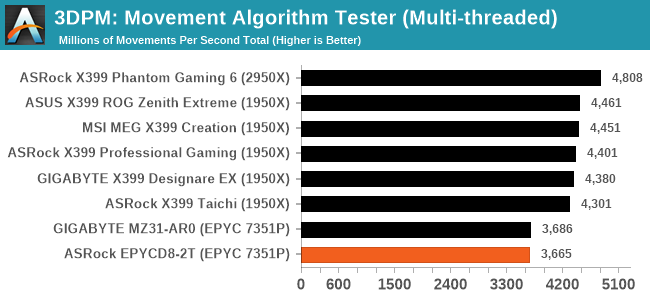
Neuron Simulation - DigiCortex v1.20: link
The newest benchmark in our suite is DigiCortex, a simulation of biologically plausible neural network circuits, and simulates activity of neurons and synapses. DigiCortex relies heavily on a mix of DRAM speed and computational throughput, indicating that systems which apply memory profiles properly should benefit and those that play fast and loose with overclocking settings might get some extra speed up. Results are taken during the steady-state period in a 32k neuron simulation and represented as a function of the ability to simulate in real time (1.000x equals real-time).
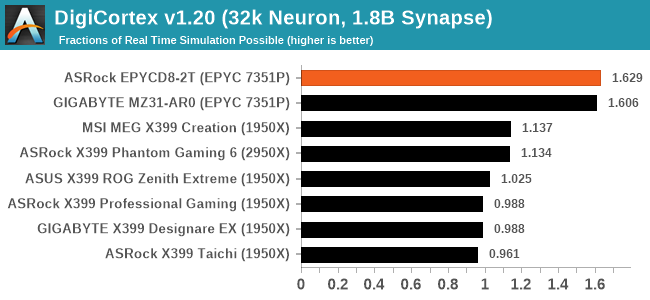










34 Comments
View All Comments
SampsonJackson - Monday, April 20, 2020 - link
That is absolutely incorrect. We do it with Infiniband cards via RDMA and easily saturate multiple 100Gbps cards. Der8auer demonstrated ~28GB/s on a RAID0 using Threadripper 1st gen (~224Gbps) and was only limited by the RAID driver thread saturating a CPU core.. further scaling is possible using the inbox NVMe driver (up to endpoint/bus saturation). Are these realistic workloads? No. Is it possible? No problem.vFunct - Monday, April 20, 2020 - link
CPUs on media servers have been saturating 100G for years now. Netflix is doing that, for example. https://netflixtechblog.com/serving-100-gbps-from-...vFunct - Monday, April 20, 2020 - link
And they're delivering 200gbps now: https://wccftech.com/netflix-evaluating-replacing-...brunis.dk - Monday, April 20, 2020 - link
I think ASSRock should just rename themselves to ASRack for simplicity.kobblestown - Monday, April 20, 2020 - link
What's with the 6-pin fan connectors? Can I plug a regular 4-pin PWM fan into it?dotes12 - Monday, April 20, 2020 - link
I looked up the user manual and yes, it's keyed so that both a normal 3-pin and 4-pin fan will work with the 6-pin motherboard connector without an adapter. It appears that the extra two pins are used for a temperature sensor that's built into the fan. Per the manual, pin 5 is labeled "Sensor" and pin 6 is labeled "NC", and the custom fan speed has an option called "Smart Fan Temp Control" where you can have it increase a specific fan speed based on the temperature the fan is reporting.kobblestown - Monday, April 20, 2020 - link
Oh, that's cool. Thanks for checking it out.cygnus1 - Monday, April 20, 2020 - link
I was originally going to say "WTF are they thinking releasing such a high end AMD board in 2020 that doesn't support PCIe 4.0 when the appropriate CPU is installed. What a waste." But then I realized this board is about a year old already. As others mentioned below, the ROMED8-2T is almost the replacement for this year old board being reviewed. The biggest thing missing from that one is the x16 slots. And for whatever reason they didn't leave the x8 slots open ended to allow for x16 cards to fit.WaltC - Monday, April 20, 2020 - link
This motherboard is a cheap EPYC *server* mboard, and that is all it is...;) Keyword being "cheap"--paring down the system bus to PCIe3.x cuts the system bandwidth in half, compared with 4.0, which translates to manufacturing a lower-cost mboard relative to the layers needed to properly support the signal integrity of a PCIe4.0 system bus. A PCIe3.x system bus also requires less power than PCIex4. It's easy to forget, I suppose, that PCIe4 is *double* the bandwidth of PCIe3. But as a cheap server mboard, PCIe4 may not be a better fit than PCIe3.x.This "review" is a bit strange, imo...;) Not only does it directly compare different mboards, but it also compares those mboards running different CPUs, as well, as if to illustrate some obscure point. I would have done things a bit differently, like, for instance, restricting my choice of motherboards to those server boards capable of running this CPU--and *actually running* the EPYC CPU featured here...;) Maybe throw in a couple of system bandwidth tests and applications to illustrate advantages of the increased bandwidth PCIe4x brings to the table, along with extra costs, etc. Otherwise, what one winds up comparing are CPUs instead of motherboards, imo. As server mboards go, this one is not "high end" at all--it's actually a "budget" server mboard, imo--hence the compromises with system bus bandwidth, etc. Simply put, this mboard was not designed to "compete" with "enthusiast-class" retail mboards used for gaming--as should be obvious. People looking for budget-class server motherboards for EPYC-class cpus won't care about PCIe4, the "colors" used, RGB, multi-GPUs, etc. Those things add to cost and energy consumption, and, of course, superficial color schemes/RGB offer no power efficiency or performance enhancements of any kind.
mjz_5 - Monday, April 20, 2020 - link
I hope it’s running the enterprise version of Windows 10 because that has better performance for high core count computers.