The Lenovo ThinkPad A285 (12.5-Inch) Review: Ryzen Pro Gets Down to Business
by Brett Howse on December 18, 2018 8:00 AM EST- Posted in
- Laptops
- AMD
- Lenovo
- ThinkPad
- Vega
- Ryzen
- Ryzen PRO
- Ryzen Mobile
- Vega Mobile
Wireless
For a wireless solution, Lenovo utilizes the Realtek 8822BE card which is not one we see very often. It’s a typical 2x2:2 configuration with 802.11ac, and a maximum connection speed of 867 Mbps.
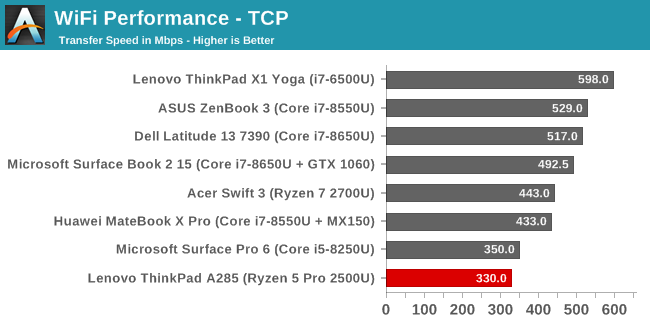
The results aren’t pretty. There are good wireless adapters available, and Lenovo often uses them, but this Realtek is not one of those. On a positive note, it was at least very stable during testing, with no disconnections or lost Wi-Fi like we do see on some of the competition. It just isn’t quick.
Audio
If you need a laptop for conference calls, the ThinkPad will work fine, but the stereo speakers which are downward facing do not offer much in the way of range, with almost no bass at all. They don’t get overly loud either, at just 75 dB(A) measured over the trackpad when playing our test track.
Thermals
Lenovo ships the Thinkpad A285 with software that lets you choose the fan profile for a High Performance Mode, or a Quiet Mode.
The fan profile is fairly tame though, even in the High Performance Mode, and even at maximum levels the laptop stays very quite at just 42 dB(A) measured 1-inch over the trackpad. That’s pretty decent for a thin chassis, but as for heat management, it isn’t great.
At 100% load, the system quickly peaks and then throttles down fairly significantly, with a long-term all-core load frequency of just 1600 MHz, well under the 2.0 GHz base of this processor. The temperatures are locked in around 72°C over a long workload, and CPU power draw is well under the 15-Watt TDP. The Thinkpad A285 is quiet, but don’t expect it to be a great device to crunch heavy numbers all day long.
Software
Lenovo is great for not shipping ThinkPads with a bunch of unwanted software, and the A285 is no exception. You can order the A285 with Windows 10 Home or Pro, or through a volume seller most likely any configuration you need.
One piece of software that Lenovo offers on the ThinkPads is Lenovo Vantage, which is a system configuration utility that also serves as a repository to check for hardware driver updates, check the battery condition, and more. The current version of Lenovo Vantage is a great looking application, and clearly some thought has gone into the layout.
One of the nicest features, which seems so small, is that Lenovo Vantage can do a Toolbar by the system tray that shows the current battery percentage. Although Windows 10 offers a battery indicator on the task bar, it’s tiny, and only shows the percentage when clicked on. The Lenovo Vantage toolbar is a better version, with a nice, easy to read indicator.
Lenovo also lets you set a battery charge threshold, which should extend the life of the battery if the laptop is mainly used on a desk. If this is enabled, the maximum charge will be limited to less than 100% to prolong the battery life. The software also has a detection method to determine if the laptop is plugged into an airplane outlet, and if so it will limit the performance to avoid drawing too much power. This is likely more useful on faster ThinkPads, but it’s a nice addition.
There’s also a System Update section which lets you manage driver and software updates from an easy to use pane of glass. It’s a great way to keep the system up to date for security and reliability without having to deal with each component on its own. Lenovo is not alone in offering this, but their implementation is very nicely laid out.
There’s also a hardware section where you can change the display brightness and color temperature for eye care, similar to Windows 10’s built-in Night Mode. Finally, you can scan the system for hardware issues and get support through the app as well.
Overall the Lenovo Vantage software is a nice addition to a business machine, with easy to use interfaces, and genuinely useful configuration options.



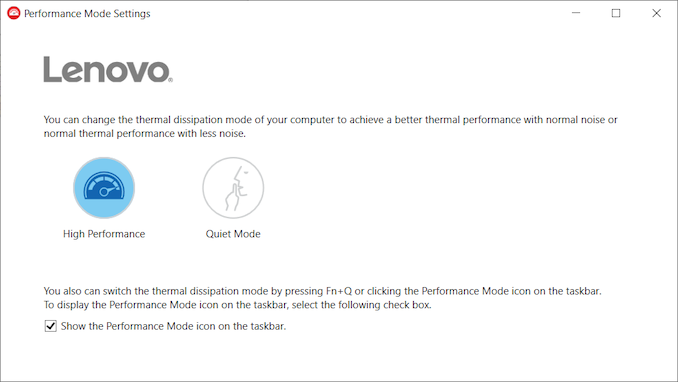
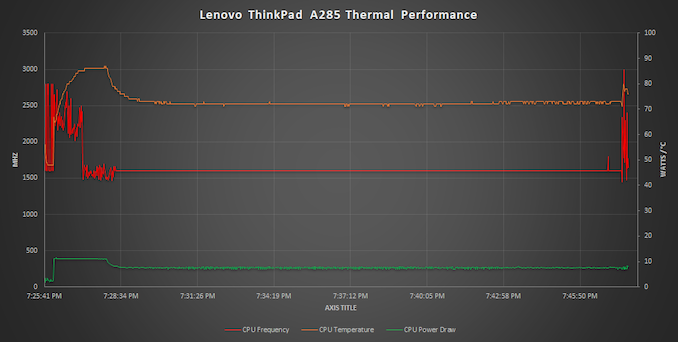

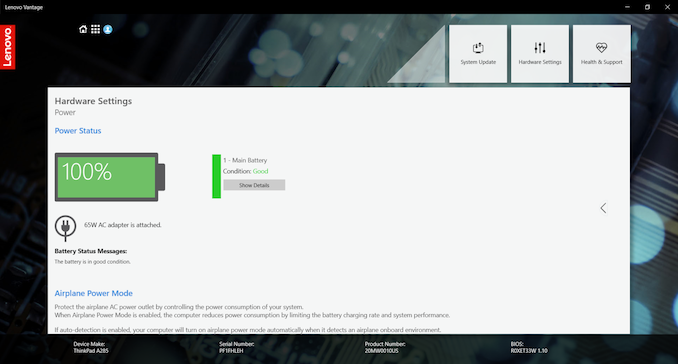
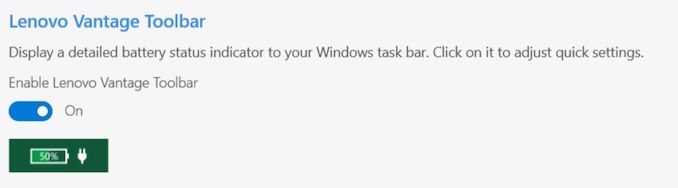
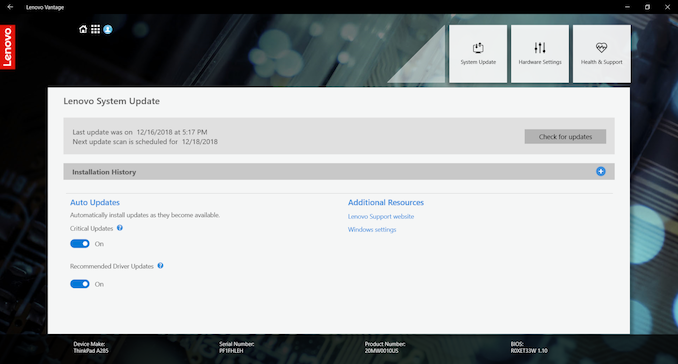
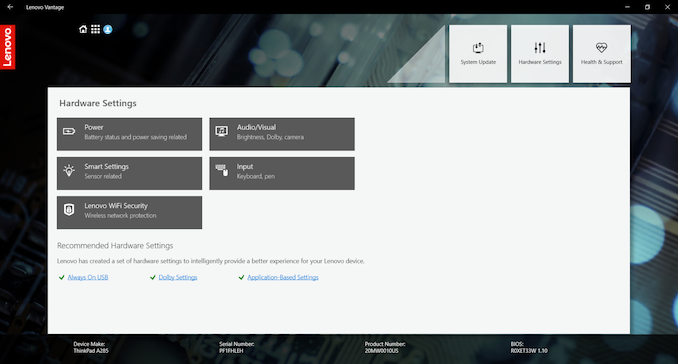








72 Comments
View All Comments
DanNeely - Tuesday, December 18, 2018 - link
Just multiple copies of visual studio combined with being a tab junky in my browsers is enough to make 16gb start to chug. Generally ~20GB used is where it's no longer possible to push only unneeded stuff to swap and performance starts to chug.HStewart - Tuesday, December 18, 2018 - link
Maybe so - but in my development situation at home, I have entire lab with multiple machines - so Visual Studio is primary used for compiling code - I do occasionally use it for debugging like today - but I am old fashion and use a brief editor for writing code.It is funny how extra memory has made developers lazy with development - I remember the old days of even counting clock cycles.
YukaKun - Wednesday, December 19, 2018 - link
"At Home". The context is "Enterprise". If you develop at home, then you have zero clue what we're talking about here?And why blame the developers on management decisions on what they want to utilize inside their ENTERPRISE laptops?
And in particular for how IDEs now work, that is a completely separate discussion. They have way more nanny features, but also better debugging and helpful things as well. When you're developing complex solutions that are far from the old monolithic stuff you might remember, you need to run different flavours of applications and full platforms for testing and developing.
You're really barking at the wrong tree here.
Cheers!
Samus - Tuesday, December 18, 2018 - link
Personally I've always felt 8GB is fine in a mobile device (unless we're talking a Zbook where heavy productivity will take place)The obvious advantages of 8GB in a laptop are faster suspend\sleep\resume times, and less wear on the SSD in doing so, in addition to longer battery life (assuming the tasks you are performing aren't paging to the SSD because you are out of memory) and a lower price.
The base configuration for many PC's, even Microsoft's own Surface, is 4GB, and Windows 10 runs pretty good on 4GB with an SSD.
Again, there are obvious scenarios where 16 and even 32GB will be desirable, but MOST people will not need 16GB with current software and usage trends. I have clients with 30GB OST files and 30 Chrome tabs open on machines with 8GB and they perform great.
YukaKun - Wednesday, December 19, 2018 - link
Do you work for a big Corporation with complex infrastructure and products?I'm not really trying to be an ass, although it might come off as that, but this is one of those where you really need to see it with your own eyes to understand it. I know others know exactly what I'm talking about, so my point is just for the Author of the article to realize some "new facts" about the Enterprise world.
Cheers!
RSAUser - Wednesday, December 19, 2018 - link
That's why it should exist as an option. I no longer have a PC in my household with less than 16GB of RAM. (3 desktops, 4 laptops).For enterprise like e.g. software developers, that extra RAM is basically a requirement for most workloads. I'm currently using 9GB of RAM, 3GB of which is the IDE due to the index on it, and I haven't even started the test bench.
YukaKun - Wednesday, December 19, 2018 - link
Eclipse uses 4GB on it's own; then I have multiple JBoss'es running for different things; each sucking 2GB (sometimes doing 8GB tests) on their own and the rest of the bloatware crap our dear Company decides to pack into the machine. I'm currently with 16GB, but I'm about to ask for another evaluation of needs, because it's just not enough anymore.And this is just Java. Dot Net garbage uses even more, specially when you need to run local DBs and other stuff.
Cheers!
CurbedLarry - Tuesday, December 18, 2018 - link
20 years ago 16 megabytes was enough for office suite and web browsing... Are the machines of today really giving us 1,000 times the performance and functionality?Even mobile apps are now bigger than 90s office suites!
HStewart - Tuesday, December 18, 2018 - link
That is because with extra memory, developers have gotten lazy - I am actually surprise with how small .net executables are - but then that does not count the runtime.Flunk - Tuesday, December 18, 2018 - link
Sorta, you're also forgetting the never-ending requests for new (and quite often stupid) features that bloat codebases. Devs, users, management, everyone is to blame really.