Double Height DDR4: 32GB Modules from G.Skill and ZADAK Reviewed
by Ian Cutress & Gavin Bonshor on January 23, 2019 9:00 AM ESTPower Analysis
One of the interesting aspects of the double height memory is how it affects power consumption. It would be natural to assume that double the number of chips and EPROMs would result in double the power draw of a standard capacity module, and the power per GB should be similar.
To measure the power consumption, we ran Intel's Power Gadget 3.5.0 utility during benchmark runs in our POV-Ray 3.7.1 test and in our Memory Latency Checker. POV-Ray 3.7 is a rendering based benchmark which stresses a system - It's a good indicator of memory stability and overall performance so it made it a natural choice for a power point of view. Our second test involves our MLC2 memory benchmark which is purely memory focused and loads the memory with high workloads as well as testing latency.
POV-Ray 3.7: link
The Persistence of Vision Ray Tracer, or POV-Ray, is a freeware package for as the name suggests, ray tracing. It is a pure renderer, rather than modeling software, but the latest beta version contains a handy benchmark for stressing all processing threads on a platform. We have been using this test in motherboard reviews to test memory stability at various CPU speeds to good effect – if it passes the test, the IMC in the CPU is stable for a given CPU speed. As a CPU test, it runs for approximately 1-2 minutes on high-end platforms.
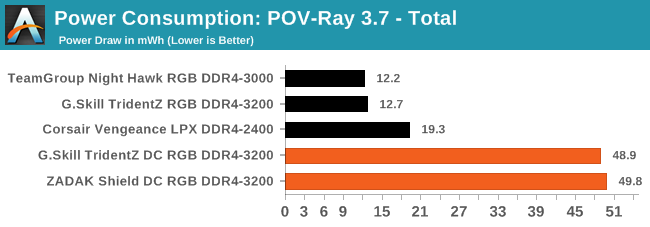
On average when directly comparing the G.Skill TridentZ and TridentZ DC RAM, the power consumption on average in POV-Ray was 285% higher. This is a noticeable jump over two sticks and more than double in terms of overall power used. If we convert this down to average energy per gigabyte:
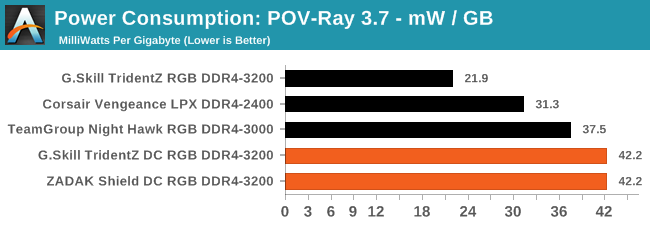
There is still an additional penalty in energy for using the new modules per GB.
Memory Latency Checker: link
Intel's Memory Latency checker is a tool designed to measure memory latency and bandwidth. MLC measures multiple aspects of DRAM with idle and load latencies, cache to cache data transfer latencies and peak memory bandwidth. The benchmark focuses purely on the memory and is influenced by higher clock speeds and latency timings.
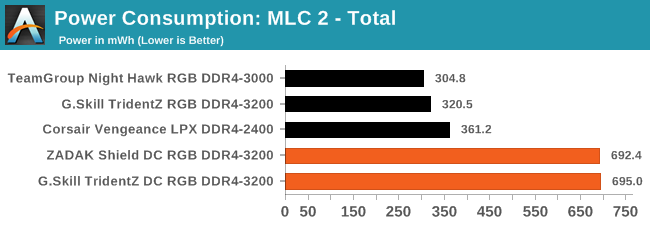
Over a longer duration and in a high memory weighted benchmark such as MLC2, the power variation from the double capacity to the standard was more consistent with what was initially expected; double the power consumption for double capacity RAM. For what it's worth, the Corsair Vengeance LPX kit at 1.2 V was no better off from a power consumption standpoint than the 1.35 V kits tested.
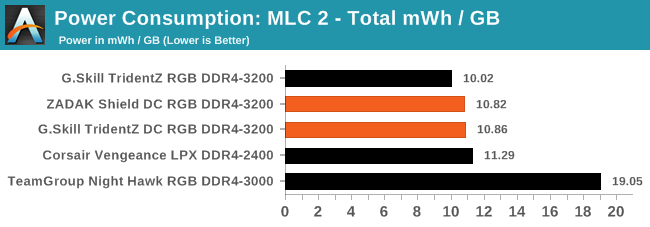
If we compare energy per gigabyte, it is actually very competitive compared to the smaller kits. Here, the 2x8GB kit is actually consuming the most energy per GB, which suggests that the static power is a significant proportion of this analysis.










50 Comments
View All Comments
Bp_968 - Thursday, January 24, 2019 - link
Or you could go with an AMD board and get to keep the ECC features enabled. :)KarlKastor - Friday, January 25, 2019 - link
How do u disable registered capability on a reg. DIMM? They are physically different to UDIMMs. Thats absolutely BS.You can run ECC UDIMM on every board, maybe without ECC working. But you will never run reg. DIMM on Hardware not supporting reg. DIMMs
nevcairiel - Wednesday, January 23, 2019 - link
You cannot use ECC registered RAM on consumer motherboards.CheapSushi - Thursday, January 24, 2019 - link
Yes you can. It depends on the CPU/BIOS.jordanclock - Wednesday, January 23, 2019 - link
The kind of systems that use ECC RAM aren't the kind of systems that are going to see any overclocking.alpha754293 - Thursday, January 24, 2019 - link
To the best of my knowledge, you can put ECC RDIMMs in consumer-grade systems where you have overclocking capabilities made apparent and available to you just as people have overclocked Xeons before.Just because you have RDIMMs doesn't necessarily mean that you have to only use them with a motherboard that supports and requires the use of RDIMMs. (In fact, many motherboards that recommend using RDIMMs will also run with UDIMMs, but usually with a lower installed capacity limit.)
Lord of the Bored - Wednesday, January 23, 2019 - link
Wouldn't two DIMMs on one card be a quad in-line memory module(QIMM)?Billy Tallis - Thursday, January 24, 2019 - link
No, because this approach doesn't make the memory bus any wider, it just stacks the memory deeper on the same bus than a normal DIMM would.Lord of the Bored - Thursday, January 24, 2019 - link
But both 8- and 32-bit SIMMs existed under the same name, so it clearly isn't bus width the name refers to.For what it is worth, I was wrong for a different reason. Research indicates that the D refers to rows of contacts. In a SIMM, the backside contacts were electrically the same as the frontside contacts, so there was only a single row. In a DIMM, they aren't, so you have dual contact rows. And since this still only has two rows of contacts...
Targon - Thursday, January 24, 2019 - link
The connection to the motherboard and support in the BIOS and memory controller are the key. More memory on the same memory channel will not boost performance, and will even degrade performance a bit due to needing to connect the additional memory on the same channel.DDR5(not to be confused with GDDR5) will help. Going to Gen-Z where the memory can connect to the Gen-Z bus might potentially help as well if done right, because you want that memory bus to be able to access more RAM at the same time, so latency will hopefully go down with the next generation of desktop memory.