The Intel 9th Gen Review: Core i9-9900K, Core i7-9700K and Core i5-9600K Tested
by Ian Cutress on October 19, 2018 9:00 AM EST- Posted in
- CPUs
- Intel
- Coffee Lake
- 14++
- Core 9th Gen
- Core-S
- i9-9900K
- i7-9700K
- i5-9600K
Gaming: Grand Theft Auto V
The highly anticipated iteration of the Grand Theft Auto franchise hit the shelves on April 14th 2015, with both AMD and NVIDIA in tow to help optimize the title. GTA doesn’t provide graphical presets, but opens up the options to users and extends the boundaries by pushing even the hardest systems to the limit using Rockstar’s Advanced Game Engine under DirectX 11. Whether the user is flying high in the mountains with long draw distances or dealing with assorted trash in the city, when cranked up to maximum it creates stunning visuals but hard work for both the CPU and the GPU.
For our test we have scripted a version of the in-game benchmark. The in-game benchmark consists of five scenarios: four short panning shots with varying lighting and weather effects, and a fifth action sequence that lasts around 90 seconds. We use only the final part of the benchmark, which combines a flight scene in a jet followed by an inner city drive-by through several intersections followed by ramming a tanker that explodes, causing other cars to explode as well. This is a mix of distance rendering followed by a detailed near-rendering action sequence, and the title thankfully spits out frame time data.
| AnandTech CPU Gaming 2019 Game List | ||||||||
| Game | Genre | Release Date | API | IGP | Low | Med | High | |
| Grand Theft Auto V | Open World | Apr 2015 |
DX11 | 720p Low |
1080p High |
1440p Very High |
4K Ultra |
|
| *Strange Brigade is run in DX12 and Vulkan modes | ||||||||
There are no presets for the graphics options on GTA, allowing the user to adjust options such as population density and distance scaling on sliders, but others such as texture/shadow/shader/water quality from Low to Very High. Other options include MSAA, soft shadows, post effects, shadow resolution and extended draw distance options. There is a handy option at the top which shows how much video memory the options are expected to consume, with obvious repercussions if a user requests more video memory than is present on the card (although there’s no obvious indication if you have a low end GPU with lots of GPU memory, like an R7 240 4GB).
All of our benchmark results can also be found in our benchmark engine, Bench.
| GTA 5 | IGP | Low | Medium | High |
| Average FPS | 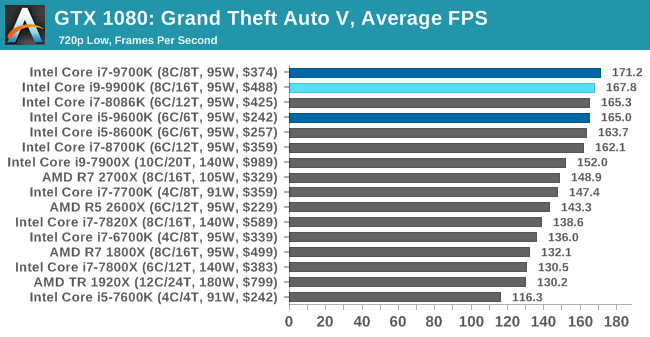 |
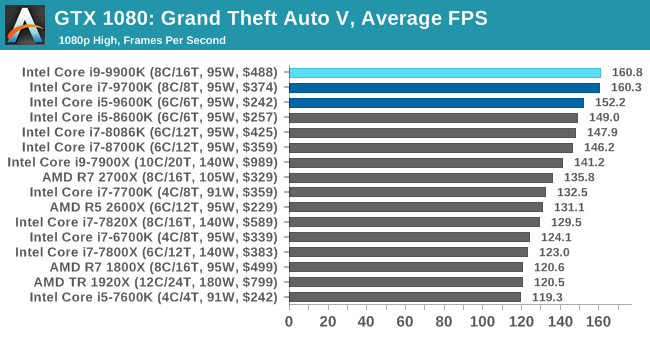 |
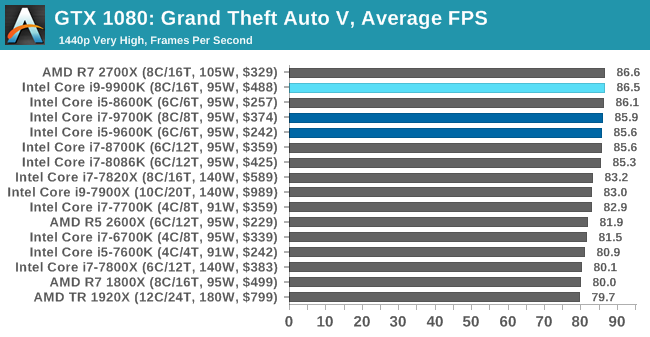 |
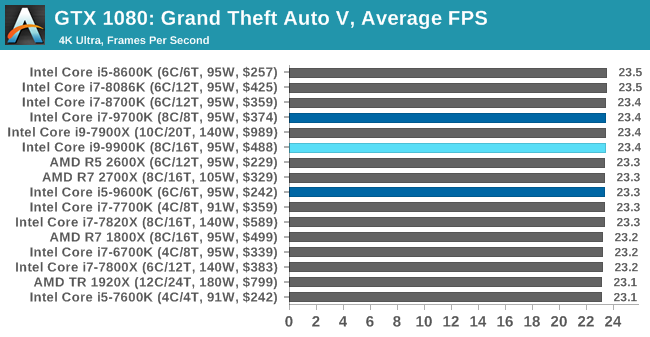 |
| 95th Percentile |  |
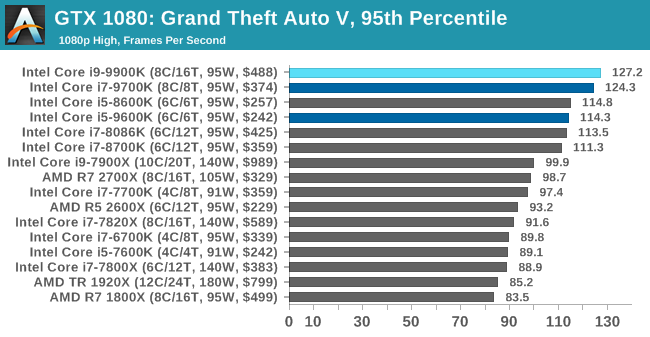 |
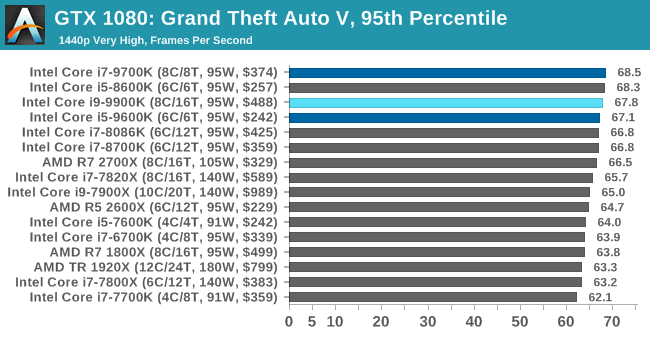 |
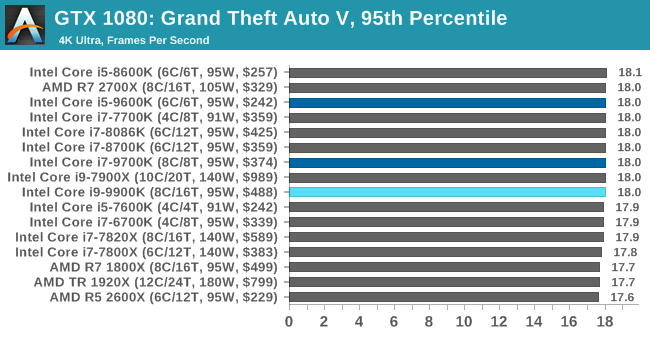 |
GTA V is always an amusing game, and not just for its criminal hi-jinx. Originally released for the last-gen consoles years ago – with the best CPUs and GPUs of 2005/2006 – it still sells well. More importantly, it can still punish a modern GPU. And CPUs don’t get off too easily either, especially at our 1080p high settings. In this case the CFL-R chips take a 1-2-3 win, all of them pushing past even the 8700K. The performance gain is nothing to write home about, but the 9900K has improved over its predecessor by 9%.
However these CPU differences quickly become irrelevant at higher, more GPU-demanding settings. At 1440p Very High we’re looking at a tie for the top 7 CPUs, and no one is getting more than 23fps at 4K.



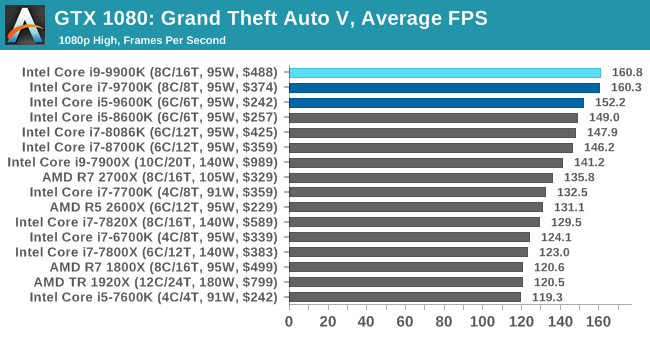








274 Comments
View All Comments
AutomaticTaco - Saturday, October 20, 2018 - link
Revised. TDP is still some generic average not true max. Regardless, not 220w.https://www.anandtech.com/show/13400/intel-9th-gen...
The motherboard in question was using an insane 1.47v
https://twitter.com/IanCutress/status/105342741705...
https://twitter.com/IanCutress/status/105339755111...
dezonio2 - Friday, October 19, 2018 - link
I would love to see overclocking performance of the 9600k. It would show exactly how much of a difference the upgraded TIM makes if compared to 8600k.emn13 - Friday, October 19, 2018 - link
That power consumption seems pretty crazy. Going from 4.5 to 5Gz for +56% powerdraw? or worse, from 5.0 to 5.3GHz for 6% clock boost and +40% powerdraw?This proc looks like it makes sense at 4.5GHz; beyond that - not much. I mean going from 4.5 to 5.3 isn't nothing - 18% more clocks! But that's going to translate into less-than-that performance gain, and even 18%, while admirable and all, is often not actually all that noticeable - unlike that powerdraw, which you'll likely notice in terms of noise and effort to get the system cooled at all.
I don't know; this proc looks... cool... but borderline. I'm not sure I'd buy it, even if money were no object (and since I'd consider this for work - it basically isn't).
Tkan2155 - Saturday, October 20, 2018 - link
Yes bill add up this prepare big wallet . amd can overclock higher but it's better at stock . intel is going over limit because they want to show the world they are the bestmapesdhs - Sunday, October 21, 2018 - link
But then, the candle that burns twice as brightly burns half as long. :)MonkeyPaw - Friday, October 19, 2018 - link
In regards to TDP, I say use your own methodology and ratings if Intel and AMD can’t arrive at a standard measure. Based on how the i9 truly performs in this regard, the 95W rating is just shy of disingenuous. When real world values are applied it does change where this CPU sits in regard to its overall value. Lots of performance? Yes, but it comes at a significant cost. These CPUs aren’t like GPUs, where the cooling solution is designed to match the limits of the GPU. No, Intel doesn’t even bundle a cooler, because they know they have nothing to offer to hit boost speeds, and let’s be real—it’s the boost speeds that help sell this product and yield bragging rights.pavag - Friday, October 19, 2018 - link
It doesn't have a price/performance chart, so it is hard to tell how justifiable is to spend on this processor, compared to alternatives, and that's the main purpose of reading this kind of articles.Here is one from TomsHardware, for reference:
https://img.purch.com/r/711x457/aHR0cDovL21lZGlhLm...
It makes clear that is little to gain from a cheap i5-8400 to an i9-9900K, and it also tells which processors are better performing at a given price, or cheaper at a given performance. At least from an average FPS gaming viewpoint.
WinterCharm - Friday, October 19, 2018 - link
Well written. Great article, and I enjoyed it thoroughly :)Machinus - Friday, October 19, 2018 - link
Can you test the power draw and temperatures of the 9900 with HT disabled, and compare that to the 9700 under the same conditions?Felice - Saturday, October 20, 2018 - link
Ryan--Any chance of you doing the same run with the 9900K's hyperthreading disabled? A lot of gamers find they get better performance without hyperthreading.