The Intel 9th Gen Review: Core i9-9900K, Core i7-9700K and Core i5-9600K Tested
by Ian Cutress on October 19, 2018 9:00 AM EST- Posted in
- CPUs
- Intel
- Coffee Lake
- 14++
- Core 9th Gen
- Core-S
- i9-9900K
- i7-9700K
- i5-9600K
CPU Performance: Rendering Tests
Rendering is often a key target for processor workloads, lending itself to a professional environment. It comes in different formats as well, from 3D rendering through rasterization, such as games, or by ray tracing, and invokes the ability of the software to manage meshes, textures, collisions, aliasing, physics (in animations), and discarding unnecessary work. Most renderers offer CPU code paths, while a few use GPUs and select environments use FPGAs or dedicated ASICs. For big studios however, CPUs are still the hardware of choice.
All of our benchmark results can also be found in our benchmark engine, Bench.
Corona 1.3: Performance Render
An advanced performance based renderer for software such as 3ds Max and Cinema 4D, the Corona benchmark renders a generated scene as a standard under its 1.3 software version. Normally the GUI implementation of the benchmark shows the scene being built, and allows the user to upload the result as a ‘time to complete’.
We got in contact with the developer who gave us a command line version of the benchmark that does a direct output of results. Rather than reporting time, we report the average number of rays per second across six runs, as the performance scaling of a result per unit time is typically visually easier to understand.
The Corona benchmark website can be found at https://corona-renderer.com/benchmark
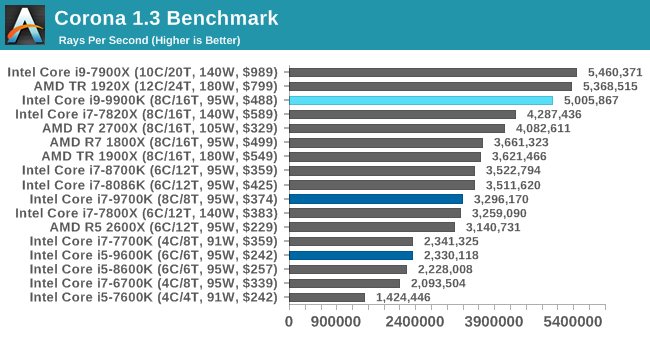
Corona is a fully multithreaded test, so the non-HT parts get a little behind here. The Core i9-9900K blasts through the AMD 8-core parts with a 25% margin, and taps on the door of the 12-core Threadripper.
Blender 2.79b: 3D Creation Suite
A high profile rendering tool, Blender is open-source allowing for massive amounts of configurability, and is used by a number of high-profile animation studios worldwide. The organization recently released a Blender benchmark package, a couple of weeks after we had narrowed our Blender test for our new suite, however their test can take over an hour. For our results, we run one of the sub-tests in that suite through the command line - a standard ‘bmw27’ scene in CPU only mode, and measure the time to complete the render.
Blender can be downloaded at https://www.blender.org/download/
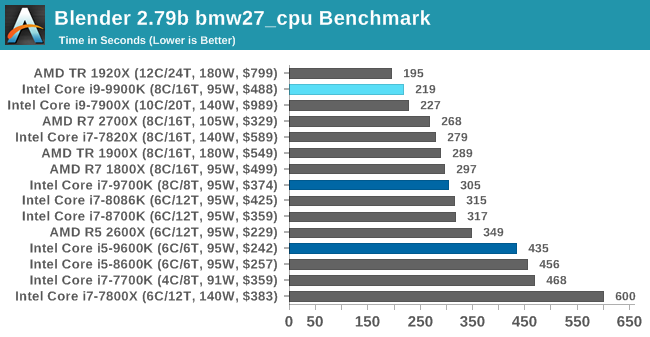
Blender has an eclectic mix of requirements, from memory bandwidth to raw performance, but like Corona the processors without HT get a bit behind here. The high frequency of the 9900K pushes it above the 10C Skylake-X part, and AMD's 2700X, but behind the 1920X.
LuxMark v3.1: LuxRender via Different Code Paths
As stated at the top, there are many different ways to process rendering data: CPU, GPU, Accelerator, and others. On top of that, there are many frameworks and APIs in which to program, depending on how the software will be used. LuxMark, a benchmark developed using the LuxRender engine, offers several different scenes and APIs.
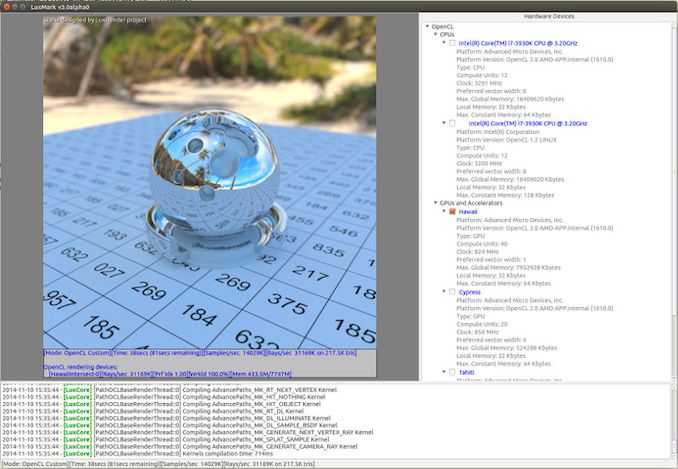
Taken from the Linux Version of LuxMark
In our test, we run the simple ‘Ball’ scene on both the C++ and OpenCL code paths, but in CPU mode. This scene starts with a rough render and slowly improves the quality over two minutes, giving a final result in what is essentially an average ‘kilorays per second’.
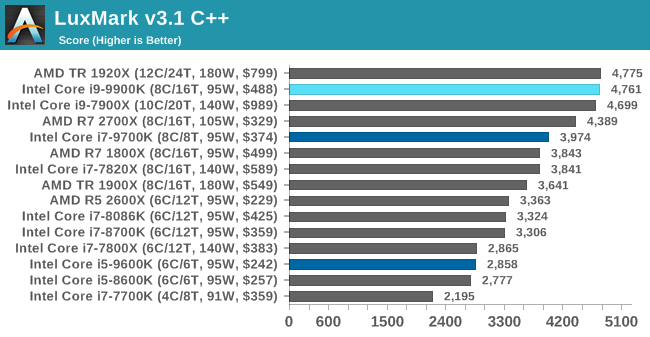
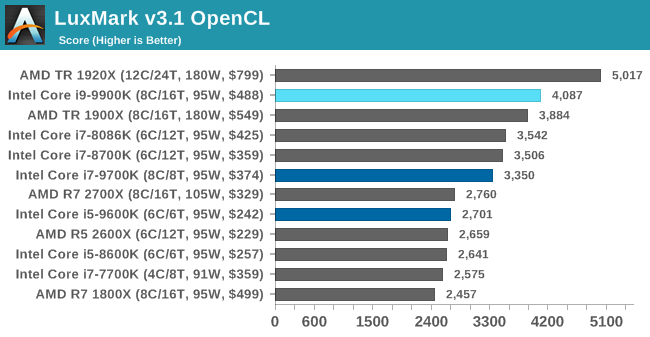
POV-Ray 3.7.1: Ray Tracing
The Persistence of Vision ray tracing engine is another well-known benchmarking tool, which was in a state of relative hibernation until AMD released its Zen processors, to which suddenly both Intel and AMD were submitting code to the main branch of the open source project. For our test, we use the built-in benchmark for all-cores, called from the command line.
POV-Ray can be downloaded from http://www.povray.org/
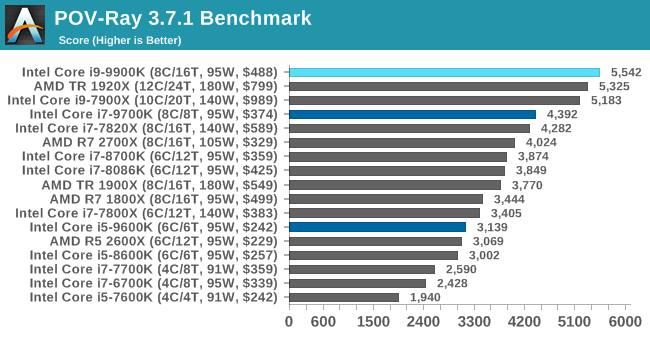


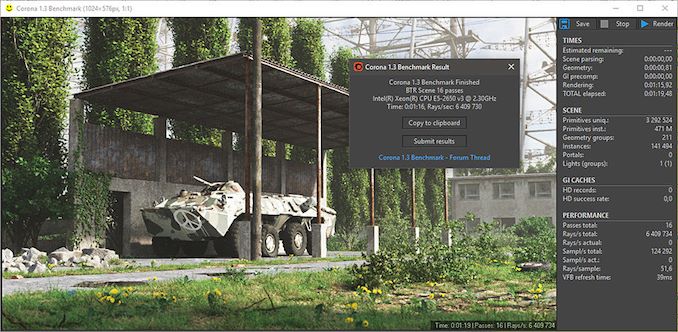








274 Comments
View All Comments
muziqaz - Monday, October 22, 2018 - link
I love the price of $488 stamped all over each of the test results, while over here in UK I see price of £599 and newegg quotes $580. Even your linked amazon has it at $580. And conclusion is awesome with: "At $488 SEP, plus a bit more for 'on-shelf price'..." Since when is extra 100 bucks a bit more? :Dcompudaze - Monday, October 22, 2018 - link
What was the actual vcore for your overclocks?HardwareDufus - Monday, October 22, 2018 - link
I7-9700k.... an I7 that isn't hyperthreaded.... let's totally muddy the waters now Intel.... Guess they had to save some feature for the I9's $100+ surcharge...… Good grief.bogda - Tuesday, October 23, 2018 - link
How pointless is reviewers comment: "... World of Tanks gives the 9900K some room to stretch its legs..."?Difference between two chips in discussion is between 712fps and 681fps! Not even Neo from Matrix could note the difference.
How pointless is discussing top of the line CPU gaming performance in 720p in any game??
How pointless is marketing 8C/16T CPU for gamers???
sseyler - Tuesday, October 23, 2018 - link
Not sure whether this has been pointed out yet, but the Threadripper prices need to be updated. For example, the 1920X is now well under $500 as advertised even on AMD's website and the 1900X goes for $350 on Newegg.dlum - Tuesday, October 23, 2018 - link
For me, listing the long-obsolete prices for AMD processors (still initial, long-outdated MSRP for 1920x $799 - whereas a simple amazon search confirms it's now for just over half of that ($431)) is clearly disrespectful and shamefull practice for a reviewer.It's very sad such dishonest practices found their way to Anandtech and they are so prominent here.
Probably that's also why no one answers nor fixes those clearly misleading figures.
(Maybe that's the cost of being able to read such anyway valuable reviews for free :)
sseyler - Thursday, October 25, 2018 - link
Well, to be fair, I'm sure the editors didn't dig this deeply through the comments. They're busy people.Also, I think I heard something mentioned before about their graphs having some semi-automatic mechanism for listing prices and the like. I don't remember exactly, but it probably has something to do with pulling MSRP data and it's difficult to change given the way the templated graphs are generated from the benchmarks.
I imagine it was done something like this for consistency across the site as well as not biasing prices according to specific vendors. Given the first reason, I don't know why it'd be difficult for individual editors to customize/tweak certain aspects, but maybe that needs to be revised to be more flexible. As for the second reason, there are clearly reasonable solutions, like finding the *current* MSRP (rather than the release MSRP), or selecting the lowest/median/average price among a pool of selected retailers.
Anyway, it doesn't make much sense to me to characterize this as an instance of dishonesty, but rather a technical detail that's important enough to invest the time in it's improvement.
sseyler - Thursday, October 25, 2018 - link
its*zodiacfml - Wednesday, October 24, 2018 - link
Meh. Intel owner could simply delidd and approach these kinds of performance.Resolution above 1080p, AMDs parts have better value.
zodiacfml - Wednesday, October 24, 2018 - link
Made the comment without reading the review. The difference is a lot smaller than I expected where the only useful difference is in Ashes where AMD usually dominates due to sheer core count.I'd be fine with that 6 core CPU from AMD.