The AMD 2nd Gen Ryzen Deep Dive: The 2700X, 2700, 2600X, and 2600 Tested
by Ian Cutress on April 19, 2018 9:00 AM ESTCPU Encoding Tests
One of the interesting elements on modern processors is encoding performance. This includes encryption/decryption, as well as video transcoding from one video format to another. In the encrypt/decrypt scenario, this remains pertinent to on-the-fly encryption of sensitive data - a process by which more modern devices are leaning to for software security. Video transcoding as a tool to adjust the quality, file size and resolution of a video file has boomed in recent years, such as providing the optimum video for devices before consumption, or for game streamers who are wanting to upload the output from their video camera in real-time. As we move into live 3D video, this task will only get more strenuous, and it turns out that the performance of certain algorithms is a function of the input/output of the content.
All of our benchmark results can also be found in our benchmark engine, Bench.
7-Zip 9.2: link
One of the freeware compression tools that offers good scaling performance between processors is 7-Zip. It runs under an open-source licence, is fast, and easy to use tool for power users. We run the benchmark mode via the command line for four loops and take the output score.
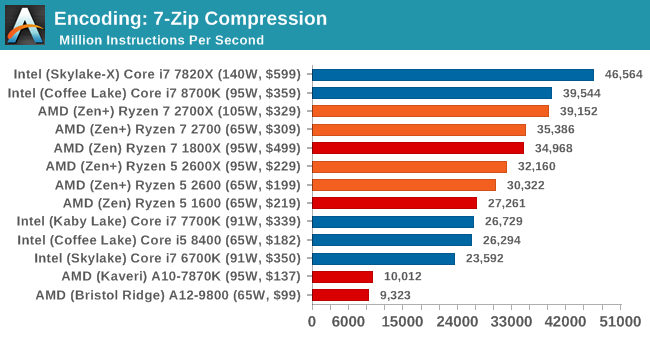
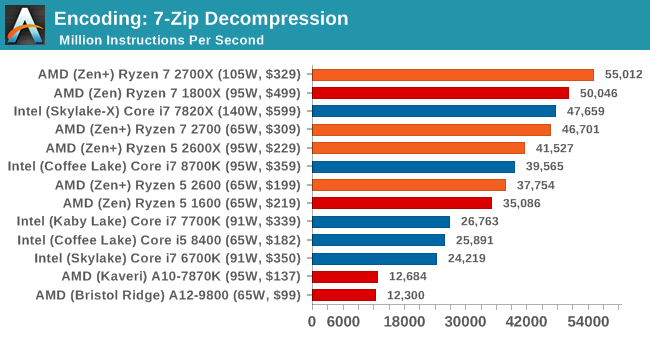
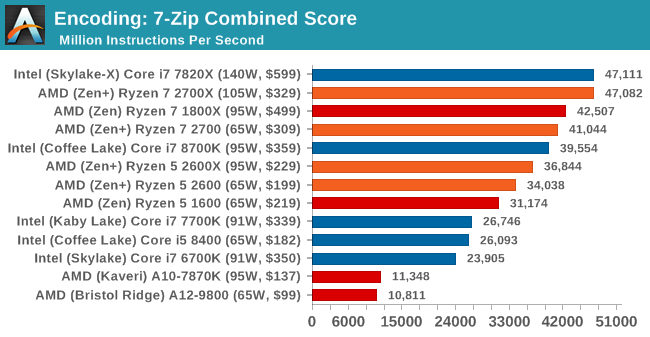
WinRAR 5.40: link
For the 2017 test suite, we move to the latest version of WinRAR in our compression test. WinRAR in some quarters is more user friendly that 7-Zip, hence its inclusion. Rather than use a benchmark mode as we did with 7-Zip, here we take a set of files representative of a generic stack (33 video files in 1.37 GB, 2834 smaller website files in 370 folders in 150 MB) of compressible and incompressible formats. The results shown are the time taken to encode the file. Due to DRAM caching, we run the test 10 times and take the average of the last five runs when the benchmark is in a steady state.
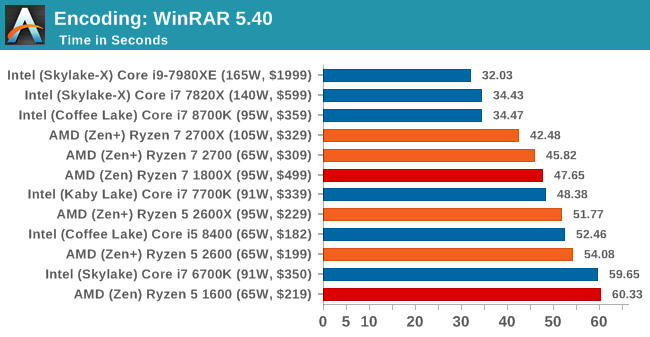
WinRAR requires a good memory base, so we see the quad-channel processors heading up the pack. The high IPC of the Core i7-8700K also does well.
AES Encoding
Algorithms using AES coding have spread far and wide as a ubiquitous tool for encryption. Again, this is another CPU limited test, and modern CPUs have special AES pathways to accelerate their performance. We often see scaling in both frequency and cores with this benchmark. We use the latest version of TrueCrypt and run its benchmark mode over 1GB of in-DRAM data. Results shown are the GB/s average of encryption and decryption.
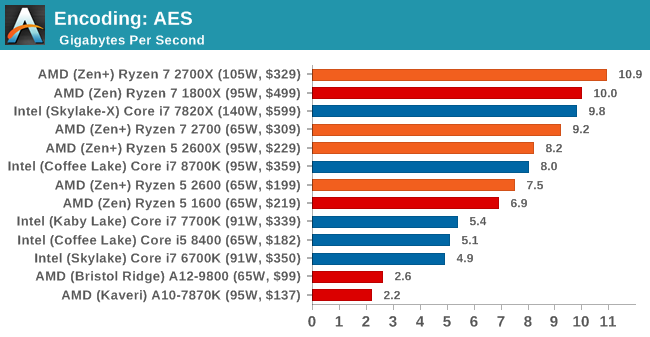
HandBrake v1.0.2 H264 and HEVC: link
As mentioned above, video transcoding (both encode and decode) is a hot topic in performance metrics as more and more content is being created. First consideration is the standard in which the video is encoded, which can be lossless or lossy, trade performance for file-size, trade quality for file-size, or all of the above can increase encoding rates to help accelerate decoding rates. Alongside Google's favorite codec, VP9, there are two others that are taking hold: H264, the older codec, is practically everywhere and is designed to be optimized for 1080p video, and HEVC (or H265) that is aimed to provide the same quality as H264 but at a lower file-size (or better quality for the same size). HEVC is important as 4K is streamed over the air, meaning less bits need to be transferred for the same quality content.
Handbrake is a favored tool for transcoding, and so our test regime takes care of three areas.
Low Quality/Resolution H264: Here we transcode a 640x266 H264 rip of a 2 hour film, and change the encoding from Main profile to High profile, using the very-fast preset.
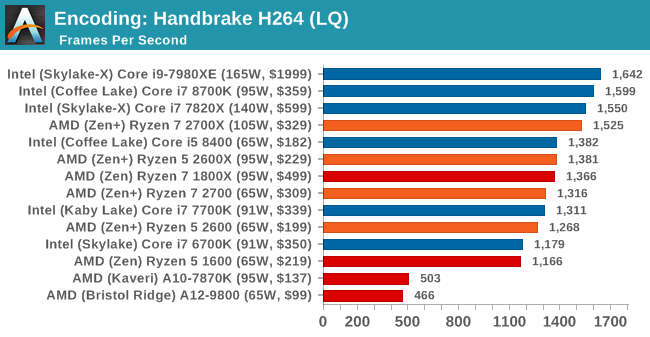
High Quality/Resolution H264: A similar test, but this time we take a ten-minute double 4K (3840x4320) file running at 60 Hz and transcode from Main to High, using the very-fast preset.
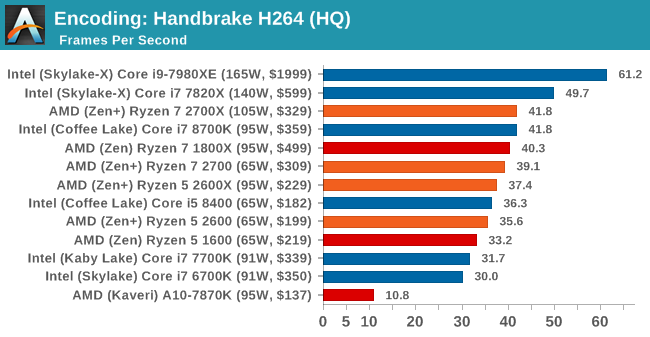
HEVC Test: Using the same video in HQ, we change the resolution and codec of the original video from 4K60 in H264 into 4K60 HEVC.
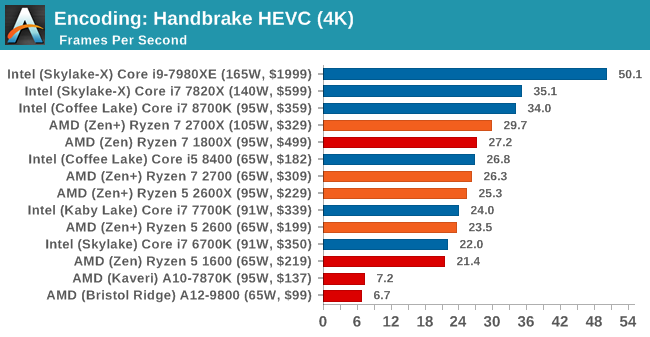
For HandBrake video encoding of large frames, there is a bump with the new Ryzen-2000 series processors over the previous generation, however there is still a gap up to the Core i7-8700K. The Core i5-8400 puts in a good showing here, above all but the best Ryzen parts.










545 Comments
View All Comments
rocky12345 - Tuesday, April 24, 2018 - link
They ran all systems at both Intel's & AMD's listed specs as such AMD's memory was at 2933MHz on Zen+ & 2666MHz on Intel's Coffee lake 8700K,they did the same for the older gen parts as well and ran those at the spec's listed for them as well.There have been a few other media outlets that did the same thing and got the same results or very close to the same results. AMD's memory bandwidth as in memory controller seems to give more bandwidth than Intel's does at the same speed so with Intel not running at 3200MHz like most media outlets did maybe Intel loses a lot of performance because of that and AMD lost next to nothing from not going 3200MHz. It is all just guesses on my part at the moment.
Food for thought when Intel released the entire Coffee Lake line up they only released the z370 chip set which has full support for over clocking including the memory and almost all reviews were done with 3200MHz-3400MHz memory on the test beds even for the non K Coffee lakes CPU's. Maybe Intel knew this would happen and made sure all Coffee lakes looked their best in the reviews. For a few sites that retested once the lower tier chip sets were released the non K's using their rated memory speeds lost about 5%-7% performance in some cases a bit even more.
I am no fanboy of any company I just put out my opinions & theories that are based off of the information we are given by the companies and as well as the media sites.
Maxiking - Tuesday, April 24, 2018 - link
People never fail to amaze me, so you basically know nothing about the topic, yet you still managed to spit 4 paragraphs of mess, even made some "food for thought".Slower ram - performance regression unless you have big caches which is not the case of Intel nor AMD.
rocky12345 - Tuesday, April 24, 2018 - link
It seems pretty basic to me as to what was said in the post. It is not my problem if you do not under stand what myself and some others have said about this topic. Pretty simple slower memory less bandwidth which in turn will give less performance in memory intensive work loads such as most games. ALl you have to do is go and look at some benches in the reviews to see AMD has the upper hand when it comes to memory bandwidth even Hardware Unboxed was pretty surprised by how good AMD's memory controller when compared to Intel's. Yes Intel's can run memory at higher speeds than AMD but even with that said AMD does just fine. You are right about cache sizes neither has a overly large cache but AMD 's is bigger on the desktop class CPU's and that is most likely one of the reasons their bandwidth for memory is slightly better.Maxiking - Wednesday, April 25, 2018 - link
The raw bandwidth doesn't matter, it's cas latency what makes the difference here.https://www.anandtech.com/show/11857/memory-scalin...
https://imgur.com/MhqKfkf
With CL16, it doesn't look that much impressive, is it.
Now, lower the CL latencies to something more 2k18-ish, booom.
https://www.eteknix.com/memory-speed-large-impact-...
Another test
https://www.pcper.com/reviews/Processors/Ryzen-Mem...
Almost all the popular hw reviewers don't have a clue. They tell you to OC but do not explain why and what you should accomplish by overclocking. Imagine you have some bad hynix ram which can be barelly OC from 2666 to 3000mhz but you have to loose timing from CL15 for CL20 to get there.
mapesdhs - Monday, May 14, 2018 - link
schlock, the chips were run at official spec. Or are you saying it's AMD's fault that Intel doesn't officially support faster speeds? :D Also, GN showed that subtimings have become rather important for AMD CPUs; some mbds left on Auto for subtimings will make very good selections for them, giving a measurable performance advantage.peevee - Tuesday, April 24, 2018 - link
It is April 24th, and the page on X470 still states: "Technically the details of the chipset are also covered by the April 19th embargo, so we cannot mention exactly what makes them different to the X370 platform until then."jor5 - Tuesday, April 24, 2018 - link
The review is a shambles. They've gone to ground.coburn_c - Tuesday, April 24, 2018 - link
I have been wanting to read their take on x470..risa2000 - Wednesday, April 25, 2018 - link
It is my favorite page too.mpbello - Tuesday, April 24, 2018 - link
Today phoronix is reporting that after AMD's newest AGESA update their 2700X system is showing 10+% improvement on a number of benchmarks. It is unknown if on Windows the impact will be the same. But you see how all the many variables could explain the differences.