Marrying Vega and Zen: The AMD Ryzen 5 2400G Review
by Ian Cutress on February 12, 2018 9:00 AM ESTBenchmarking Performance: CPU Legacy Tests
Our legacy tests represent benchmarks that were once at the height of their time. Some of these are industry standard synthetics, and we have data going back over 10 years. All of the data here has been rerun on Windows 10, and we plan to go back several generations of components to see how performance has evolved.
All of our benchmark results can also be found in our benchmark engine, Bench.
3D Particle Movement v1
3DPM is a self-penned benchmark, taking basic 3D movement algorithms used in Brownian Motion simulations and testing them for speed. High floating point performance, MHz and IPC wins in the single thread version, whereas the multithread version has to handle the threads and loves more cores. This is the original version, written in the style of a typical non-computer science student coding up an algorithm for their theoretical problem, and comes without any non-obvious optimizations not already performed by the compiler, such as false sharing.
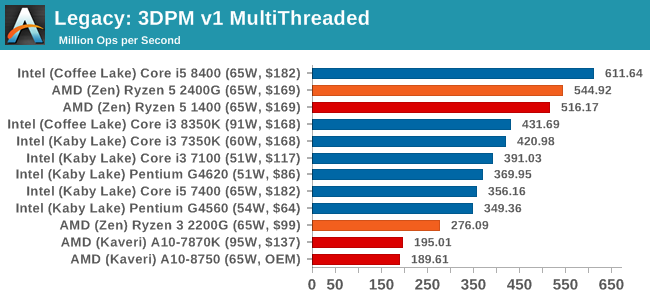
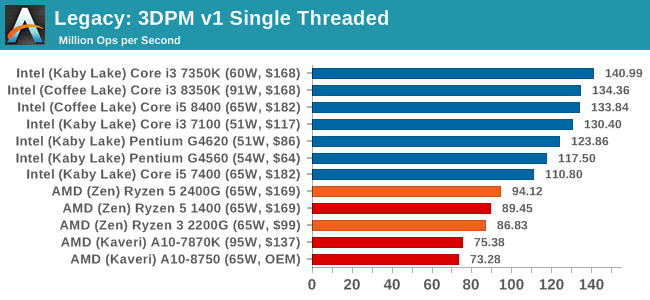
CineBench 11.5 and 10
Cinebench is a widely known benchmarking tool for measuring performance relative to MAXON's animation software Cinema 4D. Cinebench has been optimized over a decade and focuses on purely CPU horsepower, meaning if there is a discrepancy in pure throughput characteristics, Cinebench is likely to show that discrepancy. Arguably other software doesn't make use of all the tools available, so the real world relevance might purely be academic, but given our large database of data for Cinebench it seems difficult to ignore a small five minute test. We run the modern version 15 in this test, as well as the older 11.5 and 10 due to our back data.
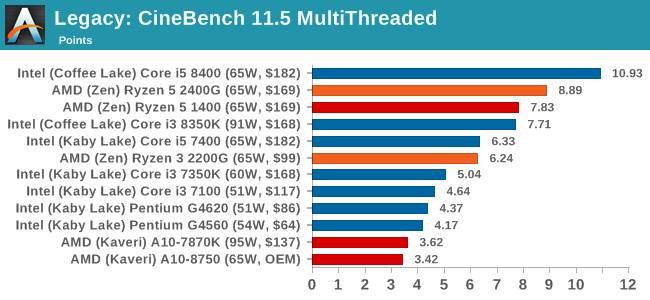
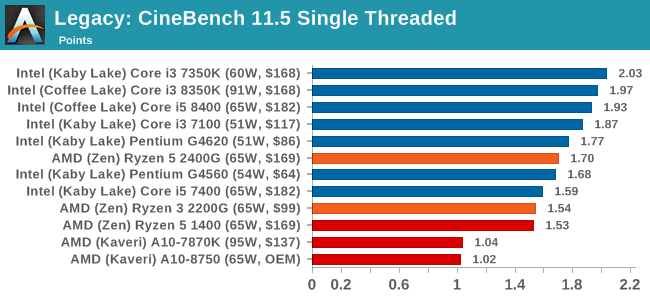
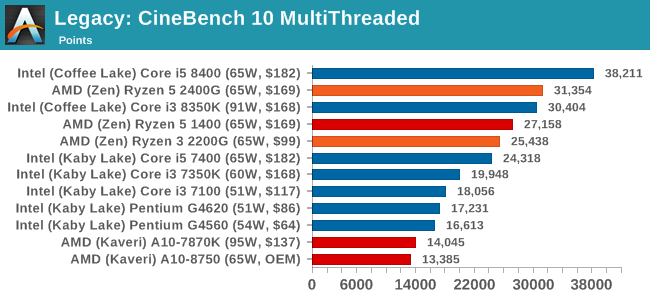
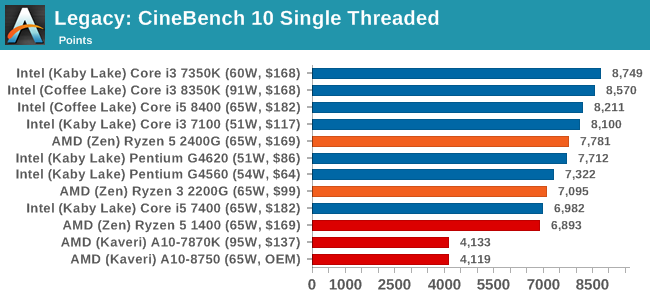
x264 HD 3.0
Similarly, the x264 HD 3.0 package we use here is also kept for historic regressional data. The latest version is 5.0.1, and encodes a 1080p video clip into a high quality x264 file. Version 3.0 only performs the same test on a 720p file, and in most circumstances the software performance hits its limit on high end processors, but still works well for mainstream and low-end. Also, this version only takes a few minutes, whereas the latest can take over 90 minutes to run.
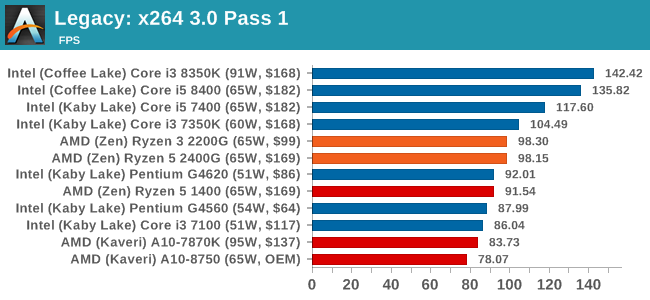
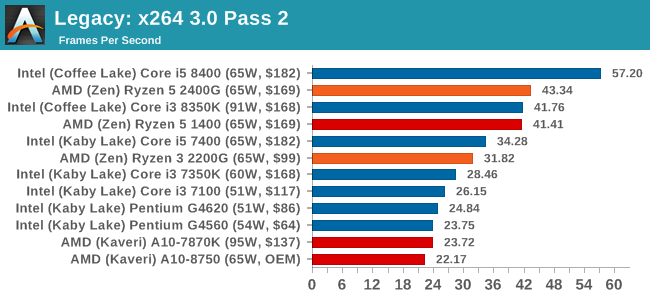










177 Comments
View All Comments
Hurr Durr - Monday, February 12, 2018 - link
I don`t care about these. I want to see how AMD is holding up in notebooks, 15W range specifically.Hul8 - Monday, February 12, 2018 - link
For a low-end graphics part like this, it would be really interesting to have a section in the review exploring the "comfortable" settings in various games.It could be really useful information for potential buyers to know what kind of settings they'd need to run in a game to reach their preferred performance level (99th percentile), whether it's 30, 45 or 60 fps, and also to know if a product simply can't reach certain performance no matter how low you turn the settings.
DrizztVD - Monday, February 12, 2018 - link
Why do you only report total power consumption? I'd like to see power efficiency!!! Since I don't know what the performance per CPU is, these power measurements mean almost nothing. Also, the efficiency will change with the workload, so Prime95 is a very one-dimensional test of efficiency. Look at your power measurement graphs: they tell you what we already know - single core speeds are lower for Ryzen, and lower TDP CPUs use less power. That's kinda duh...JHBoricua - Monday, February 12, 2018 - link
I'm confused. The AMD vs. AMD section led me to believe there was going to be a comparison of Raven Ridge against Bristol Ridge APUs, which makes sense as it would have allow the use of the same motherboard for both APUs, even if the Bristol Ridge DDR4 memory was clocked slower. But then actual benchmarks is showing Kaveri parts?prtskg - Tuesday, February 13, 2018 - link
Kaveri was better at gaming/performance than Bristol. The latter had the advantage of efficiency.nwarawa - Monday, February 12, 2018 - link
Comparing with a competitive Intel platform with dGPU is kinda tricky right now. It's not just the dGPUs that are ridiculously priced right now. RAM is too. And to maximize performance on the R7 2400G, you WILL need to spend more than the basic $90 8GB 2400 kit. The cheapest 16GB Samsung b-die 3200 kit I found was $220. And you will want to go with a 16GB kit, because already some newer games use more than 8GB, and they use MORE when using graphics cards with less than 4GB. The iGPU takes some of that 8GB for itself...if runs out of system RAM, it has to use your system disk... enjoy the single digit frame rates...Here is what I found on newegg:
INTEL
$130 - i3-8100
$90 - 8GB 2400 RAM (or 170 for 16GB)
$120 - Z370 motherboard (no mainsteam chipset YET)
===
$340
AMD
$170 - R5 2400g
$220 - 16GB 3200C14 RAM
$80 - Motherboard(cheapest decently reviewed AM4)
===
$470
The intel system is a full $130 cheaper (or $50 if you spring for the 16GB), and that gap will only increase with the upcoming cheaper chipsets and/or upcoming coffee lake models. Now, I haven't included the dGPU yet, but the GTX1050 2GB currently goes for $150 - making the Intel system total only $20 more than than AMD system, and running rings around it in most games (although neither would be ideal for the latest games... the 2GB-GPU/8GB-SYSRAM Intel system would run out of memory and the Vega 11 just doesn't have the horsepower).
What would put things in favor of AMD would be if they made clear that the iGPU would still be of use when using a dGPU (such as with the new "ThueAudioNext") in the future.
What I would REALLY like to see, though, is AMD use the beefier Vega iGPUs Intel is using with their own 12nm Zen+ chips and slap on some HBM memory. THAT I could go for.
oleyska - Monday, February 12, 2018 - link
Jeez,1.\ HBM on budget chips pushes them into 250$ range by just adding HBM.
2.\ IGP solutions are not a GTX1060 replacement, it's not magic.
System comparison:
I3 8100 is inferior in cpu tasks.
it has half the memory (intel IGP still uses memory you know?, it's configurable on both systems.
The benchmarked system runs at 2933, not 3200 so o.0
it has inferior gpu 3X~
even at same memory speeds it would still be 2X as slow, slower cpu.
So what is the point of the argument ?
It not needed to have the extra memory frequency but if you want to replace a 80$ dedicated gpu you need to and definitely add 8gb extra memory and that's where the cost comes into place as a valid comparison if you subtract 20$ from AMD for 2933 ~
add 80-100$ for GT1030 you still end up with an intel rig with higher system power consumption, equal gaming performance, inferior cpu and you will have to buy a G-sync monitor if you want tearing free monitor while freesync is thrown at ya at any price range as an added bonus.
systems are comparable and Intel's I3 line is destroyed along amd's old R3 line too.
I5,I7 and R5 stands tall still and the R7 has it's place at times too.
nwarawa - Monday, February 12, 2018 - link
Did you not even read my post? Or the review for that matter? Did you think AT ALL about the real life application of anything said before posting? "I3 8100 is inferior in cpu tasks" WHAT tasks? I'll answer that for you. Rendering. If you are trying to get the cheapest CPU possible for rendering with as little RAM as possible to shave as much money off as possible... you are doing it wrong. Since we (or at least I am... not sure what you are going on about) are talking about GPUs, you can safely assume we are concerned about GAMES."it has half the memory" no s--t, sherlock, read the post again (or for the first time, apparently)
I could go on, but apparently you were just scouring the posts for someone to disagree with with a pre-defined little rant, so I won't bother.
Fritzkier - Monday, February 12, 2018 - link
Why you need 16GB? if you bought Ryzen APU, you probably only plays e-sport title anyway and some older games... E-sport titles doesn't need a huge RAM. And it already crush the intel counterparts, both in performance and price.You guys from first world countries are always complaining. Jeez. Try to live at poorer countries like South East Asia.
serendip - Tuesday, February 13, 2018 - link
An APU at $100 would still be expensive, especially when people in the developing world build machines with Pentium G chips. The speedy APU graphics would negate the need for a low-end discrete GPU though.