A Budget Home Theater & PC Setup: 4K, HDR, UHD Blu-ray, and More
by Ganesh T S on December 26, 2017 8:30 AM ESTYouTube Streaming
Our HTPC testing with respect to YouTube has been restricted to playback of a 1080p music video using the native HTML5 player in Firefox. However, the shift to 4K and the necessity to evaluate HDR support have made us choose Mystery Box's Peru 8K HDR 60FPS video as our test sample moving forward.
The TCL 55P607's Roku platform has a YouTube app. Our sample stream played back the 4Kp60 HDR version encoded in VP9 Profile 2 along with AAC audio.
4K YouTube HDR on the TCL 55P607
The NVIDIA SATV also has a YouTube app. However, accessing the sample clip resulted in the fetching of the 4Kp60 VP9 version without HDR. Further research revealed that the Tegra K1 X1 SoC in the SATV does not support VP9 Profile 2. Google's refusal to use HEVC for the HDR videos on YouTube mean that SATV owners can forget about HDR in YouTube streams.
4K YouTube on the NVIDIA SHIELD Android TV
On the PC front, the KBL-U systems support VP9 Profile 2 decoding. Using the recommended browser (Microsoft Edge) allows us to play back the HDR stream after putting the desktop in HDR mode.
4K YouTube HDR on the ASRock Beebox-S 7200U using Microsoft Edge
The Zotac EN1080K, however, does not have VP9 Profile 2 hardware decoding. Our sample clip played back the 4Kp60 VP9 version without HDR even with the desktop set to HDR mode and streaming HDR videos enabled.
4K YouTube on the Zotac ZBOX MAGNUS EN1080K using Microsoft Edge
We also tracked the power consumption (using a Ubiquiti Networks mPower Pro) of the various playback devices while streaming the YouTube sample clip.
| YouTube Streaming - Power Consumption | |||
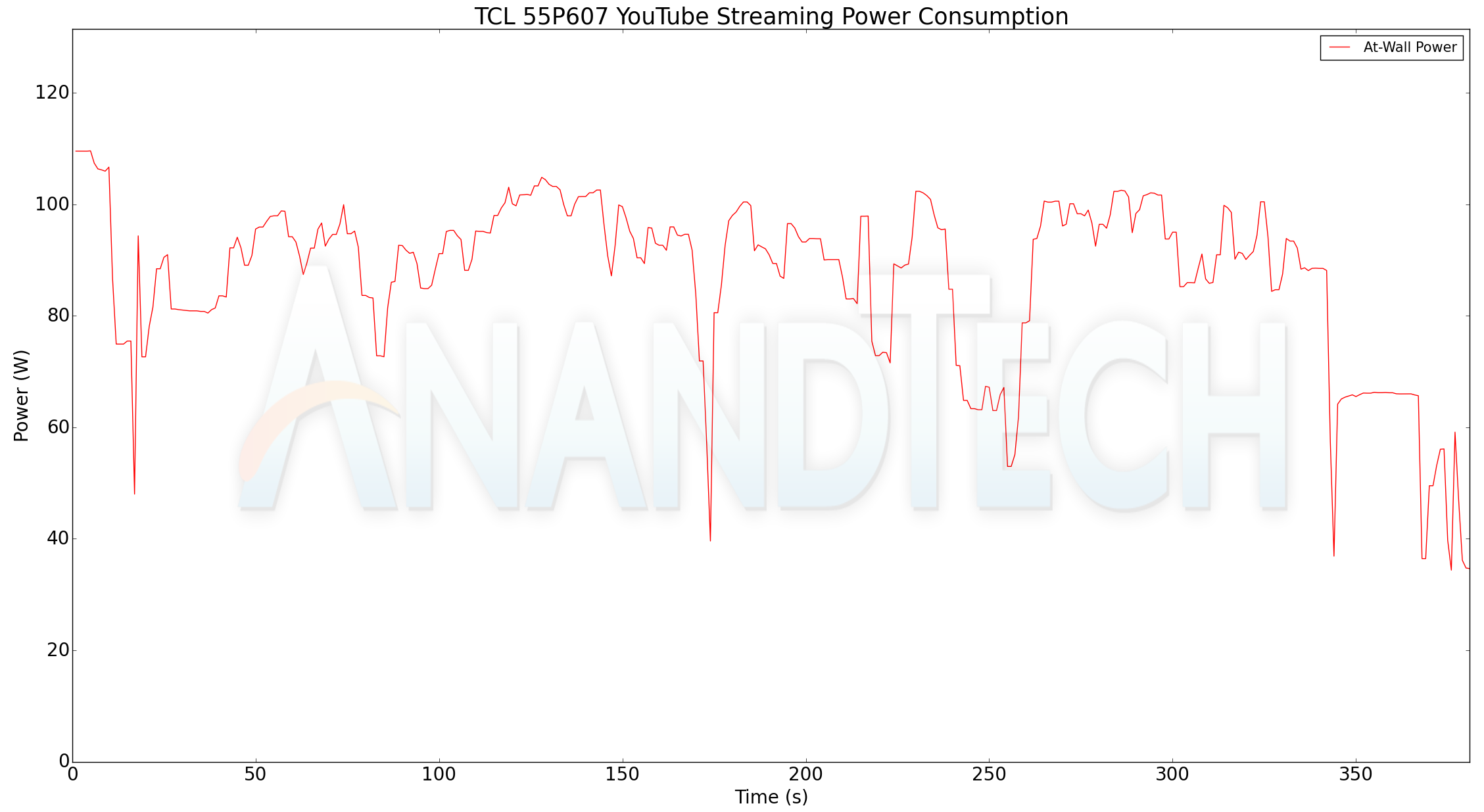
The Roku power numbers also include the display itself. So, it is not really fair to compare it against that of the other players. Disregarding the Roku data, we find that the ASRock Beebox-S 7200U is the most power-efficient of the lot with respect to YouTube streaming. If the display power consumption were to be considered in addition, it is likely that the Roku would emerge as the winner.


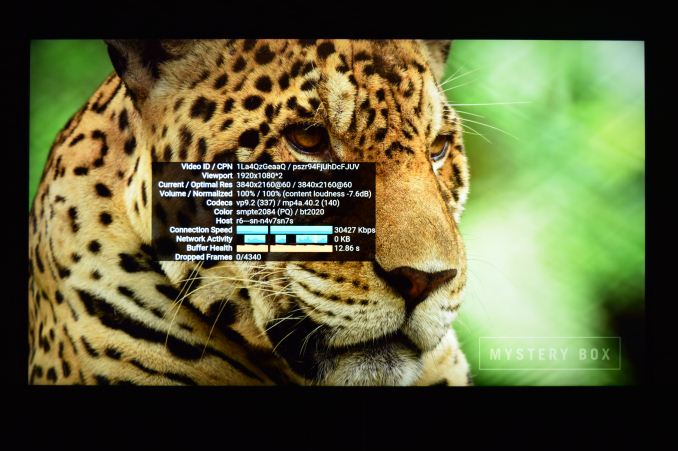


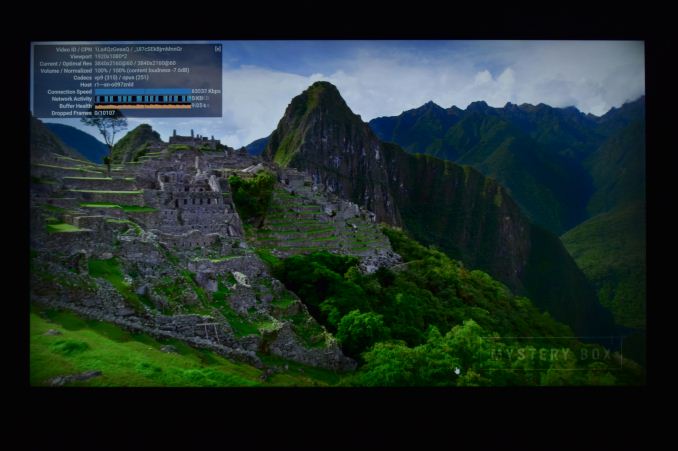








191 Comments
View All Comments
Alreyouano - Monday, January 1, 2018 - link
Sir, good day, im new in the home theater field. May i know what kind of speakers and how many do i need to buy to set up a 7.1.2 home theater at home. Thank you.Reflex - Monday, January 1, 2018 - link
Well to start the number you listed there actually tells you the total. 7.1.2 = 7 surround speakers (two front left/right, one center, one on each side, two behind), 1 subwoofer and 2 upwards firing drivers or ceiling mounted speakers for the space above the viewer.As to brands and so on you need to make certain your receiver or soundbar supports Dolby Atmos, I suggest avsforums.com for more info and user preferences.
Golgatha777 - Monday, January 1, 2018 - link
That would be 10 speakers if you include the subwoofer.5 up front (R,L,C, RP, LP), 4 in the back (RS, LS, RSB, LSB), and the subwoofer.
Reflex - Tuesday, January 2, 2018 - link
I think that's what I said? You included the RS/LS as 'back' and I listed them separately as "one on each side" in my description. One question I would have for you though: The upwards firing ones, if you only have 2 of them should they be front or back?I'm using a Samsung HW-K950 so it has four upwards firing drivers, but in a 7.1.2 you'd only have 2 presumably unless you drop the sides...
Alreyouano - Tuesday, January 2, 2018 - link
Thank you.kallek - Friday, January 5, 2018 - link
My biggest problem with HTCP's is the stutter from playing 23.976 clips. Using Reclock helps but it only works with some programs and I haven't got it to work well with DTS HD Master Audio and Dolby True HDVorl - Monday, January 15, 2018 - link
So, I haven't read all 18 pages of comments, so if this has been mentioned already, sorry.Why a 4k tv? They are a gimmick. If you sit more than a couple feet from your 55' TV, you can't see the difference. Here is a good link to explain it. https://referencehometheater.com/2013/commentary/4...
Sure, you can see the difference if you were gaming, and sitting NEXT to your monitor, but most people sit several to many feet from their TV, so even a big tv at 4k isn't something you can see. A lot of extra cost for no real gain.
mikato - Thursday, January 18, 2018 - link
Fun time reading the comments :) I’d just like to say that I came here and read it for the HTPC info. I would like to make a (better) HTPC but I won’t be upgrading my old home theater setup, so I wasn’t looking for stuff about receivers, TVs, etc. Doesn’t matter to me, but just figured I’d throw in my perspective. If I bought a new house or something, then I might be interested in that stuff. But as it is, I’ll be using what I have now for those items which work pretty darn well.iescheck2 - Wednesday, January 24, 2018 - link
It is not clear to me if the ASRock Beebox-S 7200U or Intel NUC7i7BNHX can stream Dolby True HD and DTS-HD MA through the HDMI to the AV receiver. Comparing those setups to a i5 notebook, what would be the advantages and disadvantages of each, since they may be similar in price?prateekprakash - Saturday, July 21, 2018 - link
Greetings @ganeshts .It would be great if you did a follow-up article, now that HDR & wcg mode works much better on windows 10.
I have a query: does the HDMI out of the pc go into the AVR, and the 4k60p out of the AVR goes to the TV?
I am asking this because I have my Sony x800d TV connected to my GTX 1060 HDMI out, and the windows sound icon shows only stereo and 5.1 as available options (the 7.1 option is greyed out).
Does that mean GTX 1060 HDMI out is limited to 6 channels only? Or is it somehow related to my msi b250 Mobo?
If I routed
GPU HDMI out>>AVR source in>>AVR>>AVR HDMI out>>TV
Would it then show 7.1 option?
I am new to home theatre space, and I intend to set-up my first home theatre, so I thought it would be wise to learn about it.