A Budget Home Theater & PC Setup: 4K, HDR, UHD Blu-ray, and More
by Ganesh T S on December 26, 2017 8:30 AM ESTUHD Blu-ray Playback in Action
Prior to testing out HDR UHD Blu-ray playback using the TCL 55P607 and the Denon AVR X3400H, we did a trial run with the LG 43UD79-B monitor. The playback was flawless in SDR mode. Emboldened by these results, we moved the hardware to the home theater setup. At that time, the Windows 10 Fall Creators Update was yet to be released. Intel and CyberLink had adopted their own scheme to activate HDR in full screen mode while playing back HDR-enabled titles. Unfortunately, the TCL 55P607 (on firmware version 7.7.0 at that time) did not really like the mode switch.
Corrupted HDR Display with TCL 55P607 Firmware v7.7
I reached out to both Intel and TCL with the above results. While the latter simply washed their hands off the issue, Intel was very responsive. They went to the extent of even sourcing the same display to check at their end. Around the same time, TCL released a firmware update (v8.0.0 4127-30) that resolved the problem.
By the time I was able to upgrade my TV, Windows 10 Fall Creators Update had released and Intel's 4877 driver had also become public. My next testing round had interesting results. The 4877 driver had flawless desktop and streaming HDR, but, playing back the Planet Earth II title resulted in a BSOD, or a PowerDVD crash, or a message indicating that PowerDVD was denied access to the graphics hardware. With an older driver version (4771), I was able to play back the Blu-ray with HDR, but, had no desktop or streaming HDR.
On checking with Intel again, it became evident that the issue was specific to the Planet Earth II title. They provided me with early access to a driver slated for release in January 2018. This driver enabled both the Intel NUC7i7BNHX and the ASRock Beebox-S 7200U to successfully play back the Planet Earth II Blu-ray with HDR, while also performing as per specifications in our other tests detailed in the previous sections.
Note that the Pioneer BDR-211UBK comes with an OEM version of PowerDVD 14 that does support 4K UHD Blu-ray playback.
We tracked the power consumption of the set (PC + Blu-ray drive with the SATA-USB bridge) while playing the first chapter of the first disc in the Blu-ray set (after a full menu loop).
We find that the Beebox-S 7200U is more power efficient for this particular task. The NUC7i7BNHX is much more versatile with its Thunderbolt 3 ports, Optane support, and other bells and whistles. Can those make a difference in a generic HTPC setup? We will address that in our concluding section.


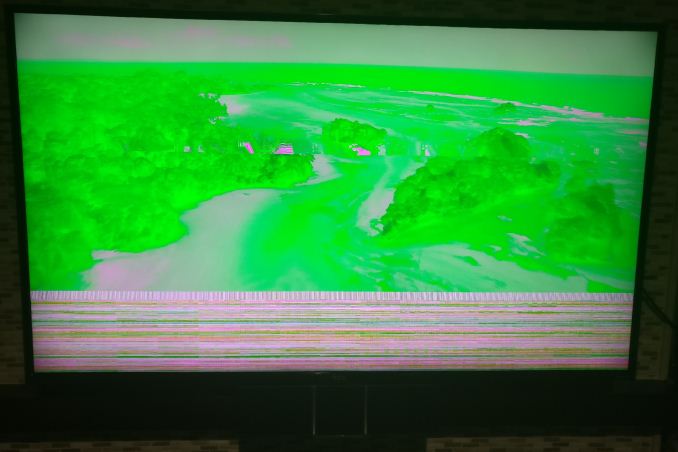

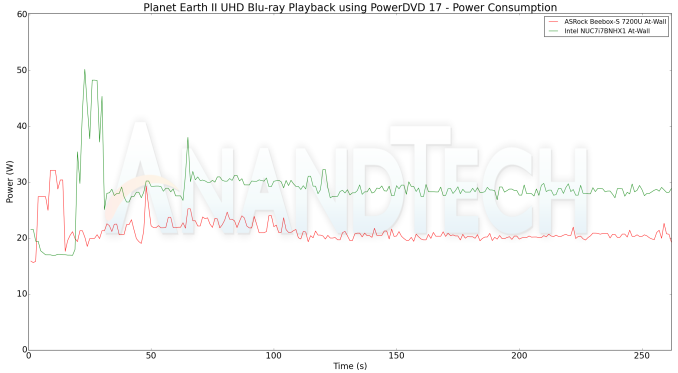








191 Comments
View All Comments
Alreyouano - Monday, January 1, 2018 - link
Sir, good day, im new in the home theater field. May i know what kind of speakers and how many do i need to buy to set up a 7.1.2 home theater at home. Thank you.Reflex - Monday, January 1, 2018 - link
Well to start the number you listed there actually tells you the total. 7.1.2 = 7 surround speakers (two front left/right, one center, one on each side, two behind), 1 subwoofer and 2 upwards firing drivers or ceiling mounted speakers for the space above the viewer.As to brands and so on you need to make certain your receiver or soundbar supports Dolby Atmos, I suggest avsforums.com for more info and user preferences.
Golgatha777 - Monday, January 1, 2018 - link
That would be 10 speakers if you include the subwoofer.5 up front (R,L,C, RP, LP), 4 in the back (RS, LS, RSB, LSB), and the subwoofer.
Reflex - Tuesday, January 2, 2018 - link
I think that's what I said? You included the RS/LS as 'back' and I listed them separately as "one on each side" in my description. One question I would have for you though: The upwards firing ones, if you only have 2 of them should they be front or back?I'm using a Samsung HW-K950 so it has four upwards firing drivers, but in a 7.1.2 you'd only have 2 presumably unless you drop the sides...
Alreyouano - Tuesday, January 2, 2018 - link
Thank you.kallek - Friday, January 5, 2018 - link
My biggest problem with HTCP's is the stutter from playing 23.976 clips. Using Reclock helps but it only works with some programs and I haven't got it to work well with DTS HD Master Audio and Dolby True HDVorl - Monday, January 15, 2018 - link
So, I haven't read all 18 pages of comments, so if this has been mentioned already, sorry.Why a 4k tv? They are a gimmick. If you sit more than a couple feet from your 55' TV, you can't see the difference. Here is a good link to explain it. https://referencehometheater.com/2013/commentary/4...
Sure, you can see the difference if you were gaming, and sitting NEXT to your monitor, but most people sit several to many feet from their TV, so even a big tv at 4k isn't something you can see. A lot of extra cost for no real gain.
mikato - Thursday, January 18, 2018 - link
Fun time reading the comments :) I’d just like to say that I came here and read it for the HTPC info. I would like to make a (better) HTPC but I won’t be upgrading my old home theater setup, so I wasn’t looking for stuff about receivers, TVs, etc. Doesn’t matter to me, but just figured I’d throw in my perspective. If I bought a new house or something, then I might be interested in that stuff. But as it is, I’ll be using what I have now for those items which work pretty darn well.iescheck2 - Wednesday, January 24, 2018 - link
It is not clear to me if the ASRock Beebox-S 7200U or Intel NUC7i7BNHX can stream Dolby True HD and DTS-HD MA through the HDMI to the AV receiver. Comparing those setups to a i5 notebook, what would be the advantages and disadvantages of each, since they may be similar in price?prateekprakash - Saturday, July 21, 2018 - link
Greetings @ganeshts .It would be great if you did a follow-up article, now that HDR & wcg mode works much better on windows 10.
I have a query: does the HDMI out of the pc go into the AVR, and the 4k60p out of the AVR goes to the TV?
I am asking this because I have my Sony x800d TV connected to my GTX 1060 HDMI out, and the windows sound icon shows only stereo and 5.1 as available options (the 7.1 option is greyed out).
Does that mean GTX 1060 HDMI out is limited to 6 channels only? Or is it somehow related to my msi b250 Mobo?
If I routed
GPU HDMI out>>AVR source in>>AVR>>AVR HDMI out>>TV
Would it then show 7.1 option?
I am new to home theatre space, and I intend to set-up my first home theatre, so I thought it would be wise to learn about it.