A Budget Home Theater & PC Setup: 4K, HDR, UHD Blu-ray, and More
by Ganesh T S on December 26, 2017 8:30 AM ESTConfiguring a UHD Blu-ray Playback System
The rise in popularity of OTT streaming has coincided with a decline in the popularity of physical media formats such as Blu-rays. Irrespective of the market statistics, it is indisputable that the bitrates possible with the latter simply can't translated to OTT services. Bitrates usually directly correlate with video quality, though, beyond a certain point, it becomes very difficult to distinguish. HD audio formats such as Dolby Atmos, DTS-HD MA, Dolby TrueHD etc. are also yet to be widely adopted by OTT streaming services. On top of all these, Blu-rays are often treated as collectibles by some consumers.
UltraHD (UHD) Blu-rays (with their 4K resolution videos encoded in HEVC) were a bit slow to take off. On the PC front, the number of licensed software Blu-ray player vendors has come down from 3 (ArcSoft, Corel, and CyberLink) to just CyberLink alone. PowerDVD 17, with UHD Blu-ray support, was released in April 2017. The hardware requirements were quite specific, and we decided to pass up on a hands-on review at that time.
While reviewing the Intel NUC7i7BNH, I realized that it came with support for SGX, one of the primary requirements for PowerDVD 17 to play back UHD Blu-rays. I also remembered that the BIOS of the ASRock Beebox-S 7200U had a SGX option. Both of these systems also had a LSPCon on board to support HDMI 2.0 with HDCP 2.2 capability. Pioneer launched the BDR-211UBK in March, but, had specifically indicated that KBL-U was incompatible. However, based on our discussions with both CyberLink and Intel, we decided to give the drive a try by connecting the internal SATA ODD using a compact SATA-USB bridge.
The Pioneer BDR-211UBK and the UGREEN SATA-USB Adapter Combine to Make the Intel NUC7i7BNH a UHD Blu-ray Player
We looked up Amazon for a compact bridge and chanced upon a versatile UGREEN adapter. In addition to supporting the SATA drive, it also had a couple of USB 3.0 Type-A extension ports and a microSD reader. This made sure that the optical drive would not completely take over the USB port in the host system.
Using an Internal Drive without an Enclosure is not an Issue if the Setup is Tucked Out-of-Sight
After setting up the hardware and configuring the BIOS appropriately in the two systems, we installed the Management Engine components. The next step was to confirm that the system and allied components were correctly set up for UHD Blu-ray playback with HDR. CyerbLink provides the Ultra HD Blu-ray Advisor tool for this purpose. It also helpfully points out missing ME components or mis-configured BIOS options. Even though we were aware that the Zotac ZBOX MAGNUS EN1080K doesn't pass the requirements check (no SGX, iGPU inactive), we did try out the tool on it also.
The CyberLink Ultra HD Blu-ray Advisor (L: ASRock Beebox-S 7200U, R: Zotac ZBOX MAGNUS EN1080K)
Even though it is possible that the Zotac EN1080K might enable SGX in a future BIOS release, the use of the Intel GPU is probably disabled at the board level. This means that there is no protected audio/video path for secure decoding of the UHD Blu-ray streams. Given that there is no talk of UHD Blu-ray support from NVIDIA Pascal, consumers shouldn't keep their hopes up regarding the possibility of UHD Blu-rays getting played back on NVIDIA Pascal-equipped systems. Coming back to the results of the UHD BD Advisor tool, we find that the two KBL-U systems pass all the checks. We purchased a retail copy of the Planet Earth II UHD Blu-ray for testing out our setup.




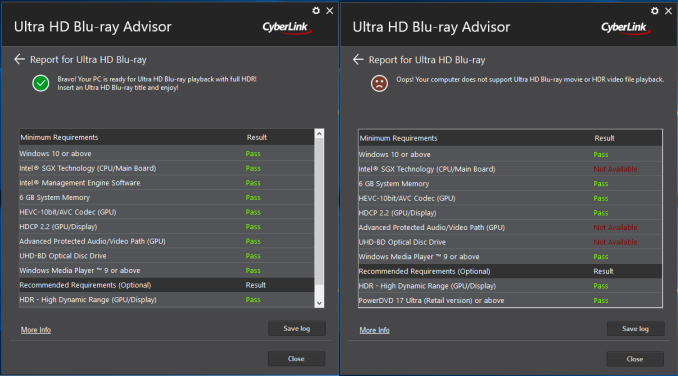








191 Comments
View All Comments
rapster - Sunday, December 31, 2017 - link
Definitely. My media cabinet alone was $3k and is the budget option compared to the built-in at my last house. I really don’t get the budget complaints unless we’re dealing with kids, and thought the piece addressed quite a few things that caused me grief. Wish I read it before my last build.ganeshts - Tuesday, December 26, 2017 - link
Most speakers were re-used from my previous setup, and as such, not a part of the initial purchase list. I assume most users who upgrade can reuse existing speakers. I provided a suggestion in the concluding section.NeatOman - Tuesday, December 26, 2017 - link
I'm still content with my current setup of a plasma connected via HDMI 4:4:4 and true 8-bit to a Pentium G6950/H57/4GB w/60GB SSD that's as quiet as a cat fart. The sound IMO hasn't improved much at all unless you are going full ATMOS, my 10+ year old setup is "limited" by 5.1 96k/24-bit audio :-/ (limited by the human ear as well lol) and the speakers (that cost under a few hundred dollars) haven't really gotten any better in the last 10+ years despite what people claim (marginal at best).Plasma still has better colors than the newest quantum/nando/hyper whatever LCD/LED TV's, although due to light/color bleed either from the panel itself or just having the lights on it's blacks aren't as good on my 6+ year old Plasma. And since i only use it for movies there still isn't any noticable burn in.
But I'm definitely going to replace the PC with something Intel powered that can handle HDR10 and 4K streaming (DRM) that i believe is anything iX-7xxx and up when i get a proper OLED TV.
beisat - Tuesday, December 26, 2017 - link
Netflix on PC is never 24p - neither on Edge nor UWP App...just keep that in mind if you ever consider using a htpc on a tv...Orange14 - Tuesday, December 26, 2017 - link
I agree with others as to some of these setups not qualifying as budget HTPCs. In addition, the major fault is to assume that nobody runs cablecard tuners anymore. In my case, I still watch a fair amount of sports that requires such a set up. I've been building my own HTPCs for over five years now in a variety of different configurations. Unless one really needs the setup for gaming, the hardware requirements are modest.euskalzabe - Tuesday, December 26, 2017 - link
I'm so surprised to not even see a mention of Windows 10's horrendous HDR support. I use a HDR10 supporting TV as a monitor, with a GTX 1060, and the second I enable HDR on the desktop everything looks awfully washed out. Many have commented on this problem online forums. Sadly HDR on Windows 10 is, currently, unusable.Aikouka - Wednesday, December 27, 2017 - link
If you enable HDR in the resolution options in Windows, it will leave HDR on *at all times*. The problem is that it makes *no attempts* to adjust the content. So, it will effectively display SDR content in HDR, which doesn't turn out well. Although, I didn't notice nearly as many issues on my Sony TV as I did on my TCL TV (the Best Buy variant of the one in the this article, the P605). I wonder if that's due to the Sony TV's features including adjusting SDR content to try to make it look more like HDR?reiggin - Tuesday, December 26, 2017 - link
Not to pile on for the sake of piling on, but as others have said, this article just doesn't meet the stated objective of the headline. It's not a budget setup. It actually fails on two points -- it's neither "budget" nor "setup." To imply that it is a setup would imply that it's fully baked out. It's missing several crucial pieces of info on the speakers/audio quality (only noting the receiver and a set of surrounds is missing so much detail). And it's also missing basic details on how the whole system is configured, intended use, impressions other than technical ones, etc.All in all, this article really disappoints. It's subpar on the quality I've come to expect from Anandtech. There are glaring typos throughout that should be caught with a basic spell check. The structure of the article itself seems to bounce around. Heck, even the introductory first page just seems to be a hot mess.
I think in the end the best (admittedly unsolicited) advice that I could give is to just leave the home theater reviews to AVSForums or some other more experienced site and instead stick to reviews of individual hardware components.
Chyll2 - Tuesday, December 26, 2017 - link
Subpar article. I rather see this in a personal blog not in this site. One of the worst "budget" article I saw in a whilemr_tawan - Tuesday, December 26, 2017 - link
On the HTPC front, I guess you went for Core i5 HTPC just for SGX that's required by PowerDVD. It looks like all 7th gen Core CPU supports SGX (unlike Skylake which the lower bound is Core i5), so maybe Core i3 NUC works as well in this regard?