A Budget Home Theater & PC Setup: 4K, HDR, UHD Blu-ray, and More
by Ganesh T S on December 26, 2017 8:30 AM ESTUHD Blu-ray Playback in Action
Prior to testing out HDR UHD Blu-ray playback using the TCL 55P607 and the Denon AVR X3400H, we did a trial run with the LG 43UD79-B monitor. The playback was flawless in SDR mode. Emboldened by these results, we moved the hardware to the home theater setup. At that time, the Windows 10 Fall Creators Update was yet to be released. Intel and CyberLink had adopted their own scheme to activate HDR in full screen mode while playing back HDR-enabled titles. Unfortunately, the TCL 55P607 (on firmware version 7.7.0 at that time) did not really like the mode switch.
Corrupted HDR Display with TCL 55P607 Firmware v7.7
I reached out to both Intel and TCL with the above results. While the latter simply washed their hands off the issue, Intel was very responsive. They went to the extent of even sourcing the same display to check at their end. Around the same time, TCL released a firmware update (v8.0.0 4127-30) that resolved the problem.
By the time I was able to upgrade my TV, Windows 10 Fall Creators Update had released and Intel's 4877 driver had also become public. My next testing round had interesting results. The 4877 driver had flawless desktop and streaming HDR, but, playing back the Planet Earth II title resulted in a BSOD, or a PowerDVD crash, or a message indicating that PowerDVD was denied access to the graphics hardware. With an older driver version (4771), I was able to play back the Blu-ray with HDR, but, had no desktop or streaming HDR.
On checking with Intel again, it became evident that the issue was specific to the Planet Earth II title. They provided me with early access to a driver slated for release in January 2018. This driver enabled both the Intel NUC7i7BNHX and the ASRock Beebox-S 7200U to successfully play back the Planet Earth II Blu-ray with HDR, while also performing as per specifications in our other tests detailed in the previous sections.
Note that the Pioneer BDR-211UBK comes with an OEM version of PowerDVD 14 that does support 4K UHD Blu-ray playback.
We tracked the power consumption of the set (PC + Blu-ray drive with the SATA-USB bridge) while playing the first chapter of the first disc in the Blu-ray set (after a full menu loop).
We find that the Beebox-S 7200U is more power efficient for this particular task. The NUC7i7BNHX is much more versatile with its Thunderbolt 3 ports, Optane support, and other bells and whistles. Can those make a difference in a generic HTPC setup? We will address that in our concluding section.


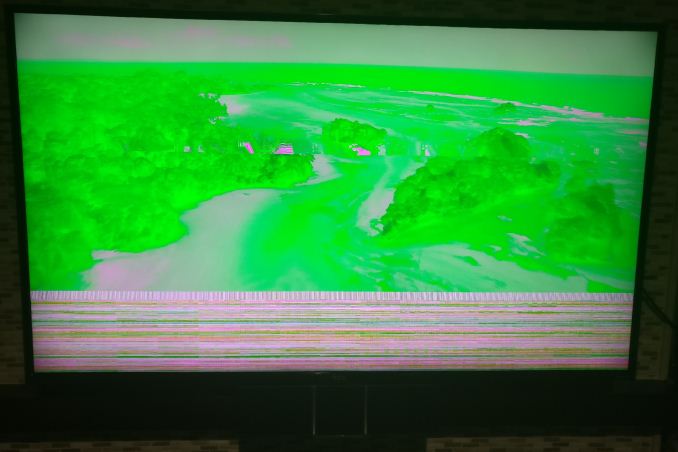

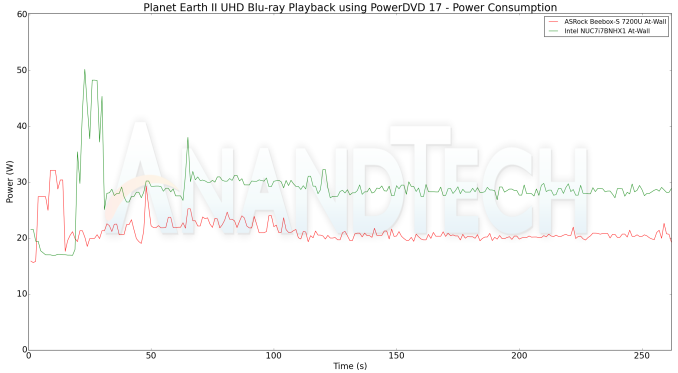








191 Comments
View All Comments
ganeshts - Tuesday, December 26, 2017 - link
I would love to get a rundown of the budget for that PR server backend. Still too limited IMO and not enough flexibility.Aspernari - Tuesday, December 26, 2017 - link
"On a budget", then recommends and links a receiver over twice the cost of the TV!Come on. Seriously.
Aspernari - Tuesday, December 26, 2017 - link
Replying to myself to further comment: His actual recommendation, the Denon AVRS730H is merely JUST AS EXPENSIVE as the TV.And then there's no actual speakers, or mention of speakers on the entire AVR page... So why are we getting a receiver?
At the price of the receiver alone, you can start getting into entry level Atmos-enabled soundbars.
ganeshts - Tuesday, December 26, 2017 - link
How is $349 / $429 as expensive as a $700 TV? Maybe you are seeing some other numbers?ddrіver - Tuesday, December 26, 2017 - link
Ganesh, are you actively trying to not understand the point multiple people are making? DO NOT PUT "BUDGET"-ANYTHING IN THE TITLE. Especially if you're going to use a $2000 HTPC with a GTX1080, or a $1000 receiver (https://www.amazon.com/dp/B072Z9ZGSZ ). Did I already say it? This is not budget!Do you get your Christmas bonus for clicks? I clicked because I'm looking for a receiver recommendation on a budget and expected some good but cheap options. And I find you're actually using a $1000 model and just mentioning another almost $500 model (https://www.amazon.com/Denon-AVRS730H-Receiver-wir... ) once without detailing much on alternatives or what similar models I could go for. You went on to talk about the $1000 model for the rest of the receiver section.
Aspernari - Tuesday, December 26, 2017 - link
Whoops, I was thinking about the S405. Sorry, the receiver is only nearly as expensive as the TV when the TV is on a good sale. Now, let's get back to the absurdity of this article.This article lacks direction and focus. It misses the mark for both its stated purpose, and as any sort of reasonable guide or reference.
- Assume the reader is recycling speakers, but not any other components - Going all the way down to HDMI cables.
- Clearly a sponsored deal with Denon. It's disclosed but still awful since no other receiver is mentioned, alternatives like soundbars (again, low end Atmos is available for less than the recommended receiver) are never mentioned, and anyone looking for help unpacking the current audio tech is left on their own.
- $2000 HTPC, even as a joke option, is more than the entire rest of the recommended kit combined.
- Recommending all sorts of hardware that doesn't support features that should have been seen as requirements (Tegra and the $2000 HTPC failing to provide full HDR support, etc).
- Recommending a $200 Android device in an article about budget setups featuring a Roku TV.
- $200 more in Bluray playback equipment to the HTPCs, but no consideration for UHD bluray players or the Xbox One S - The recommendation is to deal with the minefield of compatibility issues rather than spend the same sum on a standalone solution that doesn't suffer from those problems - and plays games!
- I'm going to harp on the Denon sponsorship and the clear bias there again. There are two products named in the article subsections. The TV, and the receiver. And it's not even the recommended receiver! No other single product gets an entire page to itself. The section about the receiver is even longer than the TV. There's no info provided about the S730H, not even basic specs. Congrats on your free $1000 receiver, but it doesn't belong in a budget article.
I get that you wrote this as a "this is what I did" article, not a comprehensive guide, but come on. No alternatives suggested for the Denon is... Really galling.
we - Tuesday, December 26, 2017 - link
Apparently Ultra HD Blue-ray video and sound quality from the Xbox One S is somewhat disappointing.https://www.whathifi.com/news/no-xbox-one-s-isnt-v...
Aspernari - Tuesday, December 26, 2017 - link
There've been some patches since that article was published which, as I understand it, addressed most of the quality issues.I have an X, and have no complaints - but I also don't have another UHD disk player to compare against.
Aikouka - Wednesday, December 27, 2017 - link
I've mentioned this before, but the Xbox One's greatest flaw is that it's too noisy. Disc noise pushed me away from using the player after playing only a single movie (Sicario). I also ran into problems with the disc freezing in random spots, but not always in the same spot. (Do note that other players had no problems with the disc at all.) If you want a basic UHD player, I'd probably go with the Sony X800. I've had the best luck with mine so far with only a few hiccups in the beginning. I did replace it simply because I wanted a unit with Dolby Vision, which the only decent (but not cheap) option there was the Oppo 203.Galid - Wednesday, December 27, 2017 - link
There must be a lot of kids in here, this is not SUPER budget but it sure is budget in my mind. My home theater setup without the PC is worth 6k$ and it is considered cheap by many standards. The best budget and worthy contender for around 600$ would be the Onkyo NR727. I myself would not consider anything below but that's only 200$ cheaper. ONE of my speakers costs freaking 400$ and I'm really considered on the OK/cheap side. Do you guys ever go out in stores, you know, not those internet websites where you click and wait, ACTUAL audio video stores? WAW you guys need to see the light outside, it's made by the SUN! WAW!!! Any respectable audio video store will have AVR + speakers setups from 1k to 50k$++, so I would consider 1 to 5k pretty cheap.Wanna go ultra budget, buy used and freaking leave this website alone. What do you want, website full of used audio video pieces of equipment just leave this place. Sure this article could be better but it sure look budget friendly to me and I'm FAR from being a rich guy.
When I see people complaining about a 800$ receiver, I cannot help but wonder who's reading these articles. You work for mcdonalds 24h a week? Don't look at buying a home theater, get a BETTER JOB then come back ffs.