Analyzing Z370 for Intel's 8th Generation Coffee Lake: A Quick Look at 50+ Motherboards
by Ian Cutress, Anton Shilov, Joe Shields & Gavin Bonshor on October 20, 2017 2:00 PM ESTECS Z370 Lightsaber
ECS hasn’t had many boards to offer the enthusiast segment in a couple of generations, mostly focusing on the business class chipsets, like the H110 and B250. However they have continually released at least one 'enthusiast' class board per generation, more recently under the name of 'Lightsaber' or 'Claymore'. The Claymore didn’t make it to Z270, but the Lightsaber did, as well as a mITX board. With Z370 and Coffee Lake processors being released, ECS has announced their Z370-Lightsaber motherboard. This board, we are told, is targeted at gamers.
As far as looks go, the Z370 Lightsaber is fairly plain with a black PCB, black VRM heatsinks, and black and grey memory slots. There isn’t a shroud covering the rear panel, with the silver ports and the audio area in full view. The VRM heatsinks are connected via a heat pipe and look like they can do the job, with multiple rows of fins to increase surface area and aid in heat dissipation. The Lightsaber does have four RGB LED headers on the bottom which are adjustable through the BIOS, although no RGB LED elements present built into the board.
As with most ATX motherboards, we get four memory slots supporting up to 64GB in capacity, although ECS quotes the maximum supported memory speed as only DDR4-3200, compared to the DDR4-4000 range we are seeing on most other boards. The board does have three full-length PCIe slots, and three PCIe x1 for expansion. The board only supports AMD Crossfire and not NVIDIA SLI, and so the lane breakdown would be x16/x4 from the CPU for the two primary slots with the last slot being PCIe 3.0 x4 and fed from the chipset.
Storage options consist of two M.2 PCIe 3.0 x4 slots, with one of them supporting SATA as well. The top slot is able to hold 110mm drive while the bottom slot supports up to 80mm devices. The board comes with six SATA ports supporting RAID 0, 1,5, and 10, and has a total of five fan headers scattered around the board - one by the CPU area, another by the ATX 24 pin power connector, two across the bottom of the board, and one just below the left VRM heatsink. Audio duties are handled by the ALC1150 codec, which was last generation’s flagship model. The audio is not EMI shielded but does have independent power delivery to minimize any interference. Nichicon audio capacitors, as well as gold plated contacts round out the audio portion. The Lightsaber, a gaming-focused board, has chosen the Rivet Networks Killer E2500 network controller, and takes advantage of the network controlling features therein. The board comes with a three-digit debug LED (rather than a two-digit one) as well as onboard start/reset buttons. On the bottom of the board, there are buttons for one-touch overclocking, BIOS selection, BIOS updating, and a ROM backup button which should make backups and updates to the dual BIOS easier.
For USB connectivity, there is a total of 10 USB ports on the back panel. Two USB 3.1 (10 Gbps - only Type-A) from an ASMedia controller, four USB 3.1 (5 Gbps), and four USB 2.0. The back panel also has a single PS/2 port, a clear CMOS button, DisplayPort and HDMI video outputs, the Killer E2500 NIC, and the audio stack plus SPDIF (above the video outputs).
Pricing nor availability was listed for the ECS Z370-Sabertooth. The Z270 Lightsaber was released at $199 and due to the similarities between the boards, we expect this to be priced similarly.
| ECS Z370-Lightsaber | |
| Warranty Period | 3 Years |
| Product Page | Link |
| Price | N/A |
| Size | ATX |
| CPU Interface | LGA1151 |
| Chipset | Intel Z370 Express |
| Memory Slots (DDR4) | Four DDR4 Supporting 64GB Dual Channel Support DDR4 3200+ |
| Network Connectivity | 1 x Rivet Networks Killer E2500 LAN |
| Onboard Audio | Realtek ALC1150 |
| PCIe Slots for Graphics (from CPU) |
1 x PCIe 3.0 x16 slots @ x16 1 x PCIe 3.0 x16 slots @ x4 |
| PCIe Slots for Other (from Chipset) |
1 x PCIe 3.0 x16 slots @ x4 3 x PCIe 3.0 x1 slots @ x1 |
| Onboard SATA | 6 x Supporting RAID 0/1/5/10 |
| Onboard SATA Express | None |
| Onboard M.2 | 2 x PCIe 3.0 x4 - NVMe or SATA |
| Onboard U.2 | None |
| USB 3.1 (10 Gbps) | 2 x Type-A 10Gbps (ASMedia) |
| USB 3.1 (5 Gbps) aka USB 3.0 |
4 x Rear Panel 1 x Header |
| USB 2.0 | 4 x Rear Panel 2 x Headers |
| Power Connectors | 1 x 24-pin EATX 1 x 8-pin ATX 12V |
| Fan Headers | 2 x CPU 2 x System 1 x Power |
| IO Panel | 1 x PS.2 keyboard/mouse port 1 x DisplayPort 1 x HDMI Port 2 x USB 3.1 (10 Gbps) ports (Type-A) 4 x USB 3.1 (5 Gbps) ports 4 x USB 2.0 1 x RJ-45 LAN Port 1 x Optical S/PDIF out 6 x Audio Jacks |


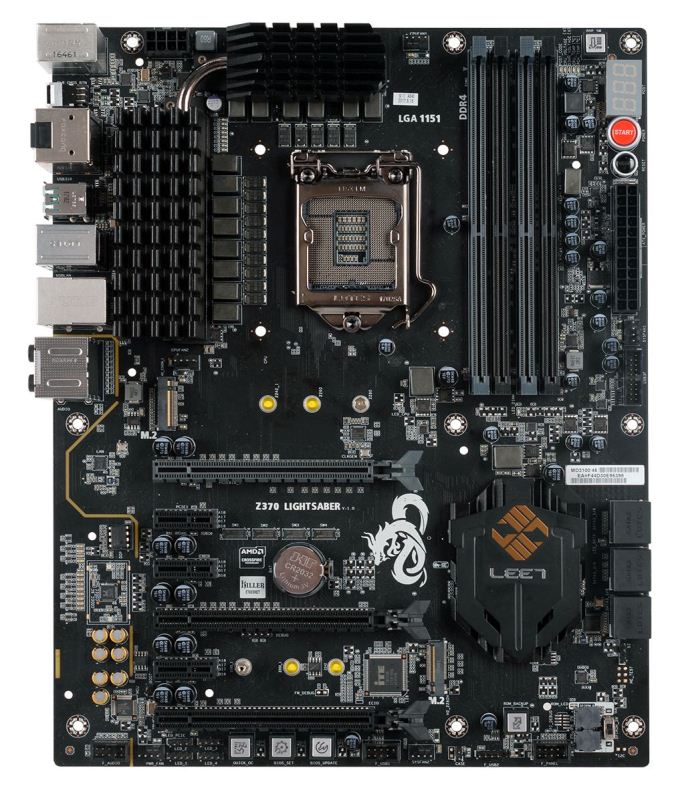









83 Comments
View All Comments
weevilone - Wednesday, October 25, 2017 - link
Notable that though the new boards are often very similar to their Z270 predecessors, Asus has dropped Thunderbolt 3 support from the Maximus X Hero board.masouth - Thursday, October 26, 2017 - link
ASUS ROG Z370 Maximus X Hero"....new metallic heat sinks that are an upgrade over the plastic heatsinks found on the Z270 version"
Please excuse my ignorance because I didn't own a ROG Z270 mb but...plastic HEAT SINKS? Not shrouds or decoration over a heat sink but the actual heat sinks themselves? That's either wrong, they performed their job pretty poorly, or plastic resins have advanced a lot farther in thermal conductivity (and cost for such) than I realized.
flowrush - Sunday, November 19, 2017 - link
"The other main distinguishable feature is the inclusion of integrated 802.11ac Wi-Fi with an antenna (that can only be described as a shark fin) found on the F."The above is incorrect in the article. The integrated Wi-Fi module with antenna is found on the E not the F.
Coldgame - Saturday, November 25, 2017 - link
I'm looking to build a rig with the Z370 Gaming ITX/ac, a GTX-1070 card and an Apple Thunderbolt Display.The review states:
"The key difference in the support between the two boards is going to be the Thunderbolt 3 port on the Gaming-ITX. This port supports video outputs..."
So, can anyone confirm or deny that video generated by the GTX-1070 can be output through the onboard Thunderbolt 3 port?
hanselltc - Sunday, December 3, 2017 - link
Looking forward to low-middle end mITX choices from this platform. It'll probably be paired with a 8100/8300 and be my secondary machine.Roen - Sunday, February 4, 2018 - link
Where are the 10 Gbps ports on the back? They all look like 5 Gbps ports, even the Type C.rbarak - Wednesday, February 21, 2018 - link
Is anyone using the Z370-P on Linux with two screens?I built a new machine based on the Z370-P, and both the DVI and the HDMI connected screens show the same image, and the RHEL7 setup/displays show only one Unknown Display.
I follwed the advice on stackexchange, and added this line:
$ grep GRUB_CMDLINE_LINE_DEFAULT /etc/default/grub
GRUB_CMDLINE_LINE_DEFAULT="i915.alpha_support=1"
Then I did:
sudo grub2-mkconfig -o "$(readlink /etc/grub2.conf)"
And rebooted, but still, the two displays are not shown.
dromoxen - Wednesday, May 9, 2018 - link
Shocked to see that both the Asrock mitx boards are "szie=ATX" .. LOLThe addition of Tunderbolt sure seems to add a hefty premium £120 vs £160 , luckily I can do without.
Kroebo - Sunday, October 7, 2018 - link
Sadly, I discovered that the ZUG Gaming PLUS doesn't support SLI.trag - Tuesday, January 15, 2019 - link
On the ASrock Z370M Pro4 the M.2 slot information is backwards. Both slots support NVME. One slot also supports SATA. As written, "The first M.2 slot is SATA only while the second supports PCIe." it seems to say that one slot is SATA only and the other slot is PCIe (NVME) only.