The AnandTech Coffee Lake Review: Initial Numbers on the Core i7-8700K and Core i5-8400
by Ian Cutress on October 5, 2017 9:00 AM EST- Posted in
- CPUs
- Intel
- Core i5
- Core i7
- Core i3
- 14nm
- Coffee Lake
- 14++
- Hex-Core
- Hyperthreading
Benchmarking Performance: CPU Web Tests
One of the issues when running web-based tests is the nature of modern browsers to automatically install updates. This means any sustained period of benchmarking will invariably fall foul of the 'it's updated beyond the state of comparison' rule, especially when browsers will update if you give them half a second to think about it. Despite this, we were able to find a series of commands to create an un-updatable version of Chrome 56 for our 2017 test suite. While this means we might not be on the bleeding edge of the latest browser, it makes the scores between CPUs comparable.
All of our benchmark results can also be found in our benchmark engine, Bench.
SunSpider 1.0.2: link
The oldest web-based benchmark in this portion of our test is SunSpider. This is a very basic javascript algorithm tool, and ends up being more a measure of IPC and latency than anything else, with most high-performance CPUs scoring around about the same. The basic test is looped 10 times and the average taken. We run the basic test 4 times.
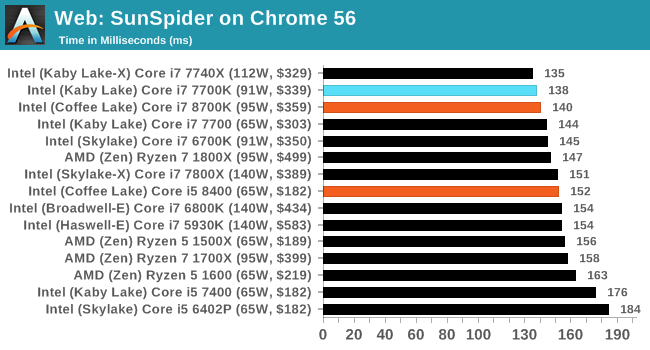
Mozilla Kraken 1.1: link
Kraken is another Javascript based benchmark, using the same test harness as SunSpider, but focusing on more stringent real-world use cases and libraries, such as audio processing and image filters. Again, the basic test is looped ten times, and we run the basic test four times.
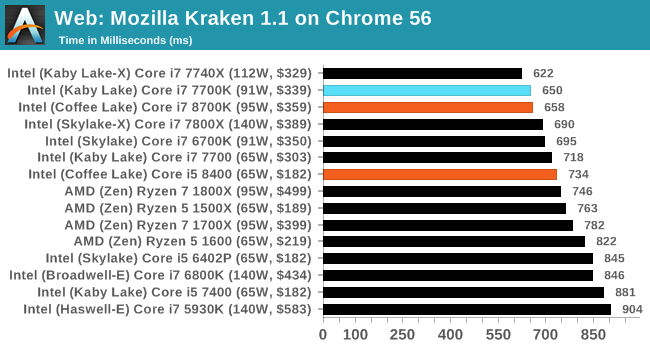
Google Octane 2.0: link
Along with Mozilla, as Google is a major browser developer, having peak JS performance is typically a critical asset when comparing against the other OS developers. In the same way that SunSpider is a very early JS benchmark, and Kraken is a bit newer, Octane aims to be more relevant to real workloads, especially in power constrained devices such as smartphones and tablets.
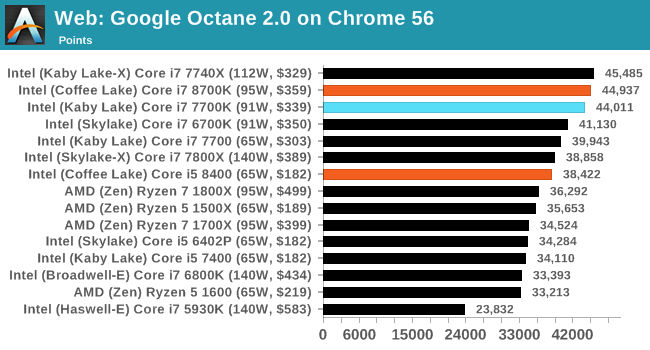
WebXPRT 2015: link
While the previous three benchmarks do calculations in the background and represent a score, WebXPRT is designed to be a better interpretation of visual workloads that a professional user might have, such as browser based applications, graphing, image editing, sort/analysis, scientific analysis and financial tools.
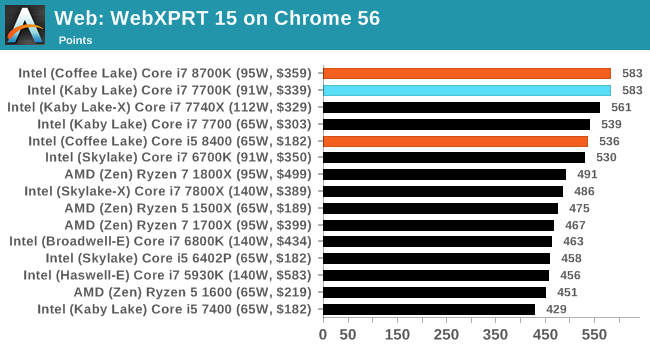










222 Comments
View All Comments
mapesdhs - Friday, October 6, 2017 - link
Any idea what that optimisation is? Seems odd that adding extra pure cores would harm performance, as opposed to adding HT which some games don't play nice with. Otherwise, are you saying that for this test, if it was present, the i3 8100 would come out on top? Blimey.Ian Cutress - Saturday, October 7, 2017 - link
They're either doing something to align certain CPU tasks for AVX, or it's bypassing code. You'd have to ask the developers on that.mapesdhs - Monday, October 9, 2017 - link
I doubt they'd explain what's happening, might be proprietory code or something.WickedMONK3Y - Thursday, October 5, 2017 - link
You have the spec of the i7 8700K slightly wrong. It has a base frequency of 3.7GHz not 3.8GHz.https://ark.intel.com/products/126684/Intel-Core-i...
Ian Cutress - Thursday, October 5, 2017 - link
Mistake on our part. I was using our previous news post as my source and that had a Typo. This review (and that news) should be updated now.Slomo4shO - Thursday, October 5, 2017 - link
Ian, this is probably your worst review to date. Lackluster choice of CPUs, mid-grade GPU, and lack of direct competition in the product stack... Why would you not use a GTX 1080 Ti or Titan XP?Ian Cutress - Thursday, October 5, 2017 - link
All the CPUs we've ever tested are in Bench. Plenty of other data in there: the goal was to not put 30+ CPUs into every graph.Our benchmark database includes over 40 CPUs tested on the GTX 1080, which is the most powerful GPU I could get a set of so I can do parallel testing across several systems. If that wasn't enough (a full test per CPU takes 5 hours per GPU), the minute I get better GPUs I would have to start retesting every CPU. At the exclusion of other content. Our benchmark suite was updated in early Q2, and we're sticking with that set of GPUs (GTX 1080/1060/R9 Fury/RX 480) for a good while for that reason.
Note I had three days to do this review.
crimson117 - Thursday, October 5, 2017 - link
Good job! More people need to know about the bench...Slomo4shO - Thursday, October 5, 2017 - link
To be fair the R5 1600 was added to the benches after the fact. In addition, your othwr reviews tend to be much more detailed and data driven with relevant products and multiple GPUs.Why would I read your review if you expect me to dig through your benchmark to obtain relivant data?
I can understand and appreciate the time crunch but it is a poor excuse for some of the decisions made in this review.
Take it with a grain of salt, this was not your best work.
mapesdhs - Friday, October 6, 2017 - link
Ooohhh the effort of examing the data in Bench! :D First world problems. Sheesh...Run your own tests then, see how you get on with having a life. It's insanely time consuming.