Sizing Up Servers: Intel's Skylake-SP Xeon versus AMD's EPYC 7000 - The Server CPU Battle of the Decade?
by Johan De Gelas & Ian Cutress on July 11, 2017 12:15 PM EST- Posted in
- CPUs
- AMD
- Intel
- Xeon
- Enterprise
- Skylake
- Zen
- Naples
- Skylake-SP
- EPYC
Testing Notes
For the EPYC launch, AMD sent us their best SKU: the EPYC 7601. Meanwhile Intel gave us a choice between the top bin Xeon 8180 and the Xeon 8176. Considering that the latter had 165-173W TDP, similar to AMD's best EPYC, we felt that the Xeon 8176 was the best choice.
Unfortunately, our time testing the two platforms has been limited. In particular, we only received AMD's EPYC system last week, and the company did not put an embargo on the results. This means that we can release the data now, in time to compare it to the new Skylake-SP Xeons, however it also means that we've only had a handful of days to work with the platform before writing all of this up for today's embargo. We're confident in the data, but it means that we haven't had a chance to tease out the nuances of EPYC quite yet, and that will have to be something we get to in a future article.
Meanwhile we should note that we've had to retire the bulk of our historical benchmark data, as we upgraded both our compiler and OS (see below). Due to this, we only had a very limited amount of time to run additional systems, and for that reason we've opted include Intel's Xeon E5-2690. The Sandy Bridge-EP processor is about 5 years old, and for customers who aren't upgrading their servers every single generation, it's these servers that we believe are most likely to get upgraded in this round. So for server managers looking at finally buying into new hardware, you can get an idea of much return of investment you get.
Benchmark Configuration and Methodology
All of our testing was conducted on Ubuntu Server "Xenial" 16.04.2 LTS (Linux kernel 4.4.0 64 bit). The compiler that ships with this distribution is GCC 5.4.0.
You will notice that the DRAM capacity varies among our server configurations. The reason is that we had little time left before today's launch embargo. Removing any hardware is always a risk, so we decided to run our tests without significantly changing the internal hardware of the systems we received from AMD and Intel (SSDs were still replaced). As far as we know, all of our tests fit in 128 GB, so DRAM capacity should not have much influence on performance. But it wil have a impact on total energy consumption, which we will discuss.
Last but not least, we want to note how the performance graphs have been color-coded. Orange is AMD's EPYC, dark blue is Intel's best (Skylake-SP), and light blue is the previous generation Xeons (Xeon E5-v4) . Gray has been used for the soon-to-be-replaced Xeon v1.
Intel's Xeon "Purley" Server – S2P2SY3Q (2U Chassis)
| CPU | Two Intel Xeon Platinum 8176 (2.1 GHz, 28c, 38.5MB L3, 165W) |
| RAM | 384 GB (12x32 GB) Hynix DDR4-2666 |
| Internal Disks | SAMSUNG MZ7LM240 (bootdisk) Intel SSD3710 800 GB (data) |
| Motherboard | Intel S2600WF (Wolf Pass baseboard) |
| Chipset | Intel Wellsburg B0 |
| BIOS version | 9/02/2017 |
| PSU | 1100W PSU (80+ Platinum) |
The typical BIOS settings can be seen below; we enabled hyperthreading and Intel virtualization.
AMD EPYC 7601 – (2U Chassis)
Five years after our "Piledriver review", a new AMD server arrives in the Sizing Servers Lab.
| CPU | Two EPYC 7601 (2.2 GHz, 32c, 8x8MB L3, 180W) |
| RAM | 512 GB (16x32 GB) Samsung DDR4-2666 @2400 |
| Internal Disks | SAMSUNG MZ7LM240 (bootdisk) Intel SSD3710 800 GB (data) |
| Motherboard | AMD Speedway |
| BIOS version | To check. |
| PSU | 1100W PSU (80+ Platinum) |
Intel's Xeon E5 Server – S2600WT (2U Chassis)
| CPU | Two Intel Xeon processor E5-2699v4 (2.2 GHz, 22c, 55MB L3, 145W) Two Intel Xeon processor E5-2690v3 (2.3 GHz, 14c, 35MB L3, 120W) |
| RAM | 256 GB (16x16GB) Kingston DDR-2400 |
| Internal Disks | SAMSUNG MZ7LM240 (bootdisk) Intel SSD3700 800 GB (data) |
| Motherboard | Intel Server Board Wildcat Pass |
| BIOS version | 1/28/2016 |
| PSU | Delta Electronics 750W DPS-750XB A (80+ Platinum) |
The typical BIOS settings can be seen below.
HP-G8 (2U Chassis) - Xeon E5-2690
| CPU | Two Intel Xeon processor E5-2690 (2.9GHz, 8c, 20MB L3, 135W) |
| RAM | 512 GB (16x32GB) Samsung DDR-3 LR-DIMM 1866 MHz @ 1333 MHz |
| Internal Disks | SAMSUNG MZ7LM240 (bootdisk) Intel SSD3700 800 GB (data) |
| Motherboard | HP G8 |
| BIOS version | 9/23/2016 |
| PSU | HP 750W (Gold) |
Other Notes
Both servers are fed by a standard European 230V (16 Amps max.) power line. The room temperature is monitored and kept at 23°C by our Airwell CRACs.


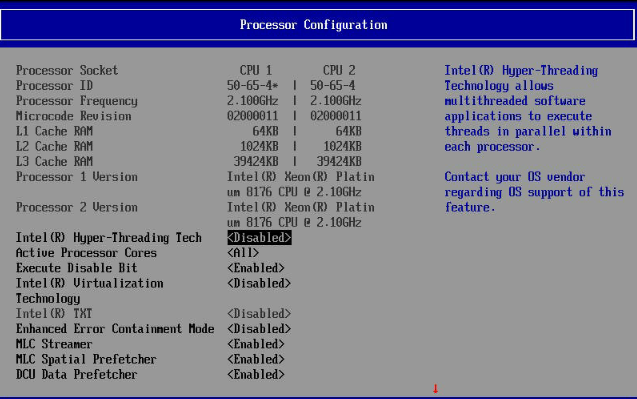
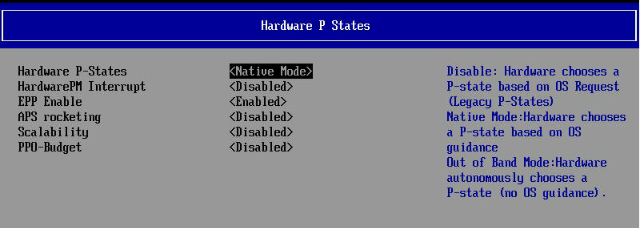
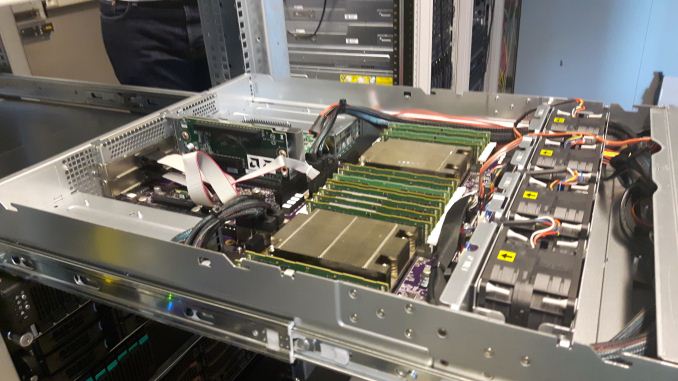
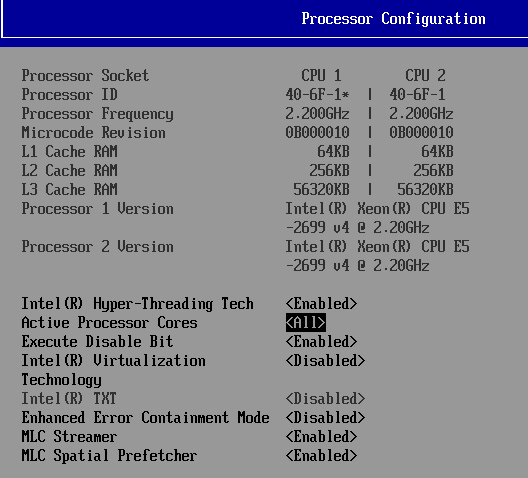








219 Comments
View All Comments
PixyMisa - Tuesday, July 11, 2017 - link
No, the pricing is correct. The 1P CPUs really are half the price of a single 2P CPU.msroadkill612 - Wednesday, July 12, 2017 - link
Seems to me, the simplest explanation of something complex, is to list what it will not do, which they will not do :(.Can i run a 1p Epyc in a 2p mobo e.g., please?
PixyMisa - Thursday, July 13, 2017 - link
Short answer is no. It might boot, but only half the slots, memory, SATA and so on will be available. Two 1P CPUs won't talk to each other.A 2P Epyc will work in a 1P board though.
cekim - Tuesday, July 11, 2017 - link
One glaring bug/feature of AMD's segmentation relative to Intel's is the utter and obvious crippling of clock speeds for all but the absolute top SKUs. Fewer cores should be able to make use of higher clocks within the same TDP envelope. As a result Intel is objectively offering more and better fits up and down the sweep of cores vs clocks vs price spectrum.So, the bottom line is AMD is saying that you will have to buy the top-end, 4S SKU to get the top GHz for those applications in your mix that won't benefit from 16,18,32,128 cores.
I say all of this as someone who desperately wants EPYC to shake things up and force Intel to remove the sand-bags. I know I'm in a small, but non-zero market of users who can make use of dozens of cores, but still need 8 or fewer cores to perform on par with desktop parts for that purpose.
KAlmquist - Wednesday, July 12, 2017 - link
One possibility is that they have only a small percentage of the chips currently being produced bin well enough to be used in the highest clocking SKU's, so they are saving those chips for the most expensive offerings. Admittedly, that depends on what they are seeing coming off the production line. If they have a fair number of chips where with two very good cores, and two not so good, then it would make sense to offer a high clocking 16 core EPYC using chips with two cores disabled. But if clock speed on most chips is limited due to minor registration errors (which would affect the entire chip), then a chip with only two really good cores would require two localized defects in two separate cores, in addition to very good registration to get the two good cores. The combination might be too rare to justify a separate SKU.I would expect Global Foundries to continue to tweak its process to get better yields. In that case, more processors would end up in the highest bin, and AMD might decide to launch a higher clock speed 16 and 8 core EPYC processors, mostly using chips which bin well enough that they could have been used for the 32 core EPYC 7601.
alpha754293 - Tuesday, July 11, 2017 - link
Why does the Intel Xeon 6142 cost LESS than the 6142M? (e.g. per the table above, 6142 is shown with a price of $5946 while the 6142M costs $2949)ca197 - Tuesday, July 11, 2017 - link
I assume that is the wrong way round on the list. I have seen it reported the other way round on other sites.Ian Cutress - Tuesday, July 11, 2017 - link
You're correct. I've updated the piece, was a misread error from Intel's tables.coder543 - Tuesday, July 11, 2017 - link
On page 6, it says that Epyc only has 64 PCIe lanes (available), but that's not correct. There are 128 PCIe lanes per chip. In a 1P configuration, that's 128 PCIe lanes available. On a 2P configuration, 64 PCIe lanes from each chip are used to connect to the other chip, leaving 64 + 64 = 128 PCIe lanes still available.This is a significant advantage.
Ian Cutress - Tuesday, July 11, 2017 - link
You misread that table. It's quoting per-CPU when in a 2P configuration.