Kingston XS2000 Portable SSDs Review: USB 3.2 Gen 2x2 Goes Mainstream
by Ganesh T S on November 10, 2021 8:00 AM ESTSynthetic Benchmarks - ATTO and CrystalDiskMark
Benchmarks such as ATTO and CrystalDiskMark help provide a quick look at the performance of direct-attached storage devices. The results translate to the instantaneous performance numbers that consumers can expect for specific workloads, but do not account for changes in behavior when the unit is subject to long-term conditioning and/or thermal throttling. Yet another use of these synthetic benchmarks is the ability to gather information regarding support for specific storage device features that affect performance.
Kingston claims read and write speeds of up to 2000 MBps for all capacities, and the read side numbers are backed up by the ATTO benchmarks provided below. ATTO benchmarking is restricted to a single configuration in terms of queue depth, and is only representative of a small sub-set of real-world workloads. It does allow the visualization of change in transfer rates as the I/O size changes, with optimal performance being reached around 4 MB for a queue depth of 4. For this queue depth, the writes saturate at around 1.75 GBps and this is well south of the 2000 MBps claimed on the product packaging.
| ATTO Benchmarks | |
| TOP: | BOTTOM: |
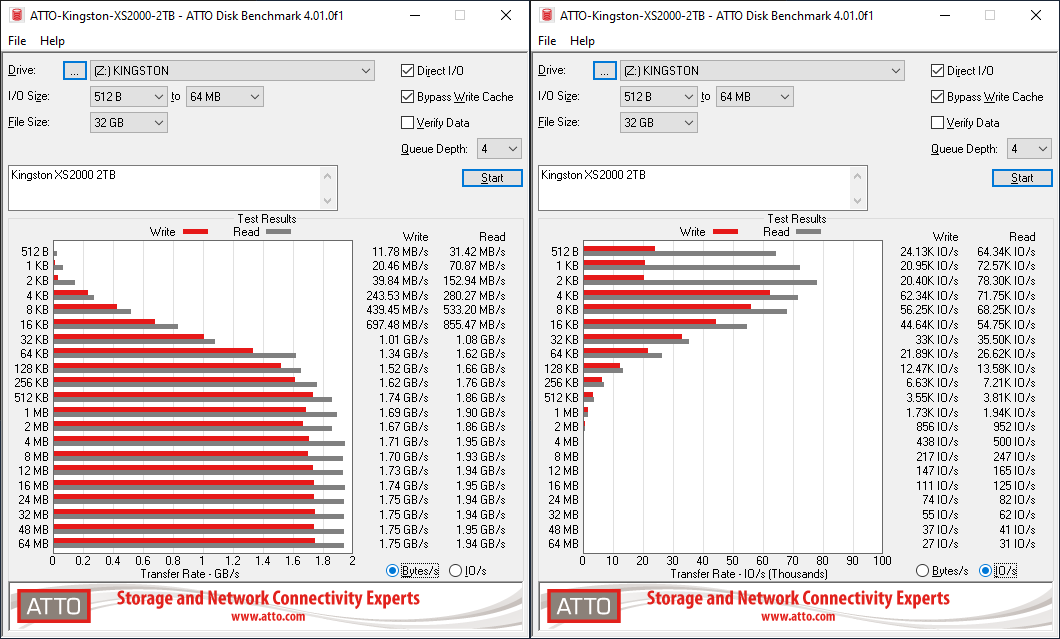 |
|
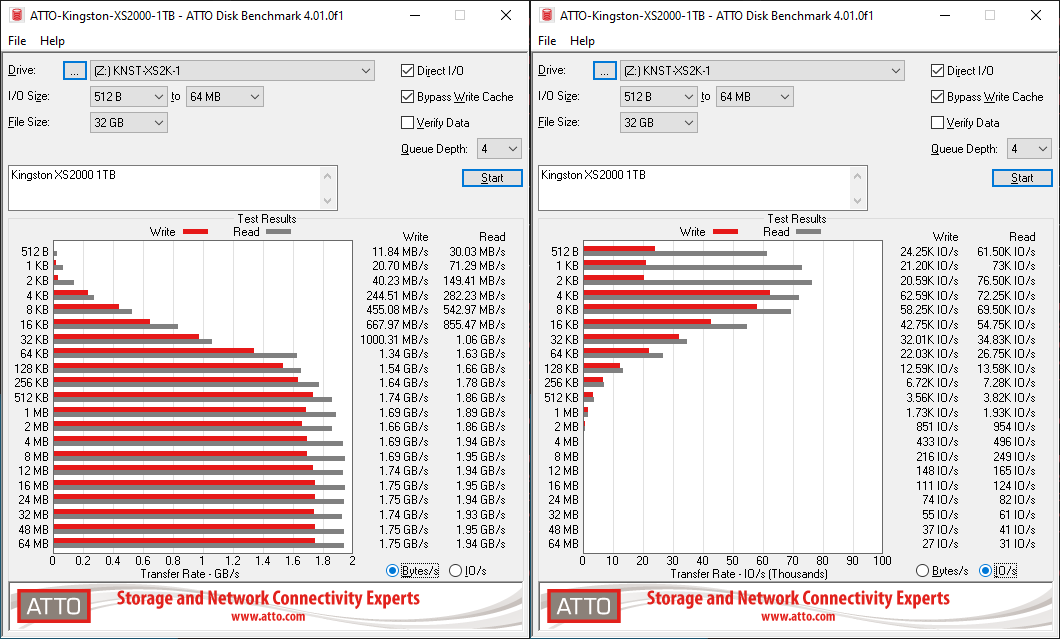 |
|
CrystalDiskMark. for example, uses four different access traces for reads and writes over a configurable region size. Two of the traces are sequential accesses, while two are 4K random accesses. Internally, CrystalDiskMark uses the Microsoft DiskSpd storage testing tool. The 'Seq128K Q32T1' sequential traces use 128K block size with a queue depth of 32 from a single thread, while the '4K Q32T16' one does random 4K accesses with the same queue configuration, but from multiple threads. The 'Seq1M' traces use a 1MiB block size. The plain 'Rnd4K' one uses only a single queue and single thread . Comparing the '4K Q32T16' and '4K Q1T1' numbers can quickly tell us whether the storage device supports NCQ (native command queuing) / UASP (USB-attached SCSI protocol). If the numbers for the two access traces are in the same ballpark, NCQ / UASP is not supported. This assumes that the host port / drivers on the PC support UASP.
| CrystalDiskMark Benchmarks | |
| TOP: | BOTTOM: |
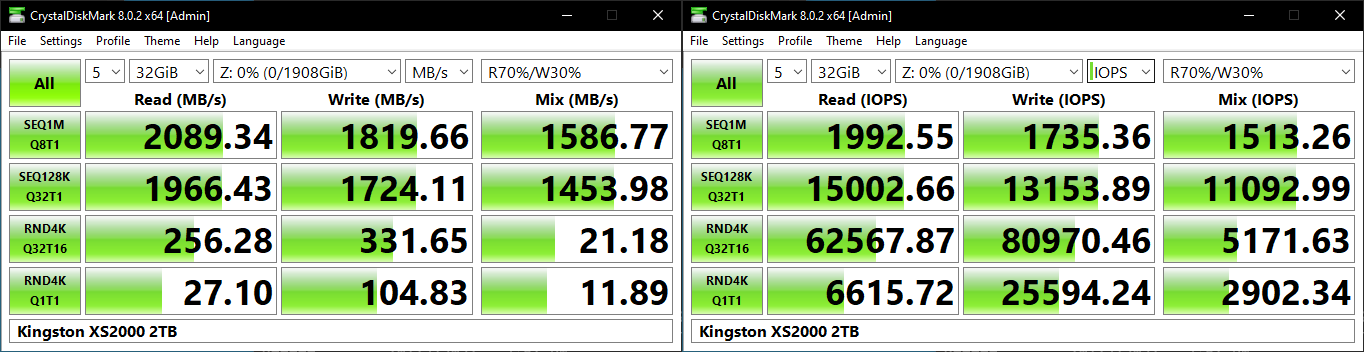 |
|
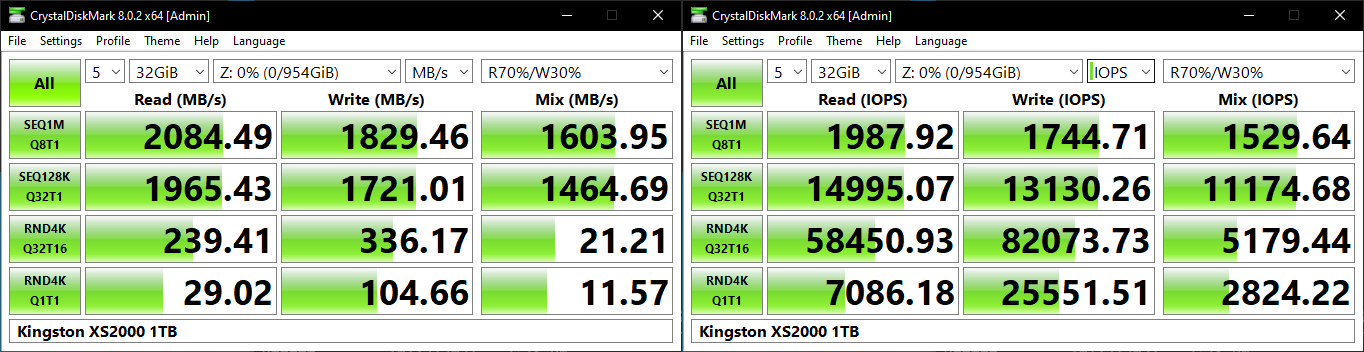 |
|
The bandwidth numbers for specific read workloads exceed Kingston's claims (reaching as high as 2089 MBps for the 2TB version), but writes seem to be capped slightly north of 1800 MBps even for sequential access traces. The reads manage to match bridge-based solutions (including the DIY one), while writes fall behind. In the random access traces, the DRAM-less nature of the controller results in performance loss for high queue depth operations. At low queue depths, the write performance can match the bridge-based solutions with DRAM-equipped NVMe SSDs, while the read numbers fall slightly behind.










19 Comments
View All Comments
citan x - Wednesday, November 10, 2021 - link
SSD drives are so disappointing. I see these drives with huge numbers and I go buy one thinking that I won't have to wait for files to transfer and then I copy over files and I still get transfer times of minutes even if I only have to transfer a few gigabytes of files.The only storage product that I think can be better is the intel optane, but the price on those is ridiculous so I will probably never find out if it is really better or not.
meacupla - Wednesday, November 10, 2021 - link
are you transferring files through USB 2.0 or something?shabby - Wednesday, November 10, 2021 - link
He's copying files to an old school spinning hd.at_clucks - Thursday, November 11, 2021 - link
Throw a lot of small files at them and you slash an order or two of magnitude of performance from even the best of SSDs. Otherwise yes, the chain is only as fast as the slowest link.dontlistentome - Wednesday, November 10, 2021 - link
You're holding it wrong. I get best part of a gigabyte a second on mine. You need a fast drive to feed it with, and it will still be slow with small files, especially if you've not enabled caching in device manager.Tomatotech - Wednesday, November 10, 2021 - link
He's feeding it from a SSD!(A 64GB PATA 1.8" SSD from 2008. Not even SATA. They were in the 1st gen MacBook Airs - I replaced a couple.)
easp - Wednesday, November 10, 2021 - link
I have one sitting on a shelf next to me right now. I'm not sure why I haven't recycled it...Slash3 - Friday, November 12, 2021 - link
Slap it in an original iPod.Stan11003 - Wednesday, November 10, 2021 - link
You are missing something. Your experience with SSDs is vastly different than everyone.gfody - Wednesday, November 10, 2021 - link
the capacities are disappointing, you can make your own 8TB using an enclosure w/an asm2364 chip