SanDisk Extreme PRO and Crucial X6 4TB Portable SSDs Review: Contrasting High-Capacity Storage Options
by Ganesh T S on August 18, 2021 9:30 AM EST- Posted in
- Storage
- SSDs
- Western Digital
- DAS
- NVMe
- Type-C
- USB 3.2 Gen 2x2
- Portable SSDs
PCMark 10 Storage Bench - Real-World Access Traces
There are a number of storage benchmarks that can subject a device to artificial access traces by varying the mix of reads and writes, the access block sizes, and the queue depth / number of outstanding data requests. We saw results from two popular ones - ATTO, and CrystalDiskMark - in a previous section. More serious benchmarks, however, actually replicate access traces from real-world workloads to determine the suitability of a particular device for a particular workload. Real-world access traces may be used for simulating the behavior of computing activities that are limited by storage performance. Examples include booting an operating system or loading a particular game from the disk.
PCMark 10's storage bench (introduced in v2.1.2153) includes four storage benchmarks that use relevant real-world traces from popular applications and common tasks to fully test the performance of the latest modern drives:
- The Full System Drive Benchmark uses a wide-ranging set of real-world traces from popular applications and common tasks to fully test the performance of the fastest modern drives. It involves a total of 204 GB of write traffic.
- The Quick System Drive Benchmark is a shorter test with a smaller set of less demanding real-world traces. It subjects the device to 23 GB of writes.
- The Data Drive Benchmark is designed to test drives that are used for storing files rather than applications. These typically include NAS drives, USB sticks, memory cards, and other external storage devices. The device is subjected to 15 GB of writes.
- The Drive Performance Consistency Test is a long-running and extremely demanding test with a heavy, continuous load for expert users. In-depth reporting shows how the performance of the drive varies under different conditions. This writes more than 23 TB of data to the drive.
Despite the data drive benchmark appearing most suitable for testing direct-attached storage, we opt to run the full system drive benchmark as part of our evaluation flow. Many of us use portable flash drives as boot drives and storage for Steam games. These types of use-cases are addressed only in the full system drive benchmark.
The Full System Drive Benchmark comprises of 23 different traces. For the purpose of presenting results, we classify them under five different categories:
- Boot: Replay of storage access trace recorded while booting Windows 10
- Creative: Replay of storage access traces recorded during the start up and usage of Adobe applications such as Acrobat, After Effects, Illustrator, Premiere Pro, Lightroom, and Photoshop.
- Office: Replay of storage access traces recorded during the usage of Microsoft Office applications such as Excel and Powerpoint.
- Gaming: Replay of storage access traces recorded during the start up of games such as Battlefield V, Call of Duty Black Ops 4, and Overwatch.
- File Transfers: Replay of storage access traces (Write-Only, Read-Write, and Read-Only) recorded during the transfer of data such as ISOs and photographs.
PCMark 10 also generates an overall score, bandwidth, and average latency number for quick comparison of different drives. The sub-sections in the rest of the page reference the access traces specified in the PCMark 10 Technical Guide.
Booting Windows 10
The read-write bandwidth recorded for each drive in the boo access trace is presented below.
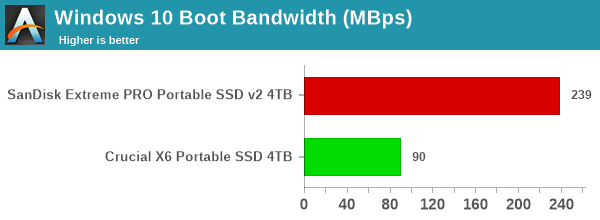
The SanDisk Extreme PRO and the Crucial X6 belong to different performance classes. So, directly comparing them against each other is not the right way to analyze these numbers. A more useful frame of reference is the set of comprehensive graphs in our last review with the previous testbed. Unfortunately, those numbers are not directly comparable either, because the testbed / host ports are different too. That said, if we ignored that, the SanDisk Extreme PRO v2 4TB comes in at 239 MBps, compared to the 2TB version's 182 MBps. The 90 MBps of the X6 is around the ball park of the Sabrent Rocket Nano Rugged 2TB's 106 MBps. The X6 does handily surpass the numbers obtained from SATA-based portable SSDs, as outlined in the previous X6 2TB review here.
Creative Workloads
The read-write bandwidth recorded for each drive in the sacr, saft, sill, spre, slig, sps, aft, exc, ill, ind, psh, and psl access traces are presented below.
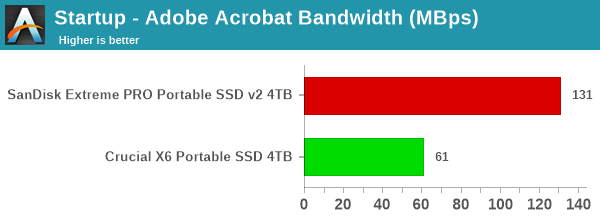
For the creative workloads, the Extreme PRO v2 4TB performs very similar to the 2TB version as presented in the old review. The X6 is ahead of the SATA-based portable SSDs in the graphs here.
Office Workloads
The read-write bandwidth recorded for each drive in the exc and pow access traces are presented below.
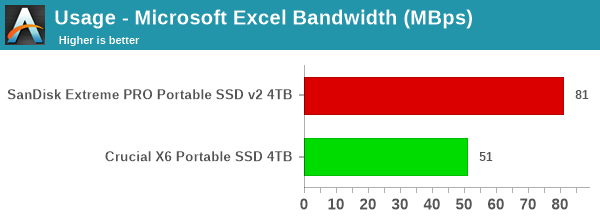
The office workloads follow the same trend observed in the creative workloads. The Extreme PRO v2 4TB smokes the rest of the competition, while the X6 manages to outperform all SATA-based external SSDs.
Gaming Workloads
The read-write bandwidth recorded for each drive in the bf, cod, and ow access traces are presented below.
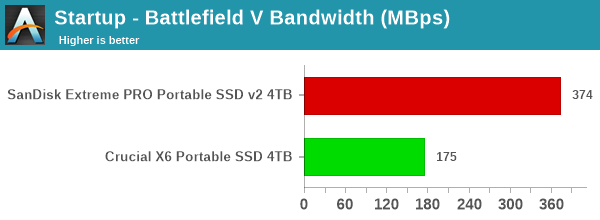
Gaming workloads, being read-intensive, mean that the SanDisk Extreme PRO v2 loses out to Thunderbolt 3 SSDs. Other than that, we see the same trend seen in other workloads of the Extreme PRO v2 being the king in its performance class, and the X6 in its own.
Files Transfer Workloads
The read-write bandwidth recorded for each drive in the cp1, cp2, cp3, cps1, cps2, and cps3 access traces are presented below.
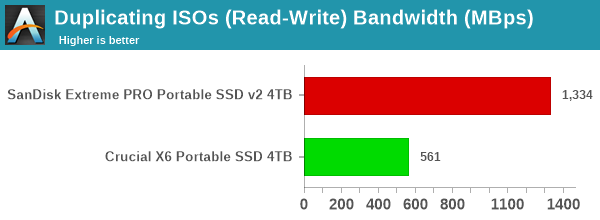
Mixed workloads see the Extreme PRO v2 4TB outperforming even Thunderbolt 3 SSDs (remember that we do not enable write caching for external SSDs during evaluation - this has excessive penalty for Thunderbolt 3 SSDs compared to USB ones). The X6 continues to be the leader in its own class.
Overall Scores
PCMark 10 reports an overall score based on the observed bandwidth and access times for the full workload set. The score, bandwidth, and average access latency for each of the drives are presented below.
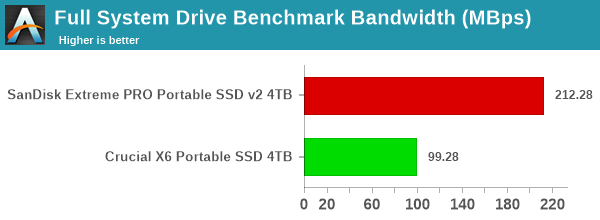
The Extreme PRO v2's score of 1345 for the 4TB version is miles ahead of the 1284 obtained for the 2TB SKU with the old testbed. The X6's 586 puts it almost in the same league as the Sabrent Rocket Nano Rugged 2TB which uses a M.2 2242 NVMe SSD.
Overall, we see the Extreme PRO v2 and X6 being leaders in their own performance class.










20 Comments
View All Comments
eastcoast_pete - Wednesday, August 18, 2021 - link
I find it unfortunate that neither manufacturer found a way to integrate at least a few inches/centimeters of cable with USB connector into the case. You could still have another port/connector for an actual cable, but having let's say 6 inches/ 15 cm of cable with plug always attached (cable stored in a groove around the case) avoids the situation when one really needs to back up or save some larger files in a pinch, but then the cable is MIA. That's one of the reasons why USB sticks are so handy (can't lose the connector, you either have the stick or you don't), but they don't reach the speed or capacity of these external SSDs. Replydamianrobertjones - Wednesday, August 18, 2021 - link
cables can snap off, break etc. Then again so can the connector. I'd rather buy x3 cables for a sensible price. one at work, one at home, one to travel. Replymeacupla - Wednesday, August 18, 2021 - link
ew, no, that's disgustingIntegrated cable is easily the worst and cheapest way to design things. Cables are, easily, the most likely connection to fail, and you want to integrate that?
The only thing worse is a micro USB3.0 connector
USB 3.0 A or USB-C, male, with a dust cover is an acceptable alternative, but female USB-C connector is so convenient, why would you use anything else? Reply
flyingpants265 - Wednesday, August 18, 2021 - link
Integrate a removable cable. Problem solved. Replywatersb - Wednesday, August 18, 2021 - link
Better: integrate a microUSB 3.0 cable. Now you have two problems. Replywhatthe123 - Wednesday, August 18, 2021 - link
or you could just have a slot for the removable cable instead of adding another point of failure Replyaparangement - Wednesday, August 18, 2021 - link
I think thermal capacity is the major bottleneck. You either live with slow USB stick which is cool and light, or PSSD with seperate cable, since the increased weight makes the connector more vulnerable. ReplySivar - Wednesday, August 18, 2021 - link
It seems both products are priced reasonably. It's rare that I really need a portable drive to be Tesla quick, so I think the Crucial drive is a great deal for me, perhaps for most people. Replyevanh - Wednesday, August 18, 2021 - link
The X6 fails in the sequential bulk copy dept. That's a primary use case for external storage devices. Replyganeshts - Friday, August 20, 2021 - link
It performs great for up to 800GB of continuous traffic. Can't imagine a casual user transferring that much amount of data in one go. As I mentioned in the concluding section, power users with such demanding requirements have to be ready to fork out a premium for the full-capacity consistency that the SanDisk Extreme PRO v2 provides. Reply