The Intel Compute Stick (Cherry Trail) Review
by Ganesh T S on January 14, 2016 8:00 AM EST- Posted in
- Systems
- Intel
- Cherry Trail
- HDMI Stick
- CES 2016
- Compute Stick
Miscellaneous Aspects and Concluding Remarks
Intel has also been putting some effort on the software side for the Compute Stick platform. One of the main problems with the platform is the limited availability of USB ports. In addition, the use-cases often tend to rule out wired I/O peripherals (keyboard and mouse). However, in certain situations (such as the 'entertainment' use-case), the consumer often has a second screen available (either a tablet or a smartphone). Intel has a free Android / iOS app - the Intel Remote Keyboard - to take advantage of the second screen.
The host application comes pre-installed on the Compute Stick and is active at startup as a service. Therefore, one can use it to even enter credentials for system login. It allows the second screen keyboard to act as the primary keyboard for the Compute Stick and the screen itself to act as a trackpad for the mouse pointer on the Compute Stick's display. In our evaluation, the app worked well. Our only wish is for the in-built keyboard in the app to have a 'Tab' key.
Moving on to the business end of the review, we complained in our Bay Trail Compute Stick evaluation that 32GB of primary storage does not cut it on any computing device other than a tablet or smartphone. Unfortunately, the Cherry Trail Compute Stick doesn't solve that problem. Initiating Windows update after boot-up installs the latest build. However, after the whole process is done, Windows basically backs up the previous install in Windows.old. It leaves only 5GB of free space in the eMMC drive (no other programs installed). One needs to manually run Disk Cleanup to remove the previous installation. In the meanwhile, performance suffers. On top of that Windows loses its activation status in the update and refuses to activate.
More importantly, the latest build doesn't have the Wi-Fi drivers for the machine. So, the unit can't communicate with the network at all until the the WLAN drivers are downloaded on another machine, brought in to the Compute Stick via USB and installed manually. It is surprising that the AC7265 drivers are not part of the Win10 update installation.
Coming to the thermal solution, the fan curves are very annoying. In a quiet room, the fan kicks on and off randomly (depending on the CPU temperature and load), and the sudden whine is not pleasing at all. It is very similar to the Bay Trail Compute Stick in this respect. That said, most of the time, the unit is quite silent - almost as if the fan is not running at all.
On the plus side, it is very nice to get a 2x2 AC7265 802.11ac WLAN card in the unit. The improved GPU along with the updated media playback capabilities is also very welcome. CPU performance is not improved much over the Bay Trail version, but the Core M Compute Sticks due later this year should help address that aspect. Intel has been listening to feedback on the Bay Trail Compute Stick and the Cherry Trail iteration has managed to address many of the problems. A few still remain, but there is no reason why these Compute Sticks can't become as popular as the NUC a couple of generations down the line.



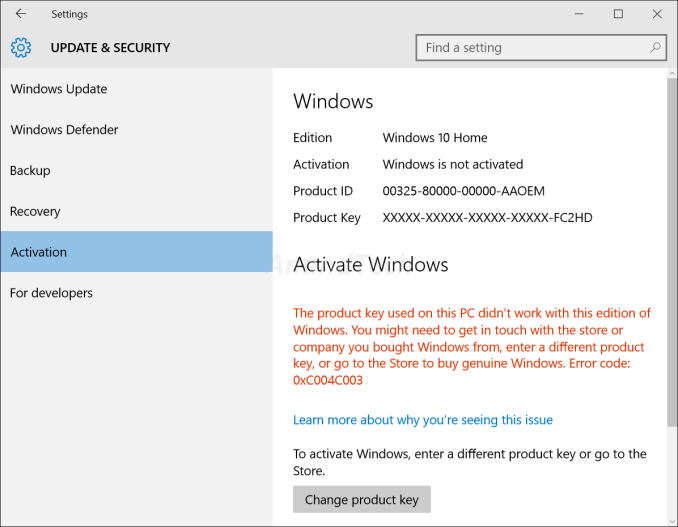
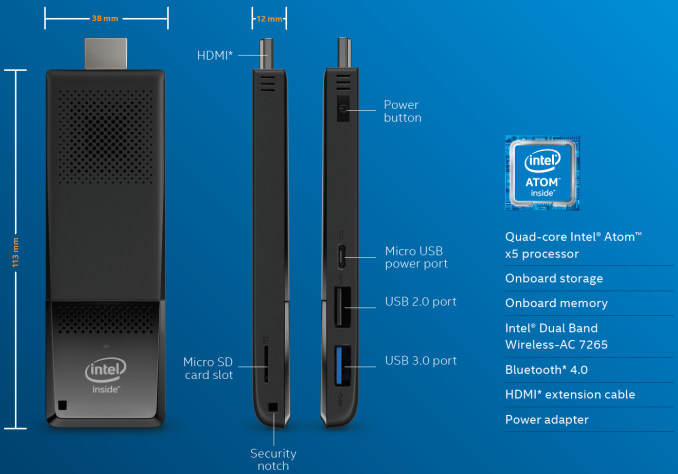








80 Comments
View All Comments
augman2384 - Thursday, January 14, 2016 - link
Are you going to review the Kangaroo PC? It's also Cherry Trail and has other similarities but priced much cheaper at $99. It would be interesting to see it compared in the benchmarks.Wombat2013 - Thursday, January 14, 2016 - link
Yes, a Kangaroo PC review would be interesting/useful.KenA - Friday, January 15, 2016 - link
I picked up a Kanagroo PC at newegg for $99. It's great. And it has 4K Hdmi! I use it on my Vizio 4K 43" TV.ToTTenTranz - Thursday, January 14, 2016 - link
Well a high-pitch fan in a product like this is really a huge turn-off...One question and one request that may be of interest to many users:
1 - It won't pass-through DTS-HD or Dolby TrueHD, but does the HDMI sound codec support a linear-PCM output up to 7.1, and if so can it decode the compressed lossless formats and send through 24bit PCM?
2 - Please, if not for this review then at least for the next ones, could you include a test with Steam In-Home Streaming in your suite?
ganeshts - Thursday, January 14, 2016 - link
Yes, it supports Linear PCM, Dolby Digital, DTS and Dolby Digital Plus up to 5.1 for sure. I will check and report on 7.1 later tonight.I have to check on the Steam In-Home Streaming - if there is a typical benchmark that can quickly assess the capabilities. If I need to have another PC running Steam and actually need to launch a game and play, then I fear it might be too much overhead to our benchmarking routine.
ToTTenTranz - Thursday, January 14, 2016 - link
Thanks for the clarification! Then it's probably a matter of licensing alone.As for In-Home Streaming, you can just start a timedemo from any game from the client PC and watch the network statistics in it (it's an option in the In-Home Streaming settings).
Since IHS supports the execution of pretty much any executable from the host PC, you can probably just run your already existing batch file from there.
jasonelmore - Friday, January 15, 2016 - link
its a simple streaming test. What quality setting can it do? You can measure FPS. Use a game that gets good frame-rates like Portal 2 or TF2. As long as the Steam PC can do 60 FPS, then all of the other variables are moot.Use a usb ethernet adapter
BillyONeal - Thursday, January 14, 2016 - link
Typo:maintaining a similar power envelop
->
maintaining a similar power envelope.
bill.rookard - Thursday, January 14, 2016 - link
Very cool little devices, and while I can appreciate the tiny form factor, it still doesn't seem to be as good as my Raspberry Pi quad core running OpenELEC, especially when factoring in the price.Shadowmaster625 - Thursday, January 14, 2016 - link
At any given moment, there are a dozen Z8300 equivalent tablets on sale for less than $200. As messed up as it is, I doubt we will ever see prices on these compute sticks go lower than the sale prices of atom tablets.