The Apple iPad Pro Review
by Ryan Smith, Joshua Ho & Brandon Chester on January 22, 2016 8:10 AM ESTSmart Keyboard
The other half of what makes the iPad Pro worth talking about is the Smart Keyboard. For those that are unfamiliar with how this keyboard works, in essence it’s really a flip cover that happens to hide a keyboard inside of it. This is yet another thing I mentioned that the iPad really needed to improve its potential as a productivity tool.
I’m going to go ahead and spoil this section by saying that while the Smart Keyboard is worthwhile if you’re typing out more than a paragraph, this feels like one of the clunkier aspects of the iPad Pro.
However, the important question is how I got to that conclusion. Going over the user experience of the keyboard is a pretty simple matter. Attaching the cover to the tablet works the same way it always does, which is accomplished by placing the edge of the cover onto the edge of the tablet which also contains the Smart Connector. There are some strong magnets that help with alignment here, and provide the positive pressure needed to ensure that the data and power pins of the Smart Connector are firmly connected to the keyboard.
Once the cover is connected, setting up the keyboard is done by folding it out and doing some origami until the tablet is docked into the right place on the keyboard, which has a noticeable notch to it. Aligning this despite the strong magnets does take some work, as it seems that unless the cover is setup correctly the keyboard isn’t enabled at all.
If you’re trying for precision, I would say that there’s roughly a 4-5 second time delay from the moment that you decide that you need to use the keyboard to actually using it. In addition to this time delay, the keyboard is rather precarious and is basically only stable when you’re using it on a table. While gravity can keep the whole setup somewhat stable on your lap when the display is leaning backwards, if the display starts leaning forwards there’s really nothing stopping it from collapsing and detaching from the cover, as while the magnets are strong enough to hold the tablet in a static state, they aren’t strong enough to hold the tablet if there’s the additional force of decelerating the tablet as it falls. As a result, the angles that the keyboard and tablet can hold relative to each other is fixed.
To be fair, once the keyboard is set up and it’s in a stable position, typing on the tablet is a great experience. The Surface Pro 3 was decent in my experience, but the touchpad with its lack of strong palm rejection made for some frustrating experiences. In this respect, the iPad Pro does a lot better, to the extent that I didn’t have any trouble doing things like typing up long forum posts or various sections of this review. Key travel is short, but there’s good haptic feedback and the layout of the keyboard doesn’t have any strange issues that seem to happen so often to so many tablet keyboards. Something like the Pixel C just doesn’t even compare here, especially because due to the use of Bluetooth it’s absolutely useless in an apartment or any remotely dense environment where the 2.4 GHz spectrum is crowded to the point that it approaches being unusable.
However, despite this significant setup time for the keyboard cover, pretty much the only value for the keyboard cover is text input. Due to the ergonomics of a near-vertical touch screen it’s really not something that can be used for extended periods of time as once you’re done with text input to comfortably use the touch screen you really need to break down the keyboard and revert it back to a simple tablet.
I’ve spent a lot of time thinking about the conundrum of the keyboard when it comes to these tablets, and honestly I don’t think anyone has figured out the right way of doing things yet. I think the Pixel C in form is a step in the right direction, but the execution is unfortunate to say the least. The iPad Pro touchscreen keyboard has the size to allow for touch typing, but the utter lack of position feedback makes it difficult to know where to keep your hands and because touching the display means inputting a character it’s necessary to awkwardly keep your hands right above the glass of the display. The heart of the issue here is that it’s necessary to have an input method where it’s easy to keep your fingers resting on the home row of the keyboard, with clear haptic feedback for input and some indication of where the keys are. It’s also necessary to make sure that this keyboard is easily accessible when it’s needed but quickly stowed away when it isn’t.
I can’t help but wonder whether the better solution here would be something like Lenovo’s Yoga Pro design, but with a different method of execution. Instead of making the two halves a single unit, the keyboard portion should be easily and quickly detached with the smart connector held within the hinge. Rather than a traditional laptop keyboard, something more like the current Smart Keyboard would make a lot of sense. However, I suspect that in doing this a traditional flip cover would no longer make sense as the keyboard would really become an integral part of the user experience once properly integrated. We can talk about how touch-only is a faster and more convenient experience, but this really only applies to navigation as while I can type at about 40 words per minute without issue on a phone or tablet trying to reach 100 words per minute is hard to say the least.
Overall, I should make it clear that the iPad Pro’s Smart Keyboard is not a bad keyboard by any means. When I’m able to just focus on typing, the user experience far exceeds pretty much anything else I’ve tried in the industry. The problem is that as the Smart Keyboard starts to approach the point where I can actually use it, I start to really notice all of the flaws that the implementation has. In this case, the two major issues that really need to be solved here are speed to deploy/stow and lap stability. While a lot has been made of the iPad Pro’s inability to have adjustable viewing angles realistically it only needs two viewing angles, similar to how the Smart Cover only has two viewing angles. If the Smart Keyboard can feel like it appears and disappears almost instantly and can be used without a table effectively, it would probably be the ideal solution to the keyboard problem that tablets face.


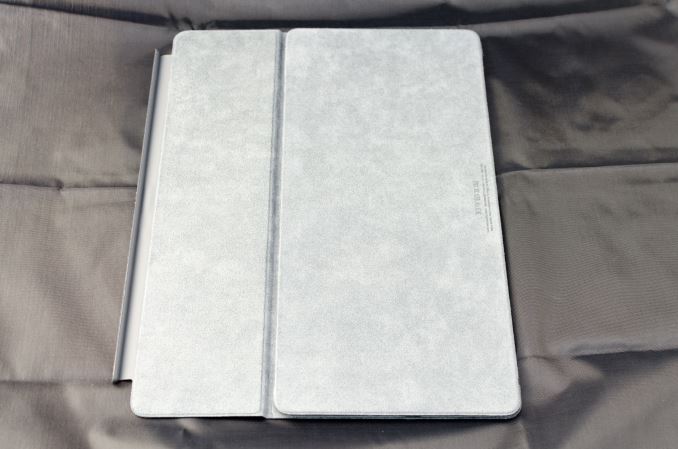



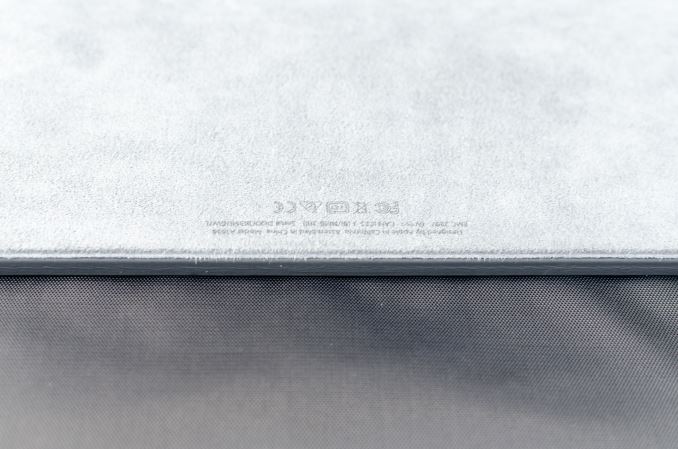








408 Comments
View All Comments
Alecgold - Sunday, March 13, 2016 - link
Funny you know so well what Apple should(n't) do.Did you look at the tear-down from iFixit on the Pencil? It has some nice, even wonderful, technology inside. It's not a "dumb" pencil that costs 50-65 bucks on a Wacom board and only holds a copper coil. (I know, yes, I'm exaggerating.)
I bought a power- adapter and it came with 4 different wall-plug-prong-thing-adapters. I just needed one, lots of companies do ship region/country specific these days. Did I pay extra for them? No. Did I pay for them? You bet. Even if it was just 15ct. But it's not just the 15ct, it's also the waste that was generated.
Could Apple include everything to the iPad Pro, complete with kitchen sink? Yes. Would I appreciate it? Most likely not, don’t you think? I think most people wouldn’t appreciate it, they already have a kitchen sink.
As I wrote before, it is expensive. But it's not like it is a Louis Vuiton bag, Bugatti Veyron or golden Mont Blanc pen. And even if it is in the same category for you, why don't you buy an Android or Windows tablet?
If you don't want the iPad Pro, don't buy it. If you can't buy it, I'm sorry for that, but it's not something that is going to be solved by grumbling on Anandtech.
One other thing. Am I a professional? Well, according to the Oxford dictionary:
1 Relating to or belonging to a profession: young professional people
1.1 Worthy of or appropriate to a professional person; competent, skilful, or assured:
- his professional expertise
- their music is both memorable and professional
2 Engaged in a specified activity as one’s main paid occupation rather than as an amateur
I pretty sure both 1.1 and 2 apply to me, so I guess I’m a professional.
Being a professional I do have another life and while my professional life might keep me busy burning the midnight oil every now and then, I prefer to do so in a well lit environment.
And at a desk or at the diner table or… It’s much better for your posture to sit upright and not slouch about. Try it!
If I need to read large amounts of text, I snap the keyboard off and sit relaxed with just the tablet.
ams0129 - Wednesday, February 17, 2016 - link
I do not think it is fair to compare and iPad pro with a Surface. The Surface has a full operating system while the iPad pro does not. To me a true iPad pro would pack a core processor and OSX. However, this would create a problem for Apple as it would take away sales from the MacBook Air line.darwiniandude - Monday, February 29, 2016 - link
iPad already far outsells Mac line. And iPhone even more so. There are a billion active iOS devices in use. OS X and iOS share the same kernel and much of the same API's and frameworks. Except one is designed for touch, and the other for classic computing duties. This "full operating system" phrase I hear thrown about makes me laugh because Windows is still a pain to maintain and has no proper audio support, and requires constant hand holding. A secure, reliable, sandboxed Unox application platform (iOS) is far more productive for me.Delton Esteves - Wednesday, March 9, 2016 - link
That's a joke, right?s.yu - Tuesday, March 1, 2016 - link
Very informative review as usual! The performance of the A9X was certainly lower than what the initial hype indicated. Other aspects can basically be summed up by reading a dozen other not-so-informative reviews;)One thing is that AdobeRGB was not tested for, but from the looks of it the screen certainly doesn't cover it either, another aspect that's not as "pro" as Apple made it seem. That said, SP4 as well as MSB are too "consumer" too, in terms of color coverage.
SL1990 - Wednesday, March 9, 2016 - link
Anyone notice while charging Ipad Pro back metal area can feel the vibration. It's that normal??Constructor - Friday, March 11, 2016 - link
Yes, pretty much, for any devices which have a metal case and no grounding lead on the mains power plug.It depends on the circumstances, but basically it has to do with some very small residual capacitive coupling of the supply AC through the charger. Depending on your electrical installation it may go away when you just plug the charger in the other way.
But it's not dangerous (there is no actual connection to the power grid), just a minor inconvenience. It's not Apple-specific, though.
ifrpilot - Friday, April 29, 2016 - link
Funny comments here. If you like iOS and iPad, buy one. If you like Android or a Windows device, buy one of those. As for people making comments about less professional software for iOS - that's just crap. Just the medical industry alone has hundreds of pro apps, let alone aviation, product management, delivery, management services and more. If someone is so anti Apple, why are you wasting your time reading this article, go read about someone else's hardware.