The Apple iPad Pro Review
by Ryan Smith, Joshua Ho & Brandon Chester on January 22, 2016 8:10 AM ESTApple Pencil
At this point it probably goes without saying that Apple Pencil has been one of the major points of focus for this tablet. With the iPad Air 2, I noted that a proper stylus and keyboard would go a long way towards making the iPad more productivity focused. It turns out that Apple’s solution to the stylus part of the equation is a custom design that they call the Apple Pencil.
As best as I can tell, this stylus is at least somewhat capacitive-based. If Apple’s marketing material is accurate, it mentions a change from the 120 Hz sampling rate of the capacitive touch screen in normal use to 240 Hz when the stylus is detected. In addition to simple touch, the stylus measures pressure, azimuth, and altitude. When discussing azimuth, we’re basically looking at the angle that the stylus makes with the plane of the display, while altitude is the angle that the stylus makes relative to the normal of the display.
Charging the stylus is pretty simple. Included in the box is a female to female Lightning connector, so you can use a Lightning to USB cable to charge the stylus with either an AC adapter or a powered USB port. Of course, there’s also the case where you’re trying to charge the device on the go, in which case the stylus can be charged directly from either the iPad Pro or an iPhone. A lot of people have pointed out that this is a rather inelegant method of dealing with charging on the go, but given that the primary method of charging is through a Lightning connector I don’t really see any other solution to this problem, especially without compromising the ergonomics that come with the current design. Charging the stylus happens quickly enough that I never felt that it was a limiting factor in usage.
Apple Pencil itself is a comfortable instrument to write with. Unlike most styluses on the market designed to fit in a tablet or smartphone the body has a sufficiently large diameter that gripping it isn’t difficult for extended periods of time. The pencil also has an uneven weight distribution, which means that it won’t roll off of tables, though not so uneven that it's noticeable in the hand. The one problem worth noting here is that Apple Pencil is glossy plastic. After extended use I noticed that finger oil and lint had a tendency to produce an uncomfortable sensation. A matte soft touch texture may make more sense here, but that would introduce additional issues with the finish wearing off with extended use.
Credits to Nina Ling and Cory Ye respectively
Of course, the important part here is writing with the stylus. Although I’ve already discussed the application of note taking in class before, in the time since my initial remarks on the iPad Pro I decided to do an entire project report on Apple Pencil in order to get a better feel for the stylus and its usability. This was done for a digital logic project in which we were required to draw out finite state machine diagrams, truth tables, block diagrams, and other portions of the design. I would estimate that over the course of this project, I spent at least 4 hours a day using the iPad Pro for 2-3 days.
One of the most immediate observations I had was that in some ways, the iPad Pro with Apple Pencil is far and away superior to pencil and paper. Even using the rather spartan Notes app this became clear. There were multiple cases throughout this project where a change that would have been difficult to make with pencil and paper was relatively simple to do so with Apple Pencil and the iPad Pro. For example, in cases where extra precision was needed it was possible to zoom in to erase a portion of text precisely. When an erasure was done poorly or on accident, reverting it was trivial as well. The project report, which eventually spanned 16 pages in length was synced to iCloud and was accessible from laptops and smartphones, which meant that it would be difficult, if not impossible to lose accidentally. It’s also noticeably more convenient to carry around an iPad Pro rather than a folder filled with paper. Along the same train of thought, drawing long truth tables with the straightedge function of the Notes app is much easier than carrying around a ruler everywhere. It was also great to have the project requirements and the notes application open side by side, which meant that there wasn’t a need to print out the project spec.
One notable problem that I did encounter with the Notes app is when the work I was doing spanned more than one page/sketch. An example of this would be cases where I would have to construct a state table based upon a state diagram that was sketched based upon the project requirements. If the state diagram was on a separate page, then I would simply have to switch back and forth between the two sketches or save the relevant sketch as an image to view in the gallery application, which felt a bit clunky.
The other issue, as it turns out, was getting the sketches off of the iPad Pro onto my laptop once I was ready to turn my work in. On the plus side, because all of my sketches were already digitized there was no need to locate a scanner and generate images or PDFs. However, the Notes app felt noticeably constrained in terms of export options. For example, there was no way of turning the 16 sketches I had drawn into a PDF on the device. I also discovered that as of iOS 9.2 attempting to save all sketches as images was broken as only 5 of the 16 sketches were saved to the gallery. Exporting the sketches by attaching them to an email was also unacceptable as the email export resolution was nowhere near native resolution. In the end, in order to get all of the sketches I had made off of the iPad in full resolution I had to manually select each sketch and save it to the gallery, before uploading all of the images to Dropbox. From my laptop, I could then put all of the images together into a PDF or some other acceptable format for submission.
However, despite these issues I found that the iPad Pro was remarkable for doing what very few tablets have really succeeded at. The iPad Pro actually feels comparable to pencil and paper to the extent that I never once felt like I wanted to go back to pencil and paper while doing the final project. Both the display and the stylus have sufficient resolution to the extent that precise work is easily achieved. The feel of the stylus feels like a good pen or pencil, without odd weight distribution problems.
Latency is also exceptionally low compared to most consumer solutions. Out of curiosity, I borrowed a Wacom Cintiq connected to a Macbook Air with an Intel i5 4250U CPU (Haswell 1.3/2.6 GHz) to do a basic latency comparison. Using Adobe Photoshop on the Wacom Cintiq and Adobe Photoshop Sketch on the iPad Pro and a high speed camera, I attempted to characterize latency by using a simple pen tool (3 px, full flow) by measuring the delta in time from when the pen was at a specific point and when inking reached the same point.
| Stylus Latency - iPad Pro vs. Wacom Cintiq | ||||
| iPad Pro (Photoshop Sketch) |
Wacom Cintiq (Photoshop) |
|||
| Latency | 49ms +/- 4ms (3 frames) |
116ms +/- 4ms (7 frames) |
||
After a few trials I measured an approximate latency for the iPad Pro of roughly 49ms or 3 frames of delay, while the Wacom Cintiq in this configuration had roughly 116ms or ~7 frames of delay. It’s worth mentioning here that the camera I used was recording at 240 FPS, so these figures could be off by around 4ms even before accounting for human error. Although the Cintiq 22 HD does have higher latency, I wouldn’t put too much into this as it’s likely that a more powerful computer driving the display would narrow, if not eliminate the gap entirely.
For reference, I estimated the Surface Pro 3 to have about 87 ms or 5-6 frames of delay, and the Surface Book to have about 69 ms or around 4 frames of delay. However, in the case of the Surface devices I was using Fresh Paint, which is a drawing application that isn't exactly comparable to Photoshop but is sufficient for comparison purposes. To give an idea for how much the application has an effect on latency, the Apple Notes app has roughly 38 ms or around 2 frames of latency from when the stylus tip passes over one point to when the inking reaches the same point.
While not strictly hardware, the software equation is really a critical part here as there are actual applications for the Apple Pencil which make it possible to use right now. An example of this would be OneNote, uMake, and Adobe Comp CC/Photoshop Sketch. Some of these applications work shockingly well like Photoshop Sketch, while something like OneNote feels relatively sparse by comparison as pretty much the only thing you can do with the stylus is draw simple lines with pressure sensitive thickness, with some automatic conversion of drawings to basic geometric shapes. With the right software, I can easily see the iPad Pro completely displacing traditional note-taking in light of obvious advantages that would come with OCR and digitizing notes for easy search.





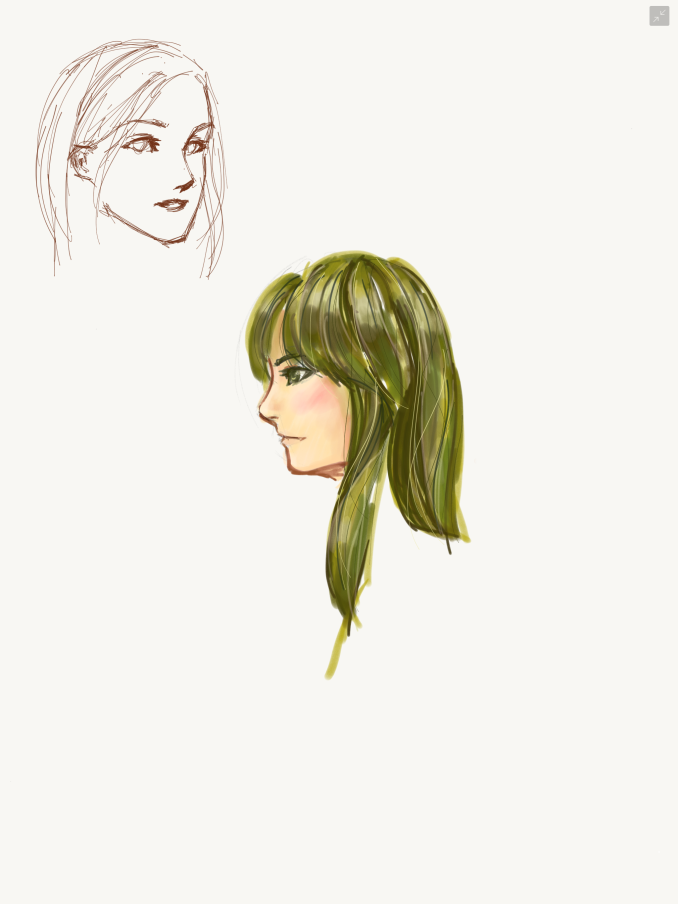
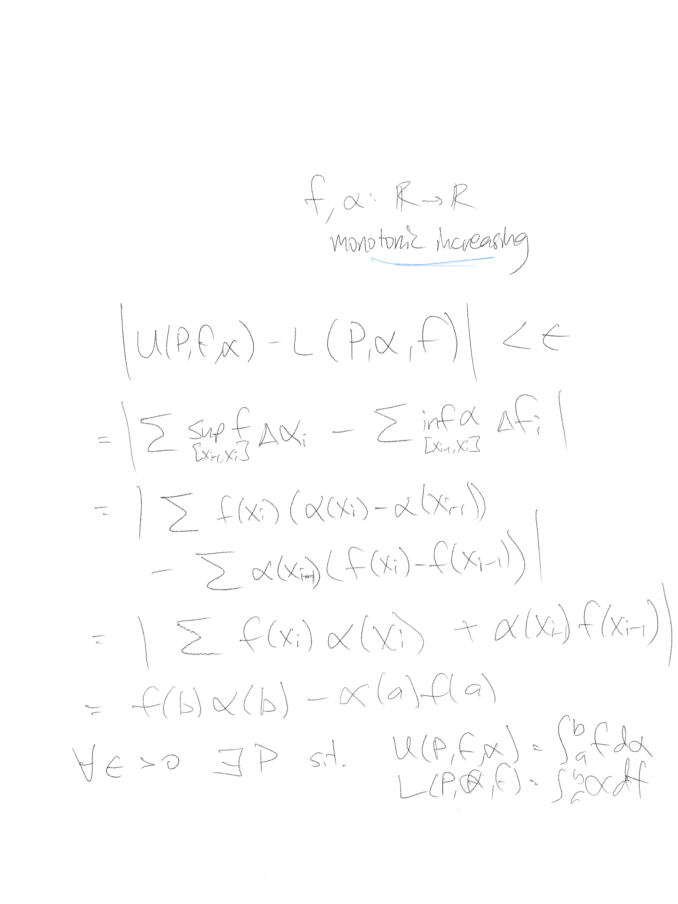
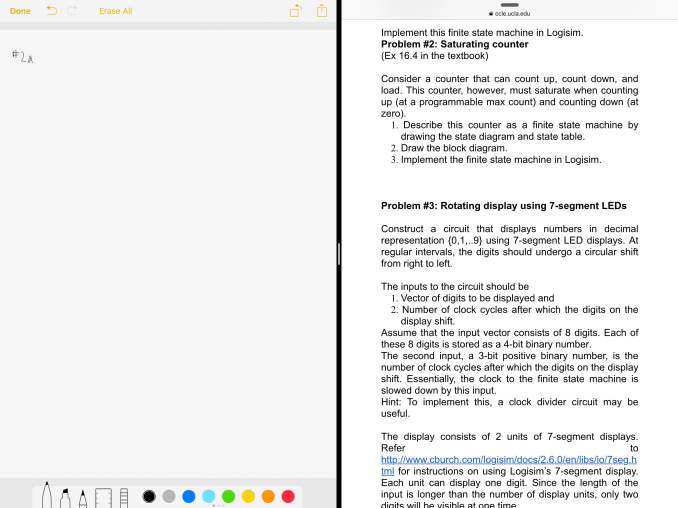
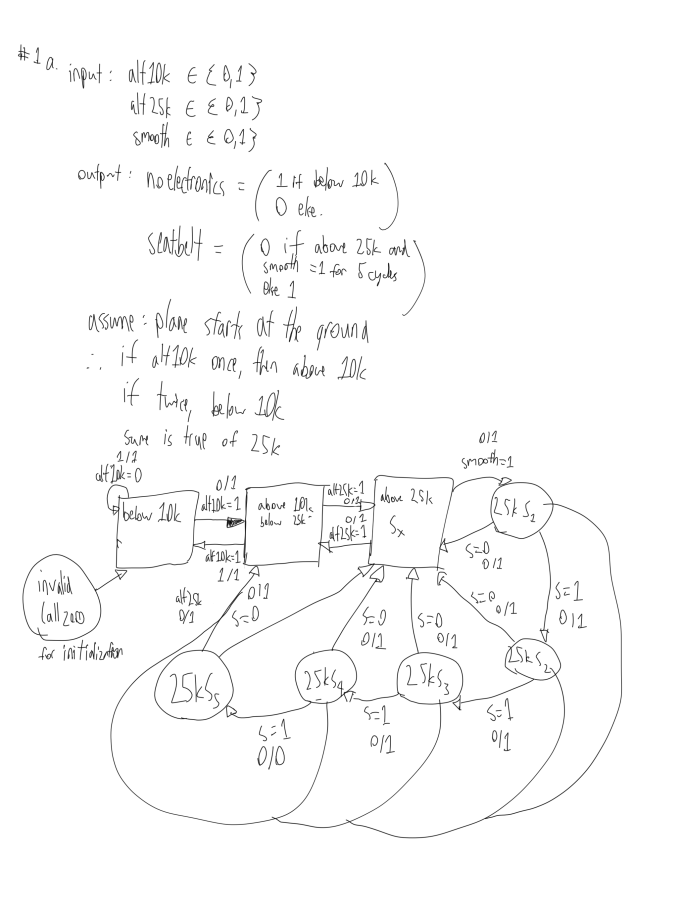
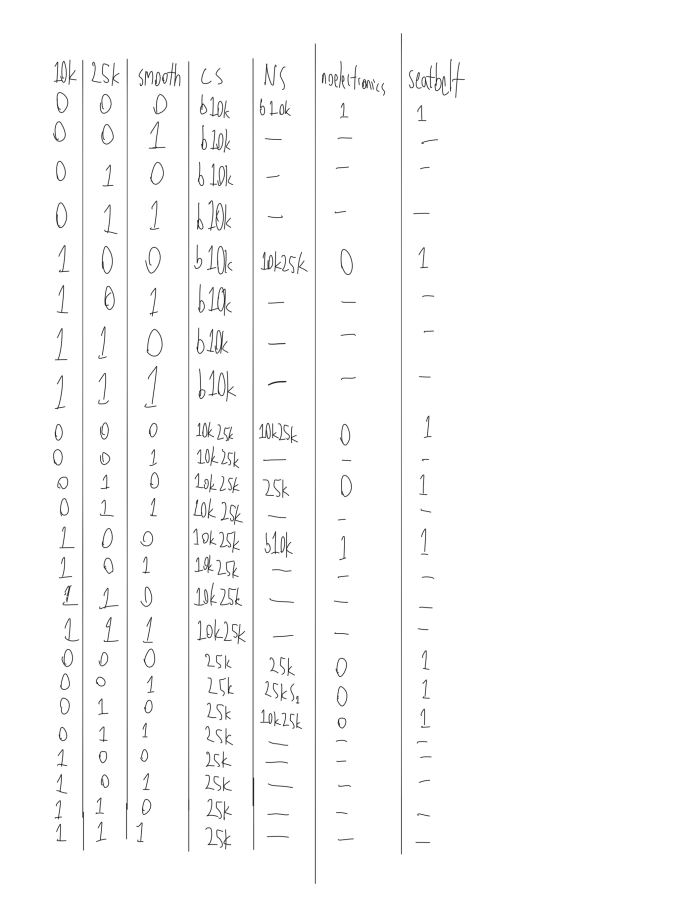
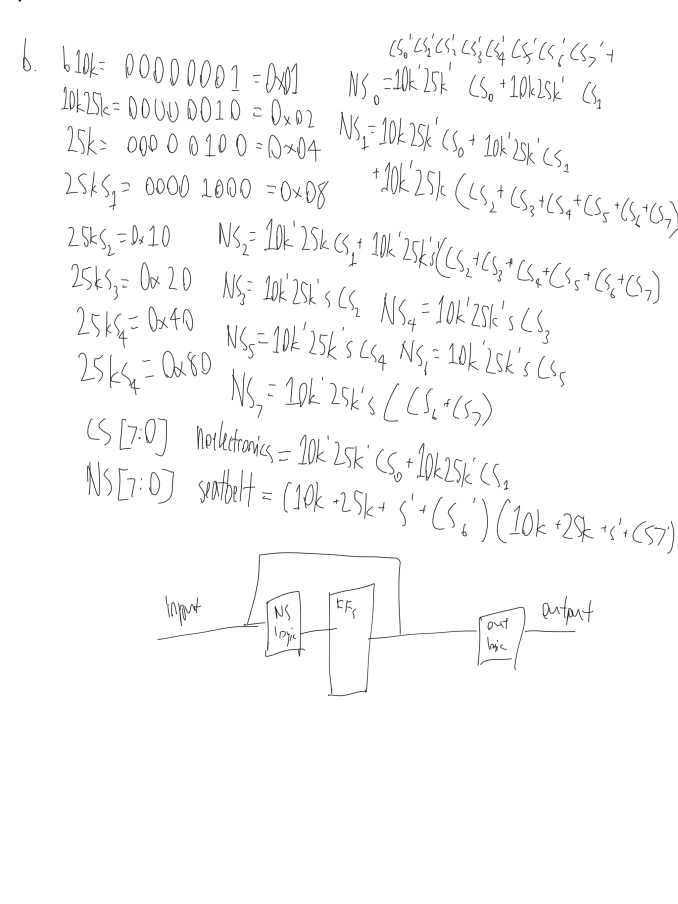
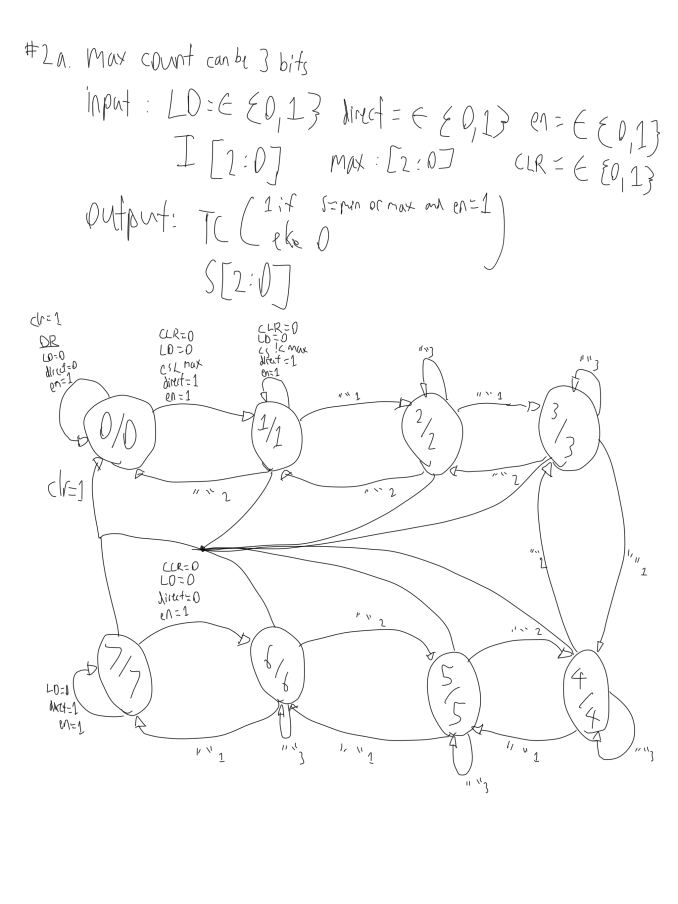
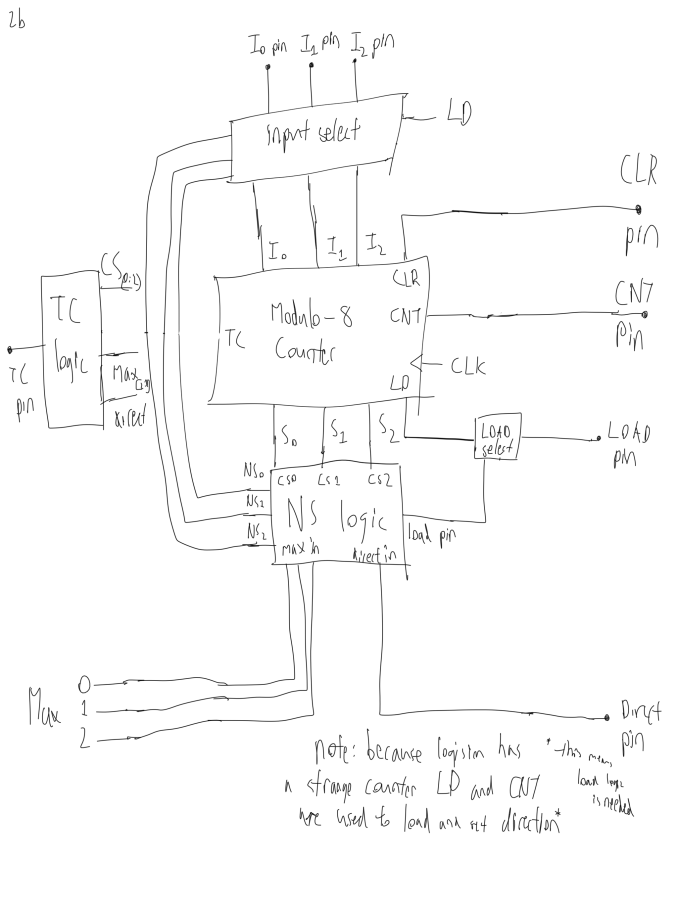
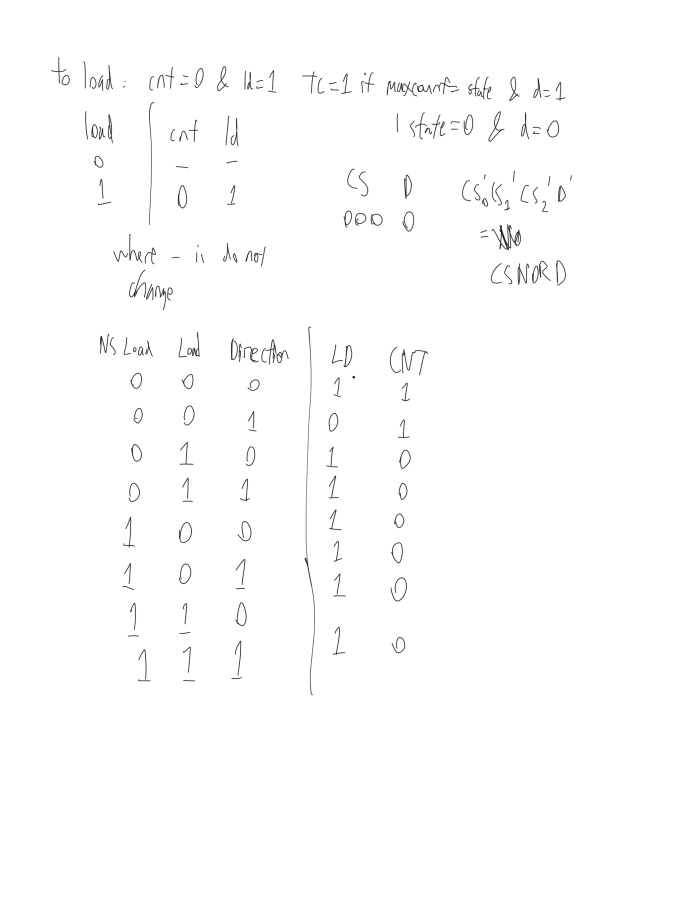
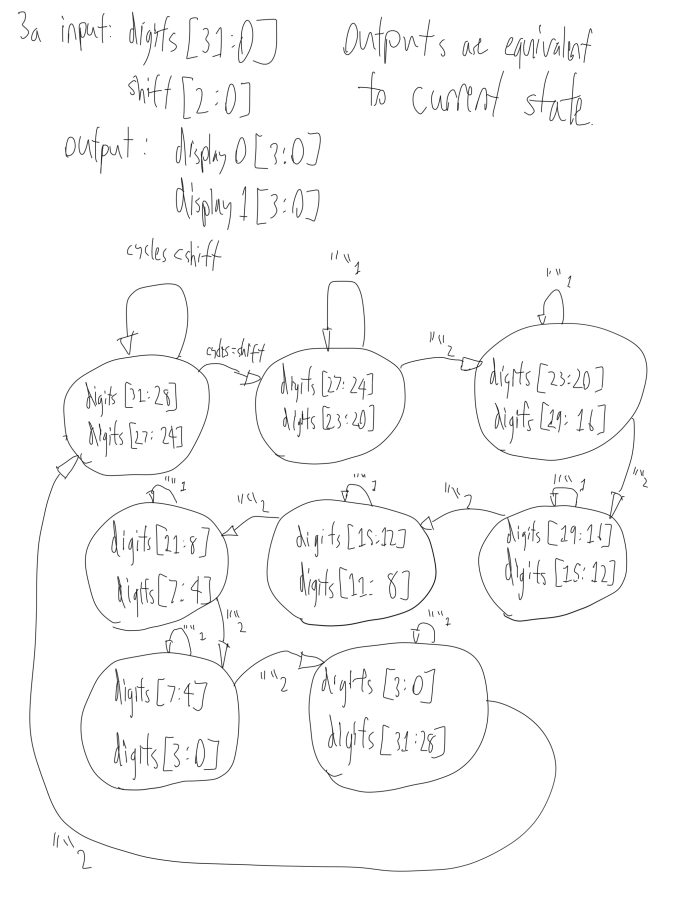
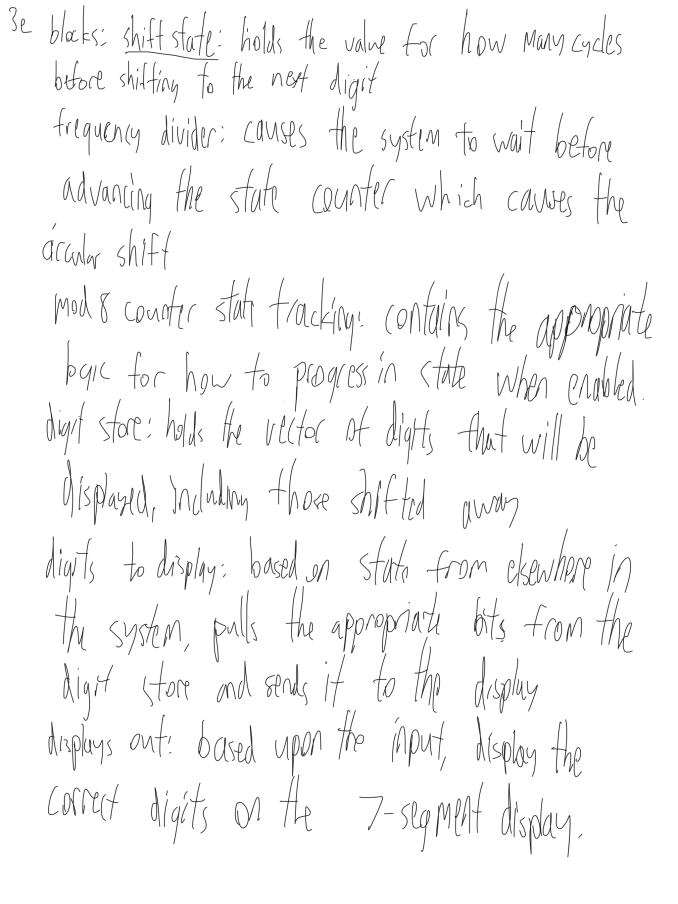
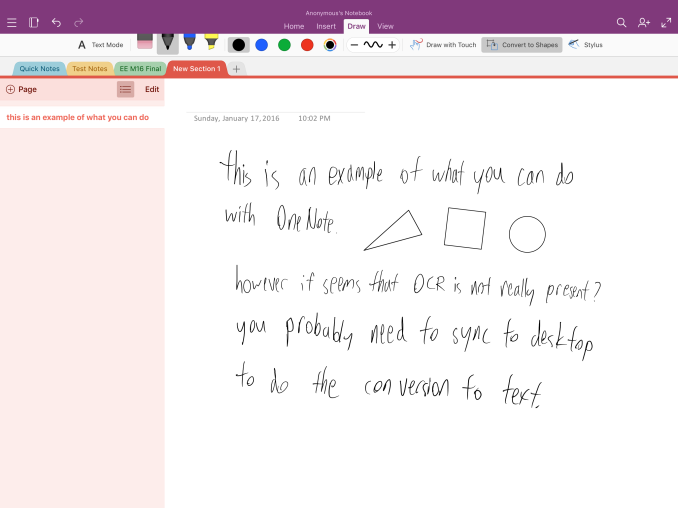








408 Comments
View All Comments
nsteussy - Friday, January 22, 2016 - link
Well said.Wayne Hall - Friday, January 22, 2016 - link
WHAT IS MEANT BY PROFESSIONAL TASKS. I AM THINKING OF THE I-PAD PRO.gw74 - Friday, January 22, 2016 - link
Why do Apple only want content consumers' money in mobile, and not creators' too? Apple are in business to make a profit. If there was money to be made building workstation apps for mobile, it would happen. Furthermore "exploit their owners commercially" is just a pejorative way of saying "sell them stuff in return for money", i.e. "business".Sc0rp - Friday, January 22, 2016 - link
1) Apple made the pencil. I'm sure that they want creator's money too.2) The "Pro" market is incredibly small and fickle.
AnakinG - Friday, January 22, 2016 - link
I think Apple wants people to "think" they are creators and professionals. It's a feel good thing while making money. :)Constructor - Saturday, January 23, 2016 - link
The iPad Pro is a fantastic device for all kind of uses – I personally also use it as a mobile TV, streaming radio (due to its really excellent speakers), game console, internet and magazine reader (since it is pretty much exactly magazine-sized!), drawing board, note pad, multi-purpose communicator (mail, messaging, FaceTime etc.), web reader, ebook reader and so on...As to the numbers: According to an external survey it seems about 12% of all iPads sold in the past quarter were iPad Pros. We're talking about millions of devices there at the scale at which Apple is operating – most other tablet manufacturers and even PC manufacturers would kill for numbers like thes at prices like these!
It's almost funny how some people completely freak out about the iPad Pro because it crashes through their imaginary boundaries between their imaginary "allowed" kinds of devices.
The iPad Pro is a really excellent computer for the desktop (if for whatever reason an even bigger display is not available), which also works really well on my lap (actually much better and almost always more conveniently than a "laptop" computer!) and even in handheld use like a magazine or notepad. It's very light for its size, has a really excellent screen, excellent speakers and is fast and responsive.
Yeah, you can find things which you at this moment can't do on it yet. But there are many, many practically relevant uses at which it excels to a far greater extent than any desktop or notebook computer ever could.
jasonelmore - Sunday, January 24, 2016 - link
so you basically use it as a consumption and a communication device.. our point is, a professional cannot use this as their only computing device. they need PC's or MAC's to supplement it, which all use Intel or AMD.Until this fact changes, intel is far from being in trouble. iPad sales are in a huge slump as well, not just pc sales. Actually, Notebook PC sales are great, its the desktop that slows down every 3-4 years. iPhone is about to become a 0 growth product as well. Apple see's the writing on the wall, and that's why they are exploring cars, and other unknown products. The Chinese market never turned out like they had hoped, with stiff competition at low costs with similar quality.
Constructor - Sunday, January 24, 2016 - link
so you basically use it as a consumption and a communication device..Among many other things! So let me guess, when you happen to play some streaming music on your workplace computer or if you're watching the news on it, does it automatically turn into a "toy" and yourself into one of those mythical "only consumers" as well?
This silly ideology is really ludicrous.
our point is, a professional cannot use this as their only computing device. they need PC's or MAC's to supplement it, which all use Intel or AMD.
Nope.
Some portion of workplaces actually requires a desktop OS. This portion is not 100% but substantially lower than that.
A very large portion of workplaces (likely the majority) could very well use iPads as well, but external circumstances make regular PCs or Macs just more convenient and practical.
And some other portion can and does use mobile devices already now as their primary tools.
The tedious and absurd conclusion from people's own limited knowledge and imagination to absolute judgments of the entire market is anything but new, but it's really old news by now.
Until this fact changes, intel is far from being in trouble. iPad sales are in a huge slump as well, not just pc sales. Actually, Notebook PC sales are great, its the desktop that slows down every 3-4 years. iPhone is about to become a 0 growth product as well. Apple see's the writing on the wall, and that's why they are exploring cars, and other unknown products. The Chinese market never turned out like they had hoped, with stiff competition at low costs with similar quality.
You should seriously get better sources for your information as your imaginations are rather far off from actual reality.
Intel is already in a tightening squeeze between the eroding PC market (especially regarding its crumbling profitability) and the ever-rising development costs they face with their creaking x86 antiquity. That their CPU performance is stagnating at the same time is also increasingly problematic, too, since it puts another damper on the PC market.
When you're talking about Apple you clearly live in a different universe from the rest of us: Apple is actually booming in China while the cheap manufacturers have run into unexpected difficulties against them, and your other imaginations of Apple's doom are neither original nor do they have anything to do with the actual reality on the ground.
Even the iPad is a massive cash cow on a scale the competition can only dream about – it's just dwarfed by the absolute gigantic profits from the iPhone.
But yeah, surely that spells inescapable doom for the company.
Sure!
Coldmode - Friday, January 22, 2016 - link
This is the stupidest paragraph about computing I've ever read. It's equivalent to lamenting Bell's role in telephony because we managed to win World War 1 with telegraphs but now teenagers spend all their time hanging off the kitchen set chatting to one another about their crushes.ABR - Monday, January 25, 2016 - link
@ddriver I disagree with most of what you say in these contents, but, "today we have gigahertz and gigabytes in our pockets, and the best we can do with it is duck face photos," hits the nail on the head! The problem though is not that software developers don't try to do more, but that they can't make any money doing so. The masses just want to buy the latest duck photo app, and there's not enough of the pie left over to support much else. In the early days of the iPad this wasn't so, but nowadays take a look at the top charts in iOS to see what I mean. Games makes more than all others put together, and then even in categories like Utilities, you see mainly Minecraft aids, emoji texters, and a few web browser add-ons. Apple doesn't promote this in their advertising, but they do so in more subtle but effective ways like which apps they choose to feature and promote in the app store. In fact, the store is littered with all kinds of creativity- and productivity-unleashing apps if you search hard, but they all tend to die on the vine because they get swamped out by the latest glossy-image joke-text-photo-video apps and the developer loses interest.