The Apple iPad Pro Review
by Ryan Smith, Joshua Ho & Brandon Chester on January 22, 2016 8:10 AM ESTSoftware UX
For those that are unfamiliar with our other articles, we reviewed iOS 9 at its release back in September. If you aren’t familiar with what has changed in the move from iOS 8 to iOS 9 I highly recommend reading it as for the most part I have nothing new to say in the context of what was covered in that review. Instead of treading old ground, it’s worth discussing the specific aspects of the user experience that are unique to the iPad Pro.
The first, and perhaps most obvious change is the display size and resolution. While the aspect ratio is the same as the iPad Air, the significantly increased display size and resolution also affects applications. For the most part I haven’t noticed any issues here. However, in some cases there are still applications that haven’t been properly redesigned for the larger display, so they end up simply being purely upscaled versions of applications designed to fit 7.9 and 9.7 inch displays. This tends to look fairly ugly in my opinion but it does work without issue when dealing with backwards compatibility.
In cases where applications are updated to fit the iPad Pro, designs are generally well-executed and take advantage of the additional screen real estate. It’s probably not a surprise to know that most applications fall under this category, but it’s worth mentioning at any rate.
The larger display size also greatly enhances the utility of split-screen multitasking on the iPad Pro, as it’s generally quite useful to be able to run two almost iPad Air-sized apps simultaneously on the iPad Pro. As discussed in the Apple Pencil section of this review, being able to read a PDF and take notes/do problem sets based upon a document opened in Safari is incredibly useful and helps with productivity. There are other applications here to be sure, but I think an education setting was where I found the most value. However, it's worth mentioning that the multitasking UI feels like it isn't really designed for a future where hundreds of applications will occupy the slide-out multitasking menu.
For the most part, iOS is smooth and performant on the iPad Pro. However, there are a few notable cases where I did notice frame drops. For whatever reason, this seems to be basically limited to the Notes application. It seems that as time has gone on it has become increasingly difficult for anyone shipping a mobile OS to make everything smooth all the time, likely a product of their increasing complexity and larger code base.
Overall, I don't have as much to say here. When the only two competing tablet operating systems worth discussing in comparison to iOS are either neglected (Android) or heavily reliant upon legacy applications that really need a mouse and keyboard to be used properly (Windows), iOS stands alone as basically the only touchscreen OS worth using. I don't think the solution to the problem of the keyboard with the iPad Pro means that it needs a touchpad, nor should using both keyboard and touch simultaneously in the deployed mode be the dominant method of interaction. Trying to do the former is basically just emulating a really terrible laptop, while the latter makes for poor ergonomics almost universally.
While it may be appealing to make a tablet that is also a laptop due to the nature of legacy Windows applications, trying to make such a convergence device is a great way to make either a compromised laptop or a compromised tablet. The other half of the functionality is almost never going to be used in practice if my experiences with Surface Pro are anything to go by. Android showed arguably even more promise than iOS as a tablet OS due to its more traditional computer than appliance OS structure, for whatever reason the promise that came with the structure of Android didn't pan out in execution.
As a result, the iPad line stands alone in software, for better or for worse.


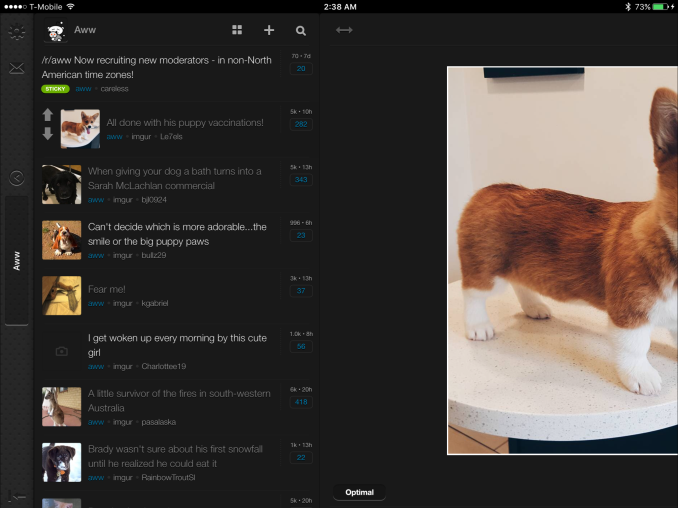
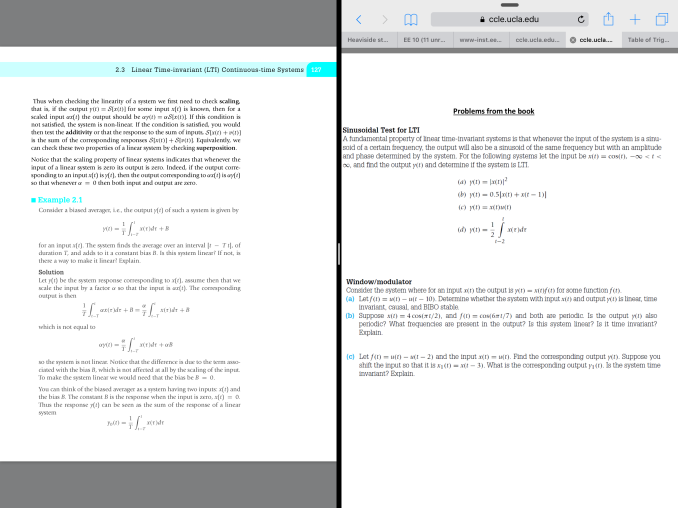
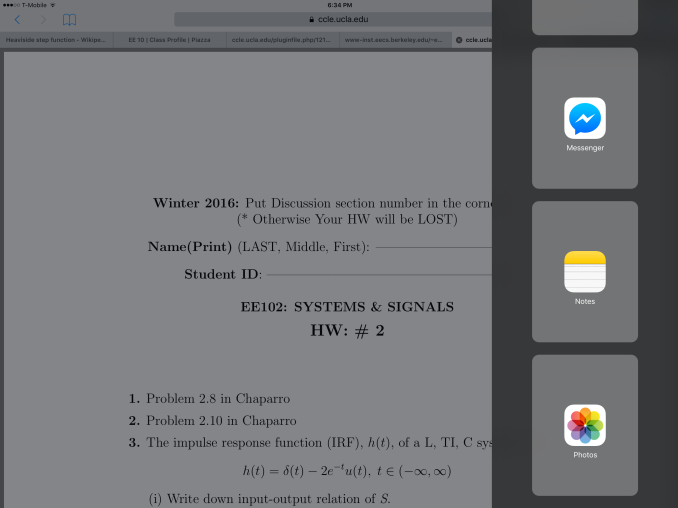








408 Comments
View All Comments
FunBunny2 - Sunday, January 24, 2016 - link
-- Remember the original x86? What a horrendous, incompetently conceived turd!well. legend has it that IBM chose Intel over Motorola just because Intel a BK waiting to happen, thus easy to manipulate. Motorola, at that time with the 68K family, was the King Kong of microprocessors. or so the legend says.
Constructor - Sunday, January 24, 2016 - link
Wouldn't surprise me much. It's also said the priority at IBM was to just head off the emerging threat of companies like Apple (with the Apple II back then, whose construction the IBM PC closely copied) but absolutely not do anything to impact the then-dominant IBM mainframe business, so the IBM PC had to be relatively weak and limited.RafaelHerschel - Saturday, January 23, 2016 - link
A lot of companies use 8 year old PCs without any problems.For most professionals a big monitor and a full sized keyboard plus a mouse are the keys to productivity.
Constructor - Saturday, January 23, 2016 - link
To limited productivity in various cases where the only reason their workers even have to have and walk to a desk is that they don't have any mobile devices available which could serve the same purposes where the actual work is being done.That doesn't apply to every workplace, of course, but to quite a bunch of them.
FunBunny2 - Saturday, January 23, 2016 - link
-- Pretty much any computer is disposable in 4 years because the shelf life for hardware before it goes obsolete is about 3 years.yes. and no. yes, Intel keeps making ever more big chips with, arguably, faster cpu. most of the real estate for years has been used by non-cpu functions. even an i7 is really an SoC. Intel gets monopoly control of computing.
the reason pc sales have tanked in the last decade or so is simple: except for gearhead gamers, a Pentium does what most folks want to do good enough. it used to be that Windoze Next demanded the Intel Next processor just to run Word or Excel. not any more.
used to be: "the top 10 applications for the PC are spreadsheets, word processing, email..." still is.
Relic74 - Saturday, February 27, 2016 - link
Really, you have no problem moving files around in iOS, yeah, sorry but I don't believe you. I haven't met a single person, Dia hard Apple nuts as well that couldn't stand the lack of a decent file-management system. It's probably the worst I have ever seen on any OS. Everytime I download, edit and than upload to the cloud I create at least 4 copies if the same file. My system is littered with duplicates. File-managers in iOS do very little to alleviate this problem, it's just another place to hold more copies.MaxIT - Saturday, February 13, 2016 - link
When was last time you actually use an iDevice ? iOS 5 ?The whole argument about the file system is utterly ridiculous and outdated...
You can manage your files in a lot of different ways in iOS as of today.
Do you need a parallel port or a VGA exit on your tablet in 2016 ?
Sc0rp - Friday, January 22, 2016 - link
Well, as someone that uses an iPad Pro, I like the idea of taking my work wherever I go and not having to deal with the overhead that comes from a traditional OS.10101010 - Friday, January 22, 2016 - link
From what I see in my work, a lot of people think the same way. iOS is simple, reliable, consistent, and offers far less maintenance and security headaches compared to a traditional OS. The iPad Pro is showing up mostly in a "paper and pencil" replacement role, i.e. a role where a purpose-built tablet makes sense.Sure, files are clunky to access in iOS, but this also means that malicious apps can't get to your files. It's a compromise that many seem very willing to make vs. the near total lack of security in the Windows file system, for example.
Murloc - Saturday, January 23, 2016 - link
download OrCad Capture and try drawing a circuit with it.Now think about how you can do the same with a smaller touch screen and NO mouse (so big buttons are a no-no because fingers) at the same speed.
Can you fit the whole interface in the screen? If no, then component insertion is already slower than a PC, so a 10 years old school desktop computer wins, the tablet loses.
This software requires no computational power at all.