The Crucial BX200 (480GB & 960GB) SSD Review: Crucial's First TLC NAND SSD
by Billy Tallis on November 3, 2015 9:00 AM ESTMixed Random Read/Write Performance
Most real-world use consists of a mix of reads and writes, and interleaving the two often poses a particular challenge to drive controllers. This mixed random access test is conducted across a 16GB span of the drive, with a queue depth of 3.
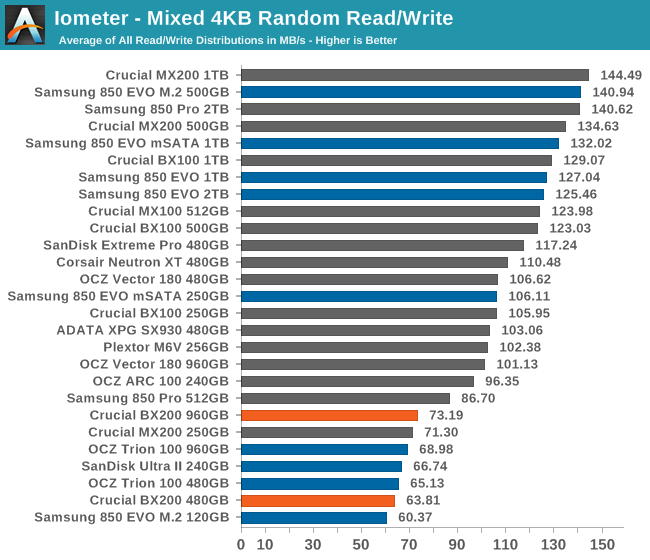
The BX200's reasonable read speeds are apparently able to compensate for the write performance enough to keep at least the 960GB BX200 out of last place for the mixed random test, but the 480GB only manages to surpass a 120GB drive.
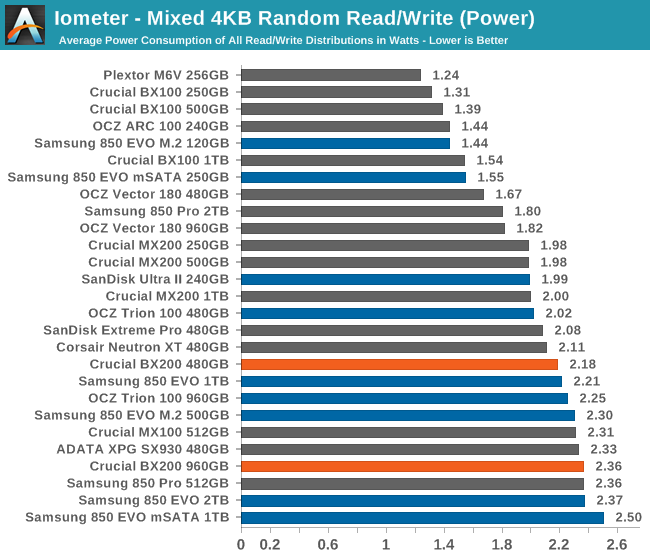
The power draw is even more mainstream than the performance, because despite being inefficient the BX200 isn't unreasonably power hungry in an absolute sense.
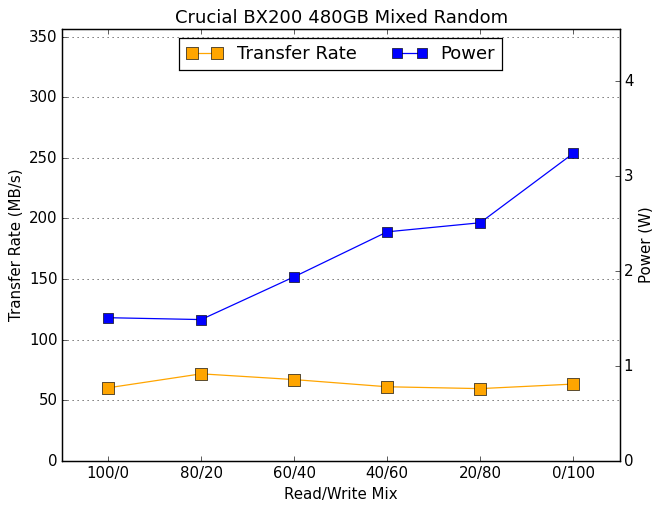 |
|||||||||
| Default | |||||||||
Slow and steady doesn't win the race here. Most drives gain speed near the end of the test for the write-heavy portions, but the BX200 gains no performance as the power consumption climbs. It doesn't have the slight bathtub curve shape in the middle the way the Trion 100 does, which is how it keeps pace even without the boost at the end.
Mixed Sequential Read/Write Performance
At either end of this test, when the workload is heavily skewed toward either reads or writes, most drives perform well. In between, performance typically suffers greatly, and that's where the winners and losers of this test are usually determined. Anything that's duplicating or transforming a large amount of data on the drive will produce I/O patterns similar to this test. Creating a System Restore snapshot, backing up files to a different location on the same drive, and file compression can all produce interleaved reads and writes of large blocks of data, though not necessarily fast enough to be limited by the drive's performance. Heavy multitasking can add up to a mixed workload.
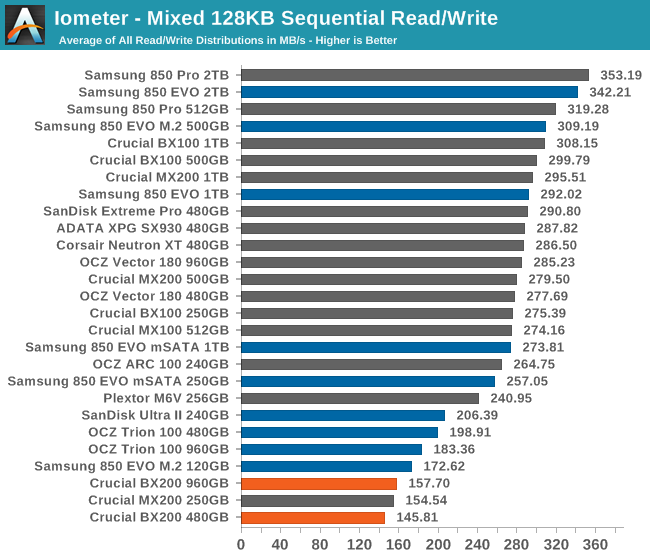
With average read speeds and poor write speeds, the BX200 is in last place for the overall average, since the competition didn't have any acute weaknesses.
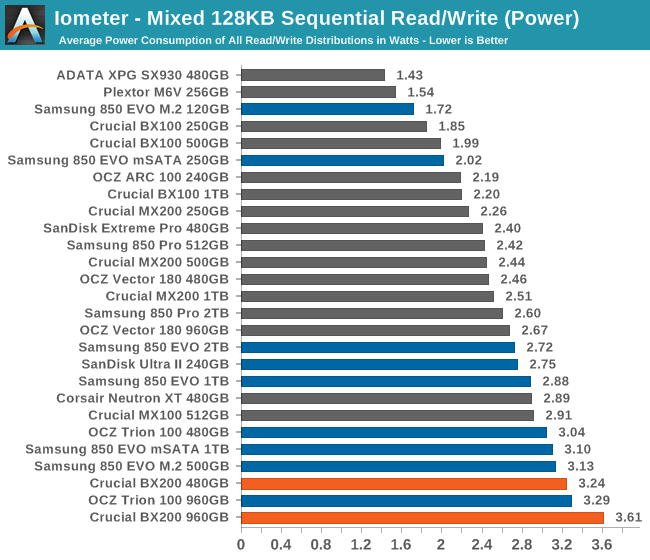
Average power consumption is once again high, and the 960GB is a particular outlier.
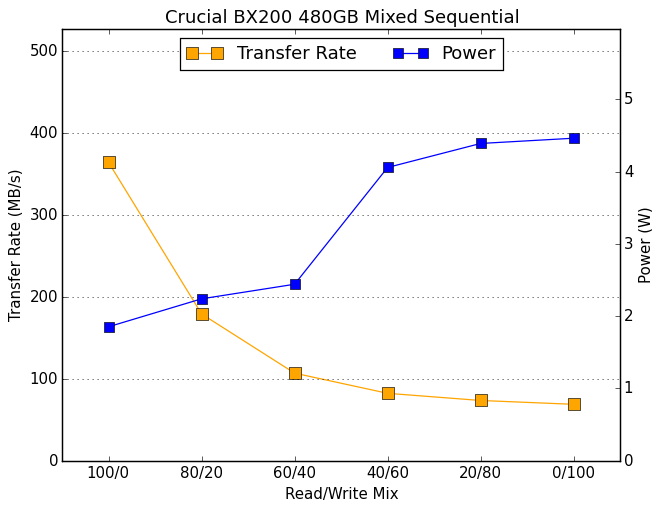 |
|||||||||
| Default | |||||||||
The graph of performance as more writes come into the mix shows just how quickly things get bad. There's a big jump in power consumption once writes are more common than reads, and the drive is almost as overwhelmed at 40/60 as it is for the pure writes.










85 Comments
View All Comments
redzo - Wednesday, November 4, 2015 - link
It's a disaster. I think that Crucial was better of not releasing the damn thing. What were they thinking? The performance gap is huge compared to samsung's evo. This product just shows that samsung rules TLC. All educated buyers will think twice before purchasing it even at 15/20$ lower than this.KAlmquist - Wednesday, November 4, 2015 - link
What makes it a disaster is that Crucial is replacing a successful product (the BX100) with this thing. Keep the BX100 around, give the new drive a designation like AX100, market it as a budget alternative to the BX100, and the drive might be a modest success.When the BX100 disappears, that will leave the Samsung 850 EVO as the paradigm of the SATA SSD sweet spot, with good balance of performance, quality, and attractive pricing.
paulgj - Monday, November 9, 2015 - link
They should name it the BX50 :-)tabascosauz - Wednesday, November 4, 2015 - link
The BX200 should be compared to the SP550 from ADATA. Both are budget drives, both SM2256 (which has left a much crappier first impression than the actually promising SM2246EN), both TLC, yet the SP550 does better as a budget drive.KAlmquist - Friday, November 6, 2015 - link
Yup. I would be excited about the performance of the BX200 if I worked for ADATA.Dritman - Wednesday, November 4, 2015 - link
This is actually embarrassing, to put this product into today's market, at any price. You cannot step backwards THIS far.A crap review is like one of the cheap OCZ drives, except they're understandably bad, because they're so cheap and kinda in line with the price.
With this thing though, it's much worse than anyone could have imagined.
bennyg - Tuesday, November 10, 2015 - link
80mb/s sequential write is not that bad in a SSD. If it were made in 2009.TonyCL6 - Friday, November 6, 2015 - link
The comparison chart should add Samsung 840EVO (planer 19nm TLC) and ADATA SP550 (planer Hynix 16nm TLC) to be more meaningful. It helps users understand the sustain Seq. write (after pSLC cache ran out) performance differences between planer TLC of Samsung 19nm, Toshiba 19nm, Hynix 16nm and Micron 16nm.Kutark - Sunday, November 15, 2015 - link
Can someone answer a question for me. It says these are capable of roughly 500MB/s read and write, however SATA3 obviously saturates around 200. Are those figures for m.2 PCIE versions of the drive or? Cus I see them advertised for the 2.5" SATA drives and im a little confused.I was about to build a skylake setup as a Christmas gift to myself, however I was looking at some of the NVMe drives etc, to get better perf than SATA3 can offer, however, they're significantly more expensive per GB. So, if I can get something with a sustained 500 read/write like this, (or maybe a "pro" version, i.e. non NVME) I'd rather save the money, as realistically in a gamer situation the difference between 500mb/s and 1000 is gonna be negligible.
NJCompguy - Tuesday, January 19, 2016 - link
Despite the abysmal performance of this drive, it's still light years faster then a 5400RPM mechanical drive. I picked up this drive (240GB version) for $65.00 - it made my friends laptop feel brand new after installing a fresh copy of Windows 10. She could not have been happier with this drive. People to often get caught up in the technical details and lose sight of the "big picture" of upgrading from a slow hard drive to an SSD. This drive is perfect for those that just want a laptop to boot up quicker.