The Acer Aspire S7-393 Review: Broadwell Comes To Acer's Ultrabook
by Brett Howse on October 5, 2015 8:00 AM ESTDesign
Looking at the overall design for the Acer S7 reveals that not a lot has changed since 2013. The overall look and feel is almost identical to the original S7. That’s not necessarily a bad thing either, since the original S7 was always a great looking laptop. Acer has kept the Gorilla Glass on the top of the lid, with a white finish behind it which makes for a great look.
The laptop is also very thin and light at just 12.9 mm thick, or 0.51 inches. It weighs in at 1.33 kg or 2.93 lbs. This makes it just 0.6 mm thicker and 0.3 lbs heavier than the ASUS UX305, which is a Core M powered notebook. Considering the Acer has full dual-core mobile Core i7, this is a pretty impressive feat especially since it has basically been carried over since 2013.
The sides of the laptop have a nice sweep to them that looks great. Here we can find the two USB 3.0 ports and the SD card reader, along with the power input and power button. Other than adding another USB port which would be nice, it would be great to see Acer move to a more robust power input. The tiny barrel connector feels like it won’t last over the long haul. The power button could also be moved, since I found myself accidentally turning the notebook off when going to unplug it, since the power button is right at the power jack. There is plenty of space on the keyboard deck to add a power button.
Opening up the laptop shows off its aluminum deck, with silver keys. The deck feels great as most aluminum devices do, and Acer has a nice design element of the edges of the deck wrap upwards which is a nice effect. Luckily this does not carry through to the front of the notebook which is chamfered down so the edges don’t dig into your wrists when you type. This can be an issue on some aluminum notebooks. Acer has done a decent job here but there is still a bit of an edge which is uncomfortable.
The keys and layout are also carried over pretty much exactly from the 2013 model. I have the exact same complaints as Jarred did on the original version: key travel is very shallow, and key feel is not great. For some people they will not be concerned with this, but mushy keys are something I don’t enjoy. Acer has also kept the same compressed key layout, and is missing the top row of function keys. Not only does this mean your standard F keys are not as easily accessed, typical interactions such as changing the volume or display brightness have been moved into the normal keys. It also means the Delete key is down by the space bar, and Escape has been pushed down to the number row, displacing the ~ key which not fits in a half width key with caps lock. While it is very possible that someone will come up with a keyboard layout which is better than the standard layout, I have yet to find it. Acer has lots of room to fit a fifth row of keys on the S7 so I wish that they would.
Another issue with the keys is that they are silver keys on a silver base. With the backlighting off, the keys characters are black and easy to read, but if you have the backlighting on and it’s not a dark room, the light green backlight can cause some loss of contrast with the keys. This is an issue that pretty much all silver keyed notebooks have and it is one of the main reasons I prefer darker key colors.
The trackpad at least has been very good to use, and it offers full customizability through the Synaptics software. Gliding your finger over it is effortless and I’ve found the trackpad to be accurate and have not had any issues with taps or gestures not being recognized. It’s still too bad that in 2015 this is not always the case.
One thing that I really like about Acer’s design is the hinge. The Acer Aspire R 13 also had the same dual torque hinge, and it is something that all notebooks should work towards. The effort to open the notebook is much easier at the start, and once the display opens to about 90° it tightens up. This makes it a lot nicer to use with touch since you get less of a chance of the screen moving on you. While this one is not quite able to be opened with one finger like the R 13, this is likely more due to the light weight of the S7. Sometimes it is the little things, and Acer has done a nice job on their hinges.
The bottom of the S7 is white plastic. I have no issues with this, and it can actually help when using the device in your lap since the plastic won’t get as hot as an aluminum base can.
Overall, Acer’s S7 design is still holding up after a couple of years. It is one of the thinnest Ultrabooks around that still offer full Core i7, and the glass top makes for an elegant look. If Acer could address the keyboard in a future model, it would go a long way to making this S7 feel like the premium device it should be.





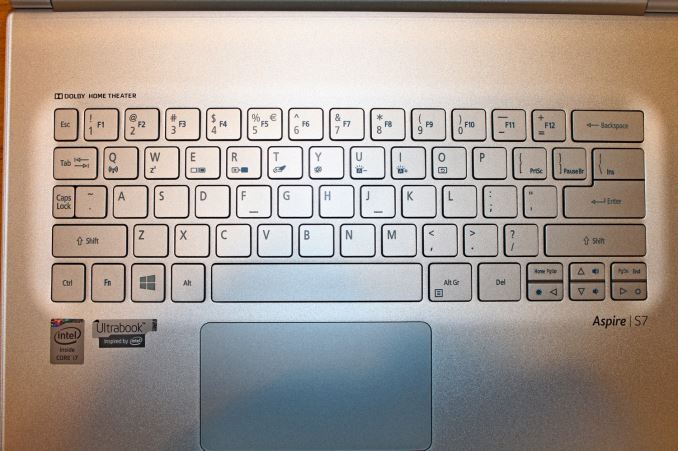
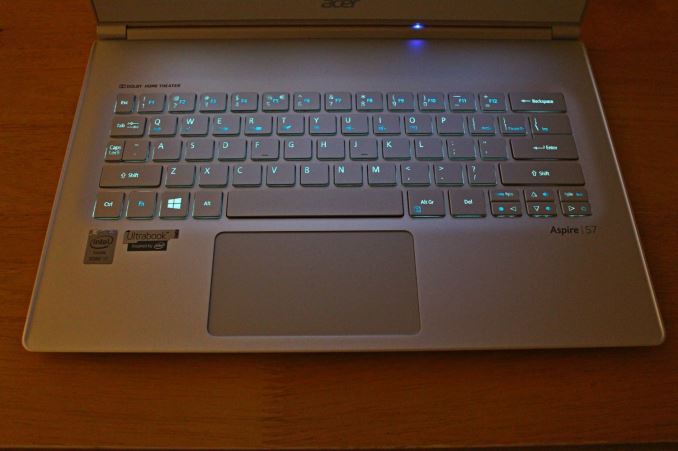









63 Comments
View All Comments
Sietse Vliegen - Monday, February 8, 2016 - link
OK. I've been using one for about a year now. I have the i7 with the 2560x1440 display. Simply a brilliant piece of equipment.Unlike some of you, I have no preference for a particular brand. But I needed a sturdy reliable machine as I am on the road most of the time for business. Hence, the price was also not a decisive factor. In the past I have used laptops from Samsung, Toshiba, IBM, Lenovo, Apple. All of them had issues sooner or later. Therefore, I do not believe that any particular brand will guarantee a trouble free laptop future. I'm sure I'll have some issues with Acer too, eventually. But so far so good and boy, I do like this machine, a lot.
At the time I looked at the HP Spectre . Promising, but sold out pretty much everywhere. Didn't like the rubber surface on the Dell XPS, gets stained after a while. Didn't like the hinges on the Lenovo Yoga 3, looks like a weak point. Not enthusiastic about the Macbook Pro 13 inch either, especially the rough edges. And I need a Windows machine, for business purposes, not a Macbook running Parallels desktop or similar. Looked at the Acer, couldn't figure out why they chose a SSD raid config either. But I did like the look and feel of the machine, and most specs were on par with the other machines.
Ended up buying the Acer, and I must say I am impressed. Build quality is excellent, sturdy aluminium top, gorilla glass cover. Heck, you can even use it as a whiteboard. In business meetings, everyone wants to know what type of laptop it is, and checks how thin/light it is.
I use it almost every day and it is 100% silent most of the time, only at full load the fan spins up, but never gets really noisy. The 2560x1440 display is simply gorgeous. Everyone loves it. No problems with scaling of fonts or apps using Windows 8.1 or 10 (never tried Windows 8).
I have no problem with the flimsy powerplug. In fact, I think it's an advantage that it easily unplug from the laptop when someone trips over the power cord. But obviously, Apple's solution is even better.
The keyboard is fine. Spacing is ok and I can type really fast without any problems. I would prefer separate function keys, though. The silver color of the keys does not bother me one bit. The only minor niggle I have is that the keyboard backlight makes a slight whining noise at maximum brightness. Throttle down a bit and it's gone.
I don't understand the issue the reviewer has with *only* two USB ports. I use a Logitech Ultrathin T630 bluetooth mouse, which doesn't need a USB port anyway. Occasionally I use a USB stick. That leaves at least one spare USB port.
The reviewer states also that the displayport and the mini HDMI port could have been combined. Whereas that may be true, the simple fact remains that in business environments, most projectors/beamers either have an HDMI or VGA connector. DisplayPort is still pretty scarce although I do use it at home. HDMI works 100% of the time. VGA uses a dongle which is not always compatible with old plasma screens, so I found out: the laptop freezes until you unplug it from the screen.
Finally, the battery lasts about 6-7 hours, depending on what it is I'm doing (mostly office apps and webbrowsing). For business use that is excellent. In fact, I can usually use it for several days without charging. My previous $1500 Samsung notebook lasted only 3 hours or so.
All in all, I am extremely happy with this machine and I would definitely buy it again.
maccomb - Saturday, August 20, 2016 - link
Hi,I also bought the Acer S7-392. The looks are amazing but that is subjective.
What is not subjective is how good the 2560x1440 screen is; the battery time; how thin and light it is. It's now August 2016 and I bought this pc (where I'm typing) long time ago... don't really know 2 years or 3 ago? The gorilla glass cover is great, no scratches, no stains, nothing. It still as nice as when bought. Same for the screen itself. The keyboard: I also feel the lack of the dedicated Function key row, but other than that, it's great and the best compared to other ultrthin I know (asus and lenovo). I also don't understand the complaints on the SSD raid 0. Either I'm ignorant or you are... this provides me with aprox 1GB/s transfer rate. Specially when moving movies around from SSD to 1gbps network or to a fast USB3.0 external disk. As far as a I know, only Sony Vaio had something similar (4xraid0 or someting). It's as ran windows 7.. which I loved, then upgraded to 8.1 which was so-so, and now finally Windows 10 which is a great OS (and I'm a strong linux supporter mind you, for servers).
I reached to this article just because what I really wanted is to know if there was a newer version to buy, with more memory or more disk. I'm an intensive business pro user with virtualization running Linux, and lots of Office and all day long email and stuff... So you see. It's a light, slim, hardcore machine. I actually think that Acer has a bad trackrecord and must have created this S7 at this price to try to change it's image. It's unfair people look this laptop down without even testing it. My previous machine was a ibm thinkpad and toshibas before that. Oh well I just hope they keep making money from this line so they keep developing it.
maccomb - Saturday, August 20, 2016 - link
Hi,I also bought the Acer S7-392. The looks are amazing but that is subjective.
What is not subjective is how good the 2560x1440 screen is; the battery time; how thin and light it is. It's now August 2016 and I bought this pc (where I'm typing) long time ago... don't really know 2 years or 3 ago? The gorilla glass cover is great, no scratches, no stains, nothing. It still as nice as when bought. Same for the screen itself. The keyboard: I also feel the lack of the dedicated Function key row, but other than that, it's great and the best compared to other ultrthin I know (asus and lenovo). I also don't understand the complaints on the SSD raid 0. Either I'm ignorant or you are... this provides me with aprox 1GB/s transfer rate. Specially when moving movies around from SSD to 1gbps network or to a fast USB3.0 external disk. As far as a I know, only Sony Vaio had something similar (4xraid0 or someting). It's as ran windows 7.. which I loved, then upgraded to 8.1 which was so-so, and now finally Windows 10 which is a great OS (and I'm a strong linux supporter mind you, for servers).
I reached to this article just because what I really wanted is to know if there was a newer version to buy, with more memory or more disk. I'm an intensive business pro user with virtualization running Linux, and lots of Office and all day long email and stuff... So you see. It's a light, slim, hardcore machine. I actually think that Acer has a bad trackrecord and must have created this S7 at this price to try to change it's image. It's unfair people look this laptop down without even testing it. My previous machine was a ibm thinkpad and toshibas before that. Oh well I just hope they keep making money from this line so they keep developing it.